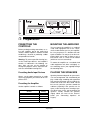Summary of 04A00
Page 1
Owner’s manual please read before using this equipment. 250-watt stereo pa amplifier.
Page 2: Contents
2 contents ˆ contents contents .................................................................................................................................. 2 features ..................................................................................................................................
Page 3: Features
3 features ˆ features your public address amplifier gives you the versatility and power you need in a profes- sional sound system. Its wide frequency re- sponse easily handles amplification of voice and music. Use it in meeting halls and audi- toriums, at sports events, in schools, and in the office...
Page 4: Preparation
4 preparation ˆ preparation presetting the controls before you begin making connections or us- ing your amplifier, preset the audio input source’s and the amplifier’s controls to avoid overdriving a channel or producing sudden unexpected loud sounds. Warning: to prevent possible hearing loss, set th...
Page 5: Connections
5 connections the following drawings show recommended speaker placements for typical, narrow, and wide sound coverage. ˆ connections connecting an input source you can connect a component such as an audio mixer or preamplifier to the inputs on the back of your amplifier. Each input (la- beled input ...
Page 6
6 connections amplifier. Then, make sure stereo/mono on the back of the amplifier is set to mono . Grounding the input source to avoid a low frequency hum, connect your audio mixer’s or preamplifier’s ground wire (usually black or green) to the gnd terminal on the back of the amplifier. Connecting s...
Page 7
7 connections right terminals for each channel (as shown here). To connect the speaker wires to the amplifier, turn the knob on the terminal counter- clockwise until it stops, insert the bare wire inside the space between the knob and the ampli- fier, then turn the knob clockwise until it stops to s...
Page 8: Using Your Amplifier
8 using your amplifier ˆ using your amplifier 1. Start the input sound source. 2. Make sure left and right on the front of the amplifier are set to min . 3. Press power to turn on the amplifier. 4. One at a time, adjust left and right to the desired volume level. Turn left and right clockwise to inc...
Page 9: Care
9 care listening safely to protect your hearing, follow these guide- lines when you use headphones. • set the volume to the lowest setting before you begin listening. After you begin listening, adjust the volume to a comfortable level. • do not listen at extremely high volume levels. Extended high-v...
Page 10: The Fcc Wants You to Know
10 the fcc wants you to know ˆ the fcc wants you to know your amplifier might cause tv or radio inter- ference even when it is operating properly. To determine whether your amplifier is caus- ing the interference, turn off your amplifier. If the interference goes away, your amplifier is causing it. ...
Page 11: Specifications
11 specifications ˆ specifications input impedance .......................................................................................................... 20 kohms continuous output power stereo at 1 khz .............................................................................. 125 watts × 2 ...
Page 12
32-2004 04a00 printed in china radioshack a division of tandy corporation fort worth, texas 76102 limited one-year warranty this product is warranted by radioshack against manufacturing defects in material and workman- ship under normal use for one (1) year from the date of purchase from radioshack ...