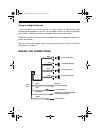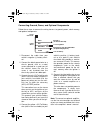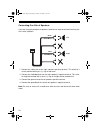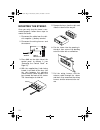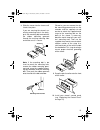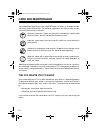- DL manuals
- Radio Shack
- Car Stereo System
- 12-2115
- Owner's Manual
Radio Shack 12-2115 Owner's Manual
Summary of 12-2115
Page 1
Owner’s manual please read before using this equipment. High-power in-dash with anti-theft detachable faceplate am/fm stereo cassette cat. No. 12-2115 b 12-2115a.Fm page 1 wednesday, january 12, 2000 11:18 am.
Page 2: Features
2 features © 2000 tandy corporation. All rights reserved. Radioshack is a registered trademark used by tandy corporation. Your radioshack high-power in-dash am/fm stereo cassette has many practi- cal, easy-to-use features, and you can in- stall it in almost any vehicle. The tuner’s digital synthesiz...
Page 3
3 lock-in fast-forward/rewind — lets you quickly move the tape forward or backward. Advanced fm optimizer circuitry — automatically adjusts the tuner’s high- frequency response and stereo separa- tion to give you the best possible sound, regardless of the signal level. Automatic fm tuning adjustment...
Page 4: Contents
4 contents installation ............................................................................................................... 5 before you begin the installation ........................................................................ 5 preparing the mounting area ............................
Page 5: Installation
5 installation before you begin the installation before you install your stereo, read all the instructions in this owner’s manual. You should be able to answer these questions about your vehicle’s electrical system: • which terminal in the vehicle’s fuse box supplies power even when the ignition is ...
Page 6
6 using an adapter harness if you are replacing an existing stereo, or if your vehicle has been factory-wired for autosound components, you can use an adapter harness to connect the power and speakers. Radioshack stores sell adapter harnesses for most vehicles. Follow the directions that come with t...
Page 7
7 the supplied wiring harness with its 14- pin connector includes all the lead wires you need to connect the stereo to ground, power, some optional compo- nents, and speakers. Important: do not cut these wires. If you cut any wire, you cannot obtain a re- fund or exchange on this product. Ra- diosha...
Page 8
8 connecting ground, power, and optional components follow these steps to connect the wiring harness to ground, power, clock memory, and optional components. Ground (–) (to chassis ground) + 12v to ignition amp remote turn on 500ma max (to optional equipment) +12v to battery power wires black red bl...
Page 9
9 connecting two pairs of speakers if you are using both front and rear speakers, follow these steps to connect the wiring harness to the speakers. 1. Connect the gray wire to the right front speaker’s positive terminal. This terminal is usually marked with a plus (+) sign or red mark. 2. Connect th...
Page 10
10 connecting one pair of speakers if you are using only one pair of speakers, follow these steps to connect the wiring har- ness to the speakers. 1. Connect the violet wire to the right speaker’s positive terminal. This terminal is usually marked with a plus (+) sign or red mark. 2. Connect the vio...
Page 11
11 connecting the antenna connect the vehicle’s antenna cable to the stereo’s antenna socket. Completing the connections after you have securely made all connec- tions, plug the wiring harness’ connector into the stereo’s 14-pin wiring socket. Then reconnect the cable to the vehicle’s negative batte...
Page 12
12 mounting the stereo once you verify that the stereo is con- nected properly, follow these steps to mount the stereo. 1. Disconnect the cable from the vehi- cle’s negative (–) battery terminal. 2. Disconnect the wiring harness and the antenna. 3. Press rel on the right side of the control panel to...
Page 13
13 8. Slide the stereo into the sleeve until it locks into place. If you are securing the stereo in an existing mounting hole in the dash, push the mounting bolt covered with the rubber mounting grommet through the existing mounting hole and make sure it is secure. Note: if the mounting bolt is too ...
Page 14
14 11. Reconnect the cable to the vehicle's negative (–) battery terminal. Note: you will need to set the ste- reo's clock after you reconnect the cable to the vehicle's battery (see “setting the clock” on page 16). Removing the stereo from the dash follow these steps to remove the stereo from the d...
Page 15: Using The Control Panel
15 using the control panel the stereo’s control panel must be in place for the stereo to operate. When you remove it, the stereo does not work. This is a simple but effective security measure. Any stored stations remain in memory when the control panel is removed. Replacing the control panel 1. Inse...
Page 16: Basic Operation
16 basic operation setting the clock note: you can set the clock only when the vehicle’s ignition is turned on or set to acc. 1. Hold down f/c (frequency/clock) until the hour digit(s) blink(s), then repeatedly press + or – until the correct hour appears. 2. Press f/c again. The minute digits blink....
Page 17
17 notes: • when you adjust the balance toward the left speakers (by pressing – ), l and the left balance level appear (such as l5 ). When you adjust the balance toward the right speakers (by pressing + ), r and the right bal- ance level appear (such as r3 ). • when you adjust the fader toward the f...
Page 18: Radio Operation
18 radio operation playing the radio 1. Press pwr to turn on the stereo. 2. Press band to select the am or fm band. Am 1 or am 2 appears when you select an am band. Fm 1 , fm 2 , or fm 3 appears when you select an fm band. Notes: • each time you press band , the radio tunes to the last station selec...
Page 19
19 • to temporarily display the frequency of the station currently playing, press f/c . The display shows the frequency for about 5 seconds, then returns to the clock display. Memory tuning you can manually store up to 12 am and 18 fm stations in memory groups. Each memory group (am 1, am 2, fm 1, f...
Page 20
20 2. Hold down ams (automatic memory scan) for about 3 seconds. The ste- reo scans the selected band and stores the first six stations it finds (starting with the currently tuned fre- quency). The frequency, memory group, and memory location number appear for each station as it is stored. Then, aft...
Page 21: Cassette Player Operation
21 cassette player operation playing a cassette caution: we recommend using c-60 or c-90 cassette tapes. Avoid using c- 120 cassette tapes. They are very thin and can easily become tangled in the tape-handling parts. Follow these steps to play a tape. 1. Take up any slack by turning the cassette’s h...
Page 22
22 caution: we recommend you press and eject the tape before you leave your vehicle. This releases the tape from the tape-handling parts and reduces the possibility of a tape being tangled or damaged. Fast-forward and rewind to fast-forward or quickly rewind the cur- rent side, press or . The tape q...
Page 23: Care and Maintenance
23 care and maintenance the fcc wants you to know your stereo might cause tv or radio interference even when it is operating properly. To determine whether your stereo is causing the interference, turn off your stereo. If the interference goes away, your stereo is causing it. Try to eliminate the in...
Page 24
24 cleaning the tape- handling parts clean the tape head after about every 20 hours of playing time. Insert a special head-cleaning cassette (available at your local radioshack store), and follow the cleaning cassette’s directions to clean the tape head. Restoring tape tension and sound quality afte...
Page 25
25 4. Reassemble the fuse holder by plac- ing the wires and the fuse clips back inside the holder, then squeeze it together until it snaps shut. 5. Reconnect the cable to the vehicle battery’s negative (–) terminal. 6. Reset your stereo’s clock and mem- ory settings. 12-2115a.Fm page 25 wednesday, j...
Page 26: Specifications
26 specifications radio fm (nominal) am (nominal) frequency range 88–108 mhz 530–1710 khz if rejection 75 db 50 db image rejection 44 db 55 db selectivity 60 db 35 db signal-to-noise (s/n) ratio 60 db 48 db stereo separation 32 db — usable sensitivity 10 db- µ v (3.15%thd) 24 db- µ v (20 db s/n) cas...
Page 27: Notes
27 notes 12-2115a.Fm page 27 wednesday, january 12, 2000 11:18 am.
Page 28
Radioshack a division of tandy corporation fort worth, texas 76102 4301-3858-2 04a00 printed in china limited one-year warranty this product is warranted by radioshack against manufacturing defects in material and workman- ship under normal use for one (1) year from the date of purchase from radiosh...