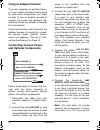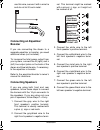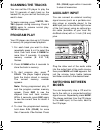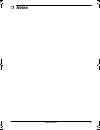Radio Shack 12-2157 Owner's Manual - Radio Operation
15
Radio Operation
ˆ
Radio Operation
PLAYING THE RADIO
1. Press
BAND
to select the desired
band.
AM1
or
AM2
appears when
the AM band is selected.
FM1
,
FM2
or
FM3
appears when the FM band
is selected.
2. Tune to the desired station in one of
the following ways:
Manual Tuning — Hold down
BAND
until
MANU
appears. Repeat-
edly press (or hold down)
TUNE/
SEEK
7
or
6
to tune up or down the
frequency bandwidth.
Seek Tuning —Hold down
BAND
until
MANU
disappears. Press
TUNE/
SEEK
7
or
6
.
LOC
(Local) appears
and the tuner searches up or down
the band for the next station, then
stops when it detects a station.
Press
TUNE/SEEK
7
or
6
again to
search for the next station.
Notes:
•
ST
appears when an FM signal is
received in stereo.
• See “Adjusting the Sound” on
Page 14 for information about
changing the stereo’s other settings.
• The Auto-Loc mode in Seek tuning
first tries to tune a relatively strong
or local station. If it searches a band
completely and cannot find a strong
station, it automatically changes to
Auto-DX mode to search for weaker
stations. To return to Auto-Loc
mode, turn the stereo’s power off
then on, or change the function
mode or band.
• The tuner automatically returns to
the last station played on a band
each time the band is selected, or
whenever the tuner is powered on.
MEMORY TUNING
You can manually store up to 12 AM and
18 FM stations in 5 memory groups.
Each memory group (AM1, AM2, FM1,
FM2 and FM3) holds up to 6 stations.
You can also automatically store the first
PWR
SEL/
LD
WB
EQ
TUNE/SEEK
SHUFF
1
TRACK
MUTE
12-2157.fm Page 15 Wednesday, March 1, 2000 7:42 AM