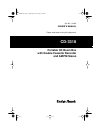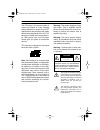- DL manuals
- Radio Shack
- Portable Stereo System
- 14-542
- Owner's Manual
Radio Shack 14-542 Owner's Manual
Summary of 14-542
Page 1
Cat. No. 14-542 owner’s manual portable cd boom box please read before using this equipment. Cd-3318 with double cassette recorder and am/fm stereo 14-542.Fm page 1 wednesday, june 30, 1999 3:38 pm.
Page 2: Features
2 features © 1995 tandy corporation. All rights reserved. Radio shack is a registered trademark used by tandy corporation. Your radio shack cd-3318 combines a compact disc player, an am/fm ra- dio, and a dual-cassette deck system into an all-in-one portable package. You can use the cd-3318 indoors o...
Page 3
3 the cd player in this stereo system is made and tested to meet exacting safety standards. It meets ul and fcc requirements and complies with safety performance standards of the u.S. De- partment of health and human servic- es. With proper care, this cd player should give you years of trouble-free ...
Page 4: Contents
4 contents preparation .............................................................................................................5 connecting power ............................................................................................ 5 using ac power...........................................
Page 5: Preparation
5 preparation connecting power you can power the cd-3318 from any of the following: • ac power using the supplied ac power cord • eight d batteries (not supplied) • vehicle battery power using a dc- to-ac inverter (not supplied) using ac power to power the cd-3318 from standard ac power, plug the su...
Page 6
6 if the cd-3318 does not operate prop- erly or if the sound weakens or distorts, replace the batteries. Cautions: • always dispose of the old batter- ies promptly and properly. • never leave dead, old, or weak batteries in the cd-3318. They can leak chemicals and corrode or damage electronic circui...
Page 7
7 using headphones for private listening, you can connect a pair of stereo headphones (not sup- plied) with a 1 / 8 -inch plug. Your local radio shack store carries a wide se- lection of stereo headphones. To connect the headphones, insert the headphones’ 1 / 8 -inch plug into the phones jack. Note:...
Page 8: Radio Operation
8 radio operation warning: to protect your hearing, set volume to its lowest setting before you turn on the radio. Follow these steps to use the radio. 1. Set radio.Cd off to radio to turn on the radio. The power indicator lights. 2. Set band to fm or am . 3. Adjust tuning to the desired sta- tion. ...
Page 9: Cd Player Operation
9 cd player operation loading a cd 1. Set radio.Cd off to cd . The power indicator lights, and disc appears in the display. 2. Press push open on the cd compartment cover. The cd com- partment opens. 3. Place a cd in the compartment with the label facing up. 4. Close the compartment door. Within a f...
Page 10
10 warning: your cd-3318 cd player has a wide dynamic range. If you turn the volume too high during the low volume sections of a program, you might damage your hearing during sudden loud sections. 3. Press e-bass to enhance the bass sounds while playing the cd. Press the button again to turn the ext...
Page 11
11 3. Select the track you want by pressing skip or . The track number you selected appears on the display. Note: to select track 10 or a track number greater than 10, press +10 . The track number changes in increments of ten. 4. Press program . The selected track is stored, and the next pro- gram n...
Page 12
12 special cd player features automatic search music system (asms) you can use asms to search through the cd to select a desired track or pro- grammed sequence. To select a track during play: • press and release skip to return to the beginning of the cur- rent track. • press and release skip to skip...
Page 13
13 repeat play you can repeat a single track, the en- tire cd, or a programmed sequence. • to repeat a single track, press mode before or during play. Appears on the display and the cd player repeatedly plays the selected track. • to repeat the entire cd, press mode twice before or during play. Appe...
Page 14
14 • you must select shuffle play before playback. If you select shuffle play while a cd is playing, appears on the display but the function does not work. Before play, press mode until appears on the display. Then press play/pause . The cd player se- lects and plays each of the tracks ran- domly. A...
Page 15: Cassette Player Operation
15 cassette player operation your cd-3318 uses a dual-cassette deck system, which lets you play cas- sette tapes from either of two decks and record from a variety of sources. Loading a cassette tape note: take up any slack in the tape by turning the cassette’s hub with a pen- cil. If you do not rem...
Page 16
16 • to rapidly wind the tape forward or backward, press fast-f or rewind . The cassette deck automatically stops at the end of the tape. • be sure the cassette player is stopped before fast-forwarding or rewinding a cassette tape. • always remove and store cas- sette tapes when you are not using th...
Page 17
17 • the cd-3318’s automatic level control (alc) automatically adjusts the recording level. Vol- ume and tone have no effect on recording. • tape quality greatly affects the quality of the recording. We rec- ommend regular length (60- or 90- minute) cassette tapes. For low- noise, wide-range recordi...
Page 18
18 caution: if you use a cassette tape with the erase-protection tabs re- moved, do not force down record . This can damage the mechanism. See “preventing accidental erasure.” notes: • to temporarily stop recording, press pause . Press pause again to resume recording. • to stop recording, press stop...
Page 19
19 tape care tips preventing accidental erasure cassette tapes have two erase-protec- tion tabs — one for each side. To protect a recording from being accidentally re- corded over or erased, use a screwdriv- er to remove one or both of the cassette tape’s erase-protection tabs. If you want to record...
Page 20: Care And Maintenance
20 care and maintenance your radio shack cd-3318 is an example of superior design and craftsmanship. The following suggestions will help you care for the cd-3318 so you can enjoy it for years. Keep the cd-3318 dry. If it gets wet, wipe it dry immediately. Water contains minerals that can corrode ele...
Page 21
21 fcc information this equipment complies with the lim- its for a class b digital device as spec- ified in part 15 of fcc rules. These limits provide reasonable protection against radio and tv interference in a residential area. However, your equip- ment might cause tv or radio interfer- ence even ...
Page 22: Specifications
22 specifications cassette deck tape speed .............................................................................. 1 7 / 8 ips (4.8 cm/sec.) tape system ............................................................................. 4 track/side/stereo signal to noise ratio .......................
Page 23
23 image rejection ratio am ..............................................................................................................45 db fm ..............................................................................................................30 db signal to noise ratio am ...............
Page 24
Radio shack a division of tandy corporation fort worth, texas 76102 8a5 printed in indonesia radio shack limited warranty this product is warranted against defects for 90 days from date of pur- chase from radio shack company-owned stores and authorized radio shack franchisees and dealers. Within thi...