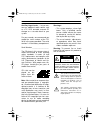- DL manuals
- Radio Shack
- Cassette Player
- 14-543
- Owner's Manual
Radio Shack 14-543 Owner's Manual
Summary of 14-543
Page 1
Cat. No. 14-543 owner’s manual portable triple play compact disc player please read before using this equipment. Cd-3319 and am/fm stereo cassette recorder 14-543.Fm page 1 wednesday, june 30, 1999 3:52 pm.
Page 2: Features
2 features © 1995 tandy corporation. All rights reserved. Radio shack is a registered trademark used by tandy corporation. Your radio shack cd-3319 combines a compact disc player, an am/fm ra- dio, and a cassette deck system into an all-in-one portable package. You can use the cd-3319 indoors or out...
Page 3
3 auxiliary input jacks — let you con- nect an additional audio source such as a tv, vcr, turntable, external cd changer or a cassette deck to your system. For your records, we recommend you record the serial number of the cd- 3319 in the space provided. The serial number is in the battery compartme...
Page 4: Contents
4 contents preparation ........................................................................................................... 5 connecting the speakers ................................................................................ 5 attaching the speakers ........................................
Page 5: Preparation
5 preparation important: • complete all connections to the cd-3319 before you connect it to power. • be sure to follow all of the installa- tion instructions described in the enclosed “important safety in- structions.” connecting the speakers attaching the speakers to attach the supplied speakers to...
Page 6
6 connecting the speaker wires follow these steps to connect the speaker wires to the cd-3319. 1. Unwind as much speaker wire as you need from the back of each speaker, then slide the wire through one of the slots on the back of each speaker to hold it in place. 2. Insert the left speaker’s plug int...
Page 7
7 connecting power you can power the cd-3319 from any of the following: • ac power using the supplied ac power cord • nine d batteries (not supplied) • vehicle battery power using a dc- to-ac inverter (not supplied) using ac power to power the cd-3319 from standard ac power, plug the supplied ac pow...
Page 8
8 3. Replace the battery compartment cover. Cautions: • if the cd-3319 does not operate properly or if the sound weakens or distorts, replace the batteries. • always dispose of the old batter- ies promptly and properly. • never leave dead, old, or weak batteries in the cd-3319. They can leak chemica...
Page 9
9 using headphones for private listening, you can connect a pair of stereo headphones (not sup- plied) with a 1 / 8 -inch plug. Your local radio shack store carries a wide se- lection of stereo headphones. To connect the headphones, insert the headphones’ 1 / 8 -inch plug into the phones jack. Note:...
Page 10: Radio Operation
10 radio operation warning: to protect your hearing, set volume to its lowest setting before you turn on the radio. Follow these steps to use the radio. 1. Set function to radio to turn on the radio. The power indicator lights. 2. Set band to fm or am . 3. Adjust tuning to the desired sta- tion. 4. ...
Page 11: Cd Player Operation
11 cd player operation loading a cd 1. Set function to cd . The power indicator lights, and disc appears in the display. 2. Press push open on the cd compartment cover. The cd com- partment opens. 3. Place a cd in the compartment with the label facing up. 4. Close the compartment door. Within a few ...
Page 12
12 warning: your cd-3319 cd player has a wide dynamic range. If you turn the volume too high during the low volume sections of a program, you might damage your hearing during sudden loud sections. 3. Press e-bass to enhance the bass sounds while playing the cd. Press the button again to turn it off....
Page 13
13 3. Select the track you want by pressing skip/search or . The track number you selected appears on the display. 4. Press program . The selected track is stored, and the next pro- gram number appears on the dis- play. 5. Repeat steps 3 and 4 to store up to 16 tracks. Notes: • you can store the sam...
Page 14
14 special cd player features automatic search music system (asms) you can use asms to search through the cd to select a desired track or programmed sequence. To select a track during play: • press and release skip/search to return to the beginning of the current track. • press and release skip/sear...
Page 15
15 repeat play you can repeat a single track, the en- tire cd, or a programmed sequence. • to repeat a single track, press mode before or during play. Appears on the display and the cd player repeatedly plays the selected track. • to repeat the entire cd, press mode twice before or during play. Appe...
Page 16
16 • you must select shuffle play before playback. If you select shuffle play while a cd is playing, appears on the display but the function does not work. Before play, press mode until appears on the display. Then press play/pause . The cd player se- lects and plays each of the tracks ran- domly. A...
Page 17: Cassette Player Operation
17 cassette player operation loading a cassette tape note: take up any slack in the tape by turning the cassette’s hub with a pencil. If you do not remove excess slack, the tape might become tangled in the record/playback mechanism. Avoid touching the tape. 1. Press stop/eject to open the cassette c...
Page 18
18 • to rapidly wind the tape forward or backward, press fast-f or rewind . The cassette deck automatically stops at the end of the tape. • be sure the cassette player is stopped before fast-forwarding or rewinding a cassette tape. • always remove and store cas- sette tapes when you are not using th...
Page 19
19 3. If you are not starting from track 1, select the desired track or pro- gram a sequence (if you do not want to record the entire cd), then press play/pause twice to pause the cd player. Appears. 4. Press record on the tape deck. Record and play lock down, the cd player auto- matically begins pl...
Page 20
20 tape care tips preventing accidental erasure cassette tapes have two erase- protection tabs — one for each side. To protect a recording from being ac- cidentally recorded over or erased, use a screwdriver to remove one or both of the cassette tape’s erase-pro- tection tabs. Notes: • if you want t...
Page 21: Care And Maintenance
21 care and maintenance your radio shack cd-3319 portable triple play compact disc player and am/fm stereo cassette recorder is an example of superior design and craftsmanship. The following suggestions will help you care for the cd-3319 so you can enjoy it for years. Keep the cd-3319 dry. If it get...
Page 22
22 fcc information this equipment complies with the lim- its for a class b digital device as spec- ified in part 15 of fcc rules. These limits provide reasonable protection against radio and tv interference in a residential area. However, your equip- ment might cause tv or radio interfer- ence even ...
Page 23: Specifications
23 specifications cassette deck tape speed ........................................................................... 1 7 / 8 ips (4.75 cm/sec.) tape system ............................................................................ 4 track/side/stereo signal to noise ratio ..........................
Page 24
Radioshack a division of tandy corporation fort worth, texas 76102 2a6 printed in indonesia power supply ........................................Ac 120 v, 60 hz/dc 13.5 v / 9 d batteries dimensions (hwd) ....................................................... 10 7 / 16 × 21 7 / 8 × 9 1 / 2 inches (2...