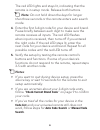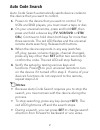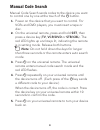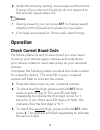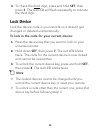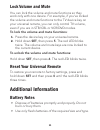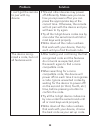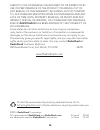- DL manuals
- Radio Shack
- Remote Control
- 15-310
- User Manual
Radio Shack 15-310 User Manual
Summary of 15-310
Page 1
15-310 user’s guide big button universal remote control thank you for purchasing your big button universal remote control from radioshack. Please read this user’s guide before installing, setting up, and using your new remote control. 1/3.
Page 2: Package Contents
2 package contents features • operatesuptothreedevices • largeeasy-to-seebuttons 1 install the batteries 1. Removethebatterycover. 2. Inserttwoaaabatteries(notincluded)bymatching thepolaritysymbols(+/–)markedinside. 3. Replacethebatterycover. Aaa aaa user’s guide code list remote control.
Page 3: Mute
3 mute turnoffthesound menu •displaythemenufor theselecteddevice •inmenus,activate anddeactivatesthe alternativefunction ofthemulti-function keys. Set activatesetupforthe remote ch +/– selectthenextor previouschannel 0-9 directlyenterchannels – accesssubchannels onatvorreceiver red led.
Page 4: Aspect
4 aspect changeviewing options(4:3or16:9) g turnonoroffaselected device device keys selectadevicetocontrol vol +/– adjustthevolume enter presstoenterthechannel number multi-function keys •controlyourvcrordvd player •inmenus,thekeysstand forleft(),up(),right (),ok(),down() andexit() •keysreturn...
Page 5: Setup
5 2 setup youruniversalremotecanoperateatv,vcr,dvd,cable orsatellite. Setupyouruniversalremoteinoneofthreeways: • brand code setup: directlyenterthedevicecode fromthecodelist.Tryeachcodeuntilyoufindone thatworksforyourdevice. • auto code search: youruniversalremote automaticallygoesthroughallthedevi...
Page 6: Notes:
6 theredledlightsandstayslit,indicatingthatthe remoteisinsetupmode.Releasebothbuttons. N note: do not hold down the keys for longer than three seconds or the remote enters auto search mode. 4. Enterthefirst3-digitcodeforyourdeviceandbrand. Pausebrieflybetweeneachdigittomakesurethe remotereceivesalli...
Page 7: Auto Code Search
7 auto code search autocodesearchautomaticallysendsdevicecodesto thedevicethatyouwanttocontrol. 1. Poweronthedevicethatyouwanttocontrol.For vcrsanddvdplayers,youmustinsertatapeordisc. 2. Onyouruniversalremote,pressandholdset,then pressandholdadevicekey(tv,vcr/dvdorstb/ cbl).Continuetoholddownbothkey...
Page 8: Manual Code Search
8 manual code search manualcodesearchsendscodestothedeviceyouwant tocontrolonebyoneatthetouchofthegbutton. 1. Poweronthedevicethatyouwanttocontrol.For vcrsanddvdplayers,youmustinsertatapeor disc. 2. Ontheuniversalremote,pressandholdset,then pressadevicekey(tv,vcr/dvdorstb/cbl).The redledlightsupands...
Page 9: Notes:
9 6. Verifythesetupbytestingvariouskeysandfunctions. Ifsomeofyourdevice’sfunctionsdonotrespondto theremote,repeatsteps2-6. N notes: • duringasearch,youcanpressset to change search direction from forward to backward or vice versa. • ifnokeysarepressedin10seconds,searchstops. Operation check current b...
Page 10: Lock Device
10 4. Tocheckthethirddigit,pressandholdset,then press3.Theredledwillflashrepeatedlytoindicate thethirddigit. Lock device lockthedevicecodeinyourremotesoitdoesn’tget changedordeletedunintentionally. To lock in the code for your current device: 1. Pressthedevicekeythatyouwanttolockonyour universalremo...
Page 11: Lock Volume and Mute
11 lock volume and mute youcanlockthevolumeandmutefunctionssothey workonlywithonedevice.Forexample,ifyou’velocked thevolumeandmutefunctionstothetvdevicekeyon youruniversalremote,youcanonlycontroltvvolume, evenifyouareinstb/cblorvcr/dvdmodes. To lock the volume and mute functions: 1. Pressthedeviceke...
Page 12: Troubleshooting
12 • donotmixoldandnewbatteries,differenttypesof batteries(alkaline,orrechargeable),orrechargeable batteries of different capacities. • ifyoudonotplantousetheremoteformorethan one week, remove the battery. Batteries can leak chemicals that can damage electronic parts. Troubleshooting problem solutio...
Page 13: Problem
13 problem solution ican’tgettheremote topairwithmy device •tvsandotherdevicesmaypower offdifferently.Makesureyouknow howyourspowersoffsoyoucan presstheappropriatekeyatthe correcttime.Otherwise,theremote willnotpairwiththedeviceandyou willhavetotryagain. •tryallthe3-digitdevicecodesoneby oneunderthe...
Page 14: Specifications
14 specifications supportedequipment..................Tv/dvd/stb/vcr/cbl power..........................................................2aaabatteries batterylife................................................Upto120,000hrs specificationsaresubjecttochangeandimprovementwithoutnotice. Actualproductma...
Page 15: Limited Warranty
15 limited warranty radioshackwarrantsthisproductagainstdefectsinmaterialsand workmanshipundernormalusebytheoriginalpurchaserforninety (90) days afterthedateofpurchasefromaradioshack-ownedstoreoran authorizedradioshackfranchiseeordealer.Radioshackmakesno otherexpresswarranties. Thiswarrantydoesnotco...
Page 16: Radioshackcustomerrelations
16 printed inchina 07a10 15-310 ©2010.Radioshackcorporation. Allrightsreserved.Radioshackandradioshack.Com aretrademarksusedbyradioshackcorporation. Protecttheenvironmentbyrecylingusedelectronics.Goto e-cyclingcentral.Comtofindanelectronicrecyclingcenternearyou. Liability,lossordamagecauseddirectlyo...