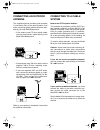- DL manuals
- Radio Shack
- TV VCR Combo
- 16-420
- Owner's Manual
Radio Shack 16-420 Owner's Manual
Summary of 16-420
Page 1
Cat. No. 16-420 owner’s manual please read before using this equipment. Model 28 9" color tv with built-in vhs vcr 16-420.Fm page 1 tuesday, july 20, 1999 11:32 am.
Page 2: Features
2 © 1996 tandy corporation. All rights reserved. Radioshack is a trademark used by tandy corporation. Features channel return — lets you quickly switch be- tween broadcasts on two different channels by pressing a single button. 1-year, 7-event, digital timer — lets you pro- gram the model 28 to make...
Page 3
3 three recording/playback speeds — let you choose the best recording speed for the desired length and recording quality. Earphone jack — lets you connect an ear- phone (not supplied) to the model 28. Note: your model 28’s remote control requires two aa batteries (not included) for operation. For yo...
Page 4
4 important safeguards and precautions 1. Read instructions — all the safety and operat- ing instructions should be read before the appli- ance is operated. 2. Retain instructions — the safety and operat- ing instructions should be retained for future ref- erence. 3. Heed warnings — all warnings on ...
Page 5
5 14. Lightning — for added protection for this tv/ vcr receiver during a lightning storm, or when it is left unattended and unused for long periods of time, unplug it from the wall outlet and discon- nect the antenna or cable system. This will pre- vent damage to the tv/vcr due to lightning and pow...
Page 6
6 outdoor grounding and power lines an outside antenna system should not be locat- ed in the vicinity of overhead power lines or oth- er electric light or power circuits, or where it can come into contact with power lines or circuits. When installing an outside antenna system, ex- treme care should ...
Page 7: Contents
7 contents before you begin ..................................................................................................................... 9 accessories................................................................................................................................ 9 moisture c...
Page 8
8 special functions .................................................................................................................. 24 things you see........................................................................................................................ 24 on-screen displays ........
Page 9: Before You Begin
9 before you begin accessories your model 28 includes the following accessories. Be sure you have all of these items before you store the packing material. Remote control — controls most of your model 28’s functions. Uhf/vhf dipole antenna — provides adequate reception in most metropolitan areas. Ac...
Page 10
10 moisture condensation condensation inside the model 28’s vcr can cause tape jams or video head damage. When the model 28’s automatic dew sensor senses moisture, dew appears on the tv screen and the model 28 will not play a tape. If dew appears on the tv screen, or when you move your model 28 from...
Page 11: Connections
11 connections before using your model 28 for the first time, read through this entire section to determine which connections best meet your needs. Then follow the directions for completing the connec- tions. Notes: • you can connect many different types of audio/video systems such as a stereo recei...
Page 12
12 connecting an outdoor antenna the supplied antenna provides good reception in most areas. But, for the best reception in all areas, use a high-quality outdoor antenna, avail- able at your local radioshack store. • if the antenna uses 75-ohm coaxial cable, connect the antenna’s cable directly to t...
Page 13
13 cable channel designations your model 28 can receive up to 125 cable chan- nels, displayed as 1-125. Channels 2-13 are the same for vhf and cable tv, and cable compa- nies usually number them as they appear on the tv screen. For other channels, the cable ser- vice’s channel designations might not...
Page 14
14 using the dc power cord to power the model 28 from your vehicle’s bat- tery, plug the supplied dc power cord’s small plug into the model 28’s dc 12v jack. Then plug the other end into the vehicle’s cigarette-lighter socket. Cautions: • do not operate your model 28 while driving. • use only the su...
Page 15: Setup
15 setup front panel the buttons on the model 28’s front panel con- trol the tv and the vcr. 1. Power 2. Stop/eject 3. Rewind 4. Play 5. F.Fwd 6. Rec/otr 7. Volume / 8. Channel / 9. Monitor remote control all the remote control’s buttons have the same functions as the but- tons on the model 28’s fro...
Page 16
16 installing batteries the remote control requires two aa batteries (not supplied). For the longest operation and best performance, we recommend alkaline bat- teries (such as radioshack cat. No. 23-557). Cautions: • use only fresh batteries of the required size and type. • never leave dead batterie...
Page 17
17 setting the on-screen programming language the first time you turn on the model 28, the lan- guage selection menu automatically appears on the tv screen. You can set the model 28 to dis- play on-screen menus in english or in spanish. After you select an on-screen programming lan- guage, the model...
Page 18
18 changing the channels stored in memory although the model 28 automatically stores all active channels in your area the first time you turn it on, you can manually program the tuner’s memory. Note: if you tune both tv (broadcast) and catv (cable tv) signals, you can store both types of channels. 1...
Page 19
19 3. Repeatedly press 1 to select the desired input signal (tv or catv). • if you connected an antenna (not cable) to the model 28 and want to receive up to 68 vhf/uhf channels, or if you have cable service and use a cable box, you must select tv from the channel set up menu. • if you have cable se...
Page 20: Basic Tv Operation
20 basic tv operation selecting channels to select a channel, press ch or ch . The tuner automatically advances to the next channel stored in the tuner’s memory. You can also press channel or channel on the model 28 to select channels. Note: if you press ch when the tuner is at the highest programme...
Page 21
21 3. Repeatedly press select within 5 seconds until the setting you want to adjust appears on the tv screen. Note: if you do not press select within 5 seconds, the displayed setting disappears. Simply repeat steps 1-2 to redisplay the setting. 4. Within 5 seconds, repeatedly press ch or ch to adjus...
Page 22: Basic Vcr Operation
22 basic vcr operation loading a video tape hold the cassette with the main label facing up and the spine facing out from the model 28. Then insert the cassette into the cassette com- partment and gently push the center of its spine until the model 28 draws it in. The model 28 automatically turns on...
Page 23
23 changing the tape’s direction/varying the playback speed you can use the buttons on the front of the mod- el 28 and remote control to change the tape’s di- rection and vary the playback speed. Visual search visual search lets you view recordings either forward or backward at either a normal speed...
Page 24: Special Functions
24 special functions the following information describes some of your model 28’s special on-screen, display, and search functions. Things you see on-screen displays to view your model 28’s current operating mode and other information about your model 28, re- peatedly press select during playback or ...
Page 25
25 using the game mode the model 28 has a preprogrammed picture control setting for viewing video games or simi- lar programs. This setting softens the contrast and is easier on the eyes. Follow these steps to turn on the game mode. 1. Press menu on the remote control to select the main menu. The me...
Page 26
26 using time search your model 28 lets you quickly move forward or backward through recorded material on a tape. For example, if you recorded three half-hour programs on a tape and you want to see the third program, you can set the model 28 to quickly move the tape past the first hour of re- corded...
Page 27
27 4. Press menu . The set up menu disappears. Notes: • if you select all or blank , the model 28 is set to automatic repeat playback even after you turn it off. To turn off repeat play, you must select off in step 3. • during automatic repeat playback, none of the buttons on the model 28 work excep...
Page 28: Recording
28 recording general information you can use the following methods to record with your model 28. • immediate recording • one-touch recording • automatic timer recording • today timer recording • dubbing notes: • your model 28 automatically records the audio signal and adjusts the sound level while i...
Page 29
29 immediate recording notes: • you cannot use the model 28 to record one program while watching another. • if you want to record from a vcr or other audio/video source with a/v outputs, see “dubbing (copying) a tape” on page 35. Follow these steps to record the program you are watching. 1. Insert a...
Page 30
30 2. Repeatedly press speed on the remote control until the desired recording speed ( sp , lp , or slp ) appears on the tv screen. 3. Press ch or ch or use the remote control’s number buttons to select the desired channel. 4. Press rec/otr twice on the front of the model 28 to begin recording. The ...
Page 31
31 setting the automatic timer note: before you start, be sure you set the mod- el 28’s clock to the correct date and time (see “setting the clock” on page 19). If you have not yet set the clock, the model 28 automatically en- ters the clock setting mode before it displays the automatic timer progra...
Page 32
32 7. Use the number keys on the remote control to enter the program’s start hour and minute. For example, press 1 , 0 , 2 , and 8 to set 10:28. 8. Press 1 or 2 on the remote control to select am (1) or pm . (2). 9. Repeat steps 7 and 8 to enter the stop hour and minute. 10. Use the number keys on t...
Page 33
33 notes: • if you press add/delete after selecting the program number (the program num- ber flashes), the model 28 clears the timer program screen and deletes any settings you entered. • after you make a tape speed selection, pressing select causes the timer pro- gram screen to disappear and stores...
Page 34
34 3. Repeatedly press channel or chan- nel to set the start hour. Then press volume . The start minute flashes. Note: if you set an earlier start hour than the current hour, the model 28 automati- cally changes the today timer’s date to the next day. 4. Repeatedly press channel or chan- nel to set ...
Page 35
35 timer recording hints • the model 28 can record only one broad- cast at a time. If you program the model 28’s timer to record broadcasts on different channels that start at the same time, the model 28 records the broadcast with the lowest program number. • if you set a timer and turn off the mode...
Page 36
36 dubbing a tape note: for the best results while dubbing, hold the remote control close to the model 28’s infra- red window when you press a button. Other- wise, the remote control might affect the dubbing source’s operation. 1. Prepare the dubbing source. 2. Insert a blank cassette, or one that y...
Page 37: Additional Information
37 additional information troubleshooting guide if you follow the instructions in this manual and still have trouble operating your model 28, try the sug- gestions in this troubleshooting chart. Problem possible cause suggestion no power. The power cord (ac or dc) is not connected. Plug the ac power...
Page 38
38 problem possible cause suggestion operation buttons do not work when power is on and a cassette is inserted ( dew appears on the display). Dew protection system is acti- vated. Unplug the model 28 for about 2 hours or until dew does not appear when you plug it in. Then proceed with operation. Rem...
Page 39
39 care and maintenance your radioshack model 28 9" color tv with built-in vhs vcr is an example of superior design and craftsmanship. The following suggestions will help you care for your model 28 so you can enjoy it for years. Keep the model 28 dry. If it gets wet, wipe it dry immediately. Liquids...
Page 40
40 the fcc wants you to know your model 28 might cause tv or radio interfer- ence even when it is operating properly. To de- termine whether your model 28 is causing the interference, turn off your model 28. If the inter- ference goes away, your model 28 is causing the interference. Try to eliminate...
Page 41
41 servicing your model 28 there are no user-serviceable parts inside your model 28. If you encounter a problem that you cannot correct using this manual and its trouble- shooting guide, take the model 28 to your local radioshack store for assistance. Cleaning the video heads dirty video heads cause...
Page 42: Specifications
42 specifications television system.................................................................................. Ntsc standard color signal playback system ................................................................... Rotary two-head helical scan system tape width ...........................
Page 43: Notes
43 notes 16-420.Fm page 43 tuesday, july 20, 1999 11:32 am.
Page 44
Radioshack a division of tandy corporation fort worth, texas 76102 b4616uohhhhh oemn01066 1a6 printed in malaysia radioshack limited warranty this product is warranted against defects for 90 days from date of purchase from radioshack company-owned stores and authorized radioshack franchisees and dea...