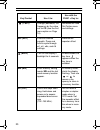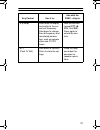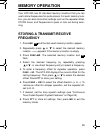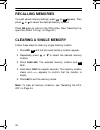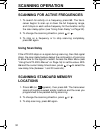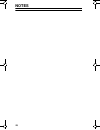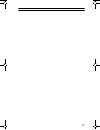- DL manuals
- Radio Shack
- Portable Radio
- 19-1102
- Owner's Manual
Radio Shack 19-1102 Owner's Manual
Summary of 19-1102
Page 1
Cat. No. 19-1102 owner’s manual please read before using this equipment. Htx-200 mini handheld two-meter fm amateur transceiver 19-1102rpo.Fm page 1 friday, june 25, 1999 11:17 am.
Page 2: Features
2 features your radioshack htx-200 mini handheld two-meter fm ama- teur transceiver is compact and lightweight, making it easy to carry almost anywhere. The crystal controlled circuitry provides accurate and stable frequency selection, making it an ideal choice for your amateur communications needs....
Page 3
3 paging tones— you can set the radio to play a short, selectable paging tone when it transmits, and sound the same tone when it receives a signal. Signal strength indicator — a graduated bar shows the relative strength of the received signal. Time-out timer — lets you set a maximum transmission tim...
Page 4: Manual Conventions
4 manual conventions your transceiver’s buttons perform multiple functions. The abbre- viation or symbol for a function is printed on, below, or above each button. To activate certain transceiver features, you must press func (function) and another button at the same time. Those key com- bination in...
Page 5: Contents
5 contents introduction to amateur radio ............................................. 7 preparation ............................................................................. 9 power sources .................................................................. 9 using internal batteries ..............
Page 6
6 scanning operation ............................................................. 32 scanning for active frequencies ..................................... 32 using scan delay ..................................................... 32 scanning standard memory locations ........................... 32 s...
Page 7
7 introduction to amateur radio your transceiver is the perfect first radio for anyone entering the exciting world of amateur radio, as well as a great additional transceiver for the experienced amateur radio operator. Your transceiver opens a door for you to the world from almost any- where! All yo...
Page 8
8 start studying for the license exams. Do not be intimidated by the word “study,” because most people can go from knowing abso- lutely nothing about amateur radio to passing the novice and technician written exams in less than a month. The exams test your knowledge of basic radio regulations and el...
Page 9: Preparation
9 preparation power sources you can operate your transceiver from any of three power sourc- es: • internal batteries • ac power (using an optional power supply and dc adapter) • vehicle battery power (using an optional dc adapter) using internal batteries your transceiver can use two aa batteries (n...
Page 10: Testing Internal Batteries
10 2. Press down and slide the battery compartment cover in the direction of the arrow marked on the cover. 3. Put the batteries into the compartment and on top of the attached ribbon, according to the polarity symbols (+ and –) marked inside the compartment. 4. Replace the cover and slide the lock ...
Page 11: Using Ac Power
11 using ac power you can operate the htx-200 from ac power using a regulated power supply capable of supplying 13.8 vdc at least 1a and a vehicle power adapter (see “using vehicle battery power” on page 12). The supply should also have an accessory power socket into which the dc-to-dc power adapter...
Page 12: Cautions:
12 using vehicle battery power you can power the htx-200 from a vehicle’s 12v power source (such as cigarette-lighter socket) using an 9-volt, 900 ma dc-to- dc power adapter and a size i adaptaplug ® (neither supplied) with tip set to +. Both are available at your local radioshack store. Cautions: y...
Page 13: Connecting The Antenna
13 connecting the antenna place the threaded base socket of the supplied antenna over the antenna connector on top of the transceiver and turn the antenna clockwise to tighten it. Turn it clockwise to remove it. Caution: do not over-tighten the antenna note: you can connect an external antenna to th...
Page 14: Attaching The Wrist Strap
14 attaching the wrist strap to attach the supplied wrist strap to the top of the belt clip, thread the strap’s small loop through the opening in the top of the clip. Then insert the longer loop through the smaller loop and pull on the strap until the loop is tight. Connecting a microphone/ speaker ...
Page 15: –
15 caution: use only microphone and speaker accessories that do not share a common ground for the speaker and the microphone. Doing otherwise might damage the transceiver. Note: inserting a headset’s plug automatically disconnects the in- ternal speaker. You can also connect an optional mono earphon...
Page 16: Using The Menus
16 using the menus using the htx-200’s menus the htx-200 provides two menus to access its features, the main menu and the tone set menu. To see details about each operation, refer to the page number in the following chart. To access the main menu, hold down func while turning on the htx-200. (the cs...
Page 17
17 main menu options setting ( ) = default setting description page tot time out timer (off) on 10 – 990 seconds limits transmit time. 40 ps power save (off) on cycles power ( ps flashes) to the receiver section to conserve batteries. The circuit remains off then turns on briefly to check for an inc...
Page 18
18 the tone set menu lets you set features that relate to sound and the ctcss tones. To access these settings, turn on the htx-200 then hold down func and press t.Set. (the tone option ap- pears.) press func + v or w to select the option, then v or w to change the setting. Tone set option setting ( ...
Page 19
19 a quick look at the controls most of the controls of the htx-200 have multiple functions. Use the following chart to review the function of each control. Key/control use it to: use with the func + key to: vol/off turn the radio on/off. Adjust the volume. Access the main menu. Sq set the squelch l...
Page 20
20 (t.Set) change (decrease) the frequency by the value set for cs (see the first menu option on page 16). Accesses the tone set option menu and settings. Mo (rev) press to override squelch. Press and hold to cycle through rc , tc , rpt , and cs settings. Reverse the repeater offset. (beep) turn on ...
Page 21
21 c (lock) press once to display and switch to the cur- rent call frequency. Hold down to change the call frequency and associated parame- ters, such as repeater offset and ctcss tones. Lock the controls (except ptt, , vol , and sq ). Press again to unlock the con- trols. Ptt (push to talk) hold do...
Page 22
22 a quick look at the display 1. F: appears when the func key is pressed. 2. Tx: appears when the radio is transmitting. 3. Busy: appears when the radio receives a signal. 4. Call: appears when tone squelch is on and the radio receives a matching tone. 5. : indicates the battery strength. 6. S-rf (...
Page 23: Operation
23 operation turning on the htx-200 to turn on the htx-200, rotate vol/off clockwise until it clicks. The htx-200 sounds a brief melody if the key tone feature is en- abled. Then hello appears for about 2 seconds and the last used frequency appears. Selecting frequencies (direct tuning) you tune to ...
Page 24: Receiving Transmissions
24 receiving transmissions follow these steps to receive standard transmissions. 1. With the radio on, rotate sq counterclockwise until you hear a hissing sound. Then slowly rotate sq clockwise just until the noise stops. Notes: • busy appears when the htx-200 receives a standard transmission or if ...
Page 25: Transmitting
25 transmitting there are two basic types of communication possible with this transceiver: radio-direct-to-radio (simplex) or radio-to repeater- to radio (duplex). Simplex operation uses the same frequency to send and receive. Duplex operation uses one frequency to transmit and another to receive. F...
Page 26: Understanding Repeaters
26 understanding repeaters operation through a repeater, where you transmit on one fre- quency and receive on another, is called duplex operation. Oper- ation direct to another station, where you transmit and receive on the same frequency, is called simplex operation. A repeater is a station that re...
Page 27: Setting The Repeater Offset
27 setting the repeater offset frequency the htx-200’s default repeater offset is 600 khz, which appears as 0.6 (mhz ) . Follow these steps to change the offset. Note: this setting only affects the vfo mode. If you saved a fre- quency offset in a memory, that setting is not affected. 1. With power o...
Page 28: Direction
28 setting the repeater offset direction 1. Set an offset frequency other than 0.0. 2. Press func + sc (rpt) to see the current offset direction ( + above or – below). 3. Press func + mo ( rev ) to change the repeater offset direc- tion. Note: to save this setting in a memory location, must be flash...
Page 29: Memory Operation
29 memory operation your htx-200 has 30 standard memory locations that you can use to store frequencies for quick access. For each memory loca- tion, you can also store other settings such as the repeater offset, ctcss tones, and frequencies to pass or lock out during scan- ning. Storing a transmit/...
Page 30: Recalling Memories
30 recalling memories to recall saved memory settings, press mr so appears. Then press or to select the desired memory location. Press mr again to return to the vfo mode. (see “selecting fre- quencies (direct tuning)” on page 23.) clearing a single memory follow these steps to clear any single memor...
Page 31: Using The Calling-Frequency
31 using the calling-frequency memory the calling-frequency memory location lets you quickly jump to a specific frequency at any time. The default calling frequency is 146.52 mhz. You can store a different frequency into memory as well as other settings associated with that frequency, such as the re...
Page 32: Scanning Operation
32 scanning operation scanning for active frequencies 1. To search for activity on a frequency, press sc . The trans- ceiver begins to scan up or down the full frequency range, and it stops on each active frequency for the duration set by the scan delay option (see “using scan delay” on page 32). 2....
Page 33: During Scanning
33 setting a memory location to always skip during scanning the htx-200 is preset to include all memory locations (except empty locations) during memory scanning . Follow these steps to set the transceiver to have it always skip (or resume scanning) a specific location during scanning. 1. Press mr ....
Page 34: During Memory Scanning
34 temporarily locking out (skipping) locations during memory scanning you can set the transceiver to lock out a location while scanning the frequencies stored in memory. When the transceiver stops at a memory location you want to skip, press func . Pass briefly appears and the transceiver con- tinu...
Page 35: Continuous Tone Coded
35 continuous tone coded squelch system features your htx-200 can transmit and receive a low-level, selectable subaudible tone at the same time as it transmits (tx) or receives (rx) a regular signal. This special tone lets you listen only to oth- er radios set to the same tone frequency when you use...
Page 36
36 to select and store a ctcss subaudible tone in a memory loca- tion, press mr. And the last used memory location appear. (in the examples shown on the preceding page, memory location 2 is used.) then follow the preceding steps 1–5. Subaudible tone frequencies (hz) 67.0 114.8 186.2 69.3 118.8 189.9...
Page 37: Tone Paging
37 tone paging you can set the htx-200 to sound an alert tone when it receives a transmission that includes the currently set subaudible receive- tone (or any transmission, if the receive-tone or the tone feature is set to off). Turn off the radio, then press while you turn the htx-200 on again. App...
Page 38: Other Special Features
38 other special features changing the transmit frequency range you can change the standard transmit frequency range from 144–148 mhz to an extended range of 142–149.885 mhz. To set the transceiver to its extended range, turn off the transceiv- er, then hold down sc and turn on the transceiver again...
Page 39: Checking The Current Memory
39 turning the key tone on and off the transceiver is preset to sound a beep each time you press a key. To turn off the beep, press func + ( beep) . Disappears. To restore the key tone, press func + ( beep ) again. Note: if the key tone feature is disabled, the power-on tone does not sound. Checking...
Page 40: Power Save
40 power save the power save feature lets the radio conserve battery power by turning off power to the receiver section and periodically turning it on to check for a transmission. Use the main menu to set the power save option (see “using the htx-200’s menus” on page 16). With ps and the current sta...
Page 41: Reducing Squelch Tail
41 reducing squelch tail if you are communicating with a repeater or another station using subaudible tones, you can eliminate the squelch tail (the burst of noise the other person hears when you stop transmitting) by turn- ing on the transmit delay option. When you turn on this feature and use ctcs...
Page 42: Troubleshooting
42 troubleshooting if your transceiver is not working as it should and it displays an error message, these suggestions might help you eliminate the problem. If the transceiver still does not operate properly, take it to your local radioshack store for assistance. You see possible cause remedies s-sh...
Page 43: Care And Maintenance
43 care and maintenance your radioshack htx-200 mini handheld two-meter fm am- ateur transceiver is an example of superior design and crafts- manship. The following suggestions will help you care for your transceiver so you can enjoy it for years. Keep the transceiver dry. If it gets wet, wipe it dr...
Page 44: Using The Keypad Diagnostic
44 using the keypad diagnostic the htx-200 has a built-in diagnostic program that lets you con- firm whether the keypad switches are functioning correctly. To use this diagnostic program, follow these steps. 1. Hold down mo ( rev ) and turn on the transceiver. 2. Press mo ( rev ) again. Press dn app...
Page 45: Specifications
45 specifications general frequency: rx .............................................................. 136–174 mhz tx ............................................................... 144–148 mhz extended range ......................................... 142–150 mhz frequency generation ...................
Page 46: Notes
46 notes 19-1102rpo.Fm page 46 friday, june 25, 1999 11:17 am.
Page 47
47 19-1102rpo.Fm page 47 friday, june 25, 1999 11:17 am.
Page 48: Limited One-Year Warranty
06a99 printed in korea limited one-year warranty this product is warranted by radioshack against manufacturing defects in material and workmanship under normal use for one (1) year from the date of purchase from radioshack company-owned stores and authorized ra- dioshack franchisees and dealers. Exc...