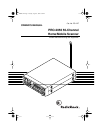Cat. No. 20-147 owner’s manual pro-2056 50-channel home/mobile scanner please read before using this equipment. 20-147.Fm page 1 tuesday, august 3, 1999 3:23 pm.
2 features your new radioshack pro-2056 50- channel home/mobile scanner lets you in on all the action. You can quick- ly tune to over 2,000 preprogrammed frequencies and search over 20,000 frequencies that include those used by police and fire departments, ambu- lance services, aircraft communica- t...
3 external speaker jack — makes it easy to connect an optional external speaker or headphones to the scanner. Two power options — you can pow- er the scanner from standard ac pow- er with the supplied ac adapter or your vehicle’s battery with the sup- plied dc power cord or dc cigarette- lighter pow...
4 scanning legally your scanner covers frequencies used by many different groups includ- ing police and fire departments, ambu- lance services, government agencies, private companies, amateur radio ser- vices, military operations, pager ser- vices, and wireline (telephone and telegraph) service prov...
5 contents preparation............................................................................................................ 7 connecting an antenna ................................................................................... 7 connecting the telescoping antenna ...........................
6 a general guide to scanning ............................................................................ 25 guide to frequencies ..................................................................................... 25 us weather frequencies ............................................................
7 preparation connecting an antenna connecting the telescoping antenna the supplied telescoping antenna helps your scanner receive strong lo- cal signals. To install this antenna, hold the antenna so it stands straight up, then gently push the antenna’s plug onto the ant jack on the scan- ner’s back...
8 2. Clean the selected windshield area, position the antenna’s clear wire on the windshield, then press firmly on both suction cups to secure it in place. 3. Route the antenna’s black cable down the edge of the windshield, around the edge of the dash, and underneath it. Be sure the cable does not i...
9 warning: use extreme caution when installing or removing an outdoor an- tenna. If the antenna starts to fall, let it go! It could contact overhead power lines. If the antenna touches a power line, contact with the antenna, mast, cable or guy wires can cause electro- cution and death! Call the powe...
10 4. Attach the scanner to the mount- ing bracket using the supplied mounting knobs. Connecting power from your vehicle’s battery depending on if your scanner is per- manently installed in your vehicle, you can power it using either the dc pow- er cord or the dc cigarette-lighter power cable (both ...
11 using the scanner as a base station you can place this scanner on a desk, shelf, or table to use it as a base sta- tion. Your scanner’s front feet fold up and down. Adjust them to give you the best view of the display. Using the supplied ac adapter cautions: • use only the supplied ac adapter. Us...
12 if power is continuously supplied to the scanner for at least 24 hours, the memory backup circuit maintains the channels stored in memory for up to 5 days. If power is disconnected and the memory backup circuit becomes too weak to save the scanner’s program- ming, memo loss appears again when pow...
13 understanding your scanner once you understand a few simple terms we use in this manual and famil- iarize yourself with your scanner’s fea- tures, you can put the scanner to work for you. You simply determine the com- munications you want to hear, then set the scanner to scan those frequencies. A...
14 private bank your scanner has one private bank. This bank contains 20 channels. You can store frequencies from any search band (see “search bands” on page 15), service search bank, or any weather frequency into these chan- nels, then scan the channels by press- ing private . Notes: • you cannot u...
15 search bands your scanner has 11 preprogrammed search bands. Each band covers a specific range of frequencies which you can search for specific broadcasts by using the search and band keys. For example, you can search through all frequencies be- tween 29.000 and 30.000 mhz for specific broadcasts...
16 while searching through a search band, you might hear a frequency that you want to store with other fre- quencies of the same type, so you can scan them all together. You can store any frequency into a channel in the police or fire/emg service search banks or the private bank. See “storing freque...
17 a look at the front panel a quick glance at this section will help you better understand each key’s function. Hold — stops scanning or searching. S and t — moves up or down through frequencies and channels or changes the search direction. Fire/emg , air , police , marine — scans the preset freque...
18 private — appears when you scan the frequencies you stored in the pri- vate bank’s channels. Police , fire/emg , air , mrn — appear when you scan the preset frequencies in the named service search bank. Wx — appears when you scan the pre- set weather frequencies. Hold — appears when you press hol...
19 operation turning on the scanner/setting volume and squelch note: make sure the scanner’s anten- na is connected before you turn it on. 1. Turn sq fully clockwise. 2. Turn off/volume clockwise until it clicks and you hear a hissing sound. 3. Turn sq counterclockwise until the hissing sound stops....
20 using band search follow these steps to search for trans- missions within any of the scanner’s 11 search bands. 1. Be sure memolock off/on is set to off (see “using memolock” on page 23). 2. Press search . 3. Repeatedly press band until you see the search band you want to search. Srch and the ran...
21 storing frequencies into channels 1. When the scanner displays a fre- quency you want to store while scanning the banks or searching the search bands, press prog . Ch flashes, and hold and the fre- quency number appear. 2. Press private , police , or fire/ emg to store the frequency into a channe...
22 clearing frequencies from channels you can clear a frequency from a channel by storing an empty frequen- cy in its place. Notes: • you cannot clear or change any of the frequencies in the scanner’s search bands, any of the scan- ner’s preset weather frequencies, or the preset frequencies in the s...
23 special features using memolock to keep from accidentally changing the scanner’s programming, you can lock the scanner’s memory by setting the memolock off/on switch on the back of the scanner to on . If you try to change the scanner’s programming, prg-loc appears, and the program- ming does not ...
24 removing a lockout from all channels and frequencies within a bank 1. Press the bank key to select the bank containing the channels or frequencies you want to remove a lockout from. 2. Press hold . 3. Hold down l/o until the scanner beeps softly three times. The scanner removes the lockout from a...
25 a general guide to scanning reception of the frequencies covered by your scanner is mainly “line-of-sight.” that means you usually cannot hear stations that are beyond the horizon. Guide to frequencies us weather frequencies other weather frequencies ham radio frequencies ham radio operators ofte...
26 the birdie frequencies to watch for on this unit are: to find the birdies in your scanner, begin by disconnecting the antenna and moving it away from the scanner. Make sure that no other nearby radio or tv sets are turned on near the scanner. Use the search function and scan every frequency range...
27 primary usage as a general rule, most of the radio activity is concentrated on the following fre- quencies: vhf band uhf band note: remote control stations and mobile units operate at 5 mhz higher than their associated base stations and relay repeater units. Uhf band military aircraft 380.00–384....
28 specified intervals frequencies in different bands are accessible only at specific intervals. For exam- ple: band allocation to help decide which frequency ranges to scan, use the following listing of the typi- cal services that use the frequencies your scanner receives. These frequencies are sub...
29 pol . . . . . . . . . . . . . . . . . . . . . . . . . . . . . . . . . . . . . . . . . . . . . . .Police department pub . . . . . . . . . . . . . . . . . . . . . . . . . . . . . . . . . . . . . . . . . . . . . . . . . Public services . . . . . . . . . . . . . . . . (public safety, local government...
30 6-meter amateur band 50.00–54.00 . . . . . . . . . . . . . . . . . . . . . . . . . . . . . . . . . . . . . . . . . . . . . . . . . . . Ham u.S. Government band 137.000–144.000 . . . . . . . . . . . . . . . . . . . . . . . . . . . . . . . . . . . . . . . . . . Govt, mil 2-meter amateur band 144.00...
31 166.275–169.400 . . . . . . . . . . . . . . . . . . . . . . . . . . . . . . . . . . . . . . . . . Govt, bifc 169.445–169.505 . . . . . . . . . . . . . . . . . . . . . . . . . . . . . . . . . Wireless mikes, govt 169.55–169.9875 . . . . . . . . . . . . . . . . . . . . . . . . . . . . . . . . . . ....
32 frequency conversion the tuning location of a station can be expressed in frequency (khz or mhz) or in wavelength (meters). The following information can help you make the necessary conversions. 1 mhz (million) = 1,000 khz (thousand) to convert mhz to khz, multiply the number of megahertz by 1,00...
33 troubleshooting if your scanner is not working as it should, these suggestions might help you elimi- nate the problem. If the scanner still does not operate properly, take it to your local radioshack store for assistance. Problem possible causes remedies the scanner does not work at all. The ac a...
34 care and maintenance your radioshack pro-2056 50-channel home/mobile scanner is an example of superior design and craftsmanship. The following suggestions will help you care for your scanner so you can enjoy it for years. Keep the scanner dry. If it gets wet, wipe it dry immediately. Liquids migh...
35 replacing the fuses the fuses in the scanner’s dc power cord and dc cigarette-lighter power cord help protect your scanner from power surges and short circuits. If the fuse in the dc power cord has blown, replace it with a 1-amp, fast-acting glass fuse (such as radioshack cat. No. 270-1005). For ...
36 specifications frequency coverage: ham . . . . . . . . . . . . . . . . . . . . . . . . . . . . . . . . . . . 29–29.7 mhz (in 5 khz steps) vhf lo . . . . . . . . . . . . . . . . . . . . . . . . . . . . . . . . 29.7–50 mhz (in 5 khz steps) ham . . . . . . . . . . . . . . . . . . . . . . . . . . . ....
37 current drain: squelched . . . . . . . . . . . . . . . . . . . . . . . . . . . . . . . . . . . . . . . . . . . . . . . 130 ma unsquelched, full volume . . . . . . . . . . . . . . . . . . . . . . . . . . . . . . . . . . . 400 ma built-in speaker . . . . . . . . . . . . . . . . . . . . . . . . . . ...
38 notes 20-147.Fm page 38 tuesday, august 3, 1999 3:23 pm.
39 20-147.Fm page 39 tuesday, august 3, 1999 3:23 pm.
Radioshack a division of tandy corporation fort worth, texas 76102 ubzz01225hz 4a7 printed in the philippines limited one-year warranty this product is warranted by radioshack against manufacturing defects in material and workman- ship under normal use for one (1) year from the date of purchase from...