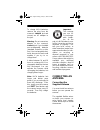- DL manuals
- Radio Shack
- Scanner
- 20-313
- Owner's Manual
Radio Shack 20-313 Owner's Manual - Preparation
9
PREPARATION
INSTALLING
BATTERIES
You can power your scanner
with four AA batteries (not
supplied). For the best per-
formance and longest life, we
recommend RadioShack al-
kaline batteries. Or, you can
use rechargeable nickel-
cadmium or nickel-metal hy-
dride batteries. Both types of
batteries are available at
your local RadioShack store.
Cautions:
• The scanner has a built-
in circuit that lets you
r e c h a r g e n i c k e l -
cadmium batteries in-
side the battery com-
partment. However, you
must never use this cir-
cuit when you have
i n s t a l l e d n o n -
rechargeable batteries
in the scanner. Be sure
to read “Important Infor-
mation About the Exter-
nal Power Jacks” on
Page 10 and “Charging
Rechargeable Batter-
ies” on Page 12.
• Use only fresh batteries
of the required size and
recommended type.
• Do not mix old and new
batteries, different types
of batteries (standard,
alkaline, or recharge-
able), or rechargeable
batteries of different
capacities.
Follow these steps to install
batteries.
1. While pressing down on
the tab on the bottom of
the battery compart-
ment cover, pull it away
from the scanner to
remove it.
2. Install two batteries in
the battery compart-
ment and two in the
cover as indicated by
the polarity symbols (+
and –) marked on the
inside of the battery
compartment and inside
the cover.
20-313.fm Page 9 Friday, January 7, 2000 3:09 PM
Summary of 20-313
Page 1
Owner’s manual cat. No. 20-313 pro-76 200-channel vhf/uhf/air handheld scanner please read before using this equipment. 20-313.Fm page 1 friday, january 7, 2000 3:09 pm.
Page 2: Features
2 features your new radioshack vhf/ uhf/air handheld scanner lets you in on all the action! This scanner gives you di- rect access to over 23,000 exciting frequencies, includ- ing those used by police and fire departments, ambu- lance services, aircraft, transportation services, and amateur radio. Y...
Page 3
3 ten monitor memories — let you temporarily save up to ten frequencies you locate during a search, so you can move selected frequencies to channel storage later. Scan delay — delays scan- ning for about 2 seconds be- fore moving to another channel, so you can hear more replies that are trans- mitte...
Page 4
4 your scanner can receive these bands: note: see “specifications” on page 44 for more information about the scanner’s frequency steps. Frequency range (mhz) types of transmissions 29–54 10-meter ham band, vhf lo, 6-meter ham band 108–136.975 aircraft 137–174 military land mobile, 2-meter ham band, ...
Page 5
5 fcc notice your scanner might cause radio or tv interference even when it is operating properly. To determine whether your scanner is causing the interference, turn off your scanner. If the interference goes away, your scanner is causing it. Try the following methods to eliminate the interference:...
Page 6
6 contents of such a transmis- sion unless you have the consent of a party to the communication (unless such activity is otherwise illegal). This scanner is designed to prevent reception of illegal transmissions, in compliance with the law which requires that scanners be manufac- tured in such a way...
Page 7: Contents
7 contents preparation ............................................................................. 9 installing batteries ............................................................. 9 important information about the external power jacks .. 10 using ac power .........................................
Page 8
8 special features .................................................................. 28 using the keylock ........................................................... 28 locking out channels .................................................... 28 delay ..................................................
Page 9: Preparation
9 preparation installing batteries you can power your scanner with four aa batteries (not supplied). For the best per- formance and longest life, we recommend radioshack al- kaline batteries. Or, you can use rechargeable nickel- cadmium or nickel-metal hy- dride batteries. Both types of batteries ar...
Page 10
10 3. Replace the cover. When batt.Lo flashes and the scanner beeps every 15 seconds, or if the scanner stops operating properly, re- place or recharge the batter- ies. Warning: dispose of old bat- teries promptly and properly. Do not burn or bury them. Caution: if you do not plan to use the scanner...
Page 11
11 warning: never use the charge jack when you have installed non-rechargeable batteries. If you try to re- charge non-rechargeable batteries, they become very hot and could explode. Remove the plastic plug from the charge jack before you use it, then replace the plug when you finish. Using ac power...
Page 12
12 using vehicle battery power you can power the scanner from a vehicle’s 12v power source (such as cigarette- lighter socket) using a 9v, 300-ma dc adapter and a size h adaptaplug adapter (neither supplied). Both are available at your local ra- dioshack store. Cautions: you must use a power source ...
Page 13
13 to charge ni-cd batteries, remove the plug from the scanner’s charge jack and connect an ac adapter to the jack. Warning: do not connect an adapter to the scanner’s charge jack if you installed non-rechargeable batteries (standard, extra-life, or alka- line). Non-rechargeable bat- teries become h...
Page 14
14 1. Align the slots around the antenna’s connector with the tabs on the antenna jack. 2. Press the antenna down over the jack and turn the antenna’s base clockwise until it locks into place. The scanner’s sensitivity de- pends on the antenna’s length and various environ- mental conditions. Connect...
Page 15
15 supplied antenna. Then route the antenna’s cable to the scanner and connect the cable to the scanner’s anten- na jack. Cautions: • do not run the cable over sharp edges or moving parts that might damage it. • do not run the cable next to power cables or other antenna cables. Warning: use extreme ...
Page 16
16 levels. Extended high- volume listening can lead to permanent hear- ing loss. • once you set the vol- ume, do not increase it. Over time, your ears adapt to the volume level, so a volume level that does not cause dis- comfort might still dam- age your hearing. Traffic safety • do not use an earph...
Page 17: Understanding Your Scanner
17 understanding your scanner once you understand a few simple terms we use in this manual and familiarize yourself with your scanner’s features, you can put the scanner to work for you. You simply determine the type of communications you want to receive, then set the scanner to scan them. A frequen...
Page 18
18 note: some of the scanner’s keys perform more than one func- tion and are marked with more than one label. The steps in this owner’s manual show only the label appropriate to the action being performed. Scan scans programmed channels. Manual stops scanning and lets you directly enter a channel nu...
Page 19
19 number enters a single-digit (0 to 9) or a range of numbers. Keys use the range of numbers above the key (21–40 for example) when selecting the number for a desired channel-storage bank. See “understanding banks” on page 21. Use the single digits to enter a channel or frequency. A look at the dis...
Page 20
20 d appears instead of the channel number during a direct search. Dly appears when you program a delay. Error appears when you make an entry error. H appears during a limit search hold. H appears during a direct search hold. Hi appears with a selected frequency to show the search range’s upper limi...
Page 21
21 pri appears when the priority feature is turned on. Scan appears when the scanner scans channels. Srch appears during limit, direct, and weather band searches. Wx indicates that the scanner is searching the weather channels. Understanding banks channel storage banks to make it easier to identify ...
Page 22: Operation
22 operation turning on the scanner/ setting volume and squelch 1. Turn squelch fully counterclockwise. 2. To turn on the scanner, turn volume clockwise until you hear a hissing sound. 3. Turn squelch clock- wise, just until the hiss- ing sound stops. Notes: • to listen to a weak or distant station,...
Page 23
23 4. Press e to store the fre- quency into the channel. Notes: • if you made a mistake in step 3, error appears and the scanner beeps three times when you press e . Simply start again from step 3. • your scanner auto- matically rounds the entered frequency down to the closest valid frequency. For e...
Page 24
24 6. Press ▼ to search from the upper to the lower limit or ▲ to search from the lower to the upper limit. The current monitor memory number flashes. 7. When the scanner stops on a transmission you want to save, press mon to store the frequency in the current monitor memory. The monitor memory numb...
Page 25
25 then press manual again. 2. Press ▼ or ▲ to search up or down from the selected frequency. 3. When the scanner stops on a transmission you want to save, press mon to store the frequency in the current monitor memory. The monitor memory number stops flashing. 4. Press either ▼ or ▲ to continue the...
Page 26
26 moving a frequency from a monitor memory to a channel follow these steps to move a frequency stored in a mon- itor memory to a permanent channel. 1. Press manual . Man appears. 2. Enter the number ( 1– 200 ) for the channel where you want to store the monitor frequency. The channel number appears...
Page 27
27 to lock out channels so the scanner does not stop for a transmission on those chan- nels, see “locking out channels” on page 28. Notes: • you can manually select any channel in a bank, even if the bank is turned off. • you cannot turn off all ten banks. Manually selecting a channel you can contin...
Page 28: Special Features
28 special features using the keylock once you program your scanner, you can protect it from accidental program changes by turning on the keylock feature. When the keypad is locked, the only controls that operate are scan , manual , keylock , volume , and squelch . Note: the keylock does not prevent...
Page 29
29 delay many agencies use a two- way radio system that has a period of several seconds between a query and a re- ply. To avoid missing a re- ply, you can program a 2- second delay into any chan- nel or frequency. When your scanner stops on a channel or frequency with a pro- grammed delay, dly ap- p...
Page 30
30 notes: • you can manually select any channel in a bank, even if the bank is turned off. • you cannot turn off all banks. One bank is always active. Using search skip memory you can skip specified fre- quencies during a limit or di- rect search. This lets you avoid unwanted frequencies or ones you...
Page 31
31 channel for activity every 2 seconds. Pri appears whenever the scanner is set to use priority. The scanner automatically designates each bank’s first channel as its priority chan- nel. Follow these steps to select a different channel as the priority channel for a bank. 1. Press prog . 2. Enter th...
Page 32
32 turning the key tone on or off the scanner is preset to sound a tone each time you press any of its keys. Follow these steps to turn the scan- ner’s key tone on or off. 1. If the scanner is turned on, turn volume coun- terclockwise until it clicks to turn it off. 2. Hold down s/s while you turn o...
Page 33
33 avoiding image frequencies you might discover one of your regular stations on another fre- quency that is not listed. It might be what is known as an image frequency. For example, you might find a service that regularly uses a frequency of 431.875 also on 474.675. To see if it is an image, do a l...
Page 34: A General Guide to Scanning
34 a general guide to scanning reception of the frequencies covered by your scanner is mainly “line-of-sight.” that means you usually cannot hear stations that are beyond the horizon. Guide to frequencies ham radio frequencies ham radio operators often broadcast emergency information when other mean...
Page 35
35 the scanner. Use the search function and search every frequen- cy range from its lowest frequency to the highest. Occasionally, the scanner will stop searching as if it had found a signal. How- ever, the signal often is silent. That is a birdie. Make a list of all the birdies in your scanner for ...
Page 36
36 uhf band note: remote control stations and mobile units operate at 5 mhz higher than their associated base stations and relay re- peater units. Band allocation to help decide which frequency ranges to scan, use the follow- ing listing of the typical services that use the frequencies your scanner ...
Page 37
37 mar . . . . . . . . . . . . . . . . . . . . . . . . . . . . . . . . . Military amateur radio mari . . . . . . . . . . . . . . . . . . . . . . . . . . . . . . . . Maritime limited coast (coast guard, marine telephone, shipboard radio, private stations) mars . . . . . . . . . . . . . . . . . . . . ...
Page 38
38 38.000–39.000 . . . . . . . . . . . . . . . . . . . . . . . . . . . . . . . . . Govt, mil 39.020–39.980 . . . . . . . . . . . . . . . . . . . . . . . . . . . . . . . . . . . . . . . Pub 40.000–42.000 . . . . . . . . . . . . . . . . . . . . . . . . . . . . Govt, mil, mari 42.020–42.940 . . . . . ....
Page 39
39 157.530–157.725 . . . . . . . . . . . . . . . . . . . . . . . . . . . . . . . . . Ind, taxi 157.740 . . . . . . . . . . . . . . . . . . . . . . . . . . . . . . . . . . . . . . . . . . . . Bus 157.770–158.100 . . . . . . . . . . . . . . . . . . . . . . . . . . . . . . . . . . . . . Telb 158.130–15...
Page 40
40 462.4625–462.525 . . . . . . . . . . . . . . . . . . . . . . Ind, oil, telm, util 462.550–462.925 . . . . . . . . . . . . . . . . . . . . . . . . . . . . . . . Gmr, bus 462.9375–463.1875 . . . . . . . . . . . . . . . . . . . . . . . . . . . . . . . . . . Med 463.200–467.925 . . . . . . . . . . . ...
Page 41: Troubleshooting
41 troubleshooting if your scanner is not working as it should, these suggestions might help you eliminate the problem. If the scanner still does not operate properly, take it to your local radioshack store for assistance. Problem possible cause solution scanner is totally inopera- tive. The ac or d...
Page 42
42 scanner is on but will not scan (continued) only one channel is (or no channels are) stored. Store frequencies into more than one channel. The scanner is not set to scan. Press scan. All channels are locked out. Make sure at least two channels are not locked out. During scan- ning, the scan- ner ...
Page 43: Care and Maintenance
43 care and maintenance your radioshack 200-channel vhf/uhf/air handheld scan- ner is an example of superior design and craftsmanship. The following suggestions will help you care for your scanner so you can enjoy it for years. Keep the scanner dry. If it gets wet, wipe it dry immedi- ately. Liquids...
Page 44: Specifications
44 specifications frequency coverage (mhz): 10 meter amateur radio .................. 29–29.7 (in 5 khz steps) vhf lo ............................................. 29.7–50 (in 5 khz steps) 6 meter amateur radio ....................... 50–54 (in 5 khz steps) aircraft ....................................
Page 45
45 squelch sensitivity: threshold ................... 0.3 µ v for vhf lo, 0.4 µ v for all others tight (fm) ...................................................... (s + n)/n 25 db tight (am) ...................................................... (s + n)/n 17 db if rejection (at 162.4 mhz) ..............
Page 46: Notes
46 notes 20-313.Fm page 46 friday, january 7, 2000 3:09 pm.
Page 47
47 20-313.Fm page 47 friday, january 7, 2000 3:09 pm.
Page 48
Radioshack a division of tandy corporation fort worth, texas 76102 ubzz01308zz 12a99 printed in the philippines limited one-year warranty this product is warranted by radioshack against manufacturing defects in material and workmanship under normal use for one (1) year from the date of purchase from...