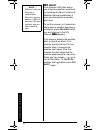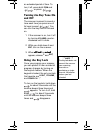- DL manuals
- Radio Shack
- Scanner
- 20-315
- Owner's Manual
Radio Shack 20-315 Owner's Manual
© 2002 RadioShack Corporation.
All Rights Reserved.
Hypersearch, Hyperscan, Adaptaplug,
RadioShack, and RadioShack.com are trademarks
used by RadioShack Corporation.
20-315
OWNER’S MANUAL — Please read before using this equipment.
One-Touch Search Banks
— let you search preset
frequencies in separate
marine, fire/police, aircraft,
ham, and weather banks, to
make it easy to locate
specific types of calls.
Supplied Flexible Antenna with
BNC Connector — provides good
reception of strong local signals. You can
connect an external antenna with a BNC
connector to the scanner for improved
reception of distant/weaker signals.
Liquid-Crystal Display —
makes it easy to view and
change programming
information. The display
backlight also makes the
scanner easy to read in low-
light situations.
Tune — lets you tune
for new and unlisted
frequencies starting
from a specified
frequency.
Priority Channel — lets
you program a channel as
the priority channel. As
the scanner scans, it
checks the priority
channel every 2 seconds
so you do not miss
transmissions on that
channel.
241/:4"
422/%JCPPGN"8*(1#KT17*(
*CPFJGNF"5ECPPGT
20-315.fm Page 1 Wednesday, July 24, 2002 2:27 PM
Summary of 20-315
Page 1
© 2002 radioshack corporation. All rights reserved. Hypersearch, hyperscan, adaptaplug, radioshack, and radioshack.Com are trademarks used by radioshack corporation. 20-315 owner’s manual — please read before using this equipment. One-touch search banks — let you search preset frequencies in separat...
Page 2
Intr od uctio n 2 +0641&7%6+10 your new radioshack pro-82 200 channel vhf/air/uhf handheld scanner lets you scan conventional transmissions, and is preprogrammed with search banks for convenience. By pressing a one touch search key, you can quickly search those frequencies most commonly used by publ...
Page 3
Int rod uct io n 3 lockout function — lets you set your scanner to skip over specified channels or frequencies when scanning or searching. Memory backup — keeps the channel frequencies stored in memory for about an hour in the event of a power loss. Wired programming — you can connect your scanner t...
Page 4
Th e f c c w a nts y o u t o k n o w 4 your pro-82 scanner can receive these bands: ± 6*'"(%%"9#065" ;17"61"-019 this equipment has been tested and found to comply with the limits for a scanning receiver, pursuant to part 15 of the fcc rules . These limits are designed to provide reasonable protecti...
Page 5
T he fc c w a nts y ou to k n ow 5 particular installation. If this equipment does cause harmful interference to radio or television reception, which can be determined by turning the equipment off and on, the user is encouraged to try to correct the interference by one or more of the following measu...
Page 6
Th e f c c w a nts y o u t o k n o w 6 scanner can receive. However, there are some transmissions you should never intentionally listen to. These include: • telephone conversations (cellular, cordless, or other private means of telephone signal transmission) • pager transmissions • any scrambled or ...
Page 7
P repa ra ti on 7 24'2#4#6+10 you can power your scanner from any of three sources: ± • internal non-rechargeable batteries or rechargeable batteries (not supplied – see “installing batteries”). • standard ac power (with an optional ac adapter - see “using ac power” on page 9). • vehicle power (with...
Page 8
P repa rat ion 8 2. Pull the battery holder out of the battery compartment. 3. If you are using non- rechargeable batteries, place them into the black holder, as indicated by the polarity symbols (+ and –) marked on the holder. Or, if you are using rechargeable batteries, place them into the yellow ...
Page 9
P repa ra ti on 9 connect a size c adaptaplug to the adapter's cable with the tip set to positive then insert the adaptaplug into the scanner’s pwr dc 9v jack. For best results, we recommend radioshack rechargeable nickel-metal hydride (ni-mh) 1500mah batteries. ± the scanner can also charge ni- cd ...
Page 10
P repa rat ion 10 7ukpi"8gjkeng"$cvvgt[" 2qygt you can power the scanner from a vehicle’s 12v power source (such as a cigarette-lighter socket) using a 9v, 300 ma dc adapter and a size c adaptaplug™ adapter (neither supplied). Both are available at your local radioshack store. . . . . To power the s...
Page 11
P repa ra ti on 11 always use 50 ohm coaxial cable, such as rg-58 or rg-8, to connect an outdoor antenna. For lengths over 50 feet, use rg-8 low-loss dielectric coaxial cable. If the antenna cable's connector does not have a bnc connector, you will also need a bnc adapter (not supplied, available at...
Page 12
P repa rat ion 12 • once you set the volume, do not increase it. Over time, your ears adapt to the volume level, so a volume level that does not cause discomfort might still damage your hearing. 6 4#((+% "5 #('6; do not use an earphone or headphones with your scanner when operating a motor vehicle o...
Page 13
A bou t y o u r s c a nne r 13 #$176";174" 5%#00'4 once you understand a few simple terms used in this manual and familiarize yourself with your scanner's features, you can put the scanner to work for you. You simply determine the type of communications you want to receive, then set the scanner to s...
Page 14
A lo ok a t t h e k e y p ad 14 #".11-"#6"6*'"-';2#& fd/pd lets you search the scanner's preprogrammed fire/police band. Air lets you search the scanner's preprogrammed aircraft band. Ham lets you search the scanner's preprogrammed amateur radio band. Wx lets you search the scanner's preprogrammed w...
Page 15
15 a lo ok a t th e d is p lay #".11-"#6"6*'"&+52.#; the display has indicators that show the scanner's current operating status. This quick look at the display will help you understand how your scanner operates. 87da 87da 87da 87da appears with numbers (1-10) to indicate the scan bank. Bank numbers...
Page 16
A l o o k at t h e d is pl ay 16 8888 appears when the batteries are low. B%e b%e b%e b%e (lockout) appears when you manually select a channel that was previously locked out during scanning or when you review a locked-out frequency. I97d i97d i97d i97d appears when the scanner scans channels. F=c f=...
Page 17
A lo ok a t th e d is p lay 17 :#;hheh :#;hheh :#;hheh :#;hheh appears when the scanner receives a data error during wired programming. ;dz ;dz ;dz ;dz appears when the scanner has finished wired programming. ;hheh ;hheh ;hheh ;hheh appears when you make an entry error. Appears when you remove all t...
Page 18
A l o o k at t h e d is pl ay 18 #j# #j# #j# #j# appears when the scanner is tuning frequencies. M_h;z m_h;z m_h;z m_h;z appears when you set the scanner to its wired programming mode to program frequencies into it. C7h c7h c7h c7h appears about 2 seconds after you press mar . / feb?9; feb?9; feb?9;...
Page 19
A lo ok a t th e d is p lay 19 ,ýc ,ýc ,ýc ,ýc appears when you turn on the 6m sub-bank while searching in the ham bank. (ýc (ýc (ýc (ýc appears when you turn on the 2m sub-bank while searching in the ham bank. -&9ýc -&9ýc -&9ýc -&9ýc appears when you turn on the 70cm sub-bank while searching in the...
Page 20
U n de rsta ndi n g b a nks 20 70&'456#0&+0)" $#0-5 %jcppgn"5vqtcig"$cpmu a bank is a storage area for a group of channels. Channels are storage areas for frequencies. Whereas a channel can only contain one frequency, a bank can hold numerous channels. To make it easier to identify and select the ch...
Page 21
U nde rsta nd ing b a nks 21 12 156.6000 13 156.6500 14 156.7000 15 156.7500 16 156.8000 17 156.8500 18 156.9000 19 156.9500 20 157.0000/161.6000 21 157.0500 22 157.1000 23 157.1500 24 157.2000/161.8000 25 157.2500/161.8500 26 157.3000/161.9000 27 157.3500/161.9500 28 157.4000/162.0000 63 156.1750 6...
Page 22
U n de rsta ndi n g b a nks 22 fire/police 84 157.2250/161.8250 85 157.2750/161.8750 86 157.3250/161.9250 87 157.3750/161.9750 88 157.4250 )tqwr "(tgswgpe["4cpig" */*\+ 5vgr" *m*\+ 1 33.420 – 33.980 20 37.020 – 37.420 20 39.020 – 39.980 20 42.020 – 42.940 20 44.620 – 45.860 40 45.880 – 45.900 – 45.9...
Page 23
U nde rsta nd ing b a nks 23 air ham radio weather "(tgswgpe["4cpig" */*\+ 5vgr" *m*\+ 108.000-136.9875 12.5 )tqwr "(tgswgpe["4cpig" */*\+ 5vgr" *m*\+ 1 29.000 – 29.700 5 2 50.000 – 54.000 5 3 144.000 – 148.000 5 4 420.000 – 450.000 12.5 %jcppgn "(tgswgpe[" */*\+ 1 162.400 2 162.425 3 162.450 4 162....
Page 24
O per ati o n 24 12'4#6+10 6wtpkpi"1p"vjg"5ecppgt1 5gvvkpi"8qnwog"cpf" 5swgnej 1. Turn squelch until the indicator points to min before you turn on the scanner. 2. To turn on the scanner, turn volume clockwise until you hear a hissing sound. 3. Turn squelch clockwise, just until the hissing sound st...
Page 25
S e a rch ing t he one to uch b a n k s 25 your scanner automatically rounds the entered frequency down to the closest valid fre- quency. For example, if you enter a frequency of 151.473, your scanner accepts it as 151.470. Press delay/ ´ if you want the scanner to pause 2 seconds on this channel be...
Page 26
S e ar c h in g th e o n e to u c h b a nk s 26 page 30. To listen to the weather bank, see “listening to the weather band” on page 31. 1. Press fd/pd , air , or ham . Feb?9; feb?9; feb?9; feb?9; , 7?H 7?H 7?H 7?H , or >7c >7c >7c >7c appears. After about 2 seconds, the scanner starts searching. Whe...
Page 27
S e a rch ing t he one to uch b a n k s 27 1. To store the displayed frequency in the lowest available channel in the assigned channel-storage banks, press ent when you find a frequency. The channel number flashes. 2. Press ent again to store the frequency. The channel and frequency flash twice. If ...
Page 28
S e ar c h in g th e o n e to u c h b a nk s 28 3. Press tune/clear to start tune. #j# #j# #j# #j# appears. 4. Hold down h or g for about 1 second to tune up or down. H or g appear and the scanner searches the frequencies. When the scanner finds an active frequency, it stops searching and displays t...
Page 29
S e a rch ing t he one to uch b a n k s 29 if the scanner finds an active frequency, it stops and displays that channel and frequency number, then it automatically begins scanning again when the transmission on that frequency ends. ± 6wtpkpi"%jcppgn/5vqtcig" $cpmu"1hh"cpf"1p channel-storage banks (1...
Page 30
S e ar c h in g th e o n e to u c h b a nk s 30 channel and do not want to miss any details – even though there might be periods of silence – or if you simply want to monitor that channel. Follow these steps to manually select a channel. 1. Repeatedly press scan/man until c7d c7d c7d c7d appears. 2....
Page 31
S e a rch ing t he one to uch b a n k s 31 to stop searching the channels, hold down h or g for about 2 seconds. Ih9> ih9> ih9> ih9> disappears and c7d c7d c7d c7d appears. To change the channel manually, press h or g . To search through the marine bank again, hold down h or g for about 2 seconds. C...
Page 32
S e ar c h in g th e o n e to u c h b a nk s 32 9:"# .'46 your scanner's wx alert warns you of serious weather conditions by sounding an alarm if a national weather service broadcaster in your area broadcasts a weather alert tone. To set the scanner so it sounds an alarm when a weather alert tone is...
Page 33
S p eci a l fe atu res 33 52'%+#."('#674'5 &gnc[ many agencies use a two-way radio system that has a period of several seconds between a query and a reply. To avoid missing a reply, you can program a 2- second delay into any channel or frequency. When your scanner stops on a channel or frequency wit...
Page 34
S p eci a l f e a tur es 34 .Qemkpi"1wv"%jcppgnu"qt" (tgswgpekgu you can increase the effective scanning or search speed by locking out individual channels or frequencies that have a continuous transmission, such as a weather channel (see “national weather frequencies” on page 41) or a birdie freque...
Page 35
S p eci a l fe atu res 35 b#h b#h b#h b#h appears and the scanner displays all locked out frequencies as you press h or g . When you reach the highest locked-out frequency, the scanner beeps twice and returns to the lowest locked-out frequency. 4 '/18+0) ". 1%-1765 " ( 41/ "# .. "( 4'37'0%+'5 " +0 "...
Page 36
S p eci a l f e a tur es 36 7ukpi"2tkqtkv[ the priority feature lets you scan through channels and still not miss important or interesting calls on a frequency you select. You can program one frequency into the priority channel. As the scanner scans, if the priority feature is turned on, the scanner...
Page 37
S p eci a l fe atu res 37 an extended period of time. To turn it off, press both pgm and / , or press / . 6wtpkpi"vjg"-g["6qpg"1p" cpf"1hh the scanner is preset to sound a tone each time you press one of its keys (except / ). You can turn the key tone off or back on. 1. If the scanner is on, turn it...
Page 38
S p eci a l f e a tur es 38 #xqkfkpi"+ocig" (tgswgpekgu you might hear one of your regular stations on another frequency that is not listed. For example, you might find a service that regularly uses a frequency of 453.275 also on 474.675 mhz. Do the following to determine if you are listening to an ...
Page 39
S p eci a l fe atu res 39 2. Insert a pointed object, such as a straightened paper clip, into the reset opening on the side of the scanner. Then gently press the reset button inside the opening. ± + 0+6+#.+ " 6*' "5 %#00'4 " # 1. Turn off the scanner, then turn it on again. 2. Hold down tune/clear ....
Page 40
S p eci a l f e a tur es 40 then connect the other end of the cable to on top of the scanner. 3. Using the software supplied with the programming kit, configure the software to work with your scanner by clicking on tools , selecting configuration , then selecting pro-89 . 4. While pressing ent and 9...
Page 41
A g ene ra l gui d e to s c an ni ng 41 #")'0'4#.")7+&'" 61"5%#00+0) reception of the frequencies covered by your scanner is mainly “line-of-sight.” that means you usually cannot hear stations that are beyond the horizon. )wkfg"vq"(tgswgpekgu 0 #6+10#. "9 '#6*'4 " ( 4'37'0%+'5 $ +4&+' "( 4'37'0%+'5 ...
Page 42
A ge n e ra l g u id e to sca n n in g 42 to find the birdies in your individual scanner, begin by disconnecting the antenna and moving it away from the scanner. Make sure that no other nearby radio or tv sets are turned on near the scanner. Use the search function and search every frequency range f...
Page 43
A g ene ra l gui d e to s c an ni ng 43 )wkfg"vq"vjg"#evkqp" $cpfu 6 ;2+%#. "$ #0& "7 5#)' " */* + 2 4+/#4; "7 5#)' as a general rule, most of the radio activity is concentrated on the following frequencies: 8*("$cpf low range 29.00 – 50.00 6-meter amateur 50.00 – 54.00 aircraft 108.00 – 136.00 u.S....
Page 44
A ge n e ra l g u id e to sca n n in g 44 $cpf"#nnqecvkqp to help decide which frequency ranges to scan, use the following listing of the typical services that use the frequencies your scanner receives. These frequencies are subject to change, and might vary from area to area. For a more complete li...
Page 45
A g ene ra l gui d e to s c an ni ng 45 ctsb conventional/ trunked systems fire fire department ham amateur (ham) radio govt federal government gmr general mobile radio gtr general trunked ind industrial services (manufacturing, construction, farming, forest products) mar military amateur radio mari...
Page 46
A ge n e ra l g u id e to sca n n in g 46 high frequency (hf) — (3 mhz-30 mhz) 10-meter amateur band (28.0-29.7 mhz) 29.000-29.700 ............................ Ham very high frequency (vhf) — (30 mhz-300 mhz) vhf low band (29.7-50 mhz-in 5 khz steps) 29.700-29.790................................Ind ...
Page 47
A g ene ra l gui d e to s c an ni ng 47 telm 36.000-36.230.................... Govt, mil 36.230-36.990.......... Oil spill cleanup, govt, mil 37.020-37.980...................... Pub, ind 38.000-39.000.................... Govt, mil 39.020-39.980...............................Pub 40.000-42.000...........
Page 48
A ge n e ra l g u id e to sca n n in g 48 152.870-153.020................. Ind, mov 153.035-153.725.......... Ind, oil, util 153.740-154.445................ Pub, fire 154.490-154.570.................. Ind, bus 154.585 ..................... Oil spill cleanup 154.600-154.625.......................... ...
Page 49
A g ene ra l gui d e to s c an ni ng 49 ultra high frequency (uhf) — (300 mhz-3 ghz) u. S. Government band (406-420 mhz) 406.125-419.975........... Govt, usxx 70-centimeter amateur band (420-450 mhz) 420.000-450.000......................... Ham low band (450-470 mhz) 450.050-450.925....................
Page 50
A ge ne ral g u id e to s c an ni ng 50 (tgswgpe["%qpxgtukqp the tuning location of a station can be expressed in frequency (khz or mhz) or in wavelength (meters). The following information can help you make the necessary conversions. 1 mhz (million) = 1,000 khz (thousand) to convert mhz to khz, mul...
Page 51
T ro ubl e s hoo ti ng 51 6417$.'5*116+0) 2tqdngo 2quukdng"%cwug 4gogf[ scanner is totally inoperative. The ac or dc adapter is not connected. Be sure the adapter's barrel plug is fully inserted into the pwr jack. The batteries are dead. Replace non- rechargeable batteries with fresh ones, or rechar...
Page 52
Ca re 52 %#4' keep the scanner dry; if it gets wet, wipe it dry immediately. Use and store the scanner only in normal temperature environments. Handle the scanner carefully; do not drop it. Keep the scanner away from dust and dirt, and wipe it with a damp cloth occasionally to keep it looking new. 5...
Page 53
Sp e c ifica tio n s 53 52'%+(+%#6+105 frequency coverage (mhz): 10 meter amateur radio............ 29-30 (in 5 khz steps) vhf lo....................................... 30-50 (in 5 khz steps) 6 meter amateur radio ............. 50-54 (in 5 khz steps) aircraft .......................... 108–136.9875 ...
Page 54
Sp e c ifica tio n s 54 if frequencies: 1st if .................................... 10.7 mhz 2nd if......................................455 khz if interference ratio (10.7 mhz) ............................... 70 db at 154 mhz squelch sensitivity: threshold ................. Less than 0.5 µv tight (...
Page 55
55 p a rt s a n d a ccess or ie s 2#465"#0&" #%%'5514+'5 parts and accessories are available at your local radioshack store. Accessories are also available online at www.Radioshack.Com . Parts and accessories are available but not limited to the following. Visit your local radioshack store or obtain...
Page 56
Radioshack corporation fort worth, texas 76102 20-315 ge-02d-7520 07a02 printed in china limited one-year warranty this product is warranted by radioshack against manufacturing de- fects in material and workmanship under normal use for one (1) year from the date of purchase from radioshack company-o...