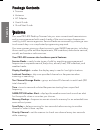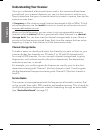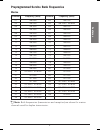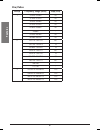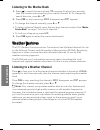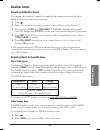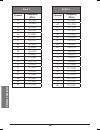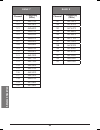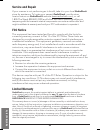- DL manuals
- Radio Shack
- Scanner
- 20-405
- User Manual
Radio Shack 20-405 User Manual
Summary of 20-405
Page 1
20-405 / pro-405 user’s guide desktop radio scanner thank you for purchasing your desktop radio scanner from radioshack. Please read this user’s guide before installing, setting up, and using your new scanner.
Page 2: Contents
2 c on te nt s contents package contents .............................................................................................. 4 features .............................................................................................................. 4 understanding your scanner ................
Page 3
C on te nt s receiving alerts for specific areas ......................................................................... 21 testing the weather alert and beep tone .............................................................. 22 skywarn ...............................................................
Page 4: Package Contents
4 fe at ur es package contents • scanner • antenna • acadapter • user’sguide • quickstartguide features yournewpro-405desktopscannerletsyouscanconventionaltransmissions andispreprogrammedwithsearchbanksofthemostcommonfrequencies usedbypublicserviceagencies.Servicebanksareaccessedbypressingaone- touc...
Page 5
5 fe at ur es data cloning –transfertheprogrammeddatatoanotherpro-405scanner. Real-time signal strength indicator – showsrelativestrengthofreceived signals. Liquid-crystal display (lcd) – easytoviewandchangeprogramming information. Telescopic antenna – providesgoodreceptionofstronglocalsignals.Youca...
Page 6: Understanding Your Scanner
Fe at ur es understanding your scanner onceyouunderstandafewsimpletermsusedinthismanualandfamiliarize yourselfwithyourscanner’sfeatures,youcanputthescannertoworkforyou. Simplydeterminethetypeofcommunicationsyouwanttoreceive,thensetthe scannertoscanthem. Afrequencyisthereceivingsignallocation(express...
Page 7: Marine
Fe at ur es preprogrammed service bank frequencies marine channel frequency (mhz) channel frequency (mhz) 01 156.0500 63 156.1750 05 156.2500 64 156.2250/160.8250 06 156.3000 65 156.2750 07 156.3500 66 156.3250 08 156.4000 67 156.3750 09 156.4500 68 156.4250 10 156.5000 69 156.4750 11 156.5500 70 15...
Page 8: Fire/police
Fe at ur es fire/police group frequency range (mhz) step (khz) 1 33.420-33.980 20 37.020-37.420 20 39.020-39.980 20 42.020-42.940 20 44.620-45.860 40 45.880 - 45.900-46.060 40 46.080-46.500 20 2 153.770-154.130 60 154.145-154.445 15 154.650-154.950 15 155.010-155.370 60 155.415-155.700 15 155.730-15...
Page 9: Aircraft
Fe at ur es aircraft group frequency range (mhz) step (khz) 1 108.000-118.000 8.33 2 118.00833-136.99166 8.33 ham amateur radio group frequency range (mhz) step (khz) 1 29.000-29.700 5 2 50.000-54.000 5 3 144.000-148.000 5 4 420.000-450.000 12.5 fm broadcast frequency range (mhz) step (khz) 87.3–107...
Page 10: Understanding The Keypad
10 fe at ur es mar (marine) searchthepreprogrammedmarinebank. Fd/pd (fire dept/police dept) searchthepreprogrammedfire/policebank. / (weather / skywarn) - searchthesevenpreprogrammedweather channels. - pressandholdtojumptotheskywarn channel(channel200).Youmustfirst programyourlocalskywarnfrequencyin...
Page 11
11 fe at ur es 0–9 -inputanumberwhen enteringfrequenciesand selectingbanks(0selects bank10). -thenumberrangeabove thekeys(1–20,21–40,41-60, etc.)indicatesthechannels storedinthatbank. Scan / man (manual) - enterscanmodetoscan programmedchannels. - entermanualmodetostop scanning,directlyentera channe...
Page 12: Understanding The Display
12 fe at ur es understanding the display row 1 – skywarnchannelactive. Fd/pd – searchingthefire/policebank. Bank –appearswithnumbers(1–10) toindicatethescanbank.Thebar underthebanknumbershowsbanksthatareturnedonforscanning. Air –searchingtheaircraftbank. Ham – searchingtheamateurradiobank. Row 2 wx ...
Page 13: Additional Display Messages
1 fe at ur es additional display messages all ch l-out –allchannelslockedoutduringscanormarinebandsearch. B x ch-full –alldisplayedbankchannelsarefull. B x store –frequencyprogrammedintodisplayedbank’schannel. Clone –clonemode. -dupl-–frequencyisalreadystoredinanotherchannel. Error –entryerror. Flo ...
Page 14: Setup
14 se tu p setup powering your scanner youcanpoweryourscannerusingwithacpowerusingthesuppliedac adapterorfromyourvehicleusinganoptionaldcadapter(notsupplied). Ac power 1. Connectthesuppliedadaptertothescanner’sdc 9vjack. 2. Plugtheadapterintoastandardhouseholdpowersocket. . Todisconnect,unplugtheada...
Page 15: Connecting The Antenna
15 se tu p connecting the antenna toattachthesuppliedtelescopicantenna: 1. Inserttheantennaintheholeonthetopofthescanner. 2. Turntheantennaclockwisetotighten. Connecting an outdoor antenna toconnectanexternalantenna,followtheinstallationinstructionssupplied withtheantenna.Use50-ohmcoaxialcabletoconn...
Page 16: Basic Oper
1 basic oper ation basic operation turning on the scanner and setting squelch 1. Turnsquelchcounterclockwiseuntiltheindicatorpointstomin before youturnonthescanner. 2. Slidepowertoon.Awelcomemessageappears.Afterabout3seconds, youmighthearahissingsound.Adjustvolumetoacomfortablelistening level. . Tur...
Page 17: Basic Oper
1 basic oper ation ifyoudonothavealistoffrequenciesinyourarea,useatunesearchora servicebanksearchtofindtransmissions.Orrefertoanonlineresourcesuchas www.Radioreference.Com. Searching for active frequencies tune search duringatunesearch,thescannertunesupordownstartingfromafrequency youspecify. 1. Pre...
Page 18: Basic Oper
1 basic oper ation storing found frequencies into channels onceyoufindinterestingfrequenciesduringatuneorservicebanksearch, youcanstoretheminthescanner’schannel-storagebanks. 1. Pressentwhenyoufindafrequency.Thebanknumberandstoreappear. 2. Ifyouwanttochangebanks,enterthenewbanknumber. . Pressenttost...
Page 19: Basic Oper
1 basic oper ation turning channel-storage banks on and off toturnachannel-storagebankonoroff,pressthebank’snumberkey(1–0, using0forbank10)duringscanning.Thechannel-storagebanksareonwhen theyhaveabarunderneaththemandoffwhennobarappearsunderneath them. N notes: • the scanner does not scan any of the ...
Page 20: Basic Oper
20 basic oper ation listening to the marine bank 1. Press tosearchthemarinebank.Marappearsforabouttwoseconds, thenthescannerstartssearchingfrommarinechannel16.Tochangethe searchdirection,presse or d. 2. Presspse tostopsearching.Srchdisappearsandmanappears. • tochangethechannelmanually,presseord. • t...
Page 21: Basic Oper
21 basic oper ation weather alerts receiving all weather alerts toprogramthescannertosearchforweatheralertseverytwoseconds,seta weatherchannelastheprioritychannel. 1. Press . 2. Selecttheweatherchannelyouwanttosetastheprioritychannel. . Pressandholdentthenpri/alert.P channeldisplaysmomentarily. Then...
Page 22: Basic Oper
22 basic oper ation . Useeordtoselectthedesiredfipscodestoragelocation. 4. Usethenumberkeystoenterthefipscode,thenpressenttostorethe code. 5. Repeatsteps3-4forallthefipscodesthatyouwishtostore. . Press toexitfipscodeentrymode.Thescannerdisplaysfshowingthat fipscodesareenabled. . Presspri/alerttoinit...
Page 23: Basic Oper
2 basic oper ation 2. Toactivateskywarn,pressandhold / forabouttwoseconds. . Thescannerjumpstochannel200anddisplays . N note: • if no frequency is programmed in the skywarn channel, no prog appears. • refer to www.Radioreference.Com to find skywarn frequencies in your area. Setting delay toavoidmiss...
Page 24: Basic Oper
24 basic oper ation reviewing and removing lock-outs stored channels 1. Holddownl/o / l/o rv wforabouttwosecondswhileinmanual operation.Thescannerpullsupalistoflockedoutchannels. 2. Repeatedlypressandholdl/o / l/o rv wtoshowthenextlockedout channel.Ifanerrorbeepsounds,therearenolockedoutchannels. . ...
Page 25: Adv
25 adv anced oper ation using priority thepriorityfeaturesetsthescannertocheckonechanneleverytwoseconds whilescanning.Youcanprogramonefrequencyintotheprioritychannel. 1. Presspgm,thenpresspri/alert.Pchand000.000 0 (orthepreviously storedfrequency)appear. 2. Enterthefrequencyyouwantstoredinthepriorit...
Page 26: Adv
2 adv anced oper ation programming with a personal computer youcanuploadordownloadprogrammeddatatoorfromapcusingausb cableavailablefromyourlocalradioshackstoreorwww.Radioshack.Com. Theapplicationsoftwareisavailableonline.Useasearchenginetofind “scannerprogrammingsoftware.”followinstructionsinthesoft...
Page 27: Adv
2 adv anced oper ation bank 1 channel frequency (mhz) 1 40.5000 2 52.5250 3 121.5000 4 122.0000 5 122.2000 6 122.7000 7 122.7500 8 122.8000 9 122.9000 10 122.9500 11 123.0000 12 123.1000 13 123.4500 14 131.4500 15 131.6750 16 146.5200 17 146.7600 18 146.8800 19 146.9400 20 148.1500 bank 2 channel fr...
Page 28: Adv
2 adv anced oper ation bank 3 channel frequency (mhz) 41 154.3250 42 154.3400 43 154.3550 44 154.3700 45 154.3850 46 154.4000 47 154.4150 48 154.4300 49 154.4450 50 154.5700 51 154.6000 52 155.1600 53 155.1750 54 155.2050 55 155.2200 56 155.2350 57 155.2650 58 155.2800 59 155.2950 60 155.3250 bank 4...
Page 29: Adv
2 adv anced oper ation bank 5 channel frequency (mhz) 81 415.7000 82 446.0000 83 450.8000 84 454.0000 85 460.0250 86 460.0500 87 460.0750 88 460.1000 89 460.1250 90 460.1500 91 460.1750 92 460.2000 93 460.2250 94 460.2500 95 460.2750 96 460.3000 97 460.3250 98 460.3500 99 460.3750 100 460.4000 bank ...
Page 30: Adv
0 adv anced oper ation bank 7 channel frequency (mhz) 121 462.5750 122 462.5875 123 462.6000 124 462.6125 125 462.6250 126 462.6375 127 462.6500 128 462.6625 129 462.6750 130 462.6875 131 462.7000 132 462.7125 133 462.7250 134 462.9500 135 462.9750 136 464.5000 137 464.5500 138 464.8750 139 467.0625...
Page 31: Dit
1 ad dit io na l i nfo additional information troubleshooting the scanner is not working at all. •theacordcadaptermightnotbeconnected.Besuretheadapter’sbarrel plugisfullyinsertedintothedc 9vjack.Thecentertipoftheadapter’s barrelplugmustbesettopositive. The scanner does not receive any stations or re...
Page 32: Scanning Legally
2 ad di ti on al i nf o scanning legally yourscannercoversfrequenciesusedbymanydifferentgroupsincluding policeandfiredepartments,ambulanceservices,governmentagencies,private companies,amateurradioservices,militaryoperations,pagerservices,and wireline(telephoneandtelegraph)serviceproviders.Itislegalt...
Page 33: Dit
Ad dit io na l i nfo 148.0125-150.7875mhz........................................................... (12.5khzsteps)/fm 150.8-161.995mhz........................................................................ (5khzsteps)/fm 162-174mhz......................................................................
Page 34: Service and Repair
4 ad di ti on al i nf o service and repair ifyourscannerisnotperformingasitshould,takeittoyourlocalradioshack storeforassistance.Tolocateyournearestradioshack,usethestore locatorfeatureonradioshack’swebsite(www.Radioshack.Com),orcall 1-800-theshack(800-843-7422)andfollowthemenuoptions.Modifyingor ta...
Page 35: Dit
5 ad dit io na l i nfo shouldaproblemoccurthatiscoveredbythiswarranty,taketheproductandthe radioshacksalesreceiptasproofofpurchasedatetoanyradioshackstoreintheu.S. Radioshackwill,atitsoption,unlessotherwiseprovidedbylaw:(a)repairtheproduct withoutchargeforpartsandlabor;(b)replacetheproductwiththesam...
Page 36
©2009.Radioshackcorporation. Allrightsreserved.Radioshackandradioshack.Com aretrademarksusedbyradioshackcorporation. Protecttheenvironmentbyrecyclyingyourusedelectronics.Goto e-cyclingcentral.Comtofindanelectronicrecyclingcenternearyou. 07a09 printedinchina gr-09d-0910 20-405/pro-405.