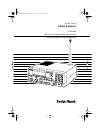- DL manuals
- Radio Shack
- Scanner
- 20-414
- Owner's Manual
Radio Shack 20-414 Owner's Manual - Preparation
7
PREPARATION
CONNECTING POWER
Using Standard AC Power
You can power your scanner from a
standard AC outlet using the sup-
plied AC adapter.
Warning: Do not use the AC adapt-
er’s polarized plug with an extension
cord receptacle unless the blades
can be fully inserted to prevent blade
exposure.
Cautions:
• The supplied AC adapter sup-
plies 12 volts and delivers 500
milliamps. Its center tip is set to
positive, and its plug properly fits
the scanner’s
DC 12V
jack.
Using an AC adapter that does
not meet these specifications
could damage the scanner or
the adapter. The scanner’s dis-
play dims if the AC adapter you
use does not provide the
required 12 volts DC.
• Be sure you connect the AC
adapter to the scanner before
you connect it to a standard AC
outlet. Then disconnect the
adapter from the AC outlet
before you disconnect it from the
scanner.
• If you have difficulty inserting the
AC adapter’s polarized plug, do
not force it. Turn it over and rein-
sert it.
1. Insert the supplied AC adapter’s
barrel plug into the scanner’s
DC
12V
jack.
2. Plug the adapter’s power mod-
ule into a standard AC outlet.
Memory Backup
If a power failure occurs or if the pow-
er cord is disconnected, the scan-
ner’s memory backup circuit keeps
information in memory for up to 3
days.
Note: The memory backup circuit
begins to protect the contents in
memory within a few minutes after
you plug in the scanner.
20-414.fm Page 7 Wednesday, August 4, 1999 11:12 AM
Summary of 20-414
Page 1
Cat. No. 20-414 owner’s manual 100-channel programmable home scanner please read before using this equipment. Pro-2040 20-414.Fm page 1 wednesday, august 4, 1999 11:12 am.
Page 2: Features
2 features © 1995 tandy corporation. All rights reserved. Radio shack is a registered trademark used by tandy corporation. Your radio shack pro-2040 100- channel programmable home scan- ner lets you in on all the action! This scanner gives you direct access to over 30,000 exciting frequencies that i...
Page 3
3 two-second scan delay — delays scanning for 2 seconds before mov- ing to another channel, so you can hear more replies. Weather band key — scans the preprogrammed weather frequen- cies to keep you informed of the most current weather conditions. Memory backup — keeps the chan- nel frequencies stor...
Page 4
4 your pro-2040 can receive these bands: fcc notice your scanner might cause radio or tv interference even when it is operating properly. To determine if your scanner is causing the interference, turn off your scanner. If the interference goes away, your scanner was causing it. Try to elim- inate th...
Page 5: Contents
5 contents preparation ....................................................................................................... 7 connecting power ....................................................................................... 7 using standard ac power ...........................................
Page 6
6 locking out channels ............................................................................... 29 changing scanning and search speeds................................................... 29 detecting data signals .............................................................................. 30...
Page 7: Preparation
7 preparation connecting power using standard ac power you can power your scanner from a standard ac outlet using the sup- plied ac adapter. Warning: do not use the ac adapt- er’s polarized plug with an extension cord receptacle unless the blades can be fully inserted to prevent blade exposure. Caut...
Page 8
8 using vehicle battery power to power your scanner from your ve- hicle’s battery power, you need a dc power cord (such as radio shack cat. No. 270-1533). Cautions: • your vehicle must have a 12-volt dc, negative-ground electrical system. • the recommended dc power cord supplies 12 volts and deliv- ...
Page 9
9 connecting an antenna you can connect either the supplied telescoping antenna or an optional antenna. Telescoping antenna to attach the telescoping antenna, simply screw it into the hole on top of your scanner. The antenna’s length controls its sensitivity. Adjust the length of the telescoping ant...
Page 10
10 for the best performance, consider the following when deciding on an outdoor base antenna and its loca- tion: • the location of the external antenna should be as high as possible. • the external antenna and antenna cable should be as far away as possible from sources of electrical noise (applianc...
Page 11
11 initializing the scanner if the scanner or its display does not work properly even after resetting it, follow these steps to initialize the scanner. Caution: initializing the scanner clears all the channels you stored in memory. Initialize the scanner only when you are sure it is not working prop...
Page 12
12 listening safely to protect your hearing, follow these guidelines when you use an ear- phone or headphones. • do not listen at extremely high volume levels. Extended high- volume listening can lead to per- manent hearing loss. • set the volume to the lowest set- ting before you begin listening. A...
Page 13: Understanding Your Scanner
13 understanding your scanner a look at the front panel this look at the scanner’s front panel will help you understand each control’s function. Control function power turns the scanner on and off. 1-0 each single-digit number on the keys enters the numbers for a channel or a frequency, or each rang...
Page 14
14 control function l/o/search skip turns the selected channel’s lockout function on and off, or skips a specified frequency during a limit or direct search. Pri/hyper search sets and turns on and off the priority function for a particular channel, or selects the hyper search speed. Limit used to se...
Page 15
15 a look at the display the display has several indicators that show the scanner’s current operating mode. Indicator function mon appears when you listen to a monitor memory. Bank appears with numbers (1-10) to the right to show which channel-storage banks are turned on for the scan mode. See “unde...
Page 16
16 indicator function lockout appears when you manually select a locked channel, or during a search hold when the frequency is stored in search skip memory. Data appears while the data skip function is turned on. Delay appears when you program a channel for a two-second delay before scanning or when...
Page 17
17 understanding the scanner’s memory you can store up to 110 frequencies into your scanner’s memory. You store each frequency into either a memory called a channel, or a tem- porary memory called a monitor. This scanner has 100 channel memories and 10 monitor memories. Channel-storage banks to make...
Page 18: Operation
18 operation turning on the scanner/setting the volume and squelch 1. Turn squelch fully clockwise. 2. Press power to turn on your scanner. The scanner continu- ously scans the unlocked chan- nels. Note: the first time you turn on the scanner, the channels might not have any frequencies stored in th...
Page 19
19 6. Adjust volume to a comfortable level. 7. Slowly turn squelch clockwise until the hissing noise stops. Squelch tips: • if the scanner picks up unwanted or weak transmis- sions, slightly turn squelch clockwise to decrease receiver sensitivity. • if the scanner does not pick up any transmissions,...
Page 20
20 manually storing frequencies in channels you can manually store up to 100 fre- quencies into your scanner’s chan- nels. Radio shack sells some good references for active frequencies, such as “police call radio guide in- cluding fire and emergency servic- es,” “official maritime frequency director...
Page 21
21 5. Press enter to store the fre- quency into the selected chan- nel. Note: if you made a mistake in step 4, error appears on the display. Repeat steps 4 and 5. 6. To program the next channel in sequence, repeat steps 3-5. To program other channels not in sequence, repeat steps 2-5. Searching for ...
Page 22
22 3. Press limit . Hi and a frequency appear on the display. 4. Using the number keys, enter the highest frequency you want to search within the desired fre- quency range, then press enter . 5. Press d to search upward from the lower to the upper limit, or press — to search downward from the upper ...
Page 23
23 2. Using the number keys, enter the frequency (including the dec- imal point) you want to start the search from, or the channel number containing the starting frequency, then press man or pgm to select the channel. 3. Press d to search up or — to search down starting from the specified frequency ...
Page 24
24 to skip a frequency, press l/o/ search skip when the scanner stops on the frequency during a limit or direct search. To clear a single frequency from skip memory so the scanner can stop on it during a limit or direct search, press limit to hold the search, press d or — to select the skipped frequ...
Page 25
25 moving a frequency from a monitor memory to a channel 1. Press manual to stop the scanning. 2. Enter the channel number where you want to store the monitor frequency, then press pgm . Program appears on the dis- play. 3. Press mon , then enter the moni- tor memory number that has the frequency yo...
Page 26
26 turning channel-storage banks on and off you can set your scanner to scan more efficiently by turning selected channel storage banks on and off. When you turn off a bank, the scan- ner does not scan any of the 10 channels in the bank. While scanning, press the number key corresponding to the bank...
Page 27
27 listening to the weather band the fcc (federal communications commission) has allocated 11 chan- nels for use by the national oceanic and atmospheric administration (noaa). Your scanner is preprogrammed with the following frequencies available to noaa. 162.400 mhz 162.500 mhz 162.425 mhz 162.525 ...
Page 28: Special Features
28 special features designating a priority channel by designating a priority channel, you can scan through the pro- grammed channels and still not miss an important or interesting call on a specific channel. Note: you can select only one chan- nel as the priority channel. To program a stored channel...
Page 29
29 locking out channels you can set your scanner to scan more efficiently by locking out chan- nels you do not want to monitor. This is handy for locking out channels where you stored a frequency with a continuous transmission, such as a weather channel. To lock out a channel, press manu- al , enter...
Page 30
30 to change the search speed, during a limit or direct search, press speed to switch between the normal and high speed search speeds. S or t flashes on the display during high speed search. To select the hyper search speed, during a limit or direct search, press pri/hyper search. Search flash- es o...
Page 31
31 a general guide to scanning reception of the frequencies cov- ered by your scanner is mainly “line- of-sight.” that means you usually cannot hear stations that are beyond the horizon. During the summer months, you might be able to hear stations in the 30-50 mhz range lo- cated several hundred or ...
Page 32
32 typical band usage primary usage as a general rule, most of the radio activity is concentrated on the following fre- quencies: vhf band hf band (3.00–30.0 mhz) 10-meter amateur band 29.00–29.70 mhz high range 29.70–29.90 mhz vhf band (30.00–300.0 mhz) low range 30.00–50.00 mhz 6-meter amateur 50....
Page 33
33 uhf band note: remote control stations and mobile units operate at 5 mhz higher than their associated base stations and relay repeater units. Specified intervals frequencies in different bands are accessible only at specific intervals. For example: note: your scanner rounds the entered frequency ...
Page 34
34 abbreviations air . . . . . . . . . . . . . . . . . . . . . . . . . . . . . . . . . . . . . . . . . . . . . . . . . . . . . . . . . . . . . . . . . . . . . Aircraft bifc . . . . . . . . . . . . . . . . . . . . . . . . . . . . . . . . . . . . . . . . . . . . . . . Boise (id) interagency fire cache...
Page 35
35 high frequency (hf)— (3 mhz–30 mhz) 10-meter amateur band—(28.0-29.7 mhz) 29.000–29.700 . . . . . . . . . . . . . . . . . . . . . . . . . . . . . . . . . . . . . . . . . . . . . . . . . . . . . . . . . . . . . . Ham very high frequency (vhf)— (30 mhz-300 mhz) low band—(29.7–50 mhz—in 5 khz steps)...
Page 36
36 vhf-hi band (148–174 mhz) 148.050–150.345 . . . . . . . . . . . . . . . . . . . . . . . . . . . . . . . . . . . . . . . . . . . . . . . . . . . .Cap, mar, mil 150.775–150.790 . . . . . . . . . . . . . . . . . . . . . . . . . . . . . . . . . . . . . . . . . . . . . . . . . . . . . . . . . . . . Me...
Page 37
37 170.475 . . . . . . . . . . . . . . . . . . . . . . . . . . . . . . . . . . . . . . . . . . . . . . . . . . . . . . . . . . . . . . . . . . . . Pub 170.4875-173.175 . . . . . . . . . . . . . . . . . . . . . . . . . . . . . . . . . . . . . . . . . Govt, pub, wireless mikes 173.225–173.375 . . . . ...
Page 38
38 trunked systems band—locally assigned 861.0125–865.9875 . . . . . . . . . . . . . . . . . . . . . . . . . . . . . . . . . . . . . . . . . . . . . . . . . . . . . . . . . . .Tsb public safety band—locally assigned 866.0125–868.9875 . . . . . . . . . . . . . . . . . . . . . . . . . . . . . . . . . ...
Page 39: Troubleshooting
39 troubleshooting your radio shack pro-2040 100-channel programmable home scanner should require very little maintenance. If you have problems, refer to this chart for possible solutions. If you cannot solve the problem, contact your local radio shack store for assistance. Problem probable cause so...
Page 40: Care And Maintenance
40 care and maintenance your radio shack pro-2040 100-channel programmable home scanner is an example of superior design and craftsmanship. The following suggestions will help you care for your scanner so you can enjoy it for years. Keep the scanner dry. If it gets wet, wipe it dry immediately. Liq-...
Page 41: Specifications
41 specifications frequency coverage: vhf-lo............................................................... 29-50 mhz (in 5 khz steps) ham..................................................................... 50-54 mhz (in 5 khz steps) aircraft................................................. 108-136...
Page 42
42 if frequencies .................................................................10.8 mhz and 450 khz antenna impedance ...............................................................................50 ohms audio power..........................................................................1.3 wa...
Page 43: Notes
43 notes 20-414.Fm page 43 wednesday, august 4, 1999 11:12 am.
Page 44
Radio shack a division of tandy corporation fort worth, texas 76102 ubzz01252zz 3a5 printed in the philippines radio shack limited warranty this product is warranted against defects for 1 year from date of purchase from radio shack company-owned stores and authorized radio shack franchisees and deal...