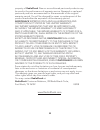Radio Shack 2000576 User Manual - Battery Note:
Manual is about: AM/FM/Weather Band Emergency Crank Radio
of
12
5
Install Batteries (Optional)
Insert 3 AA batteries (not included) into the battery
compartment matching the marked polarity. Switch
DYNAMO/BATTERY
to
BATTERY
.
b
Battery Note:
• Dispose of batteries promptly and properly. Do not
burn or bury them.
• Use only fresh batteries of the required size and type.
• Do not mix old and new batteries, different types of
batteries (alkaline or rechargeable), or rechargeable
batteries of different capacities.
• If you do not plan to use the radio for a long time,
remove the batteries. Batteries can leak chemicals
that can damage electronic parts.