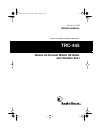- DL manuals
- Radio Shack
- Weather Radio
- 21-1573
- Owner's Manual
Radio Shack 21-1573 Owner's Manual
Summary of 21-1573
Page 1
Cat. No. 21-1573 owner’s manual please read before using this equipment. Trc-445 deluxe 40-channel mobile cb radio with weather alert 21-1573.Fm page 1 thursday, august 5, 1999 9:22 am.
Page 2: Features
2 features your radioshack trc-445 deluxe 40- channel mobile cb radio with weather alert is a high performance cb that also lets you tune to local and national weather service broadcasts. This cb is perfect for recreational, business, or emergency use. You can call other peo- ple who have cbs at hom...
Page 3
3 wx/alert indicator — shows the cb is ready to receive a weather alert signal. Rx/tx indicator — shows whether the cb is transmitting or receiving. S/rf/swr/cal switch — lets you quickly select the display for the rf/sig- nal meter (radio input/output signal pow- er strength, standing wave ratio of...
Page 4: Contents
4 contents installation ............................................................................................................... 5 mounting the microphone holder ....................................................................... 5 mounting the trc-445 .......................................
Page 5: Installation
5 installation mounting the microphone holder using a phillips screwdriver and the supplied screws and washers, attach the supplied microphone holder to the cb’s left or right side either horizontally or vertically. Mounting the trc-445 the most common mounting location for this cb is under a vehicl...
Page 6
6 4. Attach the cb to the mounting bracket using the rubber washers and mounting knobs. Connecting the microphone 1. Align the slot on top of the micro- phone’s plug with the ridge inside the mic jack. Then fully insert the plug into the jack. 2. Turn the plug’s locking nut clockwise to tighten it. ...
Page 7
7 connecting an antenna once you choose an antenna, follow the mounting instructions supplied with the antenna. Route the antenna cable to the cb, then screw the cable into the an- tenna jack on the back of the cb. Cautions: • do not run the cable over sharp edges or moving parts that might damage i...
Page 8
8 using the cb as a base station although this cb is designed for mobile use, you can also use it as a base sta- tion. For base-station installation, you need the following items. • 12-volt dc power supply (such as cat. No. 22-504) caution: most 12-volt dc power supplies plug into a standard ac outl...
Page 9
9 connecting optional external speakers you can connect your cb to an external cb speaker and a public-address speaker. Note: when you connect an external or pa speaker, the cb’s internal speaker automatically disconnects. External cb speaker to connect an external cb speaker, use an 8-ohm speaker c...
Page 10
10 adjusting the standing wave ratio most antennas are factory tuned. How- ever, you can usually improve radio per- formance by tuning your antenna system to the cb’s rf output power us- ing the swr meter on this radio. Once you have installed the antenna ac- cording to its instructions, follow thes...
Page 11
11 standing wave ratio chart the ideal standing wave ratio (swr) reading is a 1:1 ratio, or a meter reading of 1 on the swr meter’s top scale (which you can usually get only in laboratory test condi- tions). A 1.5:1 to 2:1 swr ratio is excellent for most mobile cb antenna applications. This chart ex...
Page 12: Operation
12 operation before you start using your cb, you should know how to use it effectively and courteously. “cb operation tips” contains information that will help you get more enjoyment from using your cb. Caution: do not attempt to use your cb without first connecting an antenna. Turning on the cb and...
Page 13
13 6. To manually tune channels, turn the tuning control at the right end of the control panel to select a channel. The channel number appears on the display, and the swr/rf/signal meter shows the signal strength. Notes: • if you turn the tuning control slightly to the left or right, the trc-445 rap...
Page 14
14 note: do not speak too loudly when transmitting. It does not make your signal any stronger, and might dis- tort your transmission. 3. When you finish transmitting, release the microphone talk button. The tx/rx indicator changes to green. The trc-445 can now receive transmissions. 4. To turn off t...
Page 15
15 weather alert in the event of severe weather condi- tions, the national weather service broadcasts a special signal tone (1050 hz) that the trc-445 sounds if it is turned on. When the radio receives this signal tone, the wx/alert indicator glows red in the cb or pa mode and or- ange in the wx mod...
Page 16: Cb Operation Tips
16 cb operation tips like most activities, cb radio has its customs and courtesies. The following tips will help you get the most enjoyment out of your cb. Common uses for a cb radio business uses • truck drivers and delivery personnel can learn road and traffic conditions and get assistance in loca...
Page 17
17 using common 10-codes citizen’s band operators have largely adopted the 10-codes for standard questions and answers. These codes permit faster communication and better intelligibility in noisy areas. This table lists codes adopted by the associated public-safety communications of- ficers (apco). ...
Page 18
18 maximum range the maximum range and quality of cb transmissions vary depending on these conditions: • the type and quality of antenna used • the height of the antenna’s mount- ing location — the higher the antenna, the better the signal’s range • the surrounding terrain — moun- tains and tall bui...
Page 19: Troubleshooting
19 troubleshooting if your cb is not working as it should, follow the suggestions below to see if you can eliminate the problem. If you cannot, take the cb to your local radioshack store for assistance. Symptom: check that: trouble with reception • the cb is turned on. • cb/wx/pa is set to cb . • of...
Page 20: Care And Maintenance
20 care and maintenance your radioshack trc-445 deluxe 40-channel mobile cb radio with weather alert is an example of superior design and craftsmanship. The following suggestions will help you care for your trc-445 so you can enjoy it for years. Keep the cb dry. If it gets wet, wipe it dry immediate...
Page 21
21 replacing the fuses the trc-445’s 2-amp fuses help pro- tect your cb from power surges and short circuits. • if the red wire’s fuse is blown, replace it with a 2-amp, fast-acting glass fuse, such as cat. No. 270- 1007. • if the orange wire’s fuse is blown, replace it with a 1-amp, fast-acting gla...
Page 22: Specifications
22 specifications general channels ................................................................................................. 40 channels frequency range ........................................................... 26.965 mhz to 27.405 mhz power requirements ........................ 13.8 v dc ...
Page 23
23 public address output power ............................................................................ 4.2 watts (maximum) current drain (at maximum power) ............................................................. 1.2 amps weather radio frequency coverage ......................................
Page 24
Radioshack a division of tandy corporation fort worth, texas 76102 11a7 printed in thailand limited ninety-day warranty this product is warranted by radioshack against manufacturing defects in material and workman- ship under normal use for ninety (90) days from the date of purchase from radioshack ...