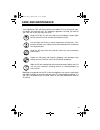- DL manuals
- Radio Shack
- Radio
- 21-1574
- Owner's Manual
Radio Shack 21-1574 Owner's Manual
Summary of 21-1574
Page 1
Cat. No. 21-1574 owner’s manual please read before using this equipment. Trc-446 deluxe 4 watt 40-channel mobile cb radio with weather alert and ace 21-1574.Fm page 1 thursday, may 13, 1999 4:03 pm.
Page 2: Features
2 features your radioshack trc-446 deluxe 40- channel mobile cb radio with weather alert is a high performance cb that also lets you tune to local and national weather service broadcasts. This cb is perfect for recreational, business, or emergency use. You can call other peo- ple who have cbs at hom...
Page 3
3 noise blanking — reduces the noise occasionally generated by nearby elec- trical motors or automotive ignition sys- tems. Cb/wx/pa switch — lets you quickly select among normal cb operation, weather mode, or public address mode. Rx/tx indicator — shows whether the cb is transmitting or receiving. ...
Page 4: Contents
4 contents installation ............................................................................................................... 5 mounting the trc-446 ....................................................................................... 5 connecting the microphone ............................
Page 5: Installation
5 installation mounting the microphone holder using a philips screwdriver and the sup- plied screw and washers, attach the supplied microphone holder to the cb's left or right side, either horizontally or vertically (depending on how you plan to use it). Mounting the trc-446 the most common mounting...
Page 6
6 4. Using a phillips screwdriver, attach the mounting bracket to the mount- ing surface with the supplied large mounting screw and star lock wash- ers. 5. Attach the cb to the mounting bracket using the supplied rubber washers and mounting knobs. Connecting the microphone 1. Align the slot on the t...
Page 7
7 installing an antenna caution: to prevent damage to your cb, do not attempt to transmit without an antenna attached. Selecting an antenna when you decide on an antenna and its location, consider these points: • the antenna should be positioned as high as possible. • the antenna and the antenna cab...
Page 8
8 using the cb as a base station although this cb is designed for mobile use, you can also use it as a base sta- tion. For base-station installation, you need a regulated 12-volt dc power sup- ply, such as cat. No. 22-504 available at your local radioshack store. Caution: most 12-volt dc power sup- ...
Page 9
9 public address speaker to connect a pa speaker to the cb, use an 8-ohm speaker capable of handling 5 or more watts of power and equipped with an 1 / 8 -inch connector on the cable. Contact your local radioshack store for a selection of suitable speakers. Plug into pa sp. See “using the public addr...
Page 10
10 standing wave ratio guidelines the ideal standing wave ratio (swr) is 1:1, or a meter reading of 1 on the swr meter's top scale. This reading, however, can only be obtained under laboratory con- ditions. A swr ratio of 1.5:1 to 2:1 is excellent for most mobile cb antenna applica- tions. This char...
Page 11
11 a quick look at the controls swr meter rf meter hand-held mic with channel up/down control volume / power switch channel 9-nor- channel 19 switch rf meter/swr/ calibrate switch cb/weather alert/pub- lic address switch noise blanking on/off switch audio clarity enhancer on/off switch channel displ...
Page 12: Operation
12 operation before you start using your cb, you should know how to use it effectively and courteously. “cb operation tips” on page 15 contains information that will help you get more enjoyment from using your cb. Turning on the cb and receiving transmissions 1. Turn squelch fully counterclock- wise...
Page 13
13 changing channels using the controls on the microphone to tune to the next higher or lower chan- nel, press up or down on the micro- phone. To quickly change channels in either di- rection, hold down up or down until you reach the desired channel. To prevent accidentally changing the channel with...
Page 14
14 to listen to one of the seven available weather channels, set cb/wx/pa to wx , then rotate weather to choose a chan- nel for your listening area. The channel display and the swr turn off. Readjust off/volume if necessary. Note: when the cb radio is set to cb or pa , and you enter a noaa broadcast...
Page 15: Cb Operation Tips
15 cb operation tips like most activities, cb radio users have customs and courtesies. The following tips will help you get the most enjoyment out of your cb. Typical uses for a cb radio business uses • truck drivers and delivery personnel can learn road and traffic conditions and get assistance in ...
Page 16: Using Common 10-Codes
16 using common 10-codes citizen's band operators have largely adopted the following 10-codes for stan- dard questions and answers. These codes permit faster and more precise communication in noisy areas. This ta- ble lists codes adopted by the associat- ed public-safety communications officers (apc...
Page 17
17 maximum range the maximum range and quality of cb transmissions vary depending on the fol- lowing typical conditions: • the type and quality of antenna used. • the height of the antenna's mount- ing location — the higher the antenna, the greater the signal's range • the surrounding terrain — moun...
Page 18: Troubleshooting
18 troubleshooting if your cb is not working as it should, follow the suggestions below to see if you can eliminate the problem. If the problem persists, take the cb to your local radioshack store for assistance. Symptom check that: reception difficulties off/volume is turned on. Cb/wx/pa is set to ...
Page 19: Care and Maintenance
19 care and maintenance your radioshack trc-446 deluxe 40-channel mobile cb is an example of supe- rior design and craftsmanship. The following suggestions will help you care for your trc-446 so you can enjoy it for years. Keep the cb dry. If it gets wet, wipe it dry immediately. Liquids might conta...
Page 20
20 replacing the fuses the trc-446's 2-amp fuses help pro- tect your cb from power surges and short circuits. • if the red wire's fuse is blown, replace it with a 2-amp, fast-acting glass fuse, such as cat. No. 270- 1007. • if the orange wire's fuse is blown, replace it with a 1-amp, fast-acting gla...
Page 21: Specifications
21 specifications general channels ................................................................................................. 40 channels frequency range ........................................................... 26.965 mhz to 27.405 mhz power requirements ........................ .. 13.8v d...
Page 22
22 public address output power ............................................................................ 4.2 watts (maximum) current drain (at maximum power) .............................................................. 1.2 amps weather radio frequency coverage (mhz) ...............................
Page 23: Notes
23 notes 21-1574.Fm page 23 thursday, may 13, 1999 4:03 pm.
Page 24
Radioshack a division of tandy corporation fort worth, texas 76102 05a99 printed in thailand 937485 limited ninety-day warranty this product is warranted by radioshack against manufacturing defects in material and workman- ship under normal use for ninety (90) days from the date of purchase from rad...