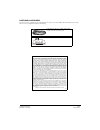Radio Shack 25-3090 Owner's Manual
©
2002 RadioShack Corporation.
All Rights Reserved.
RadioShack and RadioShack.com are trademarks
used by RadioShack Corporation.
25-3090
OWNER’S MANUAL — Please read before using this equipment.
Thank you for purchasing the RadioShack USB 56K Fax/Modem. It lets you easily connect a
notebook or desktop computer running Microsoft Windows 98, 2000, ME, or XP to the
Internet, and to send and receive faxes or e-mail. It is light and compact, so it fits conveniently
in your pocket. It complies fully with USB specification 1.1(0) and comes complete with a built-
in USB cable, a USB extension cable, and an RJ11 cable.
(%%
"
&'%.#4#6+10
"
1(
"
%10(14/+6;
This device complies with Part 15 of the
FCC Rules. Operation is subject to the
following two conditions: (1) this device may
not cause harmful interference, and (2) this
device must accept any interference
received, including interference that may
cause undesired operation.
+056#..+0)
"
6*'
"
(#:
1
/1&'/
Before connecting the fax/modem, verify
that your computer’s processor is an Intel
Pentium or compatible, running Windows
98/98SE, Windows 2000, Windows ME, or
Windows XP, and has an available USB
port.
9
+0&195
";:
1. Turn on your computer.
2. Flip up the phone line jack cover on the
fax/modem. With the locking tab facing
up, insert one end of the supplied RJ-11
cable plug into the phone line jack until
it clicks. Then connect the other end to
the telephone line wall jack.
3. Connect the fax/modem’s USB plug to
your computer’s USB port, using the
supplied USB extension cable if
necessary. The
Add New Hardware
Wizard screen appears.
ý±
4. Click
Next
. The following screen
appears.
5. Select
Search for the best driver for your
device (Recommended),
then click
Next
.
The following screen appears.
#
"
+/2146#06
"
#
If an icon appears at the end of a paragraph, go
to the box on that page with the corresponding
icon for pertinent information.
Rý
— Warning
#
— Important
.
.
.
.
— Caution
°
°
°
°
— Hint
±
— Note
• Designed for both notebook
and desktop PCs
• Complies with 56Kbps
modem ITU V.90 standard
• Fax rates up to 14,400 bps
• Supports ITU-V.80 video
conferencing
• Plug and play
• Low power consumption
• Power, on-hook, and
transmit LED indicators
Product:
USB 56K Fax/Modem
Model:
25-3090
Responsible
Party:
RadioShack
100 Throckmorton
Fort Worth, TX 76102
Phone:
817-415-3200
±
"
016'
"
±
"
If you need a longer USB cable, connect the
supplied USB extension cable’s USB jack to
the fax/modem’s USB plug by matching the
USB icons on the fax/modem’s USB plug and
the extension cable. Then connect the
extension cable’s USB plug to the computer’s
USB port.
75$
"78
-
"
(CZ
1
/QFGO
%106'065
Installing the Fax/Modem ................................ 1
Windows 98 ................................................. 1
Windows 2000 ............................................. 2
Windows ME ................................................ 3
Windows XP ................................................ 4
Uninstalling the Fax/Modem Driver ................. 5
Windows 98 ................................................. 5
Windows 2000 ............................................. 5
Windows ME ................................................ 6
Windows XP ................................................ 6
Installing SuperVoice ...................................... 7
Operation ........................................................ 7
Parts and Accessories .................................... 8