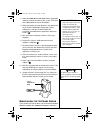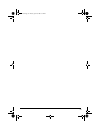Radio Shack 25-3121 Owner's Manual
©
2003 RadioShack Corporation.
All Rights Reserved.
RadioShack and RadioShack.com
are trademarks used by
RadioShack Corporation.
OWNER’S MANUAL —
Please read before using this equipment.
www.radioshack.com
SM
25-3121
PC CAMERA
I
NTRODUCTION
Thank you for purchasing the RadioShack PC Camera.
Your camera is designed for PCs that have a universal
serial bus (USB) port. You can use the camera to make
videos, capture still images, post live video, chat, produce
still pictures, and post video clips to the World Wide Web.
With the supplied fun-to-use application software, your
camera is a powerful addition to your PC.
C
AMERA
F
EATURES
USB Operation — lets you easily make connections and
begin using the camera. The camera uses the power
provided through the USB bus directly from your computer
so no batteries are needed.
CMOS Sensor — provides high quality video images.
640 x 480 Pixels Color Resolution — provides excellent
video quality.
Snapshot Button — lets you freeze any image captured by
your camera.
Auto Mode Control — the supplied software lets you set
the USB bandwidth and exposure speed manually or
automatically for the camera.
Auto White Balance Control — changes the color image
automatically or manually to your preference.
Backlight Compensation — the camera automatically
compensates for poor image backlighting.
Edge Enhancement — the camera automatically provides
clearer and sharper images.
PC Camera
!
IMPORTANT
!
If an icon appears at the end of a paragraph, go to the box on that page
with the corresponding icon for pertinent information.
!
— Important
Ô
— Note
Ó
— Hint
25-3121.fm Page 1 Monday, April 28, 2003 2:51 PM