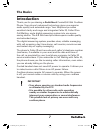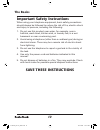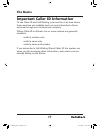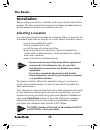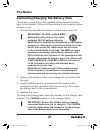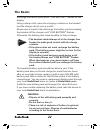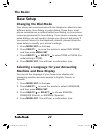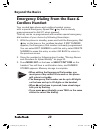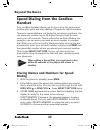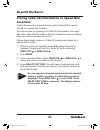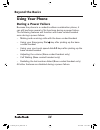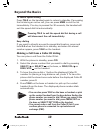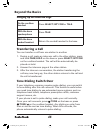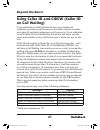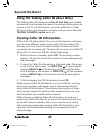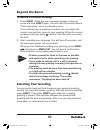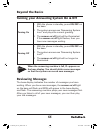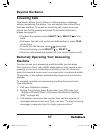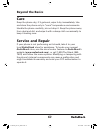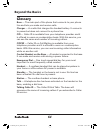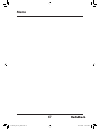- DL manuals
- Radio Shack
- Telephone
- 43-140
- Owner's manual
Radio Shack 43-140 Owner's manual
Please read this Owner’s Manual before installing,
setting up and using your new phone.
www.radioshack.com
43-140
Big Button
Corded/5.8 GHz Cordless Phone
with Answering System and Caller ID
Base (1) (Wall Mount
Adapter is attached.)
Corded Handset (1)
Handset Cord (1)
Charger (1)
Cordless Handset (1)
AC Adapters (2)
•
•
•
•
•
•
Ni-Cd Battery Pack (1)
(Pre-installed)
Modular Cord (1)
Belt Clip (1)
Owner’s Manual (1)
Quick Start Guide (1)
•
•
•
•
•
UC044ZH_43-140_OM5.indd 1
12/18/2006 3:33:47 PM
Summary of 43-140
Page 1
Please read this owner’s manual before installing, setting up and using your new phone. Www.Radioshack.Com 43-140 big button corded/5.8 ghz cordless phone with answering system and caller id base (1) (wall mount adapter is attached.) corded handset (1) handset cord (1) charger (1) cordless handset (...
Page 2: Contents
Contents features.................................................................. 6 introduction............................................................ 7 important.Information............................................ 8 fcc statement ............................................................
Page 3: Contents
Contents selecting a language for your answering machine and base display ..................................................................... 24 setting the day and time ............................................................ 25 adjusting the base display (lcd contrast) .........................
Page 4: Contents
Contents traveling out of range ................................................................ 42 selecting a different channel ....................................................... 42 finding the lost handset ............................................................. 42 placing a call on hol...
Page 5: Contents
Contents using.Your.Answering.Machine............................. 54 turning your answering system on & off ..................................... 55 reviewing messages .................................................................... 55 screening calls ..............................................
Page 6: The.Basics
The.Basics features corded handset — lets you make/receive calls even if there is an ac power failure. Handset remote operation — lets you listen to your incoming messages from the cordless handset. Visual ringer led — let you know there is an incoming call at sight. Large backlit keys — let you pre...
Page 7: The.Basics
The.Basics introduction thank you for purchasing a radioshack corded/5.8 ghz cordless phone. Your phone’s advanced technology gives you superior audio quality and extended range. Your telephone provides excellent clarity and range and integrates caller id, caller id on call waiting, and a digital an...
Page 8: The.Basics
The.Basics important.Information this telephone has been tested and found to comply with all applicable ul and fcc standards. Fcc.Statement this equipment complies with part 68 of the fcc rules and the requirements adopted by the acta. On the base of this equipment is a label that contains, among ot...
Page 9: The.Basics
The.Basics you in advance. If advance notice is not practical, the phone company notifies you as soon as possible and advises you of your right to file a complaint with the fcc. Also, the phone company can make changes to its lines, equipment, operations, or procedures that could affect the operatio...
Page 10: The.Basics
The.Basics 10 important.Safety.Instructions when using your telephone equipment, basic safety precautions should always be followed to reduce the risk of fire, electric shock and injury to persons, including the following: do not use this product near water, for example, near a bathtub, wash bowl, k...
Page 11: The.Basics
11 the.Basics important.Caller.Id.Information to use caller id and call waiting, you must be in an area where those services are available and you must subscribe to those services through your local phone company. Where caller id is offered, one or more options are generally available: caller’s numb...
Page 12: The.Basics
The.Basics 1 controls.&.Functions main.Base.Unit.-.Top.View 1. In use light 2. Cid key 3. One-touch speed dial a key 4. One-touch speed dial b key 5. Base visual ringer 6. Base display 7. One-touch speed dial c key 8. One-touch speed dial d key 9. Corded base handset 10. Base speaker 11. Key (play/s...
Page 13: The.Basics
1 the.Basics 28 29 30 31 32 33 34 35 36 main.Base.Unit.-.Side.And.Rear.View 31. Visual ringer hi/lo/off switch 32. Talking caller id on/ off switch 33. Dc in 9v jack 34. Phone jack 35. Base antenna 36. Wall mount adapter 28. Ringer tone button 29. Ringer on/off switch 30. Curl cord jack uc044zh_43-1...
Page 14: The.Basics
The.Basics 1 7 6 8 9 10 11 12 13 1 3 4 5 2 22 23 14 16 15 17 18 21 19 20 1. Handset antenna 2. Audio boost on/off switch 3. Ring/vol/ key (ringer/volume up) 4. Ring/vol/ key (ringer/volume down) 5. Handset battery compartment 6. Handset visual ringer 7. Handset earpiece 8. Handset display 9. Cid key...
Page 15: The.Basics
1 the.Basics 2 3 1 1. Charging contacts 2. Charge led 3. Dc in 9v jack charger 20. Handset microphone and ringer speaker 21. Handset charging contacts 22. Headset jack 23. Beltclip hole 7 6 8 9 10 11 12 13 1 3 4 5 2 22 23 14 16 15 17 18 21 19 20 uc044zh_43-140_om5.Indd 15 12/18/2006 3:33:50 pm.
Page 16: The.Basics
The.Basics 1 note the usoc number of the jack to be installed is rj11c (or rj11w for a wall plate jack). Installation before using your phone, carefully peel the protective film off the display. The film protects the base and cordless handset window during shipment and is not necessary for use. Sele...
Page 17: The.Basics
1 the.Basics on.A.Desk.Top 1. Connect the corded handset cord to left side of the base and to the corded handset. Route the curl cord inside the molded wiring channel as shown. 2. Plug one end of the supplied long modular cord into the phone jack on the back of the base. 3. Insert the supplied ac ad...
Page 18: The.Basics
The.Basics 1 on.A.Wall.Plate.Or.Wall to mount the phone directly on a wall, you need two screws (not supplied) with heads that fit into the keyhole slots on the base. Drill two holes 3 15 / 16 inches apart. Thread a screw into each hole, letting the heads extend about 1 / 8 inch. 1. Remove the brack...
Page 19: The.Basics
1 the.Basics 8. Press and push up on the corded handset holder to lift and remove it. Turn it over and rotate it 180°, then slide it down into its slot and snap it back into place so it holds the corded handset. 9. Connect the corded handset cord to left side of the base and to the corded handset. R...
Page 20: The.Basics
The.Basics 0 turning.Talking.Caller.Id.On/off your new phone comes with a feature called talking caller id. If you subscribe to caller id services from your telephone provider and when this feature is turned on, your base unit will announce the name of the incoming caller when you receive a call. Yo...
Page 21: The.Basics
1 the.Basics connecting/charging.The.Battery.Pack the phone comes with a rechargeable nickel-cadmium battery pack in the handset. Follow the steps below if you need to replace a battery pack. 1. Press down and slide the battery compartment cover off. Important: the epa certified rbrc ® battery recyc...
Page 22: The.Basics
The.Basics recharge the battery pack when “low battery” flashes on the display. Using a damp cloth, clean the charging contacts on the handset and the charger about once a month. About once a month, fully discharge the battery pack by keeping the handset off the charger until “low battery” flashes. ...
Page 23: The.Basics
The.Basics using.The.Interface using.The.Base.Menus press menu/set on the base to access the base main menu. Use select/ or select/ to scroll through options. Press menu/set on the base to make a selection. For your convenience, voice prompts will guide you through the base main menu (except lcd con...
Page 24: The.Basics
The.Basics base.Setup changing.The.Dial.Mode your phone can communicate with the telephone network in two different ways: tone dialing or pulse dialing. These days, most phone networks use a method called tone dialing, so your phone comes programmed for tone dialing. If your phone company uses pulse...
Page 25: The.Basics
The.Basics setting.The.Day.And.Time to set the day and time on your phone, do the following: 1. Press menu/set on the base. 2. Press menu/set to select time. The system announces “time”, the current time and the voice guidance for setting the time. 3. Press select/ or select/ to select the day of th...
Page 26: The.Basics
The.Basics setting.The.Area.Code if in your local calling area you can make a local call by dialing only seven digits (instead of ten), you can program your local area code in your phone. Calls that come from within your area code will show only the seven-digit phone number; calls from outside your ...
Page 27: The.Basics
The.Basics handset.Setup selecting.A.Language.For.The.Handset.Display you can change the language the cordless handset will display. Choose from english, french, or spanish. 1. Press menu on the cordless handset. 2. Press ring/vol/ to move the pointer to select language. 3. Press select/int’com to t...
Page 28: Beyond.The.Basics
Beyond.The.Basics emergency.Dialing.From.The.Base.&. Cordless.Handset your corded base phone and cordless handset comes with a special emergency speed dial key that is already preprogrammed to dial 911 when pressed. This key can be re-programmed with another special emergency dial number of your cho...
Page 29: Beyond.The.Basics
Beyond.The.Basics one-touch.Speed.Dialing.From.The.Base the base has four one-touch speed dial locations (a, b, c and d) that can be programmed for special or frequently dialed numbers. Use the following steps to set up these speed dial numbers: 1. With the phone in standby, press and hold a, b, c o...
Page 30: Beyond.The.Basics
Beyond.The.Basics 0 speed.Dialing.From.The.Cordless. Handset your cordless handset allows you to store up to ten names and numbers for quick and easy dialing of frequently called numbers. These ten speed dials are not limited to just phone numbers. You can store any number (up to 20 digits) that you...
Page 31: Beyond.The.Basics
1 beyond.The.Basics 4. Enter a name according to the instructions below. The name can be up to 14 characters. Use /tone/ and #/ to move the cursor to the desired location. Use del/ch to delete characters as needed. Press and hold del/ch to delete all the characters. If no name is required, go to ste...
Page 32: Beyond.The.Basics
Beyond.The.Basics if you make a mistake while entering a name use /tone/ or #/ to move the cursor to the incorrect character. Press del/ch to erase the wrong character. Then enter the correct character. To delete all characters, press and hold del/ch. 5. Press select/int’com. Store number is display...
Page 33: Beyond.The.Basics
Beyond.The.Basics storing.Caller.Id.Information.To.Speed.Dial. Locations caller id names & numbers shown in the caller id list can be stored to a speed dial location. For instructions on viewing the caller id information, see page 48. If the caller id information did not include the phone number, th...
Page 34: Beyond.The.Basics
Beyond.The.Basics using.Your.Phone during.A.Power.Failure because the phone is a corded/cordless combination phone, it can still perform several of its functions during a power failure. The following features will function with base corded handset even during a power failure: -- making and receiving...
Page 35: Beyond.The.Basics
Beyond.The.Basics making.And.Receiving.Calls making.A.Call from the cordless handset 1. Pick up the handset from the charger. 2. Press talk. 3. Listen for the dial tone. 4. Dial the number. Or 1. Pick up the handset from the charger. 2. Dial the number. ** 3. Press talk. From the base speakerphone* ...
Page 36: Beyond.The.Basics
Beyond.The.Basics receiving.A.Call from the cordless handset 1. Pick up the handset from the charger. (if auto talk is on, the phone answers automatically when you pick up the handset from the charger.) 2. Press talk. Or if the handset is off the charger, press talk. (if auto talk is on, you can pre...
Page 37: Beyond.The.Basics
Beyond.The.Basics switching.Between.The.Base.Speakerphone.And.Corded. Handset.During.A.Call to switch a call from the corded handset on the base to the base speakerphone, press talk on the base. To switch from a base speakerphone call to the base corded handset, pick up the corded handset. Making.A....
Page 38: Beyond.The.Basics
Beyond.The.Basics to cancel speed dialing press talk on the handset again to return to standby. If accessing the list during an active call, you can press mem to exit the list immediately. If no key is pressed for 30 seconds, the handset will exit the speed dial list automatically. Note pressing tal...
Page 39: Beyond.The.Basics
Beyond.The.Basics testing.Stored.Emergency.Numbers if you store an emergency service’s number (police department, fire department, ambulance) and you choose to test the stored number, make the test call during the late evening or early morning hours to avoid peak demand periods. Also, remain on the ...
Page 40: Beyond.The.Basics
Beyond.The.Basics 0 call.Waiting if you subscribe to call waiting service, you can receive calls while on the line. 1. If a call comes in while you are on the phone, you will hear a call waiting tone. If you have cidcw activated, you will see the name and number of the incoming caller. 2. Press flas...
Page 41: Beyond.The.Basics
1 beyond.The.Basics 1. With the phone in standby, press ring/vol/ or ring/vol/ to cycle through ringer a high, ringer a low, ringer b high, ringer b low, and ringer off. 2. The phone will sound the different ring tones at different volumes. To turn the ringer off, select ringer off. Adjusting.The.Ea...
Page 42: Beyond.The.Basics
Beyond.The.Basics traveling.Out.Of.Range during a call, if you move your cordless handset too far away from your base, noise may increase. If you pass the range limits of the base, your call will terminate within one minute. Selecting.A.Different.Channel if you encounter interference while using you...
Page 43: Beyond.The.Basics
Beyond.The.Basics conferencing with this phone system, up to three people can participate in a conference call while using an outside line, the cordless handset, and the base. Joining.A.Conference.Call you can easily join a call already in progress. From the cordless handset during a call from the b...
Page 44: Beyond.The.Basics
Beyond.The.Basics intercom the intercom feature lets you communicate between the cordless handset and base without using the phone line. You can make an intercom call while an outside caller is on hold; making an intercom call will not terminate the call on hold. If the party does not answer within ...
Page 45: Beyond.The.Basics
Beyond.The.Basics making.An.Intercom.Page.(during.A.Call) from the cordless handset 1. Press select/int’com. 2. The call will automatically be placed on hold, and the paging tone sounds. To cancel the page: press select/int’com or talk. From the base speakerphone 1. Press and hold page/hold. 2. The ...
Page 46: Beyond.The.Basics
Beyond.The.Basics hanging.Up.An.Intercom.Page on the cordless handset press select/int’com or talk. With the base speakerphone press talk. With the base corded handset return the corded handset to the base. Transferring.A.Call you can transfer a call from one station to another. 1. During a call, ma...
Page 47: Beyond.The.Basics
Beyond.The.Basics using.Caller.Id.And.Cidcw.(caller.Id. On.Call.Waiting) if you subscribe to caller id service from your telephone company, your phone will show you the caller’s phone number and name (if available) whenever a call comes in. If you subscribe to both caller id and call waiting, the ph...
Page 48: Beyond.The.Basics
Beyond.The.Basics using.The.Talking.Caller.Id.(base.Only) the talking caller id feature is a caller id that talks and verbally announces from the base the name of incoming callers when you receive a call. To use this feature, you must subscribe to caller id service from your telephone company and yo...
Page 49: Beyond.The.Basics
Beyond.The.Basics deleting.Information.From.The.Caller.Id.List the cordless phone stores up to 50 caller id names and numbers. If the phone receives the 51st caller id, the oldest one in the list is automatically deleted. Individual caller id data can also be deleted manually by following these step...
Page 50: Beyond.The.Basics
Beyond.The.Basics 0 setting.Up.The.Answering.Machine the phone has a built-in answering machine that answers and records incoming calls. You can also use your system to announce a special outgoing message to callers when you are away from your phone. Features digital tapeless recording up to 15 minu...
Page 51: Beyond.The.Basics
1 beyond.The.Basics setting.The.Record.Time.(or.Announce.Only) you can select how long a caller has to record a message. You have three record time options. The options 1 minute or 4 minutes set the duration for recording the incoming messages. Announce only answers the call and plays either your pe...
Page 52: Beyond.The.Basics
Beyond.The.Basics 2. Press select/ to move the pointer to select ring time, and then press menu/set. 3. Press select/ or select/ to select a ring time (toll saver, 2 times, 4 times, or 6 times). 4. Press menu/set. You will hear a confirmation tone. Activating.The.Message.Alert the message alert feat...
Page 53: Beyond.The.Basics
Beyond.The.Basics to.Record.A.Personal.Greeting: 1. Press greet. While the pre-recorded message is playing, press and hold greet again. You will hear the announcement “record greeting” and a confirmation tone. If you already have a greeting recorded, you can delete the current one and then record a ...
Page 54: Beyond.The.Basics
Beyond.The.Basics setting.A.Security.Code.Or.Personal. Identification number (pin) to play your messages from a remote location outside of your home, you will need to enter a two-digit security code or personal identification number (pin). 1. Press menu/set on the base. 2. Press select/ to move the ...
Page 55: Beyond.The.Basics
Beyond.The.Basics turning.Your.Answering.System.On.&.Off turning on 1. With the phone in standby, press on/off on the base. 2. The system announces “answering system is on” and plays the current greeting. 3. The answer on/off light will be illuminated. If the answer on/off light flashes, then you ha...
Page 56: Beyond.The.Basics
Beyond.The.Basics to review your messages from the base: playing messages with the phone in standby, press (play/stop). The system announces the number of new and old messages. It announces the message number, plays the message, then announces the time and date it was received. Repeating a message p...
Page 57: Beyond.The.Basics
Beyond.The.Basics screening.Calls your phone allows you to listen to callers leaving a message without answering the phone. You can always hear callers from the base speaker. To screen an incoming call, make sure your phone has call screening activated. To activate this feature, please see page 51. ...
Page 58: Beyond.The.Basics
Beyond.The.Basics 4. You may continue to listen to the voice prompts, or you may select a command from the following chart: command function command function 0 then 1 repeat a message 0 then 6 answering machine on 0 then 2 play incoming messages 0 then 7 memo record/ stop* 0 then 3 skip a message 0 ...
Page 59: Beyond.The.Basics
Beyond.The.Basics additional.Information installing.The.Belt.Clip to.Attach.The.Belt.Clip. Insert the belt clip into the holes on each side of the handset. Press down until it clicks. To.Remove.The.Belt.Clip pull both sides of the belt clip to release the tabs from the holes. Installing.The.Optional...
Page 60: Beyond.The.Basics
Beyond.The.Basics 0 troubleshooting if your phone is not performing to your expectations, please try these simple steps first. Symptom suggestion the charge light won’t illuminate when the cordless handset is placed in the charger. Make sure the ac adapter is plugged into the charger and wall outlet...
Page 61: Beyond.The.Basics
1 beyond.The.Basics symptom suggestion the cordless handset doesn’t ring or receive an intercom page. The battery pack may be weak. Charge the battery for 15-20 hours. The cordless handset may be too far from the base unit. Place the base unit away from appliances or metal objects. Check the battery...
Page 62: Beyond.The.Basics
Beyond.The.Basics symptom suggestion after a power failure, the outgoing message is deleted. Record your personal outgoing message again. The default message should remain. • no sound on the base speaker during call monitoring or message playback. Adjust the speaker volume on the base. Make sure the...
Page 63: Beyond.The.Basics
Beyond.The.Basics care keep the phone dry; if it gets wet, wipe it dry immediately. Use and store the phone only in “room” temperature environments. Handle the phone carefully; do not drop it. Keep the phone away from dust and dirt, and wipe it with a damp cloth occasionally to keep it looking new. ...
Page 64: Beyond.The.Basics
Beyond.The.Basics glossary base — the main part of the phone that connects to your phone line and lets you make and receive calls. Charger — a cradle that charges the handset battery. It connects to power but does not connect to a phone line. Cid — caller id is available from your telephone provider...
Page 65: Index
Index index a answering machine deleting a message 56 message alert 52 playing a message 56 repeating a message 56 screening a call 51, 57 setting up 50 skipping a message 56 turning on and off 55 when away from home 57 area code 26, 27 audio boost 41 auto talk 27 b battery 21 belt clip 59 c caller ...
Page 66: Index
Index o one-touch speed dial (base) 29 outgoing message 52 out of range 42 p page 42 personal identification number (pin) 54 power failure 34 r receiving a call 36 record time 51 redial 39 remote operation 57 reviewing messages 55 ringer tone and volume 40 ring time 51 s screening a call 51, 57 serv...
Page 67: Memo
Memo uc044zh_43-140_om5.Indd 67 12/18/2006 3:34:08 pm.
Page 68
©2007. Radioshack corporation. All rights reserved. Radioshack and radioshack.Com are trademarks used by radioshack corporation. Uczz01044zz(0) 43-140 01a07 printed in china this product is warranted by radioshack against manufacturing defects in material and workmanship under normal use for one (1)...