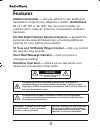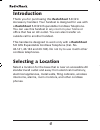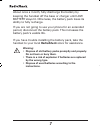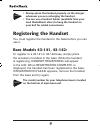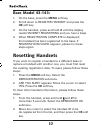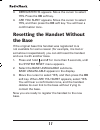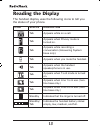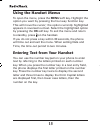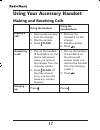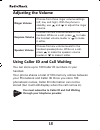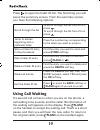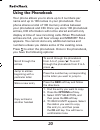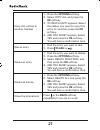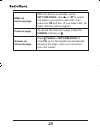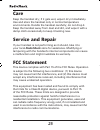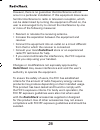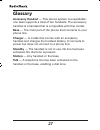- DL manuals
- Radio Shack
- Headphone
- 43-144
- User Manual
Radio Shack 43-144 User Manual
PleasereadthisUser’sGuidebeforeinstalling,
settingupandusingyournewphone.
www.radioshack.com
43-144
5.8GHz Digital
Accessory Handset
for 43-141
43-142
43-143
Handset(1)
Charger(1)
Ni-MHBatteryPack(1)
(insidehandset)
•
•
•
BeltClip(1)
ACAdapter(1)
User’sGuide(1)
•
•
•
UU01639BZ_1.indd 1
12/18/2006 11:09:36 AM
Summary of 43-144
Page 1
Pleasereadthisuser’sguidebeforeinstalling, settingupandusingyournewphone. Www.Radioshack.Com 43-144 5.8ghz digital accessory handset for 43-141 43-142 43-143 handset(1) charger(1) ni-mhbatterypack(1) (insidehandset) • • • beltclip(1) acadapter(1) user’sguide(1) • • • uu01639bz_1.Indd 1 12/18/2006 11...
Page 2: Contents
Contents features 3 introduction 4 selectingalocation 4 installingthecharger 5 connecting/chargingthebattery 5 installingabeltclip 8 usinganoptionalheadset 8 registeringthehandset 9 resettinghandsets 10 resettingthehandsetwithoutthebase 11 controls&functions 12 readingthedisplay 13 usingyouraccessor...
Page 3: Features
Features additional handset —letsyouadduptotenadditional handsetstoexpandyourtelephonesystem( radioshack 43-141,43-142or43-143).Youcaneventransferan outsidecallormakeanintercomconversationbetween handsets. 5.8 ghz digital spread spectrum system —spreadsthe signalacrossseveralfrequencies,providingadd...
Page 4: Introduction
Introduction thankyouforpurchasingthis radioshack5.8ghz accessoryhandset.Yourhandsetisdesignedforusewith a radioshack5.8ghzexpandablecordlesstelephone. Youcanusethishandsetinanyroominyourhomeor office that has an ac outlet. You can also transfer an outsidecalltoanotherhandset. Thishandsetisdesignedt...
Page 5: Installing The Charger
Installing the charger youcanpowerthecharger usingthesupplied9v, 210maacadapter. Insertthesuppliedac adapter’sbarrelpluginto thedc in 9vjackonthe bottomofthecharger.Route thecordthroughthestrainreliefslotandplugtheadapter intoastandardacoutlet. Caution: you must use a class 2 power source that suppl...
Page 6: Recharge The Battery Pack.
Beforeusingyourphone,youmustinstallthebattery pack,andthenchargeitforabout15-20hours. 1. Pressdownandslidethe batterycompartmentcoveroff. 2. Plugthebatterypack’s connectorintothesocket inthecompartment(the connector fits only one way), thenplacethebatterypackin thecompartment.Modelsvary!Placehandset...
Page 7: Warning:
Aboutonceamonth,fullydischargethebatteryby keepingthehandsetoffthebaseorchargeruntillow batterystayslit.Otherwise,thebatterypacklosesits abilitytofullyrecharge. Ifyouarenotgoingtouseyourphoneforanextended period,disconnectthebatterypack.Thisincreasesthe batterypack’susablelife. Ifyouhavetroubleinsta...
Page 8: Installing A Belt Clip
Installing a belt clip toattachthebeltclip,insertthebelt clipintotheholesoneachsideofthe cordlesshandset.Pressdownuntilit clicks. Toremovethebeltclip,pulleitherside ofthebeltcliptoreleasethetabsfrom theholes. Using an optional headset youcanmakeoranswercallshandsfreeusinganoptional headsetthathasa3/...
Page 9: Local
Notes always place the handset properly on the charger whenever you are recharging the handset. You can use a handset holder (available from your local radioshack store) to hang the handset on your belt for added convenience. • • registering the handset youmustregisterthehandsettothebasebeforeyoucan...
Page 10: Base Model 43-143:
10 base model 43-143: 1. Onthebase,pressthemenusoftkey. 2. Scrolldowntoregisterhandsetandpressthe oksoftkey. 3. Onthehandset,pressandhold#untilthedisplay readshandsetregisteringandyouhearabeep. 4. Whenregistrationcompleteisdisplayed; thehandsethasbeenregisteredtothebase.If registrationfailed.Appears...
Page 11: Yes.Presstheoksoftkey.
11 3. Deregisterhsappears.Movethecursortoselect yes.Presstheoksoftkey. 4. Areyousure?Appears.Movethecursortoselect yes,andthenpresstheoksoftkey.Youwillheara confirmation tone. Resetting the handset without the base iftheoriginalbasethishandsetwasregisteredtois notavailableforsomereason(forexample,it...
Page 12: Controls & Functions
1 controls & functions handset 2 1 3 5 4 6 7 8 11 12 19 20 21 22 13 17 18 15 14 16 9 10 handsetantenna headsetjackcover beltcliphole speakerphonespeaker andringer handsetbattery compartment newmessageindicator handsetearpiece handsetdisplay softkeys /flash key (talk/flash) key(phonebook) 1. 2. 3. 4....
Page 13: Reading The Display
1 reading the display thehandsetdisplayusesthefollowingiconstotellyou thestatusofyourphone. Icon status description talk appearswhileonacall. Talk appearswhenprivacymodeis turnedon. Talk appearswhilerecordinga conversation(answeringsystem baseonly). に talk appearswhenyoumutethehandset. Talk appearsw...
Page 14: The Standby Screen
1 the standby screen whenthephoneisinstandby,thehandsetdisplayshows thefollowingitems: note illustration is of a single line system. Dual line systems will have different soft keys and standby screen. Using the four-way function key yourhandsethasa four-wayfunction keythatallowsyou tomovethecursor (...
Page 15: Using The Handset Menus
1 using the handset menus toopenthemenu,pressthemenusoftkey.Highlightthe optionyouwantbypressingthefour-wayfunctionkey. Thiswillmovethecursor;theoptioncurrentlyhighlighted appearsinreversedouttext.Selectthehighlightedoption bypressingtheoksoftkey.Toexitthemenuandreturn tostandby,press onthehandset. ...
Page 16: 1. Press6Oncetoenterm.
1 iftwolettersinarowusethesamenumberkey,enterthe first letter, then use right or left on the four-way function keytomovethecursortothenextpositiontoenterthe secondletter.Forexample,toenter“movies”: 1. Press6oncetoenterm. 2. Userightonthefour-wayfunctionkeytomovethe cursortotheright. 3. Press6sixtime...
Page 17: Using Your Accessory Handset
1 using your accessory handset making and receiving calls using the handset using the speakerphone making a call 1. Removethehandset fromthecharger. 2. Dialthenumber. 3. Press /flash. 1. Removethe handsetfromthe charger. 2. Dialthenumber. 3. Press . Answering a call 1. Pickupthehandset. (ifautotalki...
Page 18: Adjusting The Volume
1 adjusting the volume ringer volume choosefromthreeringervolumesettings (off,low,andhigh).Withthephonein standby,use and toadjusttheringer volume. Earpiece volume choosefromsixvolumelevelsforthe handset.Whileonacall,press tomake thehandsetvolumelouderor tomake itsofter. Speaker volume choosefromsix...
Page 19: Pressstoresoftkey.
1 press to open the caller id list. The first thing you will seeisthesummaryscreen.Fromthesummaryscreen, youhavethefollowingoptions: scrollthroughthelist toscrollthroughthelistfromatoz, press . Toscrollthroughthelistfromztoa press . Jumptoentries beginningwitha particularletter pressthenumberkeycorr...
Page 20: Using The Phonebook
0 using the phonebook yourphoneallowsyoutostoreupto2numbersper nameandupto100namesinyourphonebook.Your phonesharesatotalof100memoryentriesbetween yourphonebookandcid.Onceyoustore100phonebook entries,cidinformationwillnotbestoredandwillonly displayattimeofnewincomingcalls.Whenphonebook entriesarefull...
Page 21: 1. Presstheoptionssoftkey.
1 copyallentriesto anotherhandset 1. Presstheoptionssoftkey. 2. Selectcopyallandpressthe oksoftkey. 3. Towhichunit?Appears.Select thestationyouwanttocopythis entryto,andthenpresstheok softkey. 4. Areyousure?Appears.Select yesandpresstheoksoftkey. You will hear a confirmation tone. Dialanentry 1. Fin...
Page 22: Redialing A Number
Redialing a number youcanquicklyredialthelast3numbersdialedonthe handset. 1. Withthephoneinstandby,pressredial/pauseor theredialsoftkeytoopentherediallist. 2. Use and toscrollthroughtherediallist. 3. When you find the number you want to dial, press /flashor . Note you can also press /flashor before ...
Page 23: Using Hold, Conference,
Using hold, conference, transfer and intercom put a call on hold pressint’com/hold.Ifyouleaveacaller on hold for more than five minutes, the call willbedisconnected.Toreturntotheparty onhold,press /flashor . Join a call in progress tojoinacallalreadyinprogress,press /flashor .Youcanhangup normally;t...
Page 24: Make An
Make an intercom page withthephoneinstandby,press int’com/hold.Use or toselect thestationyouwanttotalkwith,then presstheoksoftkey.(ifyouselectall,all otherstationswillbepaged.) cancel a page tocanceltheintercompage,pressthe cancelsoftkeyor . Answer an intercom page press /flashorint’com/hold.If auto...
Page 25: Care
Care keepthehandsetdry;ifitgetswet,wipeitdryimmediately. Useandstorethehandsetonlyinnormaltemperature environments.Handlethehandsetcarefully;donotdropit. Keepthehandsetawayfromdustanddirt,andwipeitwitha dampclothoccasionallytokeepitlookingnew. Service and repair ifyourhandsetisnotperformingasitshoul...
Page 26
However,thereisnoguaranteethatinterferencewillnot occurinaparticularinstallation.Ifthisequipmentdoescause harmfulinterferencetoradioortelevisionreception,which canbedeterminedbyturningtheequipmentoffandon,the userisencouragedtotrytocorrecttheinterferencebyone ormoreofthefollowingmeasures: reorientor...
Page 27: Glossary
Glossary accessory handset—thisphonesystemisexpandable: onebasesupportsatotaloftenhandsets.Theaccessory handsetisahandsetthatiscompatiblewiththismodel. Base—themainpartofthephonethatconnectstoyour phoneline. Charger—acradlethatcomeswithanaccessory handsetandchargesthehandsetbattery.Itconnectsto powe...
Page 28
©2007. Radioshackcorporation. Allrightsreserved. Radioshackandradioshack.Comare trademarksusedby radioshackcorporation. Directlinkisaregisteredtrademarkofunidencorporation. Uuzz01639bz(0) 43-144 01a07 printedinchina thisproductiswarrantedby radioshackagainstmanufacturingdefectsinmaterialand workmans...