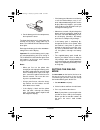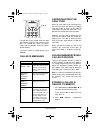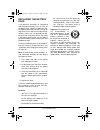- DL manuals
- Radio Shack
- Answering Machine
- 43-749
- Owner's Manual
Radio Shack 43-749 Owner's Manual
Summary of 43-749
Page 1
Owner ’s manual ple a s e re ad b e fo re u s ing t h is eq ui pm ent. 900 mhz digital spread spectrum digital answering system with caller id and call waiting 43-749.Fm page 1 tuesday, september 5, 2000 11:24 am.
Page 2: Contents
2 contents ˆ contents features .................................................................................................................................. 4 telephone features .......................................................................................................... 4 answerin...
Page 3
3 contents deleting caller id records ............................................................................................. 22 answering system operation ............................................................................................. 22 setting the record time ....................
Page 4: Features
4 features ˆ features your radioshack 900 mhz spread spec- trum cordless speakerphone digital an- swering system uses advanced technology to give you superior audio quality and ex- tended range. The answering system’s caller id unit records each caller’s telephone number (and name, if available in y...
Page 5
5 features any key answer — you can set the phone so you can press any key to answer a call when the handset is away from the base. Hearing-aid compatibility — lets you use your phone with hearing aids that have a t (telephone) switch. Answering system features day/time stamp — records the day and t...
Page 6: Important
6 features fcc statement your answering system complies with part 68 of fcc rules . You must, upon request, provide the fcc registration number and the ren to your phone company. These num- bers are on the bottom of the base. You must not connect your phone to any of the following: • coin-operated s...
Page 7
7 features unless proper ventilation is pro- vided. 12. This product should be operated only from the type of power source indicated on the marking label. If you are not sure of the type of power supply to your home, consult your local power company. 13. Do not allow anything to rest on the power co...
Page 8: Installation
8 installation with local codes for possible special disposal instructions. 3. Do not open or mutilate the battery pack. Released electrolyte is corro- sive and may cause damage to the eyes or skin. It may be toxic if swal- lowed. 4. Exercise care in handling the battery pack in order not to short i...
Page 9
9 installation • the usoc number of the jack to be installed is rj11c (rj11w for a wall plate). On a desk top 1. Plug one end of the supplied long modu- lar cord into the tel line jack on the back of the base. 2. Plug the modular cord’s other end into a modular telephone line jack. 3. Insert the sup...
Page 10
10 installation 6. Plug the adapter into a standard ac out- let. 7. Press and lift out the handset holder, flip it over as shown, then snap it back into place so it holds the handset. 8. Lift the base’s antenna to a vertical posi- tion. Note: to mount the answering system di- rectly on a wall, you n...
Page 11
11 installation 3. Put the battery pack in the compartment, then replace the cover. To charge the battery pack, simply place the handset on the base, facing either up or down. The charge/in use indicator on the base lights. Recharge the battery pack when low bat- tery flashes on the display. Importa...
Page 12
12 installation if the dial tone stops, you have touch- tone service. Leave dial mode set to t (tone). If the dial tone continues, you have pulse service. Set dial mode to p (pulse). 4. Press talk or place the handset on the base to hang up. Turning the base’s ringer on and off to turn off the base’...
Page 13
13 installation setting the day/time you must set the day of the week and time so the answering system can record the cor- rect day and time of each message. Note: enter each key press within about 2 minutes. Otherwise, the answering system exits the time setting process and you must begin again wit...
Page 14: Telephone Operation
14 telephone operation turning caller id/call waiting on or off if you have call waiting and caller id ser- vice, you can set the answering system to show caller id information for an incoming call even while you are on the phone. Follow these steps to turn the caller id/call waiting feature on or o...
Page 15
15 telephone operation when you receive a call, incoming call appears on the display. To answer it, lift the handset from the base and press talk . If auto talk is on, just lift the handset from the base or press any key. To end a call, place the handset on the base or press talk . Adjusting the han...
Page 16
16 telephone operation switching between the handset and speakerphone to switch to the speakerphone while you are using the handset, press speaker on the base. When you hear the conversation on the speakerphone, press talk on the hand- set. To switch to the handset while you are using the speakerpho...
Page 17
17 telephone operation paging to page the person who has the handset or to locate the handset when the phone is not in use, press page on the base. The handset beeps for 5 seconds and the display shows paging . For a longer handset beep, hold down page for at least 2 seconds. The hand- set beeps for...
Page 18: Memory Dialing
18 memory dialing ˆ memory dialing you can store up to 20 phone numbers and names in memory, then dial a stored number by entering its memory location number. Each stored number can be up to 20 digits, and each name can be up to 13 characters. Storing a name and number in memory notes: • an error to...
Page 19
19 memory dialing 6. Press ch/select . Store number appears. 7. Enter the phone number and any tone or pause entries (see “using tone services on a pulse line” on page 16 and “entering a pause”). 8. Press ch/select . The phone beeps and memory nn stored appears. After 2 seconds, memory store appears...
Page 20: Caller Id Operation
20 caller id operation dialing a memory number to dial a number stored in memory, lift the handset and press mem . The list of memory location numbers appears. Choose a memo- ry location (01–20) by pressing a number or by repeatedly pressing vol/cid 8 8 8 8 or 9 9 9 9 , then press talk . You can als...
Page 21
21 caller id operation the top line of each record shows the date, time and the number of calls from that num- ber. The second line shows the caller’s name, and the third line shows the caller’s phone number. To exit the caller id record display, press call id . Caller id messages adding/deleting th...
Page 22: Answering System Operation
22 answering system operation 3. Choose a memory location (01–20) by pressing a number or by repeatedly pressing vol/cid 9 9 9 9 or 8 8 8 8 , then press ch/select . If the selected location is empty, the phone beeps to confirm that it stored the number, then the caller id record appears. If a record...
Page 23
23 answering system operation the other is simply an announcement and does not let the caller leave a message: “hel- lo, no one is available to take your call.” the answering system uses this message when rec time is set to ann (announcement only). You can also record your own message (see “recordin...
Page 24
24 answering system operation • the caller hangs up. • the maximum message length is reached. • the answering system detects a busy signal or more than 7 seconds of silence. • you pick up the answering system’s handset or any phone on the same phone line. Note: when the answering system’s mes- sage ...
Page 25
25 answering system operation adjusting the answering system’s volume to adjust the speaker’s volume, repeatedly press volume 8 8 8 8 or 9 9 9 9 on the base. The volume setting from 1 (lowest) to 10 (high- est) appears in the message counter win- dow. Deleting messages to delete the current message ...
Page 26
26 answering system operation you can avoid unnecessary long-distance charges. Using remote commands follow these steps to operate the answering system from a remote location. Note: if you wait more than 15 seconds be- tween keypresses, the answering system sounds a long beep and hangs up. 1. Dial y...
Page 27: Troubleshooting
27 troubleshooting ˆ troubleshooting we do not expect you to have any problems with your answering system, but if you do, these suggestions might help. Problem suggestion low volume or unusual sounds. Someone has picked up another phone on the same line. Hang up the other phone. Severe noise interfe...
Page 28
28 troubleshooting if you still have problems, disconnect the answering system. If other phones on the same line work properly, the fault is in this phone or its installation. If you cannot find the problem, take your phone to your local radioshack store for assistance. The answering system does not...
Page 29: Care And Maintenance
29 care and maintenance ˆ care and maintenance your radioshack 900 mhz spread spectrum cordless speakerphone digital answering system is an example of superior design and craftsmanship. The following suggestions will help you care for your answering system so you can enjoy it for years. Keep the ans...
Page 30
30 care and maintenance replacing the battery pack if you follow the instructions in “connecting and charging the battery pack” on page 10, the battery pack should last about one year. If the battery pack does not hold a charge for more than 2 hours after an overnight charge, replace it with a new 3...
Page 31
31 care and maintenance the fcc wants you to know in the unlikely event that your phone causes problems on the phone line, the phone com- pany can temporarily discontinue your ser- vice. If this happens, the phone company attempts to notify you in advance. If advance notice is not practical, the pho...
Page 32
43-749 uczz01687bz 09a00 printed in china radioshack corporation fort worth, texas 76102 limited one-year warranty this product is warranted by radioshack against manufacturing defects in material and workman- ship under normal use for one (1) year from the date of purchase from radioshack company-o...