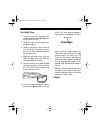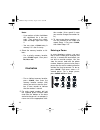- DL manuals
- Radio Shack
- Answering Machine
- 43-786
- Owner's Manual
Radio Shack 43-786 Owner's Manual
Summary of 43-786
Page 1
Cat. No. 43-786 owner’s manual please read before using this equipment. Tad-1026 digital answering system telephone with dual announcements 43-786.Fm page 1 monday, august 16, 1999 8:02 am.
Page 2: Features
2 features your radioshack tad-1026 digital an- swering system telephone with dual announcements is a combination multi- feature telephone and high quality an- swering system. Your tad’s remote control feature lets you retrieve messag- es from almost any touch-tone phone. (with an optional pocket to...
Page 3
3 toll saver — lets you avoid unneces- sary long-distance charges when you call by long-distance to check messag- es. Adjustable ring number — lets you set the tad to answer the phone after two rings, four rings or seven rings. Call screening — lets you listen while the caller leaves a message so yo...
Page 4
4 this tad is etl listed to ul standards and meets all applicable fcc standards. This symbol is intended to alert you to the presence of uninsulated danger- ous voltage within the product’s enclo- sure that might be of sufficient magnitude to constitute a risk of elec- tric shock. Do not open the pr...
Page 5: Contents
5 5 contents installation .............................................................................................................. 7 installing the backup battery ............................................................................. 7 selecting a location .................................
Page 6
6 deleting messages .......................................................................................... 20 recording a memo .......................................................................................... 21 recording a conversation .....................................................
Page 7: Installation
7 installation installing the backup battery the tad-1026’s answering system re- quires ac power to operate. However, if ac power fails or you unplug the tad, a 9v backup battery (not supplied) saves the messages and the settings for the day, time, and security code. We recom- mend you use an alkali...
Page 8
8 wiring for you. The usoc number of the jack to be installed is rj11c, or rj11w for a wall plate jack. Caution: the supplied adapter supplies 9 volts ac, delivers at least 400 milli- amps, and has a plug which properly fits the tad’s dc 9v jack. Using an adapter that does not meet these specificati...
Page 9
9 on a wall plate 1. Plug one end of the supplied short modular cord into the tel. Line jack on the top of the tad. 2. Route the cord into the groove on the phone’s base. 3. Position the phone’s base close to the wall plate and plug the other end of the short modular cord into the wall plate jack. 4...
Page 10
10 directly on a wall for this mounting method, you need two flat-head wood screws (not supplied) with heads that fit into the keyhole slots on the bottom of the tad. 1. Drill two holes 3 15 / 16 inches (100 mm) apart. Then thread a screw (not supplied) into each hole letting the heads extend about ...
Page 11
11 1. Set t/p to t . 2. Lift the handset and listen for a dial tone. 3. Press any number other than 0. Note: if your phone system requires that you dial an access code ( 9 , for example) before you dial an outside number, do not press the access code either. If the dial tone stops, you have touch-to...
Page 12
12 2. To change the day of the week, re- peatedly press memo to move backward or code to move for- ward until the tad announces the desired day of the week. 3. Press stop/t-set . The tad an- nounces the hour. 4. To change the hour, repeatedly press memo to move backward or code to move forward to th...
Page 13: Telephone Operation
13 telephone operation place and answer phone calls on the tad-1026 as you would with any other phone. Read this section to learn about the phone’s special features. Setting the handset volume the handset’s volume control lets you adjust the sound you hear through the handset. This is especially hel...
Page 14
14 using flash flash performs the electronic equiva- lent of a switchhook operation for special services, such as call waiting. For example, if you have call waiting, press flash to answer an incoming call without disconnecting the current call. Press flash again to return to the first call. Note: i...
Page 15
15 to release the line from hold and continue your phone conversation, pick up the handset or another phone’s handset that is on the same line. • hold the handset or set it next to the phone. To release the line from hold and continue your phone conversation, press and release flash or the phone’s s...
Page 16
16 notes: • if you make a mistake, hold down the switchhook for a few sec- onds. Then release the switch- hook and begin again from step 2. • you can store a flash entry in memory if it is the first entry. 4. Select the memory location as fol- lows: • for a priority memory location, press store agai...
Page 17
17 dialing a stored number to dial a number stored in memory, lift the handset and do one of the following: • for priority memory numbers, press m1 , m2 , or m3 for the number you want to dial. • for indirect memory numbers, press memory . Then press the one-digit memory location number (0–9) for th...
Page 18: Answering System Operation
18 answering system operation recording the outgoing messages before you can set the tad to answer calls and record messages, you must record the outgoing message (ogm) the caller hears when the tad answers a call. The tad-1026 lets you record two separate messages and it operates dif- ferently base...
Page 19
19 important: do not tell callers that you are not home. Instead, say that you cannot come to the phone right now. 3. When you finish recording, press stop/t-set. The tad automatically plays back the outgoing message. To play back your outgoing ogm1 mes- sage at any time, press ogm1 . A1 ap- pears, ...
Page 20
20 setting the tad to answer calls to answer and record to turn on the tad-1026’s answering system and set it to answer calls and record messages, press answer once. The tad beeps, briefly displays on , and the answer indicator lights. The tad is now set to answer calls using the ogm1 message and re...
Page 21
21 if the tad’s memory is full ( fl appears), the tad answers the call after 8 rings and plays the announcement-only mes- sage (ogm2). Screening calls to screen calls, let the tad answer them, then listen to the caller’s message through the tad’s speaker. If you de- cide to answer the call, pick up ...
Page 22
22 to play only new messages, hold down play for 2 seconds. (if there are no new messages stored, the tad says, “you have no new messages.”) to adjust the volume, rotate volume on the side of the tad. After all messages play, the tad says, “end of message(s)” and saves all the messages. To replay a ...
Page 23
23 to delete all messages, hold down de- lete while playback is stopped. The tad sounds a long beep and dl ap- pears. The tad deletes all messages except those that have not been played. Recording a memo a memo is a message you can record by speaking directly into the tad, without having to call in ...
Page 24
24 to play back a recorded call, simply play back your messages. Using call break- through if you screen your calls but want to be sure to know when calls come in from certain people, give those people your call breakthrough (cbt) code. Tell them to enter the code during the outgoing message. When a...
Page 25
25 changing the remote operation security code the remote operation security code is preset to 784, but you can change it by following these steps. Note: be sure to set each digit within 8 seconds. Otherwise, you must start over from step 1. 1. Hold down code until the tad beeps once. Co appears. 2....
Page 26: Remote Operation
26 remote operation you can operate the tad-1026’s an- swering system from almost any touch- tone phone, or from a rotary phone using a pocket tone-dialer (available at your lo- cal radioshack store). Notes: • when the memory is full, the tad answers the call after eight rings and plays the announce...
Page 27
27 using remote commands to use the remote commands, you must enter the remote operation security code within 8 seconds after the tad answers the call. After the tad beeps once to verify you entered the code correctly, enter the number(s) for the function(s) you want the tad to perform. After you pr...
Page 28: Troubleshooting
28 28 troubleshooting if you experience problems with your tad, try the suggestions in this section. If you still have problems, contact your local radioshack store for assistance. Resetting the tad if your tad stops working properly, remove the ac adapter and the battery from the tad, then reinstal...
Page 29: Care And Maintenance
29 29 care and maintenance your radioshack tad-1026 digital answering system telephone with dual- announcements is an example of superior design and craftsmanship. The following suggestions will help you care for your tad so you can enjoy it for years. Keep the tad dry. If it gets wet, wipe it dry i...
Page 30
30 the fcc wants you to know in the unlikely event that your phone causes problems on the phone line, the phone company can temporarily discon- tinue your service. If this happens, the phone company attempts to notify you in advance. If advance notice is not practi- cal, the phone company notifies y...
Page 31: Notes
31 notes 43-786.Fm page 31 monday, august 16, 1999 8:02 am.
Page 32
Radioshack a division of tandy corporation fort worth, texas 76102 9a7 printed in china limited one-year warranty this product is warranted by radioshack against manufacturing defects in material and workman- ship under normal use for one (1) year from the date of purchase from radioshack company-ow...