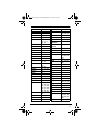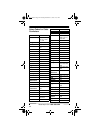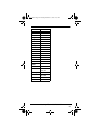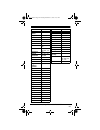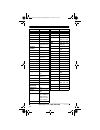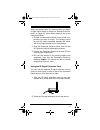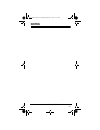- DL manuals
- Radio Shack
- Remote Control
- 7-in-One Home Theater
- Owner's Manual
Radio Shack 7-in-One Home Theater Owner's Manual - Introduction
Need help? Call
1-800-763-9232
2
INTRODUCTION
Your RadioShack 7-in-One Home Theater Remote
Control can replace up to seven infrared remote con-
trols. You can use it to control your TV, VCR, cable con-
verter, satellite receiver, CD player, tuner, phonograph,
video accessory, digital audio tape, cassette, or laser
disc player.
Unlike some universal remote controls, this remote con-
trol is preprogrammed with the most commonly used
commands and does not have to learn its commands
from the original remote controls. All you have to do is
tell it which device’s remote controls you want to replace
(by entering 3-digit codes).
This manual includes a list of many manufacturers’ 3-
digit codes for your devices. Or, you can call the toll-free
number at the bottom of every page for assistance.
The 7-in-One transmits both infrared (IR) and radio fre-
quency (RF) signals, so you don’t need to be within
“line-of-sight” to control devices. With the supplied IR/
RF Command Center, you can use the remote to control
devices in any room of your home.
© 1998 Tandy Corporation.
All Rights Reserved.
RadioShack and Plug ’n Power are registered trademarks
used by Tandy Corporation.
X-10 is a registered trademark of X-10 (USA) Inc.
15-1935.fm Page 2 Thursday, December 31, 1998 11:37 AM
Summary of 7-in-One Home Theater
Page 1
Cat. No. 15-1935 owner’s manual 7-in-one home theater remote control please read before using this equipment. 15-1935.Fm page 1 thursday, december 31, 1998 11:37 am.
Page 2: Introduction
Need help? Call 1-800-763-9232 2 introduction your radioshack 7-in-one home theater remote control can replace up to seven infrared remote con- trols. You can use it to control your tv, vcr, cable con- verter, satellite receiver, cd player, tuner, phonograph, video accessory, digital audio tape, cas...
Page 3: Contents
Need help? Call 1-800-763-9232 3 contents preparation ........................................................................ 4 installing batteries ........................................................ 4 setting the clock .......................................................... 5 quick setup ...
Page 4: Preparation
Need help? Call 1-800-763-9232 4 preparation installing batteries your 7-in-one requires four aaa alkaline batteries (not supplied), available at your local radioshack store. Cautions: • use only fresh batteries of the required size and recommended type. • do not mix old and new batteries, different...
Page 5
Need help? Call 1-800-763-9232 5 • to extend battery life, the display turns off after 10 seconds of keypad inactivity and turns on again when you press any key. • device codes you have programmed into the 7-in- one remain stored in memory while you replace the batteries. However, you must reset the...
Page 6: Quick Setup
Need help? Call 1-800-763-9232 6 quick setup the steps in this section tell you how to quickly set up the 7-in-one to operate all of your devices. To set up devices individually, or add a device after you have set up the 7-in-one, see the appropriate section under “setting up the remote.” note: for ...
Page 7
Need help? Call 1-800-763-9232 7 10. Point the remote at your vcr and press power . Your vcr should turn off. If it does not, enter the next code from the list and press select then power again. When your vcr turns off, press cbl . Cable appears. 11. Continue setting up devices by pressing the appro...
Page 8: A Look At Your Remote
Need help? Call 1-800-763-9232 8 a look at your remote amp , tun , tv , cbl , cd , vcr , sat , and plug ’n power — let you select the device you want to control. Home theater — lets you control all the functions of a home theater system. Power — turns the remote on and off, and controls all lts on i...
Page 9
Need help? Call 1-800-763-9232 9 shift — besides those functions described elsewhere in this manual, works with these keys to control ad- vanced features: esc (escape) — lets you exit the remote’s displayed menu. Center and rear ( shift + center ) — work like the add and delete keys on your original...
Page 10
Need help? Call 1-800-763-9232 10 sleep ( shift + mute ) — controls the sleep timer in tv, cable, sat, and amp or tun modes for devices which have this feature. If your device does not have a sleep timer, sleep activates the remote’s built-in sleep timer. Ch+ (channel up) and ch– (channel down) — wo...
Page 11
Need help? Call 1-800-763-9232 11 last — works like the previous channel or recall key on your original tv remote. Display ( shift + last ) — controls the display function of your devices. If you are operating an rca satellite system, display controls the select function in your on-screen guide and ...
Page 12: Setting Up The Remote
Need help? Call 1-800-763-9232 12 setting up the remote note: for the best operation, you should be within 15 feet of the device you want to control. To operate your tv locate the codes for your tv in “setup codes for tvs” and write them in the space below. The brands are list- ed in alphabetical or...
Page 13
Need help? Call 1-800-763-9232 13 anam 180 aoc 019, 030, 003, 052, 185 archer 003 audiovox 092, 451, 180, 003 baysonic 180 belcor 019 bell & howell 154, 016 bradford 180 brockwood 019 broksonic 236, 463, 003 candle 030, 056, 046, 186 carnivale 030 carver 054 cce 217 celebrity 000 cineral 092, 451 ci...
Page 14
Need help? Call 1-800-763-9232 14 kaypani 052 kec 180 kenwood 019, 030 kloss 024, 046 kmc 106 ktv 180, 280, 030, 183, 185, 039, 217 lg 056 logik 016 luxman 056 lxi 047, 054, 156, 154, 178, 148 magnavox 054, 096, 186, 187, 179, 030, 020, 024, 028, 036, 386 majestic 016 marantz 054, 030 matsushita 250...
Page 15
Need help? Call 1-800-763-9232 15 runco 017, 030 sampo 030, 032, 052, 039 samsung 060, 019, 030, 056, 178, 032, 427, 482 samsux 039 sansei 451 sansui 463 sanyo 154, 159, 146 scimitsu 019 scotch 178 scott 236, 019, 180, 179, 178 sears 047, 054, 156, 179, 154, 056, 171, 178, 146, 148, 149, 159 semivox...
Page 16
Need help? Call 1-800-763-9232 16 to operate your vcr or tv/vcr combination locate the codes for your vcr or tv/vcr combination in “setup codes for vcrs” on page 16 or “setup codes for tv/vcr combos” on page 19 and write the codes in the space below. The brands are listed in alphabetical order, with...
Page 17
Need help? Call 1-800-763-9232 17 asha 240 audiovox 037 beaumark 240 bell & howell 104 broksonic 209, 184, 479, 002, 121, 211, 295, 361 calix 037 canon 035 capehart 020 carver 081 cce 072, 278 cineral 278 citizen 037, 278 colt 072 craig 240, 037, 047, 072, 271 curtis mathes 060, 035, 041, 162 cybern...
Page 18
Need help? Call 1-800-763-9232 18 mgn technology 240 minolta 042, 105 mitsubishi 043, 067, 048, 061, 075, 173 motorola 035, 048 mtc 000, 240 multitech 000, 072 nec 038, 041, 067, 104, 040 nikko 037 nikon 034 noblex 240 olympus 035 optimus 037, 048, 104, 162, 454, 432 optonica 062 orion 184, 479, 002...
Page 19
Need help? Call 1-800-763-9232 19 setup codes for tv/vcr combos teac 041, 000 technics 162, 035 teknika 035, 037, 000 thomas 000 tmk 240, 036, 208 toshiba 045, 043, 066, 210, 212, 366 totevision 037, 240 unitech 240 universum 325 vector research 038, 040 vector 045 video concepts 045, 040, 061 video...
Page 20
Need help? Call 1-800-763-9232 20 note: if your tv/vcr works using a code (from the ta- ble) highlighted with an asterisk (*), you might need to program a separate tv code to control the volume. Check the list below and follow the instructions in “to operate your tv” on page 12 to program the suppli...
Page 21
Need help? Call 1-800-763-9232 21 to operate your cable converter locate the codes for your cable converter in “setup codes for cable converters” on page 22 and write them in the space below. The brands are listed in alpha- betical order, with the most popular codes listed first. Codes: ____________...
Page 22
Need help? Call 1-800-763-9232 22 setup codes for cable converters brand codes abc 003, 008, 014, 007, 017, 013, 011, 001 allegro 153, 315 antronix 022, 207 archer 797, 153, 022, 207 cabletenna 022 cableview 022 century 153 citizen 153, 315 colour voice 025, 031 comband 232, 233 comtronics 040, 060 ...
Page 23
Need help? Call 1-800-763-9232 23 sl marx 040 sprucer 021, 307 starcom 003, 015 stargate 015, 040, 797 starquest 015 sylvania 001 tandy 258 telecaption 221 teleview 040 texscan 001 timeless 418 tocom 012, 013 toshiba 000 tusa 015 tv86 063 unika 022, 153, 207 united artists 007 united cable 003 unive...
Page 24
Need help? Call 1-800-763-9232 24 to operate your satellite receiver locate the codes for your satellite receiver in “setup codes for satellite receivers” on page 24 and write them in the space below. The brands are listed in alpha- betical order, with the most popular codes listed first. Codes: ___...
Page 25
Need help? Call 1-800-763-9232 25 channel master 018, 212 chaparral 053, 209, 216 citoh 164 conifer 004 curtis mathes 061, 072 dx antenna 041 drake 018, 064, 149, 245 echostar 148, 159, 218, 269, 280, 775 expressvu 775 general instrument 050, 361, 547, 554, 869 hts 775 hitachi 819 homecable 238 hugh...
Page 26
Need help? Call 1-800-763-9232 26 to operate your cd player locate the codes for your cd player in “setup codes for cd players” and write them in the space below. The brands are listed in alphabetical order, with the most popular codes listed first. Codes: _____________________________ follow these ...
Page 27
Need help? Call 1-800-763-9232 27 capetronic 237, 690 carrera 194 carver 157, 179, 299, 437 crown 122 dak 245 dkk 000 denon 003 emerson 155, 164, 305, 469 fisher 048, 088, 174, 179, 342 ge 009 garrard 245, 280, 393, 420, 425 genexxa 032, 164, 305 goldstar 030, 417 harman/ kardon 108, 426 hitachi 032...
Page 28
Need help? Call 1-800-763-9232 28 signature 108 sony 000, 185, 490, 604, 605 soundesign 145, 425 symphonic 183 tascam 420 teac 016, 045, 153, 174, 180, 183, 378, 393, 420 technics 029, 207, 303 toshiba 019, 299 vector research 033, 194, 417 victor 072 wards 053, 108, 157 yamaha 036, 170, 187 yorx 46...
Page 29
Need help? Call 1-800-763-9232 29 to operate your tuner/ receiver locate the codes for your tuner/receiver in “setup codes for tuners/receivers” on page 29 and write them in the space below. The brands are listed in alpha- betical order, with the most popular codes listed first. Codes: _____________...
Page 30
Need help? Call 1-800-763-9232 30 casio 195, 201 clarinette 195 curtis mathes 080, 201 denon 004, 273, 771 emerson 424 fisher 042, 219, 360 garrard 281, 286, 424, 440, 463, 744 harman/ kardon 110 inkel 062 jvc 074, 464 jensen 754 kenwood 027, 077, 186, 313, 314 koss 424, 744 lxi 181, 744 linn 189 ll...
Page 31
Need help? Call 1-800-763-9232 31 to operate your amplifier locate the codes for your amplifiers in “setup codes for amplifiers” on page 32 and write them in the space be- low. The brands are listed in alphabetical order, with the most popular codes listed first. Codes: _____________________________...
Page 32
Need help? Call 1-800-763-9232 32 setup codes for amplifiers brand codes acurus 765 audiosource 011 carver 269 curtis mathes 300 denon 160 elan 647 forte 606 ge 078 goldstar 031 harman/ kardon 106 kenwood 356 linn 269 luxman 165 magnavox 269 marantz 269, 321 mcintosh 251 nec 264 nakamichi 321 optimu...
Page 33
Need help? Call 1-800-763-9232 33 to operate other devices in addition to the labeled devices ( amp , tun , tv , cd , cbl , vcr , or sat ), the 7-in-one can also operate laser disc players (ldp), cassette decks, digital audio tape (dat) players, video accessories, and miscellaneous audio devices (gr...
Page 34
Need help? Call 1-800-763-9232 34 setup codes for cassette players setup codes for digital audio tape (dat) players setup codes for dvd players brand codes adc 171 aiwa 029, 197, 200 akai 283 carver 029, 261 denon 076 fisher 074, 261 garrard 300, 308, 309, 439 jvc 244, 273, 274, 303 kenwood 070, 071...
Page 35
Need help? Call 1-800-763-9232 35 setup codes for home automation setup codes for laser disc players setup codes for miscellaneous audio brand codes audio access 154 ge 240 litetouch 084 lutron 318 one for all 167 radioshack 240 sanyo 336 security system 167 universal x10 167 brand codes aiwa 203 ca...
Page 36
Need help? Call 1-800-763-9232 36 setup codes for phonographs philips 064, 194, 503, 539 pioneer 023, 059, 525 proscan 522 quasar 204 rca 128, 522 realistic 203 samsung 323 sega 023 sony 193, 201, 270, 533 technics 204, 490 theta digital 194 toshiba 503 yamaha 217 zenith 503 brand codes aiwa 188 car...
Page 37: Special Features
Need help? Call 1-800-763-9232 37 special features searching for a code before setup if you have tried all the codes from the list and your de- vice still will not respond to the 7-in-one (or if your brand is not listed), try searching for your code. For example, to find the code for a tv: 1. Turn o...
Page 38
Need help? Call 1-800-763-9232 38 after setup after you have set up your devices, you might need to find out which code is operating one of them. For exam- ple, to find out what three-digit code is operating your tv: 1. Press tv . 2. Hold down setup until timed seq appears. 3. Press menu . Code setu...
Page 39
Need help? Call 1-800-763-9232 39 2. Press menu twice. Configure appears. 3. Press select . Theater sel appears. 4. Press menu twice. Sleep lock appears 5. Press select . Disable appears. 6. Press menu . Enable appears. 7. Press select to stop programming. Whenever you press sleep ( shift then mute ...
Page 40
Need help? Call 1-800-763-9232 40 7. Press cbl . Tv2 appears. 8. Program the converted device key ( cbl ) with the code for the second tv. (see “to operate your tv” on page 12.) repeat these steps for each key you want to convert. Volume lock the 7-in-one lets you choose one device to control the so...
Page 41
Need help? Call 1-800-763-9232 41 note: you might need to use the menu or vol keys to control volume, depending on which device you select- ed during these steps. Resetting volume lock to restore volume control to each individual device: 1. Hold down setup until timed seq appears. 2. Press menu twic...
Page 42
Need help? Call 1-800-763-9232 42 2. Press menu twice. Configure appears. 3. Press select . Theatr sel appears. 4. Press menu four times. Key macro appears. 5. Press select . Sel mackey appears. 6. Press vid . Select seq appears. 7. Enter the sequence of up to 15 keystrokes that you want the 7-in-on...
Page 43
Need help? Call 1-800-763-9232 43 2. Repeatedly press select until start and the time appear, with the first digit blinking. Enter the time in 12-hour format. Am/pm flashes. 3. If necessary, press menu to toggle between am and pm, then press select . Once appears. 4. Press menu or to toggle between ...
Page 44
Need help? Call 1-800-763-9232 44 appears. If there are more timed sequences, the next one appears. Setting up the home theater key the 7-in-one lets you operate all of the most commonly used home theater functions in one mode. When setting up the home theater mode, you choose which devices will con...
Page 45
Need help? Call 1-800-763-9232 45 9. Press select then the appropriate key to select the device you want to control the menu features in home theater mode. Then press select again to stop programming. Setting up a power key macro after you set up the home theater mode, you can cre- ate a macro seque...
Page 46
Need help? Call 1-800-763-9232 46 in-one’s memory. It does not erase the setup codes you programmed. To reset the 7-in-one using the clear all feature: 1. Hold down setup . Timed seq appears. 2. Press menu twice. Configure appears. 3. Press select . Theater sel appears. 4. Press menu . Clr all appea...
Page 47
Need help? Call 1-800-763-9232 47 after you have set up the 7-in-one to control your devic- es (see “quick setup” on page 6 or “setting up the re- mote” on page 12), follow these steps to set up the command center: 1. Choose a location about 8 feet in front of the com- ponents you want to control. T...
Page 48
Need help? Call 1-800-763-9232 48 3. Use the supplied double-sided tape to attach the ir signal extension cord to the device, with its led on or next to the device’s ir sensor. 4. Be sure the remote is not pointing toward your equipment, then test the command center by pressing power . The command c...
Page 49: Troubleshooting
Need help? Call 1-800-763-9232 49 troubleshooting problem solution display begins to fade, does not appear, or the red light blinks five times when you press a key. Replace the batteries with four fresh aaa alkaline batteries. The 7-in-one does not operate your device. Try all of the codes listed fo...
Page 50
Need help? Call 1-800-763-9232 50 problems changing chan- nels. If your original remote required an enter keystroke when changing channels, press the enter key on the 7-in-one after you enter the channel num- ber. The red light blinks when you press a key but you receive no response from your device...
Page 51: Notes
Need help? Call 1-800-763-9232 51 notes 15-1935.Fm page 51 thursday, december 31, 1998 11:37 am.
Page 52
11a98n printed in hong kong limited ninety-day warranty this product is warranted by radioshack against manufacturing defects in material and workmanship under normal use for ninety (90) days from the date of purchase from radioshack company-owned stores and authorized radioshack franchisees and dea...