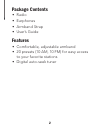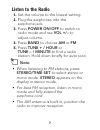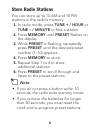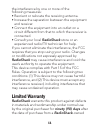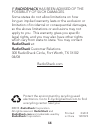- DL manuals
- Radio Shack
- Radio
- AM/FM Digital Armband Radio
- User Manual
Radio Shack AM/FM Digital Armband Radio User Manual
Summary of AM/FM Digital Armband Radio
Page 1
Thank you for purchasing your am/fm digital armband radio from radioshack . Please read this user’s guide before setting up and using your new radio. Am/fm digital armband radio user’s guide 1201074.
Page 2
2 package contents • radio • earphones • armband strap • user’s guide features • comfortable, adjustable armband • 20 presets (10 am, 10 fm) for easy access to your favorite stations • digital auto-seek tuner.
Page 3
3 install batteries install two aaa batteries (not included), matching the polarity symbols ( + and – ) marked inside. When the batteries are low, the display dims, the sound weakens, starts flashing, and the radio will automatically shut down. B battery notes: • dispose of batteries properly accord...
Page 4
4 tune + / hour • tune up to find a radio station. • adjust hour. Hold enable/disable all buttons. Tune – / minute • tune down to find a radio station. • adjust minute. Memory enter preset mode and confirm to store radio stations..
Page 5
5 stereo/time set • set clock time. • select stereo or mono mode. Preset • select preset for a radio station. • access a preset station. Band switch between am and fm radio. Vol +/– increase/decrease volume..
Page 6
6 set the clock 1. In standby mode, press and hold stereo/time set until the time digits flash. 2. Press or hold tune + / hour to set the hour. Press or hold tune – / min to set the minute. 3. Press stereo/time set to store the time. Wear the armband radio 1. Slide the armband strap into the clip on...
Page 7
7 listen to the radio 1. Set the volume to the lowest setting. 2. Plug the earphones into the earphone jack. 3. Press power on/off to switch to radio mode and use vol +/– to adjust volume. 4. Press band to choose am or fm . 5. Press tune + / hour or tune – / minute to find a radio station. Hold down...
Page 8
8 store radio stations you can store up to 10 am and 10 fm stations in the radio’s memory. 1. In radio mode, press tune + / hour or tune – / minute to find a station. 2. Press memory until preset flashes on the display. 3. While preset is flashing, repeatedly press preset until the desired preset nu...
Page 9
9 lock all buttons move the hold switch to the right to lock all buttons. Hold appears on the display when all buttons are locked. Listening safety do not wear headphones, earphones, or earbuds while operating a motor vehicle or riding a bicycle. This can create a traffic hazard and could be illegal...
Page 10
10 specifications frequency range ........... Am 530 – 1710 khz ........................................... Fm 88 – 108 mhz power output ..............................10 mw/ch power ...................................2 aaa batteries earphone jack .................... 1 / 8 inch (3.5 mm) specificatio...
Page 11: Radioshack
11 the interference by one or more of the following measures: • reorient or relocate the receiving antenna. • increase the separation between the equipment and receiver. • connect the equipment into an outlet on a circuit different from that to which the receiver is connected. • consult your local r...
Page 12: Radioshack
12 store or an authorized radioshack franchisee or dealer. Radioshack makes no other express warranties. This warranty does not cover: (a) damage or failure caused by or attributable to abuse, misuse, failure to follow instructions, improper installation or maintenance, alteration, accident, acts of...
Page 13: Radioshack
13 and products may be used in the performance of warranty service. Repaired or replaced parts and products are warranted for the remainder of the original warranty period. You will be charged for repair or replacement of the product made after the expiration of the warranty period. Radioshack expre...
Page 14: Radioshack
14 if radioshack has been advised of the possibility of such damages. Some states do not allow limitations on how long an implied warranty lasts or the exclusion or limitation of incidental or consequential damages, so the above limitations or exclusions may not apply to you. This warranty gives you...