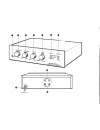- DL manuals
- Radio Shack
- Media Converter
- ARCHER 15-1275
- Owner's Manual
Radio Shack ARCHER 15-1275 Owner's Manual
Summary of ARCHER 15-1275
Page 1
★t r a d e m a r k s of radio shack division. Tandy corporation.
Page 2
Video colour processor owner’s manual please read before using this equipment b u r s t hue re d m o d e s o u r ce c bypass a j color ■ ■ , w m a x g r e e n b l u e v id e o c o l o r p r o c e s s o r.
Page 3
Your archer® color processor was developed by radio shack to improve the overall perform ance of your home video system. It may be used to improve the color reproduction of programs from a vcr or video disc player. It may also be used to im prove recordings made from one vcr to another or direct cam...
Page 4
Please read this owner's manual carefully. It has been prepared to assist you during the initial set-up procedure and to guide you in everyday operation of the video c olor processor. Caution this unit can be permanently damaged by exposure to: • excessive heat (above 150df/65°c) • moisture or humid...
Page 5
Specifications video o u tp u t..................................... With 1vp-p input, output can be set from 0.5 to 1.5vp-p into one 75 ohm load video in p u t......................................... 0.75vp-p to 3vp-p into 75 ohms luminance r a n g e ............................. — odb to + 3 .5 d...
Page 6
Contents page no. Features c autions conlrols and functions preparation for u s e .. . Operation....................... 2 2 4 6 6 - 10 adjusting the c olor processor controls monitoring a recorded program recording from a source vcr {or video disc player) lo one other vcr recording from a source vcr...
Page 7
Controls and functions (operation summary) © power led use to tell when the power is on. (d intensity control turn this knob clockwise to “ click" the power on. Continue turning it clockwise to increase the intensity of the tv picture brightness. This control is similar to your tv contrast control b...
Page 8
5.
Page 9
Preparation for use make sure all connections have been made as outlined on page 4 and as shown in the drawings in the "operation” section of this manual. If you are unsure about your connections, draw a diagram of your system and take it to your local radio shack for advice. To realize the maximum ...
Page 10
Operation adjusting the color processor controls even though the controls on the color processor are more sensitive and selective than the controls on your tv, they do interact with each other and with the controls on your tv, vcr, and other video equipment. Follow the instructions below and the ins...
Page 11
The uses for, and possible connections with, this unit are practically endless. And as you add more equipment, such as video enhancer/stabilizers or audio processors, the numbers increase. The information on the next few pages should get you started; then it’s up to you. Monitoring a recorded progra...
Page 12
Connections with rf modulator unit source vcr (or video disc player) to stereo hecejver note: if you use a reguiar tv for viewing, the a/b switch will give you easy access to cable or antenna tv broadcasls..
Page 13
Recording from a source vcr (or video disc player) to one other vcr this procedure requires two vcrs (or one vcr and one video disc player) and a tv. Note: you may use a tv with a true m onitor function, such as radio shack's cat. No. 16-106, instead of a regular tv. T rue tv monitors have separate ...
Page 14
Recording from a source vcr (or video disc player) to two other vcrs this procedure requires three vcrs (or two vcrs and one video disc player) and a tv. Note: you may use a tv with a true m onitor function, such as radio shack’s cat. No. 16-106, instead of a regular tv. True tv monitors have separa...
Page 15
Connecting the color processor and other input sources to your tv if you want to use a regular tv as a m onitor for the color processor signal, there must be an rf modulator (as in a vcr or enhancer/stabilizer unit) in between, as shown below. When using your t v as a monitor, you may also have easy...
Page 16
Problem solving your archer® c olor processor is constructed of the finest materials and components. It should give you years of trouble-free service. However, if you do have problems and cannot find the solution below, bring the unit to your local radio shack. No picture — check the setting of the ...
Page 17
Notes., 1 all diodes are 1n4148 unless marked otherwise 2 sw-1 i s mounted on back of intensity control 3. «-toko 3 58 mh., trap 4. -♦deno tes cw rotation 5 all resistance values in ohms 6 all capacitance values in mich of arad > .A - safety critical components replace only with parts recommended by...