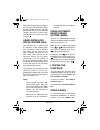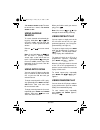- DL manuals
- Radio Shack
- CD Player
- CD-3904
- Owner's Manual
Radio Shack CD-3904 Owner's Manual
Summary of CD-3904
Page 1
O w n e r’s manu al pl eas e read be fore us ing thi s e q u ipm en t. Cd-3904 portable cd with 10-second super anti-shock 42-6004.Fm page 1 friday, july 21, 2000 1:18 pm.
Page 2: Contents
2 ˆ contents features ............................................... 3 powering the cd player ...................... 5 using batteries ................................. 5 recharging nickel-cadmium batteries ...................................... 6 using ac or dc power ..................... 6 connec...
Page 3: Features
3 features to eliminate interference, you can try one or more of the following correc- tive measures: • reorient or relocate the receiving antenna • increase the distance between the equipment and the radio or tv • use outlets on different electrical circuits for the equipment and the radio or tv co...
Page 4
4 features random play — lets you randomly select and play tracks from the loaded cd in the player. Hold — prevents accidentally chang- ing the cd player’s control settings during play and preserves battery life by locking most controls. Charge indicator — lets you monitor charging status. Phones ja...
Page 5: Powering The Cd Player
5 powering the cd player ˆ powering the cd player you can power your cd player from any of these sources: • two aa alkaline batteries (not supplied) • two rechargeable aa nickel- cadmium (ni-cd) batteries (not supplied) • vehicle battery power using a dc adapter (not supplied) • standard ac power us...
Page 6
6 powering the cd player or longer, remove the batteries. Bat- teries can leak chemicals that can de- stroy electronic parts. Recharging nickel-cadmium batteries if you connect an ac or dc adapter to the cd player (see “using ac or dc power”), you can set the cd play- er to charge rsu 11672508 ni-cd...
Page 7: Connections
7 connections (neither supplied). Both are available at your local radioshack store. Cautions: you must use a (class 2) power source that supplies 4.5v dc and delivers at least 600 ma. Its cen- ter tip must be set to positive and its plug must fit the cd player’s dc in 4.5v jack. Using an adapter th...
Page 8
8 connections • set the volume to the lowest set- ting before you begin listening. After you begin listening, adjust the volume to a comfortable level. • do not listen at extremely high volume levels. Extended high- volume listening can lead to per- manent hearing loss. • once you set the volume, do...
Page 9: Operation
9 operation note: you can mount your cd player in your car using an optional mount- ing bracket. Your local radioshack store has a complete line of mounting brackets and hardware. ˆ operation loading a cd caution: to help prevent dust from entering the cd player, always keep the cd compartment cover...
Page 10
10 operation when the last track finishes playing, the cd stops and the display shows the total number of tracks and total playing time of the cd for about 30 seconds, then the cd player auto- matically turns off. To turn it off soon- er, press . Using super anti- shock system (sas) your cd player h...
Page 11
11 operation slide e-bass on/off to on . To return to normal bass sound, slide e-bass on/off to off . Using audible search to search forward or backward dur- ing play, hold down or . The cd plays rapidly and you hear the sound at a faster speed and lower volume. Release or to resume normal play. Not...
Page 12
12 operation to start random play from the current track , repeatedly press mode until shuff appears. Random play be- gins after the current track ends. To cancel random play , repeatedly press mode until shuff disappears. Using programmed play you can program up to 20 tracks from the loaded cd to p...
Page 13: Troubleshooting
13 troubleshooting ˆ troubleshooting if you have problems operating your cd player, try these suggestions. If they do not solve the problem, contact your local radioshack service center for assis- tance. Problem possible cause solution the cd player does not work. The cd player is set to hold. Slide...
Page 14: Care And Maintenance
14 care and maintenance ˆ care and maintenance keep the cd player dry; if it gets wet, wipe it dry immediately. Use and store the cd player only in normal temperature environments. Handle the cd player carefully; do not drop it. Keep the cd player away from dust and dirt, and wipe it with a damp clo...
Page 15: Specifications
15 specifications ˆ specifications audio frequency response .............................................................. 20–20,000 hz (±3 db) dynamic range ................................................................................................. 80 db signal-to-noise ratio ...................
Page 16
42-6004 07a00 printed in hong kong radioshack corporation fort worth, texas 76102 limited one-year warranty this product is warranted by radioshack against manufacturing defects in material and workman- ship under normal use for one (1) year from the date of purchase from radioshack company- owned s...