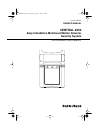- DL manuals
- Radio Shack
- Security System
- CENTRAL 2000
- Owner's Manual
Radio Shack CENTRAL 2000 Owner's Manual
Summary of CENTRAL 2000
Page 1
Cat. No. 49-351 owner’s manual please read before using this equipment. Central 2000 easy installation monitored motion detector security system armed power service 49-351.Fm page 1 wednesday, august 18, 1999 4:37 pm.
Page 2: Features
2 features your radio shack central 2000 easy installation monitored motion detector security system brings a new level of protection to your home. Its pir (pas- sive infrared) motion sensor gives a full 180 degrees of coverage. Once armed, it reports movement to orca ® monitor- ing service’s traine...
Page 3
3 warning: to prevent fire or shock haz- ard, do not expose this product to rain or moisture. This symbol is intended to alert you to the presence of uninsulated danger- ous voltage within the product’s en- closure that might be of sufficient magnitude to constitute a risk of elec- tric shock. Do no...
Page 4: Contents
4 contents how the system works ...................................................................................... 5 setting up monitored service ......................................................................... 5 preparation .................................................................
Page 5: How The System Works
5 how the system works your security system detects move- ment within a 180° arc up to 36 feet away. Once your system is armed, any movement within this range automati- cally triggers the alarm. After you set up your account with orca monitoring services, your sys- tem calls and reports alarms to th...
Page 6
6 place a check mark next to any settings you want to discuss with orca monitoring services, and refer to this page when you call them to set up service. O your personal identifica- tion number (pin) preferred setting: you select the 4-digit pin you use to control your system. Note: do not select a ...
Page 7: Preparation
7 preparation selecting a location for your security system to be most ef- fective, you need to install it in a location that meets all of the following condi- tions: • is near an ac outlet. Note: if your best location is not near an ac outlet, you can have an electrician install an outlet for you. ...
Page 8
8 • does not directly face a window, heating or air conditioning vent, appliance, outside wall, or other heat source. These sources could produce rapid temperature changes that the sys- tem might incorrectly identify as an intruder. • is high enough not to be triggered by pets, yet is low enough to ...
Page 9
9 mounting the system you can mount the system on a wall or simply place it on a desk, table, or shelf. To mount the system on a wall, use the supplied screws, or screws suitable to the mounting surface, to secure the mounting bracket at the selected loca- tion. After you connect the system to power...
Page 10
10 connecting to power 1. Plug the power adapter’s barrel plug into the jack on the back of the system. 2. Plug the power adapter into an ac outlet. Connecting to the telephone line 1. Plug one end of the supplied mod- ular telephone cord into the jack on the back of the system. 2. Plug the other en...
Page 11
11 using the warning stickers the four enclosed warning stickers are an important part of your security sys- tem. Statistics show that homes with a security system are 15 times less likely to be burglarized than homes that do not have a security system. The stickers are a first line of defense, warn...
Page 12: Operation
12 operation arming the system you can arm your system for either de- layed or instant alert. When you arm the system for de- layed alert, the system waits for the en- try delay before sounding the alarm. The default entry delay is 30 seconds, but you can have orca monitoring services set it to be f...
Page 13
13 • if you armed the system for instant alert, you must disarm the system from a phone you can reach with- out setting off the alarm. • if the entry delay has elapsed, you must wait for the system to contact orca monitoring services and begin sounding the siren before you can disarm the system. Rem...
Page 14
14 understanding system indicators your system has three indicators and five alert tone patterns. The following tables describe each. Indicator on off flashing service (yellow) n/a all ok. Call orca monitor- ing services. Power (green) power ok. No power. Battery problem. Armed (red) system armed. S...
Page 15: Testing The System
15 testing the system there are three ways to test your sys- tem: • testing coverage • testing the siren • testing the monitoring service testing coverage periodically test the coverage to be sure your system will detect intruders. To do this, disarm the system. Then walk around the covered area. Wh...
Page 16: Care And Maintenance
16 care and maintenance your radio shack central 2000 easy installation monitored motion detector secu- rity system is an example of superior design and craftsmanship. Follow these guide- lines to keep it working properly for years. Keep the system dry. If it gets wet, wipe it dry immediately. Liqui...
Page 17
17 the fcc wants you to know in the unlikely event that your system causes problems on the phone line, the phone company can disconnect your service. The phone company attempts to notify you in advance. If advance no- tice is not practical, the phone company notifies you of your right to file a com-...
Page 18: Troubleshooting
18 troubleshooting we do not expect you to have any problems with your system. However, if you do, try the suggestions in this section first. If you still cannot solve the problem, call 1- 800-for-orca or contact any radio shack store for assistance. Frequent false alarms • always disarm the system ...
Page 19: Notes
19 notes 49-351.Fm page 19 wednesday, august 18, 1999 4:37 pm.
Page 20
Radio shack a division of tandy corporation fort worth, texas 76102 10a5 printed in hong kong radio shack limited warranty this security product is warranted against manufacturing defects in material and work- manship for ninety (90) days from the date of purchase from radio shack company owned stor...