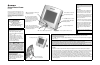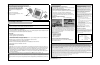Radio Shack Digital photo viewer Owner's Manual
Remove the memory card from your digital camera. With the memory card’s label facing you, insert a CF card into
/
or a SD/MMC card into
2
. The photo displays immediately. To remove the card from the slot when finished, firmly grip and
pull it out of the slot.
CAUTIONS
Do not install more than one type of memory card at one time while the viewer is connected to a computer.
Before removing a memory card while the viewer is connected to the computer, open "My Computer". Right click the memory
card's drive. Select "Eject" from the menu. Then you may safely remove the memory card from the viewer.
The viewer displays only one memory card’s photos at a time. If you install both CF and SD /MMC cards at the same time, the
digital photo viewer only displays the CF card’s photos.
File Formats
•
If the photo’s resolution is larger than 1024 x 768 pixels, the digital photo viewer needs a little longer time to display it.
•
The image file name must be saved as xxxxaaaa.jpg. xxxx stands for 4 letters or numbers, and aaaa stands for 4 numbers.
The image file could be saved as dog00001.jpg, book1234.jpg, or 12345678.jpg. For example, if you took a photo for your
dog, you could name the file dog00002.jpg. If your image file name does not match this format, be sure to rename it.
•
The image files cannot be edited by other image programs or downloaded from the website. If they are, read the images
through MS Paint and re-save them in the xxxxaaaa.jpg format. No file name should duplicate the numeric portion of another
file. For example, if you name one file dogs0002.jpg and another file rock0002.jpg, one or both JPEGs may not display.
•
The image file must be an JPEG image which is captured by the digital camera, and its resolution should be less than 3072
x 2048 (6 mega) pixels.
!
!
Repeatedly press or > until the desired photo
displays.
Slide Show
You can program the viewer to display all the
photos on the memory card continuously at
various intervals (10 seconds, 30 seconds, 1
minute, and 5 minutes). To start the slide show,
press
4
. Three arrows (
e
) flash briefly. The
photo viewer automatically displays the photos
at the 10 second interval.
To change the slide show interval, repeatedly
press or > to select the desired interval. Four
flashing arrows in the display indicate the 30-
second interval, five flashing arrows indicate
the 1-minute interval, and the six flashing
arrows indicate the 5-minute interval. To stop
the slide show, press
4
again.
e
flashes
briefly.
Note: If you do not press any key within 12
hours, the digital photo viewer automatically
shuts off
.
You can power the viewer from any standard
AC outlet using the supplied AC adapter.
1. Connect the AC adapter’s barrel plug to the
viewers’
.
jack.
2. Connect the adapter’s other end to a
standard AC outlet. The viewer turns on
automatically. Multi-colored image noise
may appear briefly when the viewer comes
on. This is not a malfunction.
3. To turn the viewer off, press
1
.
CAUTION
You must use an adapter that supplies 12V DC
and delivers at least 300mA. Its center tip must
be set to positive and its plug must fit this digital
photo viewer’s
.
jack. The supplied adapter
meets these specifications. Using an adapter
that does not meet these specifications could
damage the digital photo viewer or this adapter
.
!
!
Digital Photo Viewer
63-1078
What’s Included
Memory Cards
6
This document
6
6
The digital photo viewer
6
6
A USB A–B cable
6
6
A TV output cable
6
An AC adapter
6
6
A CD driver (Win 98SE only)
6
Viewing Photos
/
CF Card Slot — Insert a CF
(Compact Flash) card here.
2
SD/MMC Card Slot — Insert an
SD (Secure Digital) or MMC (Multi
Media Card) card here.
-
— Press repeatedly to select the level
of brightness you desire.
— Press to scroll through the
photos on the memory card, to set the time
between pictures during the slide show, or
to cancel the delete process.
0
— Press to delete the displayed
photo from the memory card. Press
0
once to select the photo. An X appears
across the screen. Then press
0
again
to delete the photo. To cancel the
deletion, press .
4
— Press to start or stop the slide show.
1
— Press to power the viewer on or off.
.
— Plug the AC adapter in here.
Thank you for buying the RadioShack Digital Photo Viewer.
This handy
viewer
lets you view your digital photos directly
from the memory card without a computer. You can select to
view photos one-by-one, or as a slide show. It supports CF
(Compact Flash), MMC (Multi Media Card), and SD (Secure
Digital) memory cards, providing you compatibility with most
digital cameras.
Power
The viewer’s stand rotates 180° in either
direction, so that you can place the viewer on
virtually any flat surface near an AC outlet. This
also allows you to place the viewer either
vertically or horizontally.
Placement
The stand can rotate
180 ° in either direction
Inserting a memory card