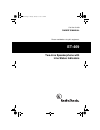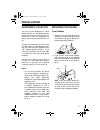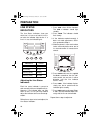- DL manuals
- Radio Shack
- Telephone
- ET-469
- Owner's Manual
Radio Shack ET-469 Owner's Manual
Summary of ET-469
Page 1
Cat. No. 43-469 owner’s manual please read before using this equipment. Et-469 two-line speakerphone with line status indicators 43-469.Fm page 1 tuesday, january 19, 1999 9:48 am.
Page 2: Features
2 features your radioshack et-469 two-line speakerphone lets you place or receive calls from two separate telephone lines. The phone’s line status indicators show you which line is available, in use, or on hold. Your system’s features include: conference calling — lets you conduct 3-way conversation...
Page 3
3 this telephone has been tested and found to comply with all applicable ul and fcc standards. We recommend you record your phone’s serial number here. The num- ber is on the bottom of the phone. Serial number __________________ this symbol is intended to alert you to the presence of uninsulated dan...
Page 4: Contents
4 contents installation .............................................................................................................. 5 choosing a location .......................................................................................... 5 mounting the phone ..................................
Page 5: Installation
5 installation choosing a location you can use your telephone as a desk phone, mount it on a standard wall plate, or mount it directly on a wall. Select a lo- cation that is near the telephone line jack(s) and an easily accessible ac out- let to take full advantage of many of the et-469’s features (...
Page 6
6 if you have two separate one-line modular jacks, plug one end of the supplied two-line long modular cord into l1 or l1/l2 and plug the sup- plied one-line long modular cord into l2 . 3. Insert the supplied ac adapter’s barrel plug into the dc 9v jack on the back of the phone. Caution: you must use...
Page 7
7 7. Plug the ac adapter into a standard ac outlet. On a wall-plate 1. Remove the bracket by pressing and holding in the tab on the right side of the bracket, then gently pull- ing the bracket away from the base. 2. Insert the bracket’s two small tabs into the matching slots at the lower right on th...
Page 8
8 5. Plug the other end of the two-line short modular cord into the wall plate jack. If you attached a long modular cord, plug it into the wall jack. Align the wall plate studs with the phone's keyhole slots and slide the phone downward to secure it. 6. Plug the adapter into a standard ac outlet. On...
Page 9
9 5. Insert the supplied ac adapter’s barrel plug into the dc 9v jack on the back of the phone. 6. Plug the other end of the two-line short modular cord into one of the wall jacks. If you attached a long modular cord, plug it into the other wall jack. Align the screws on the wall with the phone’s ke...
Page 10: Preparation
10 preparation line status indicators the line status indicators show you which line is in use or on hold. If a line is on hold, the indicator light flashes. If a line is in use, the indicator lights. Adjusting the line status indicators each line status indicator is preset to work correctly with mo...
Page 11
11 disabling line 2 should you ever need to disable line 2, leave the handset in the cradle and press hold , line 2 , then . To enable the line 2 indicator, leave the handset in the cradle and press hold , line 2 , then #. Setting the dialing mode set t/p (tone/pulse) on the back of the phone for th...
Page 12: Basic Operation
12 basic operation to make a call, pick up the handset and select a line by pressing line 1 or line 2. When you hear the dial tone, dial the number. Notes: • the phone automatically selects the free line if you do not press line 1 or line 2 . • if you do not select a line before picking up the hands...
Page 13
13 switching between the handset and the speakerphone to switch from the handset to the speakerphone at any time during a call, press headset/speaker so its red in- dicator lights, then resume the conver- sation. To switch from the speakerphone to the handset, just lift the handset and resume your c...
Page 14
14 using privacy if you do not want the person on the oth- er end of the phone line to hear your conversation with someone else at your location, press privacy . The privacy indicator lights and the microphone turns off, but you can still hear the call- ing party. Press privacy again to re- sume you...
Page 15
15 2. Press hold to put the first call on hold. 3. Press either line 1 or line 2 for the line not in use, then place a call to another party. 4. After the second party answers, press conf . This connects all three parties. Note: to talk on only one line with- out disconnecting the other line, press ...
Page 16: Special Features
16 special features using memory dialing you can store up to 20 numbers in the speakerphone’s memory and dial a stored number at the press of a few but- tons. Each stored number can be up to 24 digits. Storing a number in memory each of the phone's 10 memory loca- tions can hold up to 2 phone number...
Page 17
17 notes: • to change a number in memory, store a new one in its place. • to erase a number from memory, re- peat all except step 2, selecting the location you want to erase in step 4. Storing a pause in memory in some telephone systems, you must dial an access code (9, for example) and wait for a s...
Page 18
18 using the phone number index card slide the phone’s name and number in- dex card and plastic cover out of its slot and remove it. Use the phone number index card on the base to keep track of numbers stored in the memory loca- tions or to record important phone num- bers. Connecting an optional he...
Page 19: Troubleshooting
19 troubleshooting we do not expect you to have any problems with your phone, but if you do, these suggestions might help. If you still have problems, disconnect the phone. If other phones on the same line(s) work properly, the fault is in this phone or its installation. If you cannot locate the pro...
Page 20: Care And Maintenance
20 care and maintenance your radioshack et-469 two-line speakerphone is an example of superior design and craftsmanship. The following suggestions will help you care for your et-469 so you can enjoy it for years. Keep the et-469 dry. If it gets wet, wipe it dry immediately. Liq- uids might contain m...
Page 21
21 the fcc wants you to know in the unlikely event that your phone causes problems on the phone line, the phone company can temporarily discon- tinue your service. If this happens, the phone company attempts to notify you in advance. If advance notice is not practi- cal, the phone company notifies y...
Page 22: Notes
22 notes 43-469.Fm page 22 tuesday, january 19, 1999 9:48 am.
Page 23
23 43-469.Fm page 23 tuesday, january 19, 1999 9:48 am.
Page 24
Radioshack a division of tandy corporation fort worth, texas 76102 01a99 printed in china limited one-year warranty this product is warranted by radioshack against manufacturing defects in material and workman- ship under normal use for one (1) year from the date of purchase from radioshack company-...