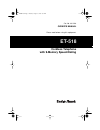- DL manuals
- Radio Shack
- Cordless Telephone
- ET-518
- Owner's Manual
Radio Shack ET-518 Owner's Manual
Summary of ET-518
Page 1
Cat. No. 43-1018 owner’s manual cordless telephone please read before using this equipment. Et-518 with 9-memory speed-dialing 43-1018.Fm page 1 tuesday, august 17, 1999 8:53 am.
Page 2: Features
2 features © 1995 tandy corporation. All rights reserved. Radio shack is a registered trademark used by tandy corporation. Your radio shack et-518 cordless telephone with 9-memory speed dial- ing offers the latest advances in cord- less phone technology. It includes the following features: advanced ...
Page 3
3 lar frequencies, within a certain area, to inadvertently intercept your conver- sations and/or cause interference on- your cordless telephone. This lack of privacy can occur with any cordless telephone. However, your cordless phone is avail- able in four different factory-set fre- quencies. If you...
Page 4: Table Of Contents
4 table of contents installation ............................................................................................................ 5 selecting a mounting location ........................................................................ 5 placing the base on a desktop ........................
Page 5: Installation
5 installation selecting a mounting location you can mount the base on a wall plate or directly on a wall. Or, you can place it on a desk, shelf, or table. Se- lect a location that is: • near an ac outlet • near a telephone line jack • out of the way of normal activities • away from computers, remot...
Page 6
6 4. Plug the adapter into a standard ac outlet. Caution: you must use a 120v ac/ 12v dc adapter that delivers at least 200 milliamps. Its plug must correctly fit the phone’s 12v dc jack. The sup- plied adapter meets these require- ments. Using an adapter that does not meet these requirements could ...
Page 7
7 i 5. Nsert the supplied ac adapter’s barrel plug into the 12v dc jack on the back of the base. Then route the adapter’s cord through the right slot on the base’s bottom and under the clips as shown. Plug the adapter into a standard ac outlet. 6. Plug the short modular cord into the wall plate’s ja...
Page 8
8 mounting the base directly on the wall you need two wood screws (not sup- plied) for this mounting method. 1. Drill two holes 3 15 / 16 inches apart. Then thread a screw into each hole, letting the heads extend 1 / 4 inch from the wall. 2. Plug one end of the supplied mod- ular cord into the phone...
Page 9
9 5. Insert the supplied ac adapter’s barrel plug into the 12v dc jack on the back of the base. Then route the adapter’s cord through the right slot on the base’s bottom and under the clips. Plug the adapter into a standard ac outlet. 6. Plug the modular cord into a mod- ular phone line jack. 7. Ali...
Page 10: Preparation
10 preparation installing the handset battery your phone comes with a battery which you must install, connect, and charge for 15 hours before you use your phone for the first time. To install the battery: 1. Slide off the battery compartment cover. 2. Insert the battery into the compart- ment so its...
Page 11
11 the handset and base. If the con- nects are dirty or tarnished, gently clean them with a pencil eraser. • about once a month, fully dis- charge the battery by keeping the handset off the cradle until low batt lights, then return the hand- set to the cradle and fully recharge the battery. If you d...
Page 12: Operation
12 operation making/answering a call you can use your cordless telephone in two ways: at the base or away from the base. Using the handset at the base you can use the handset at the base like a regular corded telephone. Just set the handset’s power to on and place the handset in the cradle. To answe...
Page 13
13 • when dialing a number, if you press a number and 3 short beeps sound, you are out of the base’s range, the battery is too low, or there is too much interference on the line. Move the handset closer to the base or recharge the bat- tery, if necessary. Using redial to quickly redial the last numb...
Page 14
14 1. Be sure tone/pulse on the base is set to pulse . 2. Dial the service’s main number. 3. When the service answers, press tone . Then dial the additional numbers. The phone sends these numbers as tone signals. 4. When you complete the call, place the handset on the cradle or press talk to disconn...
Page 15
15 note: while you are storing a number in memory, if you do not press any button on the keypad within about 10 seconds, the handset beeps three times and you must press memo again to store the telephone number. 3. Dial the number. 4. Press memo again. 5. Press the number ( 1 - 9 ) for the memory lo...
Page 16
16 at the appropriate place in the number, press redial to enter a 2-second pause. For a longer pause, press re- dial again (each press enters a 2-sec- ond pause). Dialing a stored number follow these steps to dial a number stored in memory. 1. Lift the handset from the cradle or press talk so the t...
Page 17: Troubleshooting
17 troubleshooting we do not expect you to have any problems with your telephone, but if you do, the following suggestions might help. If you still have problems, check other phones on the same line to see if they work properly. If they do and the problem does not seem to be with your phone service,...
Page 18
18 problem solution the handset’s range decreases. • fully extend the base’s antenna in a vertical posi- tion • return the handset to the cradle, and recharge the battery • be sure the antenna is not touching a metal sur- face. Receiver sound flutters or fades. • be sure the battery is charged. Can ...
Page 19: Care And Maintenance
19 care and maintenance your et-518 cordless telephone with 9-memory speed-dialing is an example of superior design and craftsmanship. The following suggestions will help you care for your phone so you can enjoy it for years. Keep the phone dry. If it gets wet, wipe it dry immediately. Liquids might...
Page 20
20 replacing the battery if you follow the instructions in “charg- ing the battery,’’ the supplied battery should last for over 1 year. When the battery loses its ability to fully charge, order a 3.6 volt, 300 milliamp battery with a connector that fits the connector in the battery compartment. You ...
Page 21
21 your phone might cause tv or radio interference even when it is operating properly. To determine whether your phone is causing the interference, turn off your phone. If the interference goes away, your phone is causing the inter- ference. Try to eliminate interference by: • moving your phone away...
Page 22: Notes
22 notes 43-1018.Fm page 22 tuesday, august 17, 1999 8:53 am.
Page 23
23 43-1018.Fm page 23 tuesday, august 17, 1999 8:53 am.
Page 24
Radio shack a division of tandy corporation fort worth, texas 76102 7a5 printed in hong kong radio shack limited warranty this telephone product is warranted against manufacturing defects in material and workmanship for one (1) year from the date of purchase from radio shack company owned stores and...