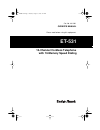Radio Shack ET-531 Owner's Manual - Features
2
FEATURES
© 1995 Tandy Corporation.
All Rights Reserved.
COM-LOK and Radio Shack are registered trademarks used by Tandy Corporation.
Your Radio Shack ET-531 10-Channel
Cordless Telephone with 10-Memory
Speed Dialing includes the latest ad-
vances in cordless phone technology.
It includes the following features:
10-Channel Selector — lets you eas-
ily select the channel with the best per-
formance and least interference.
Advanced Super CCT Circuitry —
provides clarity comparable to a cord-
ed phone, reduces background noise,
and increases effective operating dis-
tance.
10-Number Memory — lets you store
10 phone numbers in memory for easy
dialing.
COM-LOK — ensures that other cord-
less phone users cannot use your
phone line while the handset is on the
base.
Automatic Security Access Code —
changes each time you return the
handset to the base to help prevent
other cordless phone users from using
your phone line while the handset is off
the base.
Flash — sends an electronic switch-
hook signal for use with special phone
services such as call waiting.
Redial — quickly redials the last num-
ber dialed, with the touch of a button.
Touch Tone or Pulse (Rotary) Dial-
ing — lets you connect your phone to
either type of service.
Hearing-Aid Compatibility — lets
you use your phone with hearing aids
that have a T (telephone) switch.
For your records, we urge you to
record the serial number of your phone
in the space below. The serial number
is located on the bottom panel of the
base.
Serial Number:__________________
Please read this owner’s manual care-
fully so you can enjoy all of your tele-
phone’s features.
Important: Cordless phones such as
this one require AC power to operate.
When the AC power is off, you cannot
dial out or receive incoming calls using
your cordless phone. For this reason,
the cordless phone should not be your
only telephone. To be safe, you should
also have a phone that does not re-
quire AC power to operate (not a cord-
less phone) so you can still make and
receive calls if there is an AC power
failure.
43-1031.fm Page 2 Tuesday, August 17, 1999 9:24 AM