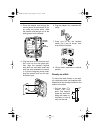Radio Shack ET-687 Owner's Manual - Features
2
FEATURES
Your RadioShack ET-687 Two-Line
900MHz Digital Spread Spectrum Cord-
less Telephone lets you place and re-
ceive calls on two separate telephone
lines. It is designed to exacting stan-
dards that ensure reliability, long life, and
outstanding performance.
Its features include:
Spread Spectrum Technology —
spreads the signal across several fre-
quencies, providing additional security
for your phone conversations.
900 MHz Operation — provides longer
range and less interference than many
other cordless phones.
Ample Talk and Standby Time — the
supplied battery pack (when fully
charged) provides 4 hours of continuous
talk time or 7 days of standby time.
20-Number Memory Dialing — lets you
store up to 20 numbers in memory (ten
each in the handset and base) for easy
dialing.
Paging/Two-Way Intercom — lets you
send a signal from the base to the handset,
or from the handset to the base, to page
someone or locate the handset when it is
away from the base. If someone answers,
you can use the ET-687 as an intercom.
Dual Keypads — a full set of keys on
both the ET-687’s handset and base lets
you use either keypad to make and an-
swer calls or use the phone’s features.
Handset Volume Control — lets you
adjust the volume of the sound you hear
through the handset.
Two-Line Telephone System — lets
you easily handle two telephone lines at
the same time. You can also use both lines
at once to make three- or four-way confer-
ence calls.
Line Status Indicators — show if a line
is available, in use, or on hold.
Speakerphone — lets you make or an-
swer calls without using the handset.
Headset Jack — lets you talk with
hands-free convenience using an option-
al headset.
20 Channels — automatically selects a
clear channel when you make or answer a
call.
Security Access-Protection Code —
automatically prevents other cordless
phone users from using your phone line
while the handset is off the base.
Adjustable Ringers — give you two vol-
ume settings for the handset and base
ringers.
Any Key Answer — you can answer a
call by pressing any number key on the
handset or base.
COM-LOK
®
— ensures that other cord-
less phone users cannot use your phone
line when the handset is on the base.
© 1998 Tandy Corporation.
All Rights Reserved.
COM-LOK and RadioShack are registered trademarks used by Tandy Corporation.
43-687.fm Page 2 Friday, August 13, 1999 11:12 AM