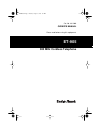Radio Shack ET-905 Owner's Manual - Features
2
FEATURES
© 1995 Tandy Corporation.
All Rights Reserved.
Radio Shack is a registered trademark used by Tandy Corporation.
Your Radio Shack ET-905 900 MHz
Cordless Telephone uses the most
advanced analog cordless telephone
technology to give you superior au-
dio quality. It uses the recently allo-
cated 900 MHz band that virtually
eliminates interference caused by
other cordless phones using the
same frequency, while providing
clearer sound and greater range than
46/49 MHz cordless telephones. Its
cordless operation lets you move
freely about your home or office.
Its features include:
900 MHz Operation — provides bet-
ter quality sound (over twice the
range of 46/49 MHz cordless
phones) and less interference than
many other cordless phones.
60 Channels — continuously scans
60 channels (frequency pairs used
between the base and the handset)
and selects the one with the least in-
terference each time you make or re-
ceive a call.
20-Memory Dialing — lets you
quickly dial numbers you have stored
in memory.
DD — lets you quickly dial a number
you stored in direct dial memory by
pressing one button.
Paging System — lets you send a
signal from the base to the handset
so you can page someone or easily
locate the handset when it is away
from the base.
Privacy — prevents the person on
the other end of the phone line from
hearing your conversation with
someone in the room.
Flash — sends an electronic swich-
hook signal for use with special
phone services such as call waiting.
Redial — lets you quickly dial the last
number dialed.
Pause — lets you store a pause in a
memory number for use with a phone
system that requires an outside ac-
cess number (for example, 9).
Ringer Volume — adjusts the
base’s ringer volume to three levels
— high, low, or off.
Touch Tone (DTMF) or Pulse Dial-
ing — lets you use your phone with
either type of dialing.
Hearing Aid Compatible — lets you
use this telephone with hearing aids
that have a T (telephone) switch.
43-1080.fm Page 2 Tuesday, August 17, 1999 1:51 PM