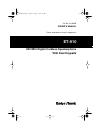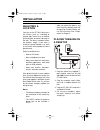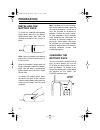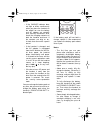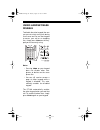- DL manuals
- Radio Shack
- Cordless Telephone
- ET-910
- Owner's Manual
Radio Shack ET-910 Owner's Manual
Summary of ET-910
Page 1
Cat. No. 43-1085b owner’s manual 900 mhz digital cordless speakerphone please read before using this equipment. Et-910 with dual keypads 43-1085.Fm page 1 tuesday, august 17, 1999 2:31 pm.
Page 2: Features
2 features © 1997 tandy corporation. All rights reserved. Radio shack is a registered trademark used by tandy corporation. Your radio shack et-910 900 mhz digital cordless speakerphone with dual keypads uses advanced digital cordless telephone technology to give you superior sound quality. It uses t...
Page 3
3 programmable ringers — let you select from four ringer types and turn the ringer on or off from both the handset and the speakerphone. Handset/base disable — lets you disable the et-910’s handset or base during a call to prevent anyone from interrupting your call at the other keypad. Privacy — pre...
Page 4
4 read this before installation your telephone conforms to federal regulations, and you can connect it to most telephone lines. However, each device you connect to the phone line draws power from the phone line. We refer to this power draw as the de- vice’s ringer equivalence number, or ren. The ren...
Page 5: Contents
5 contents installation ...................................................................................................... 7 selecting a location .................................................................................... 7 placing the base on a desktop ....................................
Page 6
6 troubleshooting ........................................................................................... 26 out of range indications ........................................................................... 29 out of range with no call ............................................................
Page 7: Installation
7 installation selecting a location you can set the et-910’s base on a flat surface (such as a desktop or counter-top), mount it on a modular jack wall plate, or mount it directly on the wall. The base’s location affects the phone’s range. If you have a choice of several locations, try each to see w...
Page 8
8 mounting the base on a wall using the supplied mounting bracket, you can mount the et-910’s base on a phone jack wall plate or directly on the wall. To prepare the bracket for mounting, twist off the tabs attached to the cen- ter of the bracket and press them se- curely into the holes on the narro...
Page 9
9 4. Press the ac cord into the top and bottom grooves on the left side of the bracket, press the modular cord into the center groove on the right side of the bracket, then plug the modular cord into the modular phone jack. 5. Line up the keyhole slots on the bracket with the studs on the wall plate...
Page 10
10 mounting directly on the wall using a drill (not supplied) and the supplied screws and spacers, you can easily mount your et-910 direct- ly on the wall. 1. At the desired mounting loca- tion, drill two holes 3 15 / 16 inches apart, one above the other. 2. Place a spacer over each screw, then thre...
Page 11
11 6. Press the ac cord into the top and bottom grooves on the left side of the bracket, press the modular cord into the top and bottom grooves on the right side of the bracket, then plug the modular cord into a modular phone jack. 7. Line up the keyhole slots on the bracket with the screws on the w...
Page 12: Preparation
12 preparation installing the battery pack to install the supplied rechargeable battery pack, place it on the battery compartment tracks, then slide it up (toward the antenna) until it locks in place. Note: you must charge a new battery pack at least 24 hours before you use it the first time. When t...
Page 13
13 notes: • if the charge indicator does not light or blinks continuously when you place the handset on the cradle, be sure the battery and ac adapter are correctly and securely connected. Also, check the charging contacts on both the handset and base. If the contacts are dirty or tar- nished, clean...
Page 14
14 setting the pulse/tone switch set pulse/tone for the type of ser- vice you have. If you are not sure which type you have, do this test. 1. Set pulse/tone to tone . 2. Press talk on the handset or spkr (speakerphone) on the base and listen for a dial tone. 3. Press any number other than 0. If the ...
Page 15
15 2. Within 30 seconds, press # , then press 1 - 4 (one key after the other) to hear the different ringer types. The et-910 sounds a dif- ferent ringer type for each key. Notes: • to hear the currently selected ringer type, press 0 anytime after you press # during this step. • if the indicator abov...
Page 16: Operation
16 operation important: if you move the handset outside the base’s range, the hand- set will not operate properly and a call in progress might be disconnect- ed (see “troubleshooting” on page 26). Note: you can use the keypad on ei- ther the handset or the base to oper- ate the et-910. To use the ph...
Page 17
17 • to turn the handset’s volume up or down during a call, press or on the side of the handset. To end a call, place the handset on the base or press off . The hand- set in use indicator on the base and the talk indicator on the hand- set turn off. Using the speakerphone to make a call using the sp...
Page 18
18 switching between the handset and speakerphone to switch to the speakerphone at any time during a call while you are using the handset, simply press spkr on the base so its red indicator turns on, then press off to turn off the hand- set. To switch to the handset at any time during a call while y...
Page 19
19 using hold to place a call on hold, simply press hold . The hold indicator on the base and the talk indicator on the handset (if it is off the base) flash to remind you that the call is on hold. You and the other party cannot hear each other. To take a call off hold and resume your conversation, ...
Page 20
20 using flash you can use flash to produce a switchhook signal for special phone services, such as call waiting. If you have call waiting, press flash to take an incoming call without discon- necting the current call. Press flash again to return to the first call. Note: if you do not have any speci...
Page 21: Special Features
21 special features using memory dialing you can store up to 10 numbers in the et-910’s memory, then dial them at the press of a few buttons. Notes: • each phone number can be up to 16 digits long. • you can use either the base or the handset to program and dial stored numbers on the et-910. Storing...
Page 22
22 to store additional numbers, repeat steps 1-4 for each number you want to store. Notes: • to change a number in memory, simply store a new one in its place. • to erase a number from mem- ory, repeat steps 1-4, and skip step 3. • write the memory location num- ber and name associated with each sto...
Page 23
23 chain dialing service numbers you can make a call using more than one of the et-910’s memory loca- tions. This is called chain dialing. Chain dialing is useful for dialing spe- cial services such as alternate long distance or bank-by-phone. When calling special services, dial the service’s main n...
Page 24
24 paging from the base to the handset to send a page from the base to the handset, press and release int.Cm on the base. The handset sounds five distinctive rings (different than the ringer type for a normal call), and the base’s int.Cm indicator lights steadily during each ring. To answer a page a...
Page 25
25 using handset/base disable to disable the other keypad (the one you are not using) at any time during a call so no one can use that keypad to access your call or an outgoing line, simply press prog on the key- pad you are currently using. Notes: • pressing prog on your keypad does not disable oth...
Page 26: Troubleshooting
26 troubleshooting we do not expect you to have any problems with your phone, but if you do, the following suggestions might help. Problem solution low volume or unusual sounds. • someone has picked up at another phone on the same line. Hang up the other phone. • press on the handset to turn up the ...
Page 27
27 problem solution the phone does not work or works poorly. Be sure the base’s phone line cord and ac adapter are correctly and securely connected. The handset battery does not charge. Check the charging contacts on the handset and base. If they are dirty, clean them with a pencil eraser. Handset d...
Page 28
28 if you still have problems, disconnect the phone. If other phones on the same line work properly, the fault is in this phone or its installation. If you cannot find the problem, take your phone to your local radio shack store for assistance. Problem solution the caller’s voice gets cut off and is...
Page 29
29 out of range indications if you move the et-910’s handset out of the base’s range, the handset will not operate properly. While it is out of range, the handset sounds different alert tones and flashes various indi- cators. Note: to turn off the out of range in- dications while the handset is out ...
Page 30: Care And Maintenance
30 care and maintenance your radio shack et-910 900 mhz digital cordless speakerphone with dual keypads is an example of superior design and craftsmanship. The following sug- gestions will help you care for your phone so you can enjoy it for years. Keep the phone dry. If it gets wet, wipe it dry imm...
Page 31
31 the fcc wants you to know in the unlikely event that your phone causes problems on the phone line, the phone company can temporarily discontinue your service. The phone company normally attempts to notify you in advance. If advance notice is not practical, the phone company no- tifies you as soon...
Page 32
Radio shack a division of tandy corporation fort worth, texas 76102 3a7 printed in hong kong limited one-year warranty this product is warranted by radioshack against manufacturing defects in material and workman- ship under normal use for one (1) year from the date of purchase from radioshack compa...