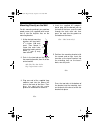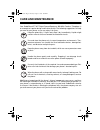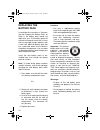- DL manuals
- Radio Shack
- Cordless Telephone
- ET-927
- Owner's Manual
Radio Shack ET-927 Owner's Manual
Summary of ET-927
Page 1
Cat. No. 43-1097 owner’s manual please read before using this equipment. Et-927 digital spread spectrum 900 mhz cordless telephone a 43-1097a.Fm page 1 tuesday, august 31, 1999 10:01 pm.
Page 2: Features
2 features your radioshack et-927 digital spread spectrum 900 mhz cordless telephone uses advanced digital cordless technol- ogy to give you superior sound quality. It uses the 900 mhz band, which means less interference and clearer sound, and greater range than 46/49 mhz cordless telephones. Its co...
Page 3
3 mute — prevents the person on the oth- er end of the phone line from hearing your conversation with someone in the room. Flash — sends an electronic switch- hook signal for use with special phone services such as call waiting. Redial — lets you quickly dial the last number dialed. Hearing aid comp...
Page 4
4 read this before installation your telephone conforms to federal reg- ulations, and you can connect it to most telephone lines. However, each device you connect to the phone line draws power from the phone line. We refer to this power draw as the device’s ringer equivalence number, or ren. The ren...
Page 5: Contents
5 contents installation ............................................................................................................... 6 installing the handset’s antenna ........................................................................ 6 selecting a location ....................................
Page 6: Installation
6 installation installing the handset’s antenna insert the antenna into the hole on the top of the hand- set, then twist the antenna clockwise until it is secure. Selecting a location you can place the phone on a desk top, or mount it on a wall plate or directly on a wall. Select a location that is:...
Page 7
7 the back of the base, route the adapter cord through the strain relief slot and the hole on the bracket, then push in the mounting bracket’s upper end to click the bracket into place. 3. Plug one end of the supplied long modular cord into the phone line jack on the back of the base. 4. Plug the ac...
Page 8
8 and press the cord all the way down into the cord groove on the bottom of the base. 4. Position the mounting bracket with the narrow end on top. Route the short modular cord through the cen- ter hole of the bracket, and insert the two tabs at the top of the bracket into the matching slots on the b...
Page 9
9 mounting directly on the wall for this mounting method, you need two wood screws (not supplied) with heads that fit into the keyhole slots on the mounting bracket. 1. At the desired mounting location, drill two holes 3 15 / 16 inches (100 mm) apart. Then thread a screw into each hole, letting the ...
Page 10
10 6. Align the keyhole slots on the mounting bracket with the screws on the wall, then slide the base down- ward to secure it. 7. Plug the et-927’s ac cord into a standard ac outlet. 8. Plug the long modular cord into a modular phone line jack. 9. For the best reception, raise the base’s antenna to...
Page 11: Preparation
11 preparation connecting and charging the battery pack the et-927 comes with a rechargeable nickel-cadmium battery pack in the handset, but not connected. Before us- ing your phone, you must connect the battery pack, then charge it for about 24 hours. 1. Slide off the handset’s battery com- partmen...
Page 12
12 • if the phone stops operating prop- erly, check the base’s phone line cord and ac adapter connections. If the connections are secure but the phone still does not work, unplug the base’s ac adapter from the ac outlet and disconnect the handset’s battery pack. Wait 3 minutes, then reconnect the ba...
Page 13
13 adjusting the ringers the et-927’s handset and base each have four different ringer tones. You can set the base’s and handset’s ringer tone, or turn off the ringer on either or both. Turning on/off the ringers to have the base ring when a call comes in, set ringer on/off on the back of the base t...
Page 14: Operation
14 operation making/answering calls to make a call, lift the handset and press talk . When you hear the dial tone, dial the number. To answer a call when the handset is on the base, just lift the handset and begin your conversation. To answer a call when the handset is not on the base, press any key...
Page 15
15 using mute the mute button on the handset lets you talk to someone else in the room without the person on the other end of the phone line hearing your conversa- tion. Press mute during the call. The batt low indicator on the handset lights steadily. Press mute again to resume your phone conversat...
Page 16: Special Features
16 special features memory dialing you can store up to 20 numbers of up to 16 digits each in the et-927’s memory, then dial them with the press of a few buttons. Storing a number notes: • you must complete these steps within 30 seconds of each other. If you do not, the et-927 sounds a long beep, all...
Page 17
17 dialing a stored number to dial a stored number, when you hear the dial tone, press mem then the de- sired memory location number ( 01 – 20 ). Chain dialing service numbers you can make a call using more than one of the et-927’s memory locations. This is called chain dialing. Chain dialing is use...
Page 18
18 to answer a page at the handset, press intcm . Begin your conversation after the intcm indicator on the handset lights steadily. To end an intercom call, press page on the base or intcm on the handset. All indicators turn off. Paging from the handset to the base to send a page from the handset to...
Page 19
19 3. Place the headset on your head with the earpiece over either ear and adjust the microphone boom until it is about even with your chin. 4. Clip the handset on your belt. 5. Make or receive calls as you would normally. Illus -- enlarge to fill space illus -- don’t show back of clip; it would not...
Page 20: Troubleshooting
20 troubleshooting we do not expect you to have any problems with your phone, but if you do, the follow- ing suggestions might help. Problem solution low volume or unusual sounds. Someone has picked up another phone on the same line. Hang up the other phone. Press volume ▲ on the handset to turn up ...
Page 21
21 if you still have problems, disconnect the phone. If other phones on the same line work properly, the fault is in this phone or its installation. If you cannot find the prob- lem, take your phone to your local radioshack store for assistance. The phone does not work or works poorly. Be sure the b...
Page 22
22 out-of-range indications if you move the et-927’s handset out of the base’s range, the handset will not operate properly. If you move the handset out of the base’s range when the handset is not in use, the handset’s batt low indicator flashes and the handset beeps twice at 16-second intervals. Wh...
Page 23: Care and Maintenance
23 care and maintenance your radioshack et-927 digital spread spectrum 900 mhz cordless telephone is an example of superior design and craftsmanship. The following suggestions will help you care for your phone so you can enjoy it for years. Keep the phone dry. If it gets wet, wipe it dry immediately...
Page 24
24 replacing the battery pack if you follow the instructions in “connect- ing and charging the battery pack” on page 11, the battery pack should last about one year. If the battery pack will not hold a charge for more than 2 hours after an overnight charge, replace it with a new 3.6v, 600 mah batter...
Page 25
25 the fcc wants you to know in the unlikely event that your phone causes problems on the phone line, the phone company can temporarily discon- tinue your service. The phone company normally attempts to notify you in ad- vance. If advance notice is not practical, the phone company notifies you as so...
Page 26: Notes
26 notes 43-1097a.Fm page 26 tuesday, august 31, 1999 10:01 pm.
Page 27
27 43-1097a.Fm page 27 tuesday, august 31, 1999 10:01 pm.
Page 28
Radioshack a division of tandy corporation fort worth, texas 76102 08a99 printed in china limited one-year warranty this product is warranted by radioshack against manufacturing defects in material and workman- ship under normal use for one (1) year from the date of purchase from radioshack company-...