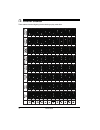Radio Shack MD500 Owner's Manual - Features
2
Features
Features
Your RadioShack MIDI Keyboard is a state-
of-the-art keyboard with many exciting fea-
tures. You can set the keyboard to sound like
50 different musical instruments. To accom-
pany your music, the keyboard has 30
rhythms, as well as auto accompaniments
and percussion sounds.
Your keyboard also includes a MIDI (Musical
Instrument Digital Interface) OUT feature,
which lets you connect it to other MIDI-
equipped musical instruments or devices —
even your personal computer.
Music Information Display — shows you
the notes and chords as you play them,
along with the current tone, rhythm, and tem-
po.
Sustain Function — lets you extend the
length of a played note, providing added flex-
ibility as you make music.
Recording/Playback — lets you record your
own tunes and play them back at any time.
Metronome — the keyboard sounds the
beat, making it easy to keep time with the
music.
Tempo Controls — let you speed up or
slow down the tempo of any selected music
pattern.
Note: This Owner’s Manual explains how to
use this electronic keyboard. It does not
teach music.
THE FCC WANTS YOU TO
KNOW
This equipment complies with the limits for a
Class B digital device as specified in Part 15
of
FCC Rules
. These limits provide reason-
able protection against radio and TV interfer-
ence in a residential area. However, your
equipment might cause TV or radio interfer-
ence even when it is operating properly. To
eliminate interference, you can try one or
more of the following corrective measures:
• reorient or relocate the receiving
antenna
• increase the distance between the
equipment and the radio or TV
• use outlets on different electrical circuits
for the keyboard and the radio or TV.
Consult your local RadioShack store if the
problem still exists.
You must use shielded interface cables with
this equipment.
©
2001 RadioShack Corporation.
All Rights Reserved.
RadioShack, Adaptaplug, and RadioShack.com are trademarks used by RadioShack Corporation.