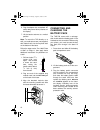- DL manuals
- Radio Shack
- Cordless Telephone
- TAD-728
- Owner's Manual
Radio Shack TAD-728 Owner's Manual
Summary of TAD-728
Page 1
Cat. No. 43-728 owner’s manual please read before using this equipment. Tad-728 900 mhz digital spread spectrum cordless telephone with caller id/call waiting id and digital answering system 43-728.Fm page 1 thursday, august 26, 1999 8:53 am.
Page 2: Features
2 features your radioshack tad-728 900 mhz digital spread spectrum cordless tele- phone uses advanced cordless tele- phone technology to give you superior audio quality and extended range. The tad (telephone answering device) has about a 15-minute record capacity and stores all messages on a microch...
Page 3
3 20 channels — automatically selects a clear channel when you make or answer a call, even while talking. Security access-protection code — automatically prevents other cordless phone users from using your phone line while the handset is off the base. Redial — lets you quickly redial the last number...
Page 4
4 phone pick-up detection — stops re- cording when you pick up any phone on the same line as the tad, and resets to answer the next call. Call screening — lets you listen as a caller leaves a message so you can de- cide whether or not to answer the call. Two-way conversation recording — lets you rec...
Page 5
5 important: • cordless phones such as this one require ac power to operate. When the ac power is off, you cannot dial out or receive incoming calls using your tad-728. To be safe, you should also have a phone that does not need ac power to operate (not a cordless phone) so you can still make and re...
Page 6
6 important safety instructions when using your telephone equipment, basic safety precautions should always be followed to reduce the risk of fire, electric shock and injury to persons, in- cluding the following: 1. Read and understand all instruc- tions. 2. Follow all warnings and instructions mark...
Page 7
7 • if the product does not operate normally by following the operat- ing instructions. Adjust only those controls, that are covered by the operating instructions because improper adjustment of other con- trols may result in damage and will often require extensive work by a qualified technician to r...
Page 8: Contents
8 contents installation ............................................................................................................. 10 mounting the phone ......................................................................................... 10 on a desk ............................................
Page 9
9 deleting caller id records ............................................................................... 25 caller id messages ................................................................................... 26 using call waiting options services .................................................
Page 10: Installation
10 installation mounting the phone you can place the tad-728's base on a desk or table, mount it on a standard wall plate, or mount it directly on a wall. Choose a location that is: • near an ac outlet • near a telephone line jack • out of the way of normal activities • away from electrical machiner...
Page 11
11 3. Insert the supplied ac adapter's barrel plug into the dc 9v ac adapter jack on the back of the base. 4. Route the adapter's cord through the strain relief slot on the base. 5. Plug the adapter into a standard ac outlet. Pf (power failure) flashes on the digital display. 6. Lift the base's ante...
Page 12
12 6. Plug the adapter into a standard ac outlet. Pf (power failure) flashes on the display. 7. Lift the base’s antenna to a vertical position. Note: to mount the tad directly on a wall, you need two screws (not supplied) with heads that fit into the keyhole slots on the bottom of the base. Follow t...
Page 13
13 4. Replace the cover. To charge the battery pack, place the handset either faceup or facedown on the base. The in use/charge indica- tor on the base lights and charging and then no calls appear on the handset display. Recharge the battery pack when re- charge! Battery low flashes on the handset d...
Page 14
14 • the supplied battery pack should last for about a year. When it loses its ability to fully recharge, order a replacement battery pack from your local radioshack store (see “replacing the battery pack” on page 42). Setting the dialing mode set pulse/tone on the back of the base for the type of s...
Page 15
15 setting the handset's ringer volume be sure ringer off/on located on the side of the handset is set to on . 1. At any time except during a call, lift the handset and press flash/ menu . Ringer vol.: high appears. Note: you cannot set the handset’s ringer volume if you press talk when you lift the...
Page 16
16 3. Press to change the caller id/ call waiting setting. Off , on , or options appears indicating the selected setting. 4. To clear the display when you finish, press flash/menu or return the handset to the base. Storing your area code to quickly dial a number from a caller id record (see “dialing...
Page 17: Telephone Operation
17 telephone operation making and receiving calls to make a call, lift the handset and press talk . Talk and the call’s elapsed time ( 0:01 ) appear on the handset display, and the call’s elapsed time starts to count. When you hear the dial tone, dial the number. The number displays as you dial. To ...
Page 18
18 • the redial memory also holds pause entries. See “entering a pause” on page 21. Using flash flash performs the electronic equiva- lent of a switchhook operation for spe- cial services, such as call waiting. For example, if you have call waiting, press flash/menu to answer an incom- ing call with...
Page 19
19 paging from the base to the handset to send a page from the base to the handset, press intercom on the base. The handset beeps twice per second for 15 seconds. The handset's display shows paging . The base’s in use/ charge indicator flashes. To answer a page at the handset, press intercom . Begin...
Page 20
20 3. To enter the name, use the dialing buttons. The character chart below shows you which dialing buttons control each character. Repeatedly press a dialing button until the char- acter you want appears on the dis- play. Press to select lowercase letters, and press to select uppercase letters. Pre...
Page 21
21 deleting an entry 1. Press directory . 2. Press or to display the number you want to delete. 3. Press delete . The display shows delete? Delete=ok prompting you to confirm the deletion. 4. If this is the entry you want to delete, press delete again. The tad beeps indicating that the entry was del...
Page 22
22 • if you place the handset on the base to recharge it while the headset is connected, be sure the handset seats properly. With a headset connected, you can make or answer calls as usual using the keys on the handset. You can use a handset holder (available at your local radioshack store) to hang ...
Page 23: Caller Id Operation
23 caller id operation if you subscribe to caller id service from your phone company, the phone compa- ny sends information about the call, as well as the time and date, between the first and second rings of every call you receive. The tad-728 displays this information when it receives a call, and i...
Page 24
24 reviewing the callers list to review the callers list, lift the handset and press or once. The display shows one of the following callers list headers. Repeatedly press to scroll through the callers list from the newest to the oldest, or to scroll back through the callers list. The top line of ea...
Page 25
25 dialing numbers using the callers list 1. Press or to recall the callers list header. 2. Find the caller in the list by pressing or repeatedly. Note: the caller information must have the phone number. If the num- ber is not shown on the display, you cannot call back from the list. 3. Press talk ....
Page 26
26 caller id messages display description private name or private number the caller has blocked the caller id information from being sent. Unknown name or unknown number the caller is not within a caller id service area. Forwarded call you have a call from your call-forwarding service company. Note:...
Page 27
27 using call waiting options services you must do the following before you can use the call waiting options servic- es: • subscribe to the service from your telephone company. • set the caller id/call waiting fea- ture to options (see “setting caller id/call waiting on/off options” on page 15). 1. ...
Page 28
28 call waiting options call waiting options services provide you with several choices for how to handle the second call. Display description switch caller switch between a waiting caller and a first caller. You can repeat as often as you like. Hold message a waiting caller hears a prerecorded messa...
Page 29: Tad Operation
29 tad operation you can use the base or the handset to control the tad. With the handset, you set the remote operation personal identifica- tion number (pin), select the outgoing message, record outgoing messages, memos, or telephone conversation, turn the tad on and off, play messages, and delete ...
Page 30
30 2. Repeatedly press previous or skip on the base until the tad announces and displays the number of rings you desire – “two” so the tad answers on the second ring, “five” to answer on the fifth ring, or “toll saver” when you want to use the toll-saver function. 3. Press answer or play/repeat/ . T...
Page 31
31 • if there is a power failure, pf flashes on the digital display when power returns. Reset the day and time. Selecting an outgoing message the tad has two prerecorded messag- es. One asks the caller to leave a mes- sage (“hello, no one is available to take your call. Please leave your message af-...
Page 32
32 2. When finished, press ogm rec again (or press stop ). The tad beeps, plays back the message, then beeps again. The display shows a (or ao if you set it to announcement-only), and the num- ber of messages (if the tad has new messages) alternately. The tad is now ready to answer calls. You can al...
Page 33
33 screening calls you can let the tad answer calls for you while you listen to the caller's message through the base's speaker. You can ad- just the volume of the caller's voice us- ing volume on the base. If you decide to answer the call, lift the handset and press talk , or pick up any phone on t...
Page 34
34 note: it is illegal in some areas to record a conversation without the consent of all parties to the conversation, including the phone company. Check the laws in your area before you use the two-way record- ing feature. Using the handset press remote then memo rec/3 . The tad begins recording. To...
Page 35
35 while playing back the messages, pl (playback) and the number of the cur- rent messages flash on the display. For example, if you have a total of four mes- sages (one old, three new), pressing play/repeat/ displays 2 (the first new message). If there are no messages when you press play/repeat/ or...
Page 36: Remote Operation
36 remote operation using the toll-saver when you call the tad-728 and the number of rings to answer calls is set to “toll-saver,” it answers after about two rings if you have new messages (ones you have not listened to). If there are no new messages, the tad waits for about five rings before it ans...
Page 37
37 2. When the outgoing message ends, press then enter your 2-digit pin within 2 seconds. The tad announces “you have xx new message(s)” (where xx is the numbers of messages) or “you have no messages,” then the tad plays back the recorded messages contin- uously. When you have both old and new messa...
Page 38: Troubleshooting
38 troubleshooting we do not expect you to have any problems with your phone, but if you do, the follow- ing suggestions might help. Problem suggestion the phone does not work or works poorly. Check all phone line connections. Make sure the ac adapter and battery pack are properly connected. Make su...
Page 39
39 severe noise interference. Keep the handset away from comput- ers, remote control toys, wireless micro- phones, alarm systems, intercoms, room monitors, fluorescent lights, and electrical appliances. Move to another location or turn off the source of the interference. Hang up and redial the numbe...
Page 40
40 if you still have problems, disconnect the phone. If other phones on the same line work properly, the fault is in this phone or its installation. If you cannot find the prob- lem, take your tad-728 to your local radioshack store for assistance. The tad does not answer calls. Make sure the tad is ...
Page 41: Care and Maintenance
41 care and maintenance your radioshack tad-728 900 mhz digital spread spectrum cordless telephone is an example of superior design and craftsmanship. The following suggestions will help you care for your tad-728 so you can enjoy it for years. Keep the tad-728 dry. If it gets wet, wipe it dry immedi...
Page 42
42 replacing the battery pack if you follow the instructions in “connect- ing and charging the battery pack” on page 12, the battery pack should last about one year. If the battery pack does not hold a charge for more than 2 hours after an overnight charge, replace it with a new 3.6-volt, 600 mah ba...
Page 43
43 the fcc wants you to know in the unlikely event that your phone causes problems on the phone line, the phone company can temporarily discon- tinue your service. If this happens, the phone company attempts to notify you in advance. If advance notice is not practi- cal, the phone company notifies y...
Page 44
Radioshack a division of tandy corporation fort worth, texas 76102 1ad6p1p0942-a 06a99 printed in malaysia limited one-year warranty this product is warranted by radioshack against manufacturing defects in material and workman- ship under normal use for one (1) year from the date of purchase from ra...