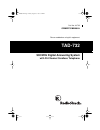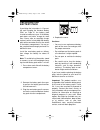- DL manuals
- Radio Shack
- Answering Machine
- TAD-732
- Owner's Manual
Radio Shack TAD-732 Owner's Manual
Summary of TAD-732
Page 1
Cat. No. 43-732 owner’s manual please read before using this equipment. Tad-732 900 mhz digital answering system with 20-channel cordless telephone 43-732.Fm page 1 friday, august 13, 1999 1:42 pm.
Page 2: Features
2 © 1999 tandy corporation. All rights reserved. Radioshack is a registered trademark used by tandy corporation. Features your radioshack tad-732 900 mhz digital answering system uses ad- vanced cordless telephone technology to give you superior audio quality. Its cordless operation lets you move fr...
Page 3
3 answer button — lets you turn the tad on or off without disconnecting it. Phone pick-up detection — stops re- cording when you pick up any phone on the same line as the tad. Telephone features 900 mhz operation — provides better sound and less interference than many other cordless phones. 20 chann...
Page 4
4 this telephone device has been tested and found to comply with all applicable ul and fcc standards. We recommend you record the tad’s serial number here. The number is on the bottom of the base. Serial number ________________ important: cordless phones such as this one require ac power to operate....
Page 5: Contents
5 contents preparation .............................................................................................................. 7 selecting a location ........................................................................................... 7 installing the handset’s antenna ...................
Page 6
6 recording incoming messages ........................................................................ 25 recording a memo ........................................................................................... 25 using the handset ...................................................................
Page 7: Preparation
7 preparation selecting a location you can place the phone on a desk top or table, mount it on a standard wall plate, or mount it directly on the wall. Se- lect a location that is: • near an ac outlet • near a telephone line jack • out of the way of normal activities • away from electrical machinery...
Page 8
8 installing the phone placing the base on a desk top 1. Remove the mounting bracket by holding in both tabs and gently pull- ing out the wide end of the bracket. 2. Plug one end of the supplied long modular cord into the telephone jack on the back of the base. 3. Plug the modular cord’s other end i...
Page 9
9 7. Plug the adapter into a standard ac outlet. The tad-732 beeps and 00 appears. 8. Raise the base’s antenna to a verti- cal position. Mounting the base on a wall plate 1. Remove the mounting bracket by holding in both tabs and gently pull- ing out the wide end of the bracket. 2. Plug one end of t...
Page 10
10 5. Route the end of the modular cord through the hole in the bracket, and insert the tabs on the narrow end of the bracket into the inner pair of slots near the top of the base as shown. 6. Snap the tabs at the wide end of the bracket into place. 7. Plug the modular cord into the wall plate jack....
Page 11
11 1. Drill two holes 3 15 / 16 inches (100 mm) apart. Then thread a screw into each hole, letting the heads ex- tend about 3 / 16 inch (5 mm) from the wall. 2. Remove the mounting bracket by holding in both tabs and gently pull- ing out the wide end of the bracket. 3. Plug one end of the supplied l...
Page 12
12 7. Align the keyhole slots with the mounting screws and slide the base downward to secure it. 8. Plug the adapter into a standard ac outlet. The tad-732 beeps and 00 appears . 9. Plug the end of the modular cord into a modular phone line jack. 10. Raise the base’s antenna to a verti- cal position...
Page 13
13 recharge the battery pack when the batt low indicator on the handset flashes. Notes: • you can place the handset on the base face down or face up without removing the belt clip. If you want to use the hanging hole on the back of the handset to place the handset on the wall-mounted base face-up, r...
Page 14
14 • the supplied battery pack should last for about a year. When the battery pack loses its ability to fully recharge, order a replacement battery pack from your local radioshack store (see “replacing the battery pack” on page 33). Setting the dialing mode set t/p (tone/pulse) on the back of the ba...
Page 15
15 turning the ringers off or on to turn off the ringers on the base, set ringer on the back of the base to off . To turn off the ringer on the handset, set ringer on the left side of the handset to off . You can still make or receive calls using this phone, and telephones on the same line still rin...
Page 16
16 with the handset 1. Press remote . The remote indi- cator lights. 2. Press change ( ) then clock (8) . The tad announces the currently set day. 3. To change the day, repeatedly press skip (6) to move forward or repeat (4) to move backward. 4. Press clock (8) . The tad an- nounces the hour and “am...
Page 17: Telephone Operation
17 telephone operation making and receiving a call to make a call, lift the handset and press talk . When you hear the dial tone, dial the desired phone number or memory number (see “memory dialing” on page 19). To answer a call if the handset is on the base, simply lift the handset and begin your c...
Page 18
18 using redial you can quickly redial the last number di- aled. Simply lift the handset and press talk . When you hear the dial tone, press redial. Notes: • the tad’s redial memory stores up to 32 digits, so you can redial long-distance as well as local numbers. • the redial memory stores pause en-...
Page 19
19 using tone services on a pulse line some special services, such as bank-by- phone, require tone signals. If you have pulse service, you can still use these special tone services by following these steps. 1. Be sure t/p is set to p . 2. Lift the handset and press talk . 3. Dial the service’s main ...
Page 20
20 storing a number in memory 1. Press mem on the handset. The talk indicator flashes. 2. Enter the number and any tone or pause entries (see “using tone ser- vices on a pulse line” on page 19 and “entering a pause” on page 20). Notes: • each tone or pause entry uses one digit of memory. • if you wa...
Page 21
21 testing stored emergency numbers if you store an emergency service’s number (police department, fire depart- ment, ambulance) and you choose to test the stored number, make the test call during the late evening or early morning hours to avoid peak demand periods. Also, remain on the line to ex- p...
Page 22
22 insert a flat-blade screwdriver into either side of the belt clip, then pull off it. To replace the belt clip, insert either tab of the belt clip into one slot of the hand- set, then snap the other tab into other slot of the handset. 43-732.Fm page 22 friday, august 13, 1999 1:42 pm.
Page 23: Tad Operation
23 tad operation setting the tad to answer calls the tad-732 is ready to answer and record calls with the prerecorded outgo- ing message as soon as you connect it to ac power. To record your own outgo- ing message, see “recording an outgo- ing message.” to turn off the tad so it does not an- swer ca...
Page 24
24 • if the tad’s memory is full ( fl flash- es) you must delete some messag- es before you can record a new outgoing message. Using the handset 1. Press remote . The remote indi- cator lights and –– appears on the base. 2. Press change ( ) then annc (0) . The handset beeps once. 3. Speak your messa...
Page 25
25 using the announce- only feature your tad-732 is preset to play an out- going message and record a caller’s message. However, you can also set it to play an outgoing message but not let callers leave a message. To turn on the announce-only feature, hold down both m-box 1 and m-box 2 for about 2 s...
Page 26
26 recording incoming messages after the tad answers a call, the caller can select a mailbox by entering # then 1, or # then 2 after the outgoing mes- sage plays over within 6 seconds. If the caller does not select a mailbox, the tad records the message in the mes- sage center. Each incoming message...
Page 27
27 playing messages after a new message is recorded, the tad’s message counter window shows the total number of messages stored, and the remote indicator on the hand- set flashes. The message counter dis- play flashes if there are new messages in the message center. If new messages have been recorde...
Page 28
28 deleting messages to delete the current message during playback, press delete on the base or handset. Note: you can replay a deleted mes- sage by repeatedly pressing repeat on the base or handset before the tad an- nounces “end of messages.” to delete all messages in a mailbox or the message cent...
Page 29: Remote Operation
29 remote operation while you are away from your home or office, you can use a touch-tone phone or a pulse (rotary) phone with a pocket tone dialer to enter your remote opera- tion security code and do any of the fol- lowing: • set the tad to answer calls • listen to messages • record a new outgoing...
Page 30
30 remote commands press: to: 1 record a memo to mailbox 1. 2 record a memo to mailbox 2. 3 record a memo to the message cen- ter. 7 change the remote operation security code. 8 set the day and time. 0 record a new out- going message. Turn the tad on or off 1 play all messages from mailbox 1. 2 play...
Page 31: Troubleshooting
31 troubleshooting we do not expect you to have any problems with your tad-732, but if you do, the fol- lowing suggestions might help. If you still have problems, disconnect the phone. If other phones on the same line work properly, the fault is in this phone or its installation. If you cannot find ...
Page 32: Care And Maintenance
32 care and maintenance your radioshack tad-732 900 mhz digital answering system is an example of su- perior design and craftsmanship. The following suggestions will help you care for your tad-732 so you can enjoy it for years. Keep the tad-732 dry. If it gets wet, wipe it dry immediately. Liquids m...
Page 33
33 replacing the battery pack if you follow the instructions in “connect- ing and charging the handset battery pack” on page 12, the battery pack should last about one year. If the battery pack does not hold a charge for more than 2 hours after an overnight charge, replace it with a 3.6 volt, 600 ma...
Page 34
34 the fcc wants you to know in the unlikely event that your phone causes problems on the phone line, the phone company can temporarily discon- tinue your service. The phone company normally attempts to notify you in ad- vance. If advance notice is not practical, the phone company notifies you as so...
Page 35: Notes
35 notes 43-732.Fm page 35 friday, august 13, 1999 1:42 pm.
Page 36
Radioshack a division of tandy corporation fort worth, texas 76102 03a99 printed in china limited one-year warranty this product is warranted by radioshack against manufacturing defects in material and workman- ship under normal use for one (1) year from the date of purchase from radioshack company-...