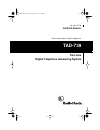- DL manuals
- Radio Shack
- Answering Machine
- TAD-739
- Owner's Manual
Radio Shack TAD-739 Owner's Manual
Summary of TAD-739
Page 1
Cat. No. 43-739 owner’s manual please read before using this equipment. Tad-739 two-line digital telephone answering system 43-739.Fm page 1 friday, august 13, 1999 2:00 pm.
Page 2: Features
2 features © 1999 tandy corporation. All rights reserved. Radioshack is a registered trademark used by tandy corporation. Your tad-739 two-line digital tele- phone answering system is a sophisti- cated, fully digital message center that records messages for up to two lines telephones. The tad (telep...
Page 3
3 led message counter — shows the number of messages the tad has re- corded. Programmable remote operation se- curity code — lets you set your own security code for remote operation. Remote answer-on — lets you turn on the tad from a remote location even when it is not set to answer calls. Room moni...
Page 4
4 read this before in- stallation your tad-739 conforms to federal regu- lations, and you can connect it to most telephone lines. However, each device that you connect to the phone line draws power from the line. We refer to this power draw as the device’s ringer equiv- alence number, or ren. The re...
Page 5: Contents
5 contents preparation .............................................................................................................. 6 connecting to the telephone line(s) .................................................................. 6 connecting the ac adapter ....................................
Page 6: Preparation
6 preparation select a location for the tad that is near modular telephone line jack(s) and an ac outlet, and is not in the way of normal activities. Connecting to the telephone line(s) your tad connects to your phone(s) and phone line(s) using up to four modular tele- phone line connectors. If your...
Page 7
7 for a single-line phone and a two-line phone jack for two single-line phones and a two-line phone jack for two single-line phones and two single-line phone jacks 43-739.Fm page 7 friday, august 13, 1999 2:00 pm.
Page 8
8 connecting the ac adapter caution: the supplied ac adapter was designed specifically for your tad-739. Use only the supplied adapter. 1. Insert the supplied ac adapter’s barrel plug into the ac 9v jack on the back of the tad. 2. Plug the other end of the adapter into a standard ac outlet. When you...
Page 9
9 installing a backup battery if ac power fails or you unplug the tad, a 9v backup battery (not supplied) saves the message groups, message counts, and the settings for the day, time, and security code. We recommend you use an alkaline battery, such as ra- dioshack cat. No. 23-553. Caution: always u...
Page 10
10 1. Hold time set until the tad sounds one long beep and one short beep, cl (clock) appears briefly, then a number from 1 (sunday) – 7 (sat- urday) appears, and the tad an- nounces the currently set day. 2. To change the day of the week, re- peatedly press repeat to move backward or skip to move f...
Page 11
11 1. To record the ogm 1 (or ogm 2) message for each line, hold down ogm 1 (or ogm 2 ) until the tad beeps and both answer indicators flash. Notes: • proceed next step within 8 seconds. Otherwise, the tad sounds a short beep, and you must start again from step 1. • recording ogm 2 only does not tur...
Page 12: Basic Operation
12 basic operation setting the tad to answer calls the answer indicator lights to indicate which line the tad is set to answer on; or announce only. A steady light indi- cates the line is set to answer on. A flashing light indicates the line is set to announce only. To set the tad to answer calls af...
Page 13
13 notes: • the maximum recording capacity is 32 minutes or 59 messages. • many local phone companies use calling party control (cpc) to signal that the caller has hung up. Your tad recognizes a cpc signal and releases the line. If the tad records phone company messages or dial tones, your local pho...
Page 14
14 to play only new messages, hold down the desired play button for 2 seconds. The tad tells you how many new mes- sages you have in that line and plays them. After all messages play, the tad says, “end of messages.” to replay a message during playback, press repeat . The current message starts agai...
Page 15
15 recording a memo a memo is a message you can record at the tad for yourself or others. You can record memos of up to 60 seconds long in each line. Memos are stored with incoming mes- sages, and are replayed the same way (see “playing messages” on page 13). Follow these steps to record a memo. 1. ...
Page 16
16 using call breakthrough if you screen your calls but want to know when calls come in from certain people, give them your call breakthrough (cbt) code. When a caller enters the cbt code dur- ing the outgoing message, the tad alerts you with a series of loud beeps for 35 seconds. To answer the call...
Page 17: Remote Operation
17 remote operation while you are away from your home or office, you can use a touch-tone phone or a pulse (rotary) phone with a pocket tone dialer to enter your remote opera- tion security code and do any of the fol- lowing: • set the tad to answer calls • listen to your messages • record a new ann...
Page 18
18 remote commands press: to: [0 set the tad to not answer calls for both lines. The tad says “line 1 is off, line 2 is off.” [1 set the tad to not answer calls only for line 1. The tad says “line 1 is off.” [2 set the tad to not answer calls only for line 2. It says “line 2 is off.” 00 set the tad ...
Page 19
19 while playing messages: press: to: 3, then line num- ber (0, 1, 2) play new messages in the selected line. If no new mes- sage is recorded, the tad says, “you have no new messages in line x.” (where x is the line num- ber). If no new messages are recorded in both lines, the tad says, “you have no...
Page 20: Troubleshooting
20 troubleshooting we do not expect you to have any problems with your tad-739, but if you do, try these suggestions. If the tad still does not operate properly, try resetting it (see “resetting the tad”) or take it to your local radioshack store for assistance. Resetting the tad if your tad stops w...
Page 21: Care And Maintenance
21 care and maintenance your radioshack tad-739 two-line digital telephone answering system is an ex- ample of superior design and craftsmanship. The following suggestions will help you care for your tad-739 so you can enjoy it for years. Keep the tad-739 dry. If it gets wet, wipe it dry immediately...
Page 22
22 the fcc wants you to know in the unlikely event that your tad caus- es problems on the phone line, the phone company can temporarily discon- nect your service. If this happens, the phone company attempts to notify you in advance. If advance notice is not practi- cal, the phone company notifies yo...
Page 23: Notes
23 notes 43-739.Fm page 23 friday, august 13, 1999 2:00 pm.
Page 24
Radioshack a division of tandy corporation fort worth, texas 76102 1a9 printed in china limited one-year warranty this product is warranted by radio shack against manufacturing defects in material and workman- ship under normal use for one (1) year from the date of purchase from radio shack company-...