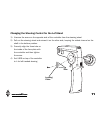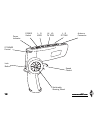Radio Shack XMODS Custom RC User Manual - Care
www
www
www
www
www.xmodsRC.com
.xmodsRC.com
.xmodsRC.com
.xmodsRC.com
.xmodsRC.com
19
19
19
19
19
Care
Keep your XMODS dry; if it gets wet, wipe it dry immediately. Use and store your XMODS only in normal temperature
environments. Running your XMODS continuously for long periods can generate high heat levels. Handle your XMODS carefully
and do not drop it. Keep your XMODS away from dust and dirt - you can wipe it with a damp cloth occasionally to keep it
looking new.
Modifying or tampering with your XMODS’ internal components can cause a malfunction and might invalidate its warranty and
void your FCC authorization to operate it. If your XMODS is not performing as it should, take both the car and the controller to
your local RadioShack store for assistance.
The FCC Wants You to Know
This device complies with Part 15 of the FCC Rules. Operation is subject to the following two conditions: 1) This device may not
cause harmful interference, and 2) this device must accept any interference received, including interference that may cause
undesired operation,
Note: This equipment has been tested and found to comply with the limits for a Class B digital device, pursuant to Part 15 of
the FCC Rules. These limits are designed to provide reasonable protection against harmful interference in a residential
installation. This equipment generates, uses and can radiate radio frequency energy and, if not installed and used in
accordance with the instructions, many cause harmful interference to radio communications. However, there is no guarantee
that interference will not occur in a particular installation. If this equipment does cause harmful interference to radio or
television reception, which can be determined by turning the equipment off and on the user is encouraged to try to correct the
interference by one or more of the following measures:
•
Reorient or relocate the receiving antenna.
•
Increase the separation between the equipment and receiver.
•
Connect the equipment into an outlet on a circuit different from that to which the receiver is needed.
If you experience problems with your car or transmitter, take it to your local RadioShack store for assistance or visit
www.RadioShack.com to locate a store near you.