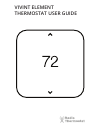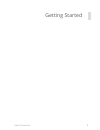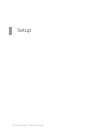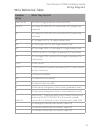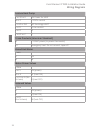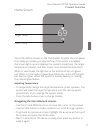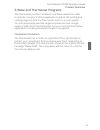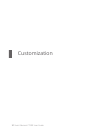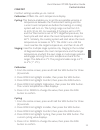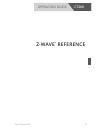- DL manuals
- Radio Thermostat
- Thermostat
- CT200
- User Manual
Radio Thermostat CT200 User Manual
Summary of CT200
Page 1
Rtcoa logo sheet 7aug07 vivint element thermostat user guide.
Page 2: Ct200
Ct200 installation guide table of contents getting started 3 interior view 5 installation location 6 wiring 7 mounting plate 9 prepare wires 10 connecting wires 11 power supply 12 setup 14 include device to a z-wave network 15 power supply 15 wiring diagrams 17 detailed wire diagram 18 step by step ...
Page 3
Radio thermostat getting started 3.
Page 4
Getting started vivint element ct200 installation guide tools needed small phillips screwdriver drill with ¼" bit (6 mm) to avoid electrical shock and to prevent damage to the furnace, air condi- tioner, and thermostat, disconnect the power supply before installing or servicing the thermostat or any...
Page 5
Getting started vivint element ct200 installation guide interior view unit back and mounting plate unit front wire terminals screen up button down button bottom edge light side button 5.
Page 6
Getting started vivint element ct200 installation guide installation location to avoid having to move your wiring to a new location, mount the thermostat in place of the old thermostat • install the thermostat on an inside wall of an often-used room, about 5 ft. (1.5m) above the floor. • do not inst...
Page 7
Radio thermostat wiring 7.
Page 8
Wiring vivint element ct200 installation guide 1. Switch off electricity to the heating and cooling systems. This can be done at the circuit breaker 2 remove the cover from the existing thermostat check for locking screws on the side or front that must be loosened first. 3. Attach provided labels to...
Page 9
Wiring vivint element ct200 installation guide c w rh g y attaching the mounting plate to the wall 1 carefully pull the labeled wires through the center hole in the mounting plate 2 position thermostat for best appearance to cover the hole in the wall 3 mark first and drill a ¼ in. (6mm) hole at eac...
Page 10
Wiring vivint element ct200 installation guide prepare wires make sure your wires are labeled. If necessary, find the “other end” connection for each wire on your heating or air conditioning equipment and note the label there 1 fan out wires so that they are aligned with their terminals 2 do not bun...
Page 11
Wiring vivint element ct200 installation guide connecting your wires reference the detailed wire diagram on page 23 to identify your wiring diagram and set-up information if necessary, contact customer support for help 1 connect a labeled wire only to a matching lettered terminal 2 press the lever n...
Page 12
Wiring vivint element ct200 installation guide battery installation power supply while the thermostat can run without batteries on c-wire power, you should install batteries as well to provide power to the unit during outages see the thermostat battery cautions 1 install four (4) aa alkaline batteri...
Page 13
Wiring vivint element ct200 installation guide • always use new alkaline batteries • do not use rechargeable batteries of any type they will not operate the thermostat properly and may lead to damage • do not mix old and new batteries • do not mix battery types, for example lithium with alkaline • d...
Page 14
Vivint element ct200 user guide 3 setup 14.
Page 15
Setup vivint element ct200 installation guide you must add the thermostat to a z-wave network this unit cannot operate without a network connection include the thermostat to a z-wave ® network the vivint element thermostat is a z-wave ® compliant thermostat it has an onboard radio that can be added ...
Page 16
Setup 3 vivint element ct200 installation guide z-wave and power supply the thermostat’s node type is fixed when it is included to the z-wave network; if the c-wire is not connected and is only battery-powered when including to the network, the thermostat will remain a frequent listening routing sla...
Page 17
Radio thermostat wiring diagrams 17.
Page 18
Wiring diagrams 4 vivint element ct200 installation guide r y g c b o r g c b o yn wn yn wn r g c c w r hvac c w r g w r g c y g c rh w y rc hvac hvac hvac hvac hvac hvac c w r c w r g c w y r g c w y rh rc g wires wires wires multi-stage heat pump w/ multi-stage aux heat c wn yn r g wires multi-sta...
Page 19
Wiring diagrams vivint element ct200 installation guide step-by-step wiring diagrams 3 wire heat gas millivolt or 24vac system 1 connect the r (or rh) wire to the rh terminal this connects the heat power 2 connect the w wire to the w terminal this connects the heat 3 if available, connect the c wire...
Page 20
Wiring diagrams 4 vivint element ct200 installation guide 6 wire heat/cool 1 connect the w wire to the w terminal this connects the heat 2 connect the y wire to the y terminal this connects to the cooling compressor 3 disconnect the rc and rh terminals by removing the jumper wire 4 connect the rh wi...
Page 21
Wiring diagrams vivint element ct200 installation guide 4 wire heat pump (heat/cool) without auxiliary heat 1 connect the o wire to the o terminal or the b wire to the b terminal this connects the change-over valve if you have both o and b, connect only the o wire to the o terminal and do not connec...
Page 22
Wiring diagrams 4 vivint element ct200 installation guide accessory wiring zoned hot water heat for solenoid or motor valves, connect the wires based on the diagrams to the correct terminal on the ct200 when controlling a hydronic heating system, configure the thermostat as hvac type = normal with h...
Page 23
Wiring diagrams vivint element ct200 installation guide wire reference table possible wires what they control r or v or vr rh and rc single power for heat and cool rh or 4 rh power for heat (rh not connected to rc jumper clip removed) rc rc power for cool (rh not connected to rc jumper clip removed)...
Page 24
Wiring diagrams 4 vivint element ct200 installation guide lennox heat pump v or vr or r rh power for heat m or y y cool control y or w or w2 w2 2nd stage heat f or g g fan control r or o o x or x2 or c c trane products [american standard] b c 24vac power (to power thermostat) x2 emergency heat. Do n...
Page 25: Section Title
Section title chapter radio thermostat ct200 operation guide table of contents product overview 26 home screen 27 outside temp screen 28 fan timer screen settings screen compressor protection 29 customization 30 units 31 humidity display info 32 installer equipment 35 hvac and heat settings 36 other...
Page 26
Vivint element ct200 user guide 5 product overview 26.
Page 27
Vivint element ct200 operation guide product overview home screen 70 69 mode target temp room temp this is the default screen on the thermostat anytime the unit wakes from sleep (or senses you approaching, if the sensor is enabled), the screen lights up and displays the system’s mode (top), the targ...
Page 28: Fan
Vivint element ct200 operation guide product overview 5 outside temp screen this screen displays the outside temperature and inside humidity (in %) to see this screen, press the side button twice fan timer screen this screen enables you to change fan operation (auto/on/15 min/30 min/1 hr) to see thi...
Page 29
Vivint element ct200 operation guide product overview z-wave and thermostat programs the thermostat must be included on a z-wave network in order to operate use your z-wave application to adjust the heating and cooling programs that the thermostat uses to run your system you can temporarily override...
Page 30
Vivint element ct200 user guide 6 customization 30
Page 31
Customization vivint element ct200 operation guide the settings screen provides access to many features and settings of the thermostat features you can control on the settings screen are ºf / ºc display, humidity targets, display behavior, information about the thermostat, and installer settings the...
Page 32
Customization 6 vivint element ct200 operation guide info information about the thermostat device includes: power : the power supply the unit is currently using (batteries, c-wire, and/or transformer) battery: how much battery power is currently left, if batteries are installed in the unit heating: ...
Page 33
Customization vivint element ct200 operation guide comfort comfort settings enable you to control: calibration: offsets the unit’s temperature display cycling: this feature enables you to set the acceptable variance in temperature between the thermostat’s setting and the current room temperature bef...
Page 34
Customization 6 vivint element ct200 operation guide staging 1 from the home screen, press and hold the side button for three (3) seconds 2 press down to highlight installer, then press the side button 3 press down to highlight comfort, then press the side button 4 press down to highlight staging, t...
Page 35
Customization vivint element ct200 operation guide selecting hvac & heat types 1 from the thermostat’s home screen, press and hold the side button for 3 seconds the settings menu opens 2 highlight installer, then press the side button the install settings menu opens 3 highlight equipment, then press...
Page 36
Customization 6 vivint element ct200 operation guide selecting cooling type 1 from the thermostat’s home screen, press and hold the side button for 3 seconds the settings menu opens 2 highlight installer, then press the side button the install settings menu opens 3 highlight equipment, then press th...
Page 37
Customization vivint element ct200 operation guide test installation if you have a heat pump, leave the thermostat in off mode for 4 (four) minutes before checking cool do not operate ac if the outside temp is below 65°f to check heat the heating and cooling tests run for up to 30 minutes you can st...
Page 38
Customization 6 vivint element ct200 operation guide to check cool 1 from the thermostat’s home screen, press and hold the side button for 3 seconds the settings menu opens 2 highlight installer, then press the side button the install settings menu opens 3 highlight testing, then press the side butt...
Page 39
Customization vivint element ct200 operation guide other device information low battery warning the thermostat displays this screen when the batteries are running low on charge and should be replaced this screen will only display once per day the first time the screen wakes 1 press the side button t...
Page 40
Customization 6 vivint element ct200 operation guide factory reset use this procedure only in the event that the network primary controller is missing or otherwise inoperable 1 from the home screen, press and hold the side button for three (3) seconds 2 press down to highlight installer, then press ...
Page 41: Section Title
Section title chapter radio thermostat ct200 operation guide z-wave ® reference 41.
Page 42
Z-wave ® 7 vivint element ct200 operation guide z-wave ® reference the thermostat can work in the same network with any other certified z-wave device, regardless of manufacturer/vendor. See your specific z-wave® controller’s user manual for detailed instructions on operating your thermostat through ...
Page 43
Z-wave ® vivint element ct200 operation guide advanced z-wave ® information the thermostat supports compliant mapping of the z-wave ® basic_command_class to the ct thermostat “energy saving” and “comfort mode” as follows: • basic set (value = 0x00) = set energy saving mode • basic set (value = 0x01-...
Page 44
Z-wave ® 7 vivint element ct200 operation guide configuration parameters this device supports the following configuration parameters: name set/get default values 1 temp reporting threshold set/get 2 0 to 4 2 hvac settings get only n/a see below 3 utility lock enable/disable set only 0 0 to 127 4 c- ...
Page 45
Z-wave ® vivint element ct200 operation guide 1. Temperature reporting threshold (8-bit) this value determines the reporting threshold when association reporting is enabled unsupported values are ignored value 0 1 2 3 4 treshhold disabled disabled 0 5°f 1 0°f 1 5°f 2. Hvac settings (32-bit) byte 1 =...
Page 46
Z-wave ® 7 vivint element ct200 operation guide 8. Thermostat diff temp the thermostat differential temperature is in units of 0.5 degrees fahrenheit. A value of 0x04 is 2.0f and 0x06 is 3.0f. The differential temperature must be an integer value non-integer values, such as 1 5f (0x03), should not b...
Page 47
Z-wave ® vivint element ct200 operation guide • scale (2-bits) the scale field indicates the temperature scale used: 0 indicates celsius and 1 indicates fahrenheit • bound size (3-bits) the size field indicates the number of bytes used for the temperature filter value. This field must be one (0x01)....
Page 48
Customization 6 vivint element ct200 operation guide the thermostat will report ambient temperature changes for temperature values greater than the upper bound. This field must be between 0f and 124f by default, this value is 0f (report all temperature changes) 11. Simple ui mode enable / disable if...
Page 49
Fcc warning changes or modifications to this unit not expressly approved by the party responsible for compliance could void the user’s authority to operate the equipment note: this equipment has been tested and found to comply with the limits for a class b digital device, pursuant to part 15 of the ...
Page 50
© 2016 radio thermostat company of america all rights reserved statement of use 100% compatible with all popular residential hvac systems: 24vac single stage and two stage conventional heating systems (gas, oil, electric), heat pumps with up to two stages of heat and up to two stages of auxiliary he...