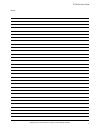Radio-tone RT-RoIP2 User Manual - Installation
RT-RoIP2 User’s Guide
Copyright © 2011-2013, Radio-Tone Company Limited. All Right Reserved.
5
Installation
Simple System Connection Diagrams
Note: The connected Radio Unit MUST be used external antenna to reduce the TX RF
signal affect to the system equipment.
Connect the Radio Unit to an external antenna.
Connect the RT-RoIP2 to a Radio Unit by using the bundled connection cable.
Connect the RT-RoIP2 to an IP network by using the Ethernet cable.
Turn on the Radio Unit and adjust its volume to approximate 1/3 position of maximum level.
Adjust the radio frequency and CTCSS on both Radio Unit and all other handhelds/mobiles.
Connect the RT-RoIP2 to power outlet by using the AC adapter to turn on the RT-RoIP2.
Setup PTT Control Mode of RT-RoIP2
The RT-RoIP2 ships with PTT Control Mode 1. For some radio units, like KG-UVD1P, they are required the PTT
Control Mode 2 to let them work as Transmitter. Please set the PTT Mode switch to ON position to change PTT
Control Mode to Mode 2.