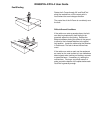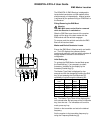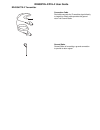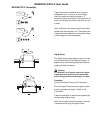Summary of RD400PDL-2
Page 1
Rd400pdl-2/pxl-2 user guide revision 0 - 04.97.
Page 2
Rd400pdl-2/pxl-2 user guide about this user guide this user guide is divided into sections as follows: rd400pdl-2/pxl-2 receivers this section details where to find and how to use the various operating controls and features, etc., relevant to the rd400pdl-2/pxl-2 receivers. As there are several rd40...
Page 3
Rd400pdl-2/pxl-2 user guide precision locators on/off (1) one press for on, further press for off. If after 5 minutes no control key has been pressed, there is an audible warning followed by auto switch off. Batteries (2) display provides 4 segment continuous indication of battery status. When batte...
Page 4
Rd400pdl-2/pxl-2 user guide precision locators frequency/mode (5) moves the mode pointer through choice of modes available from those indicated along top of display and custom frequencies (fa/fb) on the right. Selects power or radio (passive modes) and frequencies corresponding to transmitter (activ...
Page 5
Rd400pdl-2/pxl-2 user guide precision locators left/right indication (8) indicates direction to target line in null mode when receiver is used to locate with internal aerials or a-frame, except in power mode . Gain down/up (9) press either key (or operate touch gain control, if fitted) to increase o...
Page 6
Rd400pdl-2/pxl-2 user guide precision locators depth (12) press to display depth from receiver to target line/sonde when directly over line/sonde. Depth measurement may not be available in all modes on some pxl-2 models. Current (13) press once to obtain current value (ma) of active target line sign...
Page 7
Rd400pdl-2/pxl-2 user guide locator use locate switch receiver on. Options and facilities available are indicated during display test. Check receiver battery indicator shows at least one bar. If required, initiate a self test. Power mode some cables radiate power energy signals. Radio mode some cabl...
Page 8
Rd400pdl-2/pxl-2 user guide locator use when a signal is detected continue along search route until signal strength reduces, returning to position where signal is strongest. Pinpoint rotate receiver through 90° until minimum signal is detected. Receiver blade is now in line with target line. Rotate ...
Page 9
Rd400pdl-2/pxl-2 user guide locator use mark target line position with chalk or paint. Continue sweeping the area, following grid pattern . Null select null mode. Walk along path of target line. Minimum response with an increased response each side indicates position of target line. When the receive...
Page 10
Rd400pdl-2/pxl-2 user guide locator use depth in power mode as current on power cables may fluctuate depth readings in power mode are not as reliable as active transmitter depth measurements . Current active signal current can be measured in the same active locating modes available with the depth fe...
Page 11
Rd400pdl-2/pxl-2 user guide locator use cd - read (rd400pdl-2 only) the current direction of a line can be verified by using conductors to which the signal has coupled such as a railway line, a continuous metal fence or a highway crash barrier. The cd arrows will show a reverse current direction, wi...
Page 12
Rd400pdl-2/pxl-2 user guide faultfinding rd accessory a-frame the accessory a-frame is can be used to find cable faults to ground in two ways, the cd signal method and ff signal method. Transmitter setup the only method of transmitter signal application that can be used for fault finding is by direc...
Page 13
Rd400pdl-2/pxl-2 user guide faultfinding press the a-v-o key to display current (ma). Press the up or down keys to set the required output current level (typically 20 ma). In situations where there is a high degree of interference selecting a higher current may be desirable. If it is not possible to...
Page 14
Rd400pdl-2/pxl-2 user guide faultfinding pressing the peak/null key selects either peak, null (standard locate modes) or the accessory socket when a-frame is connected. Use the receiver in the peak or null mode to locate the cable. Using the peak/null key, select the accessory socket mode and push t...
Page 15
Rd400pdl-2/pxl-2 user guide faultfinding connect the a-frame to the receiver accessory socket. Switch the receiver on and select 8 khz using the 'f' key. Using the peak/null key, select peak or null and trace the route of the suspect section of cable. Using the peak/null key select accessory socket ...
Page 16
Rd400pdl-2/pxl-2 user guide faultfinding rotate the a-frame through 90° and faultfind along the marked line, until the exact point is found where the arrow changes direction. The centre line of the a-frame is now directly over the fault. Difficult ground conditions if the cable runs under a paved su...
Page 17
Rd400pdl-2/pxl-2 user guide ems marker location the rd400pxl-2 ems receiver is designed to locate buried conductors and 3m markers either simultaneously or independently. Marker location is achieved by the operator fitting an 'ems boot' to the receiver. Fitting/removing the ems boot warning the ems ...
Page 18
Rd400pdl-2/pxl-2 user guide ems marker location buried conductor and marker locate the receiver can now be used to locate a buried conductor and a marker simultaneously. The left/right arrows [7] indicate the buried conductor position while the bargraph [8] and numeric display indicate the amplitude...
Page 19
Rd400pdl-2/pxl-2 user guide rd433hctx-2 transmitter on/off (1) turns the transmitter on and off. Arrows on the main label indicate the required transmitter alignment for signal induction. Batteries (2) continuous battery state is displayed on lcd during use. Low battery is indicated by flashing batt...
Page 20
Rd400pdl-2/pxl-2 user guide rd433hctx-2 transmitter when multi is selected, any combination of lf, 8k, 33k and 65k can be transmitted using direct connection. The selection procedure is as follows: using the mode/select keys select multi. A flashing flag will appear next to lf. Using the mode/select...
Page 21
Rd400pdl-2/pxl-2 user guide rd433hctx-2 transmitter speaker (9) press to adjust speaker level (low, high or off). Backlight (10) turns backlight on and off. 12v input socket (11) optional input socket for external 12v supply (e.G. Car battery). Connect socket (12) socket which accepts connection cab...
Page 22
Rd400pdl-2/pxl-2 user guide rd433hctx-2 transmitter connection cable red cable connects the transmitter signal directly to a target line. Black cable provides the ground return via ground stake. Ground stake ground stake is for making a ground connection to provide a return signal. Live cable warnin...
Page 23
Rd400pdl-2/pxl-2 user guide rd433hctx-2 transmitter on/off (1) first press turns transmitter on and selects first frequency (not available in induction mode). Second press selects second frequency. Third press selects third frequency. Fourth press turns transmitter off. Leds indicate which frequency...
Page 24
Rd400pdl-2/pxl-2 user guide rd433hctx-2 transmitter connection cable red cable connects the transmitter signal directly to target line. Black cable provides the ground return via ground stake. Ground stake ground stake is for making a ground connection to provide a return signal. Red black.
Page 25
Rd400pdl-2/pxl-2 user guide transmitter use induction the transmitter has an internal aerial that will induce a signal onto a line (or lines) directly below it, without the need for access to the line. Generally, induction can only be used to depths of 2 m (6 ft). Procedure switch on the transmitter...
Page 26
Rd400pdl-2/pxl-2 user guide rd433hctx-2 transmitter a good connection is indicated by a change in loudspeaker tone. If there is no tone change, check the electrical contact and ground. If necessary change the position of the ground or tip water over the ground contact if placed in dry soil or sand. ...
Page 27
Rd400pdl-2/pxl-2 user guide transmitter use live plug connector applies the transmitter signal to a live domestic power socket and via the domestic wiring system onto the service cable and the supply cable in the street. The signal should be detectable on the supply system to a few hundred paces eac...
Page 28
Rd400pdl-2/pxl-2 user guide trouble shooting when reporting any problem to your radiodetection dealer/supplier it is important to quote the following: receiver serial number. Software revision number. Software revision number is displayed on the lcd during switch on. Warning radiodetection receivers...