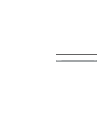- DL manuals
- Radiodetection
- Laboratory Equipment
- RD8000
- User Manual
Radiodetection RD8000 User Manual
Summary of RD8000
Page 1
Rd8000 ™ universal precision electromagnetic and rf marker locator user guide kurzbedienungsanleitung 90/ug096int/02.
Page 2
English 4 deutsch 32.
Page 3
En gl ish 4 5 preface about this guide caution: this guide provides basic operating instructions for the rd8000 locator and transmitter. It also contains important safety information and guidelines and as such should be read in its entirety before attempting to operate the rd8000 locator and transmi...
Page 4
En gl ish 6 7 rd8000 locator 1 2 5 6 7 9 3 4 8 16 17 18 18 22 10 11 12 13 14 15 12 32 35 36 37 38 34 19 20 21 23 24 25 26 27 29 30 33 31 28 12 or more satellites in view 9-11 satellites in view 6-8 satellites in view 3-5 satellites in view gps satellite lock acquired gps active, seeking satellite lo...
Page 5
En gl ish 8 9 tx-1, tx-5 and tx-10 transmitters 1 3 2 10 11 12 13 14 15 16 17 18 19 20 21 22 5 4 6 7 8 9 transmitter features 1. Keypad. 2. Lcd. 3. Removable accessory tray. 4. D-cell battery tray. 5. Rechargeable battery pack (optional). Transmitter keypad 6. Power key : switches the unit on and of...
Page 6
En gl ish 10 11 before you begin important! This guide is intended to be a quick reference guide. We recommend you read the operation manual before you attempt to operate the rd8000 locator! First use for safety reasons rd8000 locators are shipped with the li-ion battery packs disconnected and trans...
Page 7
En gl ish 12 13 to navigate the transmitter menu: 1. Press the key to enter the menu. 2. Use the or keys to scroll through the menu options. 3. Press the key to enter the option’s submenu. 4. Use the or keys to scroll through the submenu options. 5. Press the key to return to the previous level or e...
Page 8
En gl ish 14 15 active frequencies active frequencies are applied direct to the pipe or cable using the transmitter. The transmitter can apply a signal using three different methods: direct connection in direct connection, you connect the transmitter directly to the pipe or cable you wish to survey....
Page 9
En gl ish 16 17 stethoscopes at times, it may not be possible to use a clamp around a cable because of congestion or inaccessibility. A stethoscope antenna should be used in place of a clamp to identify cables. Radiodetection supplies a range of stethoscopes to suit most applications. To use a steth...
Page 10
En gl ish 18 19 3. Press the key (locator) or the key (transmitter) to enter the bt menu. 4. Scroll up or down to the off option. 5. Press the key to switch bluetooth off and return to the previous menu. Pairing to a transmitter to pair to a transmitter you require a bluetooth enabled model such as ...
Page 11
En gl ish 20 21 excessive electromagnetic interference can effectively limit the range of wireless communication and / or corrupt data. Your pda device may have insufficient memory to maintain a wireless link, particularly if the connection is sustained over an hour or longer. Make sure you quit app...
Page 12
En gl ish 22 23 1. Transmitter power options are located in the txout menu on the locator. Press and hold the key to display the txout menu. 2. Press the key to enter the txout menu. 3. Scroll up or down through the power output options; these are: • stdby: transmitter standby mode, the connection i...
Page 13
En gl ish 24 25 the surveycert pda app can read and chart logged survey data for real-time or post survey analysis. It can also export kml files for interface with gis/mapping systems. Note: surveycert is only compatible with bluetooth enabled pdas running windows mobile 6.5 as operating system. Sto...
Page 14
En gl ish 26 27 this instrument, or family of instruments, will not be permanently damaged by reasonable electrostatic discharge and has been tested in accordance with iec 801-2. However, in extreme cases temporary malfunction may occur. If this happens, switch off, wait and switch on again. If the ...
Page 15
En gl ish 28 29 service and maintenance the locator and transmitter are designed so that they do not require regular calibration. However, as with all safety equipment, it is recommended that they are serviced at least once a year either at radiodetection or an approved repair center. Regularly chec...
Page 16
En gl ish 30 31 8. Country of residence. 9. Indicate that you do not wish to receive e-mail alerts advising about any new software release (opt out) – by default you will receive email notifications. 10. Indicate that you do not wish to receive e-mail or other marketing material with new product inf...
Page 17
D e uts ch 32 33 einleitung Über diese anleitung vorsicht: in diesem leitfaden werden die wesentlichen bedienungsabläufe für den empfänger rd8000 mit sender beschrieben. Er enthält außerdem wichtige sicherheitsinformationen und -richtlinien. Deshalb muss er komplett durchgelesen werden, bevor der em...
Page 18
D e uts ch 34 35 empfänger rd8000 1 2 5 6 7 9 3 4 8 16 17 18 18 22 10 11 12 13 14 15 12 32 35 36 37 38 34 19 20 21 23 24 25 26 27 29 30 33 31 28 12 oder mehr satelliten im blick 9-11 satelliten im blick 6-8 satelliten im blick 3-5 satelliten im blick gps satellitenanschluss erworben gps aktiv - such...
Page 19
D e uts ch 36 37 sender tx-1, tx-5 und tx-10 1 3 2 10 11 12 13 14 15 16 17 18 19 20 21 22 5 4 6 7 8 9 sender-merkmale 1. Tastenfeld 2. Lcd-anzeige 3. Abnehmbare zubehörbox 4. D-zellen-batterienfach 5. Akku-pack (optional) sender-tastenfeld 6. Ein-/ausschalt-taste : ein-/ ausschalten des senders (lan...
Page 20
D e uts ch 38 39 erste schritte wichtig! Dieser leitfaden soll eine kurze einführung sein. Wir empfehlen ihnen, die bedienungsanleitung zu lesen, bevor sie den rd8000-empfänger benutzen! Bei der ersten verwendung aus sicherheitsgründen werden rd8000 empfänger getrennt von den li-ion-akkus und der se...
Page 21
D e uts ch 40 41 navigieren im sendermenü: 1. Drücken sie kurz die taste , um das menü zu öffnen. 2. Verwenden sie die pfeiltasten oder , um durch die menüoptionen zu blättern. 3. Drücken sie die taste , um das gewünschte untermenü zu öffnen. 4. Verwenden sie die pfeiltasten oder , um durch die unte...
Page 22
D e uts ch 42 43 orten von rohrleitungen und kabeln passive frequenzen passive frequenzortung hat den vorteil, dass die signale auf den meisten erdverlegten kabeln und leitungen schon vorhanden sind. Das rd8000 hat vier verschiedene ortungsfrequenzen zur verfügung: strom- und funksignale, cps*- und ...
Page 23
D e uts ch 44 45 hinweis! Bei nicht isolierten leitern nicht anklemmen. Hinweis vor dem anbringen oder entfernen der zange um ein stromkabel gewährleisten, dass die zange die gesamte zeit an den sender angeschlossen ist. Um einzelne leitungen zu orten, kann eine sendezange an die zubehörbuchse des o...
Page 24
D e uts ch 46 47 aktivierung bluetooth standardmäßig werden rd8000 empfänger und bluetooth aktivierte sender mit dem bluetooth-wireless-verbindung-modus deaktiviert ausgeliefert. 1. Drücken sie die taste, um zum menü zu gelangen. 2. Scrollen sie durch das bt menü unter nutzung der oder tasten. 3. Dr...
Page 25
D e uts ch 48 49 am empfänger: 1. Schalten sie den empfänger rd8000 ein und drücken sie die taste , um das menü zu öffnen. 2. Bluetooth-optionen finden sie im bt-menü, zu denen sie mit den tasten oder scrollen können. 3. Drücken sie die taste , um das bluetooth-menü (bt) zu öffnen. 4. Scrollen sie m...
Page 26
D e uts ch 50 51 um iloc zu nutzen, müssen sender und empfänger miteinander verbunden sein. Hinweis: bei betrieb in bebauten gebieten und in gebieten mit hoher elektromagnetischer interferenzen kann dies die iloc-leistung reduzieren. Nutzung iloc der empfänger und sender müssen angeschaltet sein und...
Page 27
D e uts ch 52 53 Überprüfung von messungen rd8000-empfänger-modelle sind in der lage bis zu 1000 messungen im internen speicher zu speichern. Ist der empfänger ein gps-modell und verbunden mit einem pocket pc (oder pda) können mit der kompatiblen anwendung surveycert weitere ortungsinformationen wie...
Page 28
D e uts ch 54 55 calsafe calsafe bei rd8000-empfänger-modellen (nur protokollierung und gps) ermöglicht, dass diese keine weitere funktion haben, wenn der service/kalibrierungsdatum überschritten ist. Wenn sich das gerät innerhalb von 30 tagen vor dem service- fälligkeitsdatum befindet, wird das ger...
Page 29
D e uts ch 56 57 kommerziellen umgebung betrieben wird. Dieses gerät erzeugt und verwendet hochfrequenzenergie und kann, wenn es nicht in Übereinstimmung mit der bedienungsanleitung des herstellers benutzt wird, störungen des funkverkehrs verursachen. Der betrieb dieses gerätes in einem wohngebiet k...
Page 30
D e uts ch 58 59 rd manager der rd-manager ist das pc-programm für den rd8000-empfänger und es ermöglicht ihnen die verwaltung des empfängers. Es ermöglicht auch software-upgrades für den empfänger und den sender. Sie können den en rd-manager verwenden, um ihre produkte zu registrieren, um die garan...
Page 31
D e uts ch 60 61 © 2017 radiodetection ltd. Alle rechte vorbehalten. Radiodetection ist eine tochtergesellschaft der spx corporation. Rd8000, surveycert, ecert, strikealert, sidestep, calsafe, iloc, flexiprobe, gatorcam, flexitrax und radiodetection sind warenzeichen von radiodetection ltd. Der name...
Page 32: Global Locations
90/ug096int/02 © 2017 radiodetection ltd. All rights reserved. Radiodetection is a subsidiary of spx corporation. Radiodetection and rd8000 are either trademarks of radiodetection in the united states and/or other countries. Due to a policy of continued development, we reserve the right to alter or ...