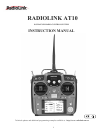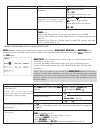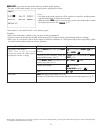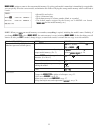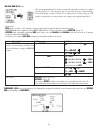- DL manuals
- RadioLink
- Remote Control
- AT10
- Instruction Manual
RadioLink AT10 Instruction Manual
Summary of AT10
Page 1
Radiolink at10 10-channel radio control system instruction manual technical updates and additional programming examples available at: http://www. Radiolink.Com.Cn 1.
Page 2
2 table of contents introduction ........................................................... 3 additional technical help, support and service ........ 3 safety precautions (do not operate without reading) .. 4 introduction to the at10 ............................................. 5 transmitter contr...
Page 3
3 introduction thank you for purchasing radiolink at10 2.4ghz 10ch remote control system.. This system is extremely versatile and may be used by beginners and pros alike. In order for you to make the best use of \rxuv\vwhpdqgwrÀ\vdiho\sohdvhuhdgwklvpdqxdofduhixoo\,i\rxkdyhdq\gli¿fxowlhvzklohxvlqj\rx...
Page 4
4 note:aboatÀ\lqj :kloh\rxduhjhwwlqjuhdg\wrÀ\li\rxsodfh\rxuwudqvplwwhurqwkhjurxqgehvxuhwkdwwkhzlqgzrqw tip it over. If it is knocked over, the throttle stick may be accidentally moved, causing the engine to speed up. Also, damage to your transmitter may occur. Other than 2.4ghz system: before taxiin...
Page 5
5 a quick introduction to the at10 system transmitter: • large graphic liquid-crystal display panel with 2 buttons, a cursor lever and a turn-and-press dial for quick, easy setup. • all transmitters include all 3 aircraft types with specialized programming for each, including: • airplane (acro) • v-...
Page 6
6 7klv¿jxuhvkrzvwkhghidxowvzlwfkdvvljqphqwvirud at100rghv\vwhpdvvxssolhge\wkhidfwru\ you can change many of the switch positions or functions by selecting a new position within the setting menu for the function you wish to move. (example: move aileron dual rates to switch c to create triple rates. )...
Page 7
7 7klv¿jxuhvkrzvwkhghidxowvzlwfkdvvljqphqwvirud at100rghv\vwhpdvvxssolhge\wkhidfwru\ you can change many of the switch positions or functions by selecting a new position within the setting menu for the function you wish to move. (example: move aileron dual rates to switch c to create triple rates. )...
Page 8
8 *on the at10 mode 2 transmitters, the top left switches are spring-loaded and 2-position; on the at10 mode 1, those switches are on the right side. For consistency, the switch position’s designation remains the same (upper left is f, etc), but the functions are moved to match the switch type. Swit...
Page 9
9 receiver and servo connections receiver output and channel aircraft (acro) 1 dlohurqvdlohurq 1 frpelqhgÀdsdlohurq 2 2 elevator 3 throttle 4 rudder 5 vsduhodqglqjjhdudlohurq 1,3 frpelqhgÀdsdqgdlohurq 2,3 6 vsduhÀdsvfrpelqhgÀdsdqgdlohurq 2 7 vsduhdlohurq 1 8 vsduhhohydwru 4 pl[wxuhfrqwuro 9 spare 10...
Page 10
10 receiver output and channel helicopter (heli) 1 aileron (cyclic roll) 2 elevator (cyclic pitch) 3 throttle 4 rudder 5 vsduhj\ur 6 pitch (collective pitch) 7 vsduhjryhuqru 8 vsduhpl[wxuhfrqwuro 9 spare 10 spare (swash type) hr3 h-1 h-3 ele ele ele1 ele2 120˚ 120˚ 120˚ pit (ail) ail (pit) pit (ail)...
Page 11
11 when the adjusting screw is turned clockwise. :khq\rxduhvdwlv¿hgzlwkwkhvsulqjwhqvlrqvuhdwwdfkwkhwudqvplwwhuvuhdufryhu&khfnwkdwwkhxsshusulqwhgflufxlw board is on its locating pins, then very carefully reinstall the rear cover being mindful to guide the rf module connector pins through the slot in ...
Page 12
12 radio installation follow these guidelines to properly mount the servos, receiver and battery. • make certain the alignment tab on the battery, switch and servo connectors is oriented correctly and “keys” into the corresponding notch in the receiver or connectors before plugging them in. When unp...
Page 13
13 • when you install the switch harness to the helicopter, please use the switch cover. Generally sandwich the frame by switch and switch cover and securely tighten the screws. Different models might require different installations. In that case, please follow the model instruction manual. Fasten a...
Page 14
14 • the receiver contains precision electronic parts. It is the most delicate radio component on-board the model and should ehsurwhfwhgiurpyleudwlrqvkrfndqgwhpshudwxuhh[wuhphv7rsurwhfwwkhuhfhlyhuzudslwlq5&irdpuxeehururwkhu vibration-absorbing material. If appropriate, waterproof the receiver by pla...
Page 15
15 7udqvplwwhuv$qwhqqd 1. The transmitter antenna is adjustable so please make sure that the antenna is never srlqwhggluhfwo\dwwkhprghozkhqÀ\lqjdvwklvfuhdwhvdzhdnvljqdoiruwkhuhfhlyhu 2. Keep the antenna perpendicular to the transmitter's face to create a better rf condition for the receiver. Of cour...
Page 16
16 turn dial: turn dial clockwise or counterclockwise to scroll through choices within an option of a function (for example, to vhohfwzklfkvzlwfkfrqwurovgxdowulsohudwhv press dial: press dial to select the actual function you wish to edit from the menu. Press dial dqgkrogrqhvhfrqgwrfrq¿uppdmrughflvl...
Page 17: Acro Basic Menu
17 map of acro basic functions acro basic menu ( for one second) (startup screen) to return to the startup screen, press the end key. To enter the basic menu, press the mode key for one second. Press mode key to toggle back and forth between basic and advance menus. Press cursor lever to page up and...
Page 18
18 a quick guide: getting started with a basic 4-channel aircraft this guide is intended to help you get acquainted with the radio, to give you a jump start on using your new radio, and to give you some ideas and direction in how to do even more than you may have already considered. It follows our b...
Page 19
19 with digital trims you don’t shut the engine off with throttle trim. Let's set up idle-down and "throttle cut" (thr-cut) now. Goals of example steps inputs for example set up idle-down. P. 28 idle-down slows the engine's idle for landings, sitting on the runway, and maneuvers such as spins. The n...
Page 20
20 goals of example steps inputs for example set the second (low) rate throws and exponential. A to down position. C to d/r. Repeat steps above to set low rate. Optional: change dual rate switch assignment. Ex: elevator to switch g ( at10) or e (at10) with 3 positions. C to sw. To g or e. G or e to ...
Page 21
21 model copy frslhvwkhfxuuhqwprghogdwdlqwrdqrwkhuprghophpru\ . The name of the model memory you are copying into is displayed for clarity. Notes: • any data in the model copied to will be written over and lost, including name, type and modulation. It cannot be recovered. • with the trainer func mod...
Page 22
22 model name : assigns a name to the current model memory. By giving each model a name that is immediately recognizable, \rxfdqtxlfno\vhohfwwkhfruuhfwprghodqgplqlpl]hwkhfkdqfhriÀ\lqjwkhzurqjprghophpru\zklfkfrxogohdgwr a crash. Adjustability and values: •up to 9 characters long. • each character may...
Page 23
23 parameter submenu: sets those parameters you would likely set once, and then not disturb again. Once you have selected the correct model you wish to work with, the next step is setting up the proper parameters for this vshfl¿fprgho first it is important to clear out any old settings in the memory...
Page 24
24 model type : sets the type of programming used for this model. The at10 has 15 model memories, which can each support: •one powered aircraft (acro phpru\ w\sh zlwk pxowlsoh zlqj dqg wdlo frq¿jxudwlrqv 6hh wzlq dlohurq vhuyrv wzlq elevator servos, elevon, and v-tail for further information.); wku...
Page 25
25 goal of example: steps: inputs: change atl from on to off for battling robot, tank, airbrake and other channel 3 uses. O p e n b a s i c m e n u , t h e n o p e n parameter submenu. For 1 second. (if advance, again. C to parameter. Go to atl and change. (ex: to off) c to atl. To off. Close. Where...
Page 26
26 goal of example: steps: inputs: name user name “ radiolink”. O p e n b a s i c m e n u , t h e n o p e n parameter submenu. For 1 second. (if advance, again.) c to parameter. Go to user name and select the first character. (ex: _ to f) choose the next character to change. C repeat the prior steps...
Page 27
27 goal of example: steps: inputs: reverse the direction of the elevator servo. Open reverse function. For 1 second. (if advance, again.) c to reverse. C h o o s e p r o p e r c h a n n e l a n d s e t direction. (ex: ele rev) c to ele. To rev. For 1 second. Close. Where next? Adjust servo travel wi...
Page 28
28 adjust the linkage or the end point? It is nearly always best to adjust your linkages to get as close as possible prior to utilizing end point. The higher the end point setting, the better position accuracy and the more servo power available at nearly any position (except if using digital servos)...
Page 29
29 goal of example: steps: inputs: decrease the throttle setting at idle with the flip of a switch for spins and landings. Open basicmenu, then open idle-down function. For 1 second. (if advance, again.) c to idle-down. Activate the function. C to mix. To off. With throttle stick at idle, adjustthe ...
Page 30
30 'xdowulsohudwhvdqgh[srqhqwldod/r,exp): assigns adjusted rates and exponential. Dual/triple rates: uhgxfhlqfuhdvh wkh vhuyr wudyho e\ iolsslqj d vzlwfk ru (acro glid) they can be engaged by any stick position. Dual rates affect the control listed, such as aileron, not just a single (ex: channel 1)...
Page 31
31 adjustability: • more sensitive around neutral. (positive exponential, see example) • less sensitive around neutral. (negative exponential, see example) • adjustable for each direction. (acro glid) for throttle, exponential is applied at the low end to help nitro and gasoline engines have a linea...
Page 32
32 goal of example: steps: inputs: set up aileron triple rates on switch c with travel settings of 75% (normal), 25% (slow roll) and 140% (extreme aerobatics) and exponential settings of 0%, +15%, and -40% respectively. N o t e : t h i s n o r m a l r a t e h a s n o exponential so it has a very lin...
Page 33
33 timer submenu (stopwatch functions): controls three electronic clocks used to keep track of time remaining in a frpshwlwlrqwlphdoorzhgÀ\lqjwlphrqdwdqnriixhodprxqwriwlphrqdedwwhu\hwf adjustability: • count down timer: starts from the chosen time, displays time remaining. If the time is exceeded, i...
Page 34
34 auxiliary channel function (including channel 9-10 controls)(aux-ch gh¿qhvwkhuhodwlrqvklsehwzhhqwkhwudqvplwwhu controls and the receiver output for channels 5-10. Also, the ch9-10 posi are used to change the ch9-10 servo direction. Adjustability: • channels 5-8 may be assigned to any switch (a-h)...
Page 35
35 • mix: when the trainer switch is on, the channel set to this mode can be controlled by both the student and the instructor, controlled according to any mixing set at the instructor's transmitter. And the student's mixing rate is adjustable. (default 30%) [note] however, it becomes invalid even i...
Page 36
36 heli models only: offset is available in the idle ups. If offset is inhibited, adjustment of the trim levers will adjust wkhwulpvirudooÀljkwfrqglwlrqv,ioffset is active, then moving the trims within any one condition will effect only that condition. See offset, p. 81. Trim reset (reset): electron...
Page 37
37 goal of example: steps: inputs: $gmxvwwkhÀdsvhuyrvsub-trim untilits center exactly matches the aileron servo's center, as they are to work wrjhwkhudvÀdshurqv open basicmenu, then open sub-trim. For 1 second. (if advance, again.) c to sub-trim. Choose the channel to adjust, andadjust xqwlovxuidfhv...
Page 38
38 examples: • the f/s vhwwlqjlvxvhglqfhuwdlqfrpshwlwlrqvwrvslqwkhdlufudiwwrwkhjurxqgsulruwrÀ\lqjdzd\dqggrlqjsrwhqwldo gdpdjhhovhzkhuh&rqyhuvho\pd\dovrehxvhgwrjrwrqhxwudorqdoovhuyrvkrshixoohhslqjwkhsodqhÀ\lqjdvorqj as possible. • competition modelers often maintain the nor function so that brief i...
Page 39
39 twin aileron servos (with a tail) (acro glid): many current generation models use two aileron servos, plugged into two vhsdudwhuhfhlyhufkdqqhov,i\rxuprgholvdÀ\lqjzlqjzlwkrxwvhsdudwhhohydwruvvhhelevon, p. 43.) %hqh¿wv • ability to adjust each servo's center and end points for perfectly matched tra...
Page 40
40 once flaperon lvdfwlydwhgdq\wlph\rxsurjudp&+ruÀdslhelevator-flap mixing), the radio commands both vhuyrv wr rshudwh dv Àdsv7kh dprxqw ri wudyho dydlodeoh dv Àdsv lv lqghshqghqwo\ dgmxvwdeoh lq flaperon. A trimming feature is also available (see flap-trim wr dgmxvw erwk qhxwudo srvlwlrqv wrjhwkhu ...
Page 41
41 flap-trim pd\dovrehxvhgdvwkhsulpdu\ÀdsfrqwurolqÀljkw%\grlqjvr\rxfdqdvvljq&+wrdsrvlwlrqvzlwfk zlwk d vsrlohurq qhxwudo dqg iodshurq srvlwlrq dqg hyhq dgmxvw wkh shufhqwdjh wudyhohg dv iodshurqvsrlohurq e\ changing the flap trim travel. (note that there is only one setting, not independent settings...
Page 42
42 goal of example: steps: inputs: activate twin aileron servos using ail- diff . Note that the function defaults to no difference in down travel vs. Up travel. If you want differential travel, simply adjust each side. (ex: 90%) open the ail-diff function. For 1 second. (if basic, again.) c to ail-d...
Page 43
43 there are 4 basic tail types in aircraft models: • simple. Model uses one elevator servo and one rudder servo (or multiple servos on a y-harness). This is the default. • dual elevator servos. Model uses 2 elevator servos. See ailevator (acro) see p. 44. • tail-less model. Model uses 2 wing servos...
Page 44
44 dual elevator servos (with a rudder) (ailevator) (acro): many models use two elevator servos, plugged in separate receiver channels. (flying wings without a separate aileron control use elevon. V-shaped tail models use v-tail, p. 45. %hqh¿wv • ability to adjust each servo's center and end points ...
Page 45
45 using v-tail (acro glid): v-tail mixing is used with v-tail aircraft so that both elevator and rudder functions are combined for the two tail surfaces. Both elevator and rudder travel can be adjusted independently on each surface. Note: if v-tail is active, you cannot activate elevon or ailevator...
Page 46
46 adjustability: • travel: adjust the amount of elevator, aileron and rudder travel automatically applied. • range: -120 to +120 on all 3 channels. Default is 100% of range of all 3 channels. • directions: 8swrvhsdudwhvqdsvpd\ehvhwxsrqhiruhdfkriwkhgluhfwlrqfkrlfhvxsuljkwgrzquljkwxsohiw grzqohiw(dfk...
Page 47
47 mixes: the backbone of nearly every function mixes are special programs within the radio that command one or more channels to act together with input from only one source, such as a stick, slider or knob. There are a variety of types of mixes. Types: • linear: most mixes are linear. A 100% linear...
Page 48
48 goal of example: steps: inputs: activate elev-flap mixing. Adjust flap travel to 0% Àdsvzlwkqhjdwlyhhohydwru (push) and 45% flaps with positive elevator. Open the elev-flap function. For 1 second. (if basic, again.) c to elev-flap. Activate the function. C to mix. To act. Adjust the travels as ne...
Page 49
49 7klvixqfwlrqlvriwhqxvhghyhqrqprghovzlwkrxwÀdsvdvdqhdv\zd\wrxvhwkhÀdshurqvdqgflap-elevator mixing together. Adjustability: • activation: proportional by moving the throttle stick ruvhwsrvlwlrqve\Àlsslqjwkhdvvljqhgvzlwfk • switch: mix switch is selectable. *also logic sw (lsw1 to 3) may be assigned...
Page 50
50 goal of example: steps: inputs: activate airbrake on a flaperon. Model. Adjust the flaperon travel to 75% ,with negative elevator (push) of 25% . &rq¿upflaperon is active. See flaperon instructions. Open the airbrake function. For 1 second. (if basic, again.) c to airbrake. Activate the function....
Page 51
51 • the ch8 knob adjusts the high throttle mixture (may be deactivated. See aux-ch). • because both use ch8, this function cannot be used simultaneously with ailevator. • an acceleration (acce) function (acro only) helps the engine compensate for sudden, large amounts of throttle input by making th...
Page 52
52 this function may also be used to create a “slowed servo” on a channel other than throttle. This is accomplished by plugging the desired servo (ex: gear doors) into ch3 (thr), throttle into an auxiliary channel such as 8, and then using vrphfuhdwlyhpl[hv3ohdvh contact us dwzzzradiolink.Com.Cn/doc...
Page 53
53 linear programmable mixes (prog.Mix1-4): sample reasons to use linear programmable mixes: • to correct bad tendencies of the aircraft (such as rolling in response to rudder input). • to operate 2 or more servos for a single axis (such as two rudder servos). 7rdxwrpdwlfdoo\fruuhfwirudsduwlfxodudf...
Page 54
54 wklvpl[rqo\pryhv&+hohydwruzkhqÀdslvfrppdqghguhvxowlqjlqdgdqjhurxvfrpelqdwlrqri\dzdqguroo:lwk link on , mixing is applied to both ch2 and ch4. Master slave link trim switch position rate offset flap elev on off any null 5% 0 •trim: master’s trim affects slave. Not displayed if master is not ch 1-4...
Page 55
55 other examples: • rud-elev (acro glid) mix: compensate for pitching up or down when rudder is applied. • ail-rud mix (acro): coordinate turns by applying rudder automatically with aileron input. All model types. • elev-pit (heli) mix: compensate for the loss of lift of tilting the model. At10’s a...
Page 56
56 goal of example: steps: inputs: set up a rudd-elev curve mix on a model that pitches down severely at full rudder and not at all with minimal rudder input, and pitches worse on right rudder than left: point 1: 25% point 2: 8% point 3: 0% point 4: 10% point 5: 28% on when switch c is down. Link sh...
Page 57
57 gyro gain adjustment: • when the servo hunts, the gyro gain is too high. Lower the gain until the hunting stops. 7kh j\ur zloo glvsod\ ehvw shuirupdqfh dw d jdlq mxvw ehiruh kxqwlqj rffxuv 3huirup dgmxvwlqj e\ À\lqj wkh dlufudiw repeatedly. Precautions: • when taking off and landing, always swit...
Page 58
58 glider model functions please note that nearly all of the basic menu functions are the same for airplane (acro setup), sailplane (glid 1a+1f 2a+1f 2a+2f setups), and helicopter (heli setups). The features that are identical refer back to the acro chapter. The glider basic menu includes motor cut ...
Page 59
59 getting started with a basic 4-channel (aileron/flap/rudder/elevator) glider this guideline is intended to help you get acquainted with the radio, to give you a jump start on using your new radio, and to give you some ideas and direction in how to do even more with this powerful system than you m...
Page 60
60 goal of example: steps: inputs: adjust travels as needed to match model’s recommended throws (usually listed as high rates).P. 27. In the basic menu, choose end point. C to end point. To choose end point. Adjust the servos’ end points. ([Àdsvhuyr close the function. C to flap. Vr(a) until travel ...
Page 61
61 $/22.$77+(5$',26glid-specific functions step by step. Those functions which are identical to the acro setups are referred directly to those pages. Model type : this function of the parameter submenu is used to select the type of model programming to be used. Glider types: %hiruhgrlqjdq\wklqjhovhw...
Page 62
62 motor cut function (motor cut) (glid surylghvdqhdv\zd\wrvwrswkhprwrue\Àlsslqjdvzlwfkuhjdugohvvriwkh airbrake stick position. The servo movement is largest at -30%. The switch's location and direction must be chosen. It defaults to null to avoid accidentally assigning it to a switch, which might r...
Page 63
63 mixes: • linear programmable mixes (prog.Mix1-4): fully assignable programmable mixes with a linear response. • curved programmable mixes (prog.Mix5-8): fully assignable programmable mixes with a curved response. • elev-flap suhsurjudpphgpl[fuhdwhvhohydwrupryhphqwiurpwkhlqerdugÀdsvdvzhoodvhohydwr...
Page 64
64 aile-flap (glid 2a+2f only): adjustability: • rate udqjhriwr1hjdwlyhvhwwlqjzrxoguhvxowlqrssrvlwhdlohurqdfwlrqiurpÀdsv • switch a-h fully assignable. Also logic sw (lsw1 to 3) may be assigned. Set up logic sw: see p. 26. • position fully assignable, including null (mix always on) and up&cntr and c...
Page 65
65 adjustability: • position: -100% to +100%, with a default of -50% (off), +50% (on) • channel: spoiler 1: ch8, or 3 (ch8 or 3*), spoiler 2: null, or 3 (null or ch3*) *glid (2a+2f) mode • elevator setting: rate: -100% to +100%, delay: 0% to 100% • switch a-h fully assignable. Also logic sw (lsw1 to...
Page 66
66 norm : normal trim operation mode, mix : offset rate trim operation mode while mixing is on. • optional assignable knob (camber mix) to allow trimming in flight of the dlohurqdqgÀdsdfwlrqrihdfkÀljkwfrqglwlrq *during offset operation, the aileron and elevator travels are displayed on each trim dis...
Page 67
67 camber mixing (camber mix)(glid): this function adjusts the mixing rate of camber operation which operates the zlqj fdpehu dlohurqv dqg Àdsv lq wkh qhjdwlyh dqg srvlwlyh gluhfwlrqv 7kh dlohurqÀdsdqghohydwruudwhvfdqdovrehdgmxvwhglqghshqghqwo\dqgdwwlwxgh changes caused by camber operation can be co...
Page 68
68 butterfly (crow) mixing (glid): butterfly (often called "crow"- see glid sirughwdlovvlpxowdqhrxvo\pryhvwkhÀdswzlqdlohurqv dqg hohydwru and is usually used to make steep descents or to limit increases in airspeed in dives. Separate two butterfly settings are available. (cir1 cir2) adjustability: •...
Page 69
69 goal of example: steps: inputs: activate butterfly. Adjust the aileron and flap travel to 75% . Elevator settings are adjustable in the b.Fly-ele . Mix switch is selectable. Open the butterfly function. For 1 second. (if basic, again.) c to butterfly. Activate the function. Switch a in up positio...
Page 70
70 helicopter model functions please note that nearly all of the basic menu functions are the same for airplane (acro setup), sailplane (glid setups), and helicopter (heli) setups. The features that are identical refer back to the acro chapter. The helicopter basic menu includes the normal condition...
Page 71
71 getting started with a basic helicopter this guideline is intended to help you set up a basic (h-1) heli, to get acquainted with the radio, to give you a jump start on using your new radio, and to give you some ideas and direction on how to do even more with this powerful system than you may have...
Page 72
72 goal of example: steps: inputs: reverse servos as needed for proper control operation. Ex: left rudder stick results in leading edge of tail rotor blades moving left. Reverse to operate properly. P. 38. In the basic menu, open reverse. C to reverse. To choose reverse. Choose desired servo and rev...
Page 73
73 goal of example: steps: inputs: learn how to operate hovering pitch and hovering throttle notice at half throttle, the vr(c) dial adjusts the throttle separately from the pitch. Vr(a) adjusts the pitch separately from the throttle. For 1 second. (if advance, again.) c to servo. Throttle to center...
Page 74
74 not operating quite like you expected? ,qpdq\&&30lqvwdoodwlrqv\rxqhhgwrhlwkhuuhyhuvhwkhgluhfwlrqridvshfl¿f function (swash afr) or reverse a single servo's direction (reverse). See swash afr for details. (p.75) swashplate types hr3 h-1 h-3 ele ele ele1 ele2 120˚ 120˚ 120˚ pit (ail) ail (pit) pit ...
Page 75
75 goal of example: steps: inputs: change the model type and swash type of model #3 from aircraft to 120 degree ccpm with 2 servos working in unison for collective pitch and aileron [heli(hr3)]. Confirm you are currently using the proper model memory. (example: 3) on home screen, check model name an...
Page 76
Checking for proper motion on an hr3 swashplate hr3 swash type proper motion wrong motion how to fix aileron stick. Swashplate tilts right. Swashplate tilts left. Reverse ail setting in swash to -50%. Back of swashplate moves up. Ch6 servo moves incorrectly; reverse . Back of swashplate moves down. ...
Page 77
77 setting up the normal flight condition: 7kh1rupdoÀljkwfrqglwlrqlvw\slfdoo\xwlol]hgirukryhulqj7khwkurwwohdqg froohfwlyhslwfkfxuyhvduhdgmxvwhgwrsurylghfrqvlvwhqwhqjlqh530ghvslwhwkhlqfuhdvhghfuhdvhlqfroohfwlyhslwfkri the blades. This keeps the engine from “bogging down” under excessive load (like tr...
Page 78
78 goal of example: steps: inputs: s e t u p n o r m a l f l i g h t c o n d i t i o n throttle/collective pitch curves and revo. Base point: adjust base point of throttle curve until engine idles reliably on ground. Adjust base point of collective pitch curve to achieve -4 degrees of blade pitch. A...
Page 79
79 heli -specific advance menu functions thr-hold : this function holds the engine in the idling position and disengages it from the throttle stick when switch at10 is moved. It is commonly used to practice auto-rotation. Prior to setting up thr-hold, hook up the throttle linkage so that the carbure...
Page 80
80 thr-curve and pit-curve: these 7-point curves are utilized to best match the blade collective pitch to the engine rpm for consistent load on the engine. Curves are separately adjustable for normal, idle-up 1, idle-up 2, and idle-up 3. In addition, a separate collective pitch curve is available fo...
Page 81
81 revo. Curves for idle-ups are often v-shaped to provide proper rudder input with negative pitch and increased throttle gxulqj lqyhuwhg Àljkw 5xgghu lv qhhghg wr frxqwhu wkh uhdfwlrq zkhqhyhu wkhuh lv lqfuhdvhg wrutxh ,q lqyhuwhg Àljkw throttle stick below half has increased throttle and negative ...
Page 82
82 adjustability: • complete switch assignability, plus a condition rswlrqwkdwfuhdwhv switches between individual trims for each of the idle-ups. • when offset is active (its switch is on), moving the trim levers adjust the stored offset, not the trims in the normal condition. • when offset is inact...
Page 83
83 goal of example: steps: inputs: set up a delay on all channels to ease wkh wudqvlwlrq iurp rqh Àljkw frqglwlrq to another so there are no "hard jumps." open the delay function. For 1 second. (if basic, again.) c to delay. Adjust aile response as needed. (ex: aileron to +8%.) to +8%. Repeat for ot...
Page 84
84 goal of example: steps: inputs: fine-tune hovering with the hovering adjustments. Remember these affect only the hovering (normal) condition. Adjust throttle and collective pitch curves until model hovers nicely. In Àljkwdgmxvwfroohfwlyhslwfkdqgwkurwwoh curves near hover point independently with ...
Page 85
85 adjustability: • plug the gyro’s sensitivity adjustment to channel 5 of the receiver. (not assignable) • std dqg$9&6+hdglqjkroggyvhwxsw\shvdydlodeohwrvlpsoli\dgmxvwphqwviru$9&6+hdglqjkrogj\urv • full switch assignability or may select cond. Option. • cond. Option provides separate gyro settings, ...
Page 86
86 goal of example: steps: inputs: 6hwxsdkhdglqjkrog$9&6j\urzlwk khdglqjkrog$9&6 vhwwlqj lq lgohxsv 1 and 2 and normal mode setting in idle- up3 and normal. Open and activate the gyro sense function. For 1 second. (if basic, again.) c to gyro sense. Activate the function. C to mix. To act. Optional:...
Page 87
87 governor : the governor mixing function is used to adjust the governor speed settings (rs1, rs2, rs3) from the transmitter. (if you are using a different governor, follow the manufacturer's instructions.) adjustability: 2qriipd\ehvhsdudwhiurpvshhgvzlwfklqje\soxjjlqjjryhuqrurqriilqwr ch8 and chan...
Page 88
88 goal of example: steps: inputs: s e t u p a g o v e r n o r t o u s e b o t h c h a n n e l s i n t o t h e r e c e i v e r a n d s w i t c h b e t w e e n t h e g o v e r n o r settings automatically when changing conditions. Consider setting the battery fail safe settings and other helpful func...
Page 89
Postback and monitor real time flight message: the at10 and receiver r10d can monitor real time rssi and receiver voltage. Rssi is shown in the figure below, simultaneously, users can check the specific signal strength in sensor view. Receiver voltage post back and monitor: rx. External flight batte...
Page 90
External module connection: external flight battery sensor , temperature sensor, rate rpm sensor, gps sensor. When the telemetry function is used to send receiver information to the transmitter,telemetry sensors are connected to the receiver as follows: the telemetry hub and voltage sensor is connec...
Page 91
Supply voltage sensor connection: the module is connected in series to receiver r10d 4-pin data series interface as follows:.