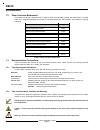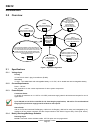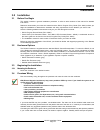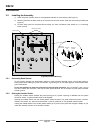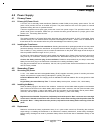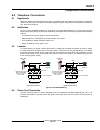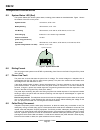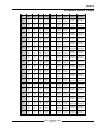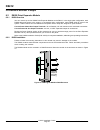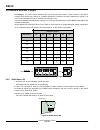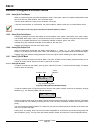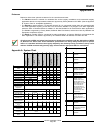- DL manuals
- Radionics
- Cell Phone
- D6412
- Installation Manual
Radionics D6412 Installation Manual - D6412
Summary of D6412
Page 1
D6412 control/communicator installation guide.
Page 2: D6412
Page 2 45349c © 2001 radionics d6412 installation guide d6412 contents contents 1.0 introduction .......................................................................................................................................................................... 7 1.1 manual organization .........
Page 3: D6412
Page 3 © 2001 radionics d6412 installation guide 45349c d6412 contents 3.9 testing the system ............................................................................................................................................................. 18 4.0 power supply ...............................
Page 4: D6412
Page 4 45349c © 2001 radionics d6412 installation guide d6412 contents 10.2.1 overview .............................................................................................................................................................................. 40 10.2.2 configuring the d9529 octo-o...
Page 5: D6412
Page 5 © 2001 radionics d6412 installation guide 45349c d6412 figures figures figure 1: system configuration ........................................................................................................................................................ 10 figure 2: enclosure mounting .........
Page 6: D6412
Page 6 45349c © 2001 radionics d6412 installation guide d6412 tables tables table 1: d6412 installation guide manual organization ................................................................................................................. 7 table 2: other literature referenced ....................
Page 7: D6412
Page 7 © 2001 radionics d6412 installation guide 45349c 1.0 introduction this manual addresses the installation of the d6412 control/communicator only, and should not be used for any other panel. 1.1 manual organization this manual is divided into 15 sections with two appendices. Table 1 contains a ...
Page 8: D6412
Page 8 45349c © 2001 radionics d6412 installation guide 1.2 other literature referenced throughout this manual, references will be made to other documentation. Review the documents in the table below for a complete description of the d6412 control/communicator. Part numbers are included for ordering...
Page 9: D6412
Page 9 © 2001 radionics d6412 installation guide 45349c 1.4 fcc notice 1.4.1 part 15 this equipment has been tested and found to comply with the limits for a class b digital device, pursuant to part 15 of the fcc rules. These limits are designed to provide reasonable protection against harmful inter...
Page 10: D6412
Page 10 45349c © 2001 radionics d6412 installation guide 2.0 overview d9528 point expansion module (connect up to 5 modules) d9529 octo-output module (connect up to 2 modules) use command centers and/or keyswitches to arm the panel by area. Each panel can have up to 4 areas. Each area can have its o...
Page 11: D6412
Page 11 © 2001 radionics d6412 installation guide 45349c 13.8 vdc: charging float level 12.1 vdc: low battery trouble at command centers. Low battery report as programmed. 10.2 vdc: panel shuts down as voltage falls below 10.2 vdc recharge cycle ac on: panel restarts, battery charging begins, ac res...
Page 12: D6412
Page 12 45349c © 2001 radionics d6412 installation guide 2.2 sia control panel standard the d6412 utilizes features within the sia control panel standard, features for false alarm reduction, sia cp- 01-1994.02 (r2000.01). Sia features are noted in the d6412 program entry guide (p/n: 45351). The stan...
Page 13: D6412
Page 13 © 2001 radionics d6412 installation guide 45349c 2.3.4 command centers you can connect a maximum of 8 fully supervised command centers to the system. The available power affects the total number of command centers you can connect without providing an auxiliary power supply. The panel transmi...
Page 14: D6412
Page 14 45349c © 2001 radionics d6412 installation guide 2.3.11 control/communicator assembly the radionics control/communicator is shipped pre-assembled from the factory. You should receive the following parts with your panel. Literature pack • d6412 installation guide (p/n: 45349) • d6412 program ...
Page 15: D6412
Page 15 © 2001 radionics d6412 installation guide 45349c 3.0 installation 3.1 before you begin this section contains a general installation procedure. It refers to other sections of the manual for detailed instructions. Radionics recommends you review this manual and the d6412 program entry guide (p...
Page 16: D6412
Page 16 45349c © 2001 radionics d6412 installation guide 3.5 installing the assembly 1) place the panel mounting clips on the appropriate standoff in the enclosure (see figure 2). 2) slide the panel into the slots at the top of the enclosure and then secure it with the two screws provided (see figur...
Page 17: D6412
Page 17 © 2001 radionics d6412 installation guide 45349c d6412 installation auxiliary jp1 installer reset pin normal (open) reset pin locked (closed) figure 3: installer switch 3.6 finishing the installation 3.6.1 earth ground and installer switch first, make the earth ground connection and close th...
Page 18: D6412
Page 18 45349c © 2001 radionics d6412 installation guide 3.6.5 make the telephone connections if you are connecting the panel to a ground start phone system, you need to install a d133/d134 relay. See section 6.0,telephone connections, for complete instructions. 3.6.6 connect the on-board points and...
Page 19: D6412
Page 19 © 2001 radionics d6412 installation guide 45349c 4.0 power supply 4.1 primary power 4.1.1 primary (ac) power circuit a 18 vac, 22 va internally fused transformer (radionics model d1825) is the primary power source. The ac power circuit provides 700 ma of rectified ac power. The panel reserve...
Page 20: D6412
Page 20 45349c © 2001 radionics d6412 installation guide 4.2.4 battery supervision when the battery drops to 12.1 vdc, the panel, if programmed for power supervision, transmits a battery low report. If the battery is missing or shorted and the panel is programmed for power supervision, it transmits ...
Page 21: D6412
Page 21 © 2001 radionics d6412 installation guide 45349c d6412 power outputs 4.3 external power supply the external power supply (not supplied) is not intended to provide power to indicating devices for burlgary and fire applications. • burglary applications: use a ul603 listed burglar alarm power s...
Page 22: D6412
Page 22 45349c © 2001 radionics d6412 installation guide fire system power formula to calculate the current available at the alrm + terminal for fire and combined fire/burglary systems: 1. Add together the current draws for all devices connected to the aux terminals and the installer’s keypad connec...
Page 23: D6412
Page 23 © 2001 radionics d6412 installation guide 45349c 6.0 telephone connections 6.1 registration radionics’ d6412 control/communicator panel is registered with the federal communication commission (fcc) under part 68, for connection to the public telephone system using an rj31x or rj38x jack inst...
Page 24: D6412
Page 24 45349c © 2001 radionics d6412 installation guide 6.5 system status led (red) the system status led shows system status, including phone status as described below. Figure 7 shows the location of the led on the panel. System normal on for 50 ms, off for 1 sec. Battery missing off for 200 ms, o...
Page 25: D6412
Page 25 © 2001 radionics d6412 installation guide 45349c 6.9 communication failure the d6412 routes reports to two routing destinations. Each of the destinations can be programmed with two phone numbers. See routing dialing tables in appendix a: d6412 program entry guide (p/n: 45351). The numbers in...
Page 26: D6412
Page 26 45349c © 2001 radionics d6412 installation guide r y g b alrm + po1 l-1 + - l-2 com l-4 com l-3 l-6 com l-5 l-8 com l-7 t t1 r1 auxiliary jp1 installer jp2-po1 select r y g b alrm + po1 l-1 + - l-2 com l-4 com l-3 l-6 com l-5 l-8 com l-7 t t1 r1 auxiliary jp1 installer jp2-po1 select a b a b...
Page 27: D6412
Page 27 © 2001 radionics d6412 installation guide 45349c 7.0 on-board sensor loops 7.1 description the panel provides eight on-board sensor loops. Each sensor loop functions independently and does not interfere with the operation of the others. The on-board sensor loops can be set to the default sin...
Page 28: D6412
Page 28 45349c © 2001 radionics d6412 installation guide d6412 on-board sensor loops the number of normally-open and/or normally-closed detection devices each sensor loop can supervise is limited only by the resistance on the loop. The total resistance for wire length and contacts, minus the end-of-...
Page 29: D6412
Page 29 © 2001 radionics d6412 installation guide 45349c d6412 on-board sensor loops 7.5 sensor loop response time the d6412 scans both on and off-board sensor loops per point index programming. See point index in the d6412 program entry guide (p/n: 45351). The panel scans sensor loops for ‘pulses’ ...
Page 30: D6412
Page 30 45349c © 2001 radionics d6412 installation guide d6412 off-board sensor loops 8.0 off-board sensor loops 8.1 sdi point expanders you can expand the number of points on the d6412 by connecting modules to the panel’s sdi (data) bus. Use the d9528 point expansion module to add wired points. Use...
Page 31: D6412
Page 31 © 2001 radionics d6412 installation guide 45349c d6412 off-board sensor loops location # device (default) pt index (default) area (default) point # (default) 1 on-board 2 d9528 3 d9528 doubled 4 rf receiver 1 5 rf receiver 2 20 nibble: 0801 (0) nibble: 0802 (0) nibble: 0803 (1) nibble: 0804-...
Page 32: D6412
Page 32 45349c © 2001 radionics d6412 installation guide 8.2 d9528 point expander module 8.2.1 d9528 overview you can connect up to five d9528 point expander modules to the d6412. In the single point configuration, each d9528 adds eight points to the system. In the doubled point configuration, each ...
Page 33: D6412
Page 33 © 2001 radionics d6412 installation guide 45349c you can also install the d9528 board in the control panel’s enclosure. The panel’s d2203 enclosure can hold up to five d9528 modules (see figures 13 and 14). D9528 side mounting locations r y g b alrm + po1 l-1 + - l-2 com l-4 com l-3 l-6 com ...
Page 34: D6412
Page 34 45349c © 2001 radionics d6412 installation guide 8.2.3 d9528 to d6412 sdi bus connections connect the d6412’s data and aux power terminals to the d9528 module as shown in figure 15. Refer to table 6 for the sdi bus wiring length requirements. 22 awg (0.8 mm) 18 awg (1.2 mm) panel to d9528 d9...
Page 35: D6412
Page 35 © 2001 radionics d6412 installation guide 45349c if you need to power the d9528 with an external 12 vdc power supply, wire it as shown in figure 16. See section 4.3, external power supply, for external power supply restrictions. External 12 vdc power supply + - y g b r d6412 +out- tmpr 1 com...
Page 36: D6412
Page 36 45349c © 2001 radionics d6412 installation guide 8.2.5 d9528 tamper input connections each d9528 module provides an input for tamper devices. The tamper input is in addition to the point sensor loops. Supervising an enclosure tamper does not consume a point. A fault on the tamper input is re...
Page 37: D6412
Page 37 © 2001 radionics d6412 installation guide 45349c d6412 off-board sensor loops 8.2.7.2 d9528 doubled sensor loop (point) wiring wire as shown in figure 20. Each loop is monitored as a separate point. Open for alarm otherwise normally closed open for alarm otherwise normally closed 2.2 k Ω 3.6...
Page 38: D6412
Page 38 45349c © 2001 radionics d6412 installation guide for example: you want to use a d9528 sensor loop for panel point location 9 (see locations in the d6412 program entry guide (p/n: 45351) for a detailed description of locations and their relationship to points). You must connect a d9528 and se...
Page 39: D6412
Page 39 © 2001 radionics d6412 installation guide 45349c d6412 on-board outputs 9.0 on-board outputs there are four on-board programmable outputs on the d6412. Programmable output 2 (po2) can be configured as a supervised siren driver. See global output configuration in the d6412 program entry guide...
Page 40: D6412
Page 40 45349c © 2001 radionics d6412 installation guide d6412 off-board outputs 10.0 off-board outputs 10.1 overview you can expand the total number of d6412 programmable outputs to 20 using the d9529 octo-output module (two required for 20 outputs) or x7410i module. Instructions for the d9529 modu...
Page 41: D6412
Page 41 © 2001 radionics d6412 installation guide 45349c d6412 off-board outputs 10.2.4 installation you can install the d9529 in the enclosure with the panel (see figure 24) with the mounting hardware supplied with the d9529. D9529 side mounting locations r y g b alrm + po1 l-1 + - l-2 com l-4 com ...
Page 42: D6412
Page 42 45349c © 2001 radionics d6412 installation guide d6412 off-board outputs 10.2.5 d9529 to d6412 sdi bus wiring connections refer to table 11 for the sdi bus wiring length requirements. If the d9529 is to be installed far from the control panel, then the control panel cannot be used to power t...
Page 43: D6412
Page 43 © 2001 radionics d6412 installation guide 45349c d6412 off-board outputs if you need to power the d9529 from an external power source, connect it to the power source and the panel as shown in figure 27. See section 4.3, external power supply, for external power supply restrictions. Y g b r n...
Page 44: D6412
Page 44 45349c © 2001 radionics d6412 installation guide 11.0 arming devices 11.1 description command centers, maintained or momentary contact keyswitches, premises rf arming devices, or any combination are used to arm and disarm areas. The panel may contain up to four areas that can be armed and di...
Page 45: D6412
Page 45 © 2001 radionics d6412 installation guide 45349c d6412 arming devices on 1 2 3 4 5 6 1 2 4 8 16 mode address off on example: module address 2 figure 29: command center dip switch orientation 11.2.2 command center installation consult the command center installation manual for installation an...
Page 46: D6412
Page 46 45349c © 2001 radionics d6412 installation guide d6412 arming devices extra power needed for more command centers: review section 5.0, power outputs, to determine the total power output requirements for your system. You may need to add one or more external power supply modules for the number...
Page 47: D6412
Page 47 © 2001 radionics d6412 installation guide 45349c d6412 arming devices 11.4 keyswitch 11.4.1 keyswitch description you can connect a maintained or momentary contact arming station (ul listed security device keyswitch) to master arm/disarm any of the areas in the system. The keyswitch is conne...
Page 48: D6412
Page 48 45349c © 2001 radionics d6412 installation guide d6412 sdi devices 12.0 sdi devices 12.1 description the panel supports a variety of sdi devices, including the command centers, d9528 point expanders, and d9529 octo-outputs discussed in previous sections. 12.2 installation consult the install...
Page 49: D6412
Page 49 © 2001 radionics d6412 installation guide 45349c d6412 sdi devices control/communicator and external power supply must share common: figure 34 shows the common from the external power supply module connected to both the command centers’ common and the common on the control/communicator. Y g ...
Page 50: D6412
Page 50 45349c © 2001 radionics d6412 installation guide d6412 sdi devices 12.3.1 d9533 installation the intended installation location for the d9533 is in the plastic enclosure that it is shipped in. This is a low- profile, aesthetically appealing housing that can be placed on a desktop or similar ...
Page 51: D6412
Page 51 © 2001 radionics d6412 installation guide 45349c d6412 sdi devices serial port com port d9533 red black green yellow d9533 sdi bus null modem cable d6412 control/ communicator r y g b jp2 sel aux/data connector pin location figure 37: creating a ram iv direct connection 12.3.4 configuration ...
Page 52: D6412
Page 52 45349c © 2001 radionics d6412 installation guide d6412 installer’s keypad and installer mode 12.3.5 supervision supervision includes proper operation of the sdi bus, printer paper supply, and serial printer (or device) selected (on-line). The panel sends an sdi missing report to the receiver...
Page 53: D6412
Page 53 © 2001 radionics d6412 installation guide 45349c d6412 installer’s keypad & installer mode 13.2 entering the installer mode important press the [cmd] key when the text command center display prompts you to press the [#] key. 13.2.1 installer’s passcode to enter the installer’s mode, first en...
Page 54: D6412
Page 54 45349c © 2001 radionics d6412 installation guide 13.3.4 press [4] for test report when you press the [4] key, the panel will attempt to send a test report. If there is a system trouble present at the time of the test, the panel sends a test, off normal report the test report follows the rout...
Page 55: D6412
Page 55 © 2001 radionics d6412 installation guide 45349c when all rf id codes have been entered, press [cmd] twice. The first line of the display will show “configuring rf please wait.” during this period, the rf receiver’s led will blink approximately once every second until all id bytes have been ...
Page 56: D6412
Page 56 45349c © 2001 radionics d6412 installation guide when you have finished testing a device, press [cmd]. The list of rf devices will begin to scroll beginning with the first (lowest) location assigned to an rf device. You may select another location to test by entering the location number foll...
Page 57: D6412
Page 57 © 2001 radionics d6412 installation guide 45349c the pk32 connects to the pins marked auxiliary (jp1) on the d6412 board. R y g b alrm + po1 a b l-1 + - l-2 com l-4 com l-3 l-6 com l-5 l-8 com l-7 t t1 r1 r auxiliary jp1 installer jp2-po1 select programming key (pk32) status led d6412 pcb fi...
Page 58: D6412
Page 58 45349c © 2001 radionics d6412 installation guide d6412 installer’s keypad & installer mode 13.3.11 press [0] call for service details the system displays call for service to end users when they press [cmd 42] to display system troubles and there is a call for service condition present. The f...
Page 59: D6412
Page 59 © 2001 radionics d6412 installation guide 45349c d6412 installation label 14.0 installation label.
Page 60: D6412
Page 60 45349c © 2001 radionics d6412 installation guide d6412 quick terminal reference description 15.0 quick reference terminal description term silkscreen (below terminals) description 1,2 18 vac 18 v, 22 va; up to 50 ft. (15.3 m), #18 awg (1.2 mm), stranded. 3 earth ground symbol earth ground. 4...
Page 61: D6412
Page 61 © 2001 radionics d6412 installation guide 45349c d6412 troubleshooting 16.0 troubleshooting 16.1 introduction radionics provides this guide to help you troubleshoot problems with the d6412. To prevent problems from occurring, read the preceding sections of this manual and the d6412 program e...
Page 62: D6412
Page 62 45349c © 2001 radionics d6412 installation guide d6412 troubleshooting 16.1.4 programming issues • problem: i cannot enter into programmer’s mode. • cause: one or more areas are armed; programming may be disabled; the installer’s switch may be open. • solution: - if one or more areas are arm...
Page 63: D6412
Page 63 © 2001 radionics d6412 installation guide 45349c d6412 troubleshooting 16.1.5 miscellaneous issues • problem: my printer is printing strange characters and i cannot read it. • cause: the settings for the d9533 rs-232 serial interface module will cause unexpected printer output. • solution: i...
Page 64: D6412
Page 64 45349c © 2001 radionics d6412 installation guide d6412 appendix a appendix a: approved applications compliance guide listings and approvals fire • ul • csfm • nyc-mea - approved by new york city’s materials and equipment acceptance system. Burglary • ul • sia introduction the system chart re...
Page 65: D6412
Page 65 © 2001 radionics d6412 installation guide 45349c d6412 appendix a enclosures radionics offers three optional enclosures for the control/communicator. • the d8103 enclosure is suitable for residential fire and/or burglary installations and commercial burglary applications that do not require ...
Page 66: D6412
Page 66 45349c © 2001 radionics d6412 installation guide the d6412 control panel is suitable for police station connect applications, including grade a mercantile premises and grade a mercantile safe and vault alarm systems. Suitable for grade aa mercantile premises and grade aa mercantile safe and ...
Page 67: D6412
Page 67 © 2001 radionics d6412 installation guide 45349c d6412 appendix a appendix a: current rating chart for standby battery calculations a ac power on normal current b ac power off minimum current c in alarm maximum current model number quantity used each unit* total each unit total each unit tot...
Page 68: D6412
Page 68 45349c © 2001 radionics d6412 installation guide d6412 appendix a appendix a: standby battery requirements household burglary and commercial burglary four hours of standby battery capacity required. Central station or local fire alarm 24 hours of standby plus 4 minutes of alarm operation req...
Page 69: D6412
Page 69 © 2001 radionics d6412 installation guide 45349c d6412 appendix b appendix b: sdi address chart sdi address device description 0 installer keypad or local connection to ram iv 1-8 command centers 1-8 40, 41 d624 telephone control module 50 premises rf receiver 1 51 premises rf receiver 2 52-...
Page 70: D6412
Page 70 45349c © 2001 radionics d6412 installation guide d6412 glossary 24-hour point points that are always on even when the system is turned off. Two types: fire points and non-fire 24-hour points. Area an installer specified collection of points that can be armed and disarmed independently. An ar...
Page 71: D6412
Page 71 © 2001 radionics d6412 installation guide 45349c d6412 glossary groups the d6412 program parameters described in this manual are organized into groups. Most groups primarily contain parameters that are related in some way. For example, the authority levels group contains parameters that conf...
Page 72: D6412
Page 72 45349c © 2001 radionics d6412 installation guide d6412 glossary programmable outputs the d6412 provides up to 20 programmable outputs. These outputs are activated by installer selectable panel events. Event options include alarms, troubles, and scheduled events (skeds). The d6412’s on-board ...
Page 73: D6412
Page 73 © 2001 radionics d6412 installation guide 45349c d6412 index index a accessories .......................................................................... 11 d621 ................................................................................. 11 d623 .........................................
Page 74: D6412
Page 74 45349c © 2001 radionics d6412 installation guide d6412 index f fcc notice ............................................................................. 9 part 15 ................................................................................ 9 part 68 ..........................................
Page 75: D6412
Page 75 © 2001 radionics d6412 installation guide 45349c d6412 index t telephone ............................................................................ 23 called party disconnect .................................................. 24 communication failure ..........................................
Page 76
© 2001 radionics, a division of detection systems, inc. 45349c 11/01 po box 80012, salinas, ca 93912-0012 usa installation guide d6412 customer service: (800) 538-5807 page 76 of 76.