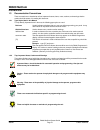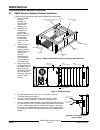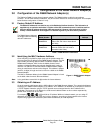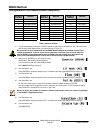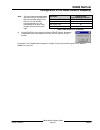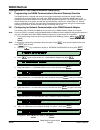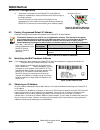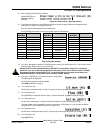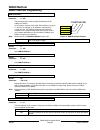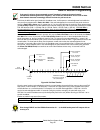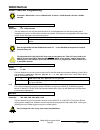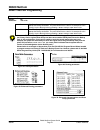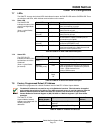- DL manuals
- Radionics
- Telephone
- D6600 NetCom
- System Manual
Radionics D6600 NetCom System Manual
Summary of D6600 NetCom
Page 1
D6600 netcom network communications system system guide.
Page 2: D6600 Netcom
D6600 netcom d6600 netcom system guide 46542c page 2 © 2001 radionics trademarks microsoft ® , windows ® , windows nt ® are either registered trademarks or trademarks of microsoft corporation in the united states and/or other countries..
Page 3: D6600 Netcom
D6600 netcom contents d6600 netcom system guide © 2001 radionics page 3 46542c 1.0 introduction......................................................................................................... 9 1.1 manual organization ............................................................................
Page 4: D6600 Netcom
D6600 netcom contents d6600 netcom system guide 46542c page 4 © 2001 radionics 4.13 c900 commands.................................................................................................................................... 50 4.13.1 changing c900 status settings..................................
Page 5: D6600 Netcom
D6600 netcom contents d6600 netcom system guide © 2001 radionics page 5 46542c baud rate........................................................................................................................................ 68 parity / stop .............................................................
Page 6: D6600 Netcom
D6600 netcom contents d6600 netcom system guide 46542c page 6 © 2001 radionics figures figure 1: d6600 communications receiver/gateway .................................................................................................. 11 figure 2: d6600 netcom system connection diagram using c900ttl ...
Page 7: D6600 Netcom
D6600 netcom contents d6600 netcom system guide © 2001 radionics page 7 46542c table 14: account database column definitions .......................................................................................................... 46 table 15: settings tab field definitions............................
Page 8: D6600 Netcom
D6600 netcom contents d6600 netcom system guide 46542c page 8 © 2001 radionics notes:.
Page 9: D6600 Netcom
D6600 netcom introduction d6600 netcom system guide © 2001 radionics page 9 46542c 1.0 introduction this manual covers the installation, operation and programming of a d6600 netcom network communications system. References will be made to the radionics 9000 series, which include the d9412, d9112, d7...
Page 10: D6600 Netcom
D6600 netcom introduction d6600 netcom system guide 46542c page 10 © 2001 radionics 1.3 documentation conventions these conventions are intended to call out important features, items, notes, cautions, and warnings that the reader should be aware of in reading this document. 1.3.1 type styles used in...
Page 11: D6600 Netcom
D6600 netcom communication system overview d6600 netcom system guide © 2001 radionics page 11 46542c 2.0 d6600 netcom overview the d6600 netcom system supports data network communications. Netcom allows the d6600 receiver to connect to various network topologies, specifically ethernet and token ring...
Page 12: D6600 Netcom
D6600 netcom communication system overview d6600 netcom system guide 46542c page 12 © 2001 radionics figure 2 shows a d6600 netcom system using any manufacturer’s alarm panel, c900ttl-e dialer capture module/network adapters, d6600 receiver, and d6680 network adapters. The other type of network inte...
Page 13: D6600 Netcom
D6600 netcom communication system overview d6600 netcom system guide © 2001 radionics page 13 46542c 2.1 d6600 netcom pre-installation requirements the following pre-installation requirements must be considered before attempting to install a d6600 netcom system. These bulleted items are arranged by ...
Page 14: D6600 Netcom
D6600 netcom communication system overview d6600 netcom system guide 46542c page 14 © 2001 radionics 2.2 d6600 receiver/gateway netcom installation follow the steps below to correctly install the d6600 receiver/gateway. 1. Place the d6600 receiver/ gateway in a secure location (rack mount, desktop, ...
Page 15: D6600 Netcom
D6600 netcom communication system overview d6600 netcom system guide © 2001 radionics page 15 46542c 8. When connecting data terminal equipment together (i.E. D6600 com port to pc serial port), a null modem cable must be used. One possible configuration for a null modem cable is: 1 2 3 4 6 7 8 9 1 2...
Page 16: D6600 Netcom
D6600 netcom communication system overview d6600 netcom system guide 46542c page 16 © 2001 radionics use the arrow keys to move through menus, press m / e to enter a menu level, and can to exit a level. 19. Use the down arrow key go to menu 2 cpu configuration, then press the m / e key. 2. Cpu confi...
Page 17: D6600 Netcom
D6600 netcom communication system overview d6600 netcom system guide © 2001 radionics page 17 46542c 2.3 installation of the optional d6672 serial com1 expansion kit the following instructions will assist you in installing the d6672 com1 expansion kit ( refer to figure 9 for assistance .) note: afte...
Page 18: D6600 Netcom
D6600 netcom communication system overview d6600 netcom system guide 46542c page 18 © 2001 radionics 3. The network dialog box appears with three tabs: configuration, identification and access control. From the configuration tab, scroll down the network components until you get to the tcp\ip protoco...
Page 19: D6600 Netcom
D6600 netcom communication system overview d6600 netcom system guide © 2001 radionics page 19 46542c the ip configuration window should appear: note: make sure that the network adapter is selected in the first window, not a ppp adapter. Verify the ip address, subnet mask, and whatever other informat...
Page 20: D6600 Netcom
D6600 netcom communication system overview d6600 netcom system guide 46542c page 20 © 2001 radionics 2.5 host computer d6200 installation follow these steps to install the radionics’ d6200 software on the host pc. 1. Insert the d6600 communications receiver/gatewa y cd-rom into the host computer’s c...
Page 21: D6600 Netcom
D6600 netcom configuration of the d6680 network adapter(s) d6600 netcom system guide © 2001 radionics page 21 46542c 3.0 configuration of the d6680 network adapter(s) the radionics d6680 is a two-channel network adapter. The d6680 includes a cable for connecting to channel 1, and for most netcom ins...
Page 22: D6600 Netcom
D6600 netcom configuration of the d6680 network adapter(s) d6600 netcom system guide 46542c page 22 © 2001 radionics 3.4 initial assignment of the ip address using arp radionics recommends that you read this entire step before beginning. Also, make sure there is power to the d6680 network adapter an...
Page 23: D6600 Netcom
D6600 netcom configuration of the d6680 network adapter(s) d6600 netcom system guide © 2001 radionics page 23 46542c 3. If following your command the computer responds with a prompt of c:\windows> (see example 2), then the address was accepted. Note: there is no indication that the operation has bee...
Page 24: D6600 Netcom
D6600 netcom configuration of the d6680 network adapter(s) d6600 netcom system guide 46542c page 24 © 2001 radionics 3.6 using telnet to finish the configuration once the ip address has been verified to be correct, the telnet utility must be used to finish the configuration. 1. Open a dos window by ...
Page 25: D6600 Netcom
D6600 netcom configuration of the d6680 network adapter(s) d6600 netcom system guide © 2001 radionics page 25 46542c 8. The program will prompt you to press [enter] by displaying "press enter to go into setup mode." press [enter]. If you do not press [enter] within 5 seconds of seeing the above mess...
Page 26: D6600 Netcom
D6600 netcom configuration of the d6680 network adapter(s) d6600 netcom system guide 46542c page 26 © 2001 radionics number of host bits netmask number of host bits netmask number of host bits netmask 1 255.255.255.254 11 255.255.248.0 21 255.224.0.0 2 255.255.255.252 12 255.255.240.0 22 255.192.0.0...
Page 27: D6600 Netcom
D6600 netcom configuration of the d6680 network adapter(s) d6600 netcom system guide © 2001 radionics page 27 46542c parameter action required press [enter] to leave at: remote port (00000) 0000 pack cntrl (00) 00 send char 1(00) 00 send char 2 (00) 00 note: the rest of these parameters will be seen...
Page 28: D6600 Netcom
D6600 netcom configuration of the d6680 network adapter(s) d6600 netcom system guide 46542c page 28 © 2001 radionics 3.7 programming the d6600 communications receiver/gateway overview the d6600 receiver is shipped with factory default program parameters and features already installed. Descriptions o...
Page 29: D6600 Netcom
D6600 netcom configuration of the d6680 network adapter(s) d6600 netcom system guide © 2001 radionics page 29 46542c 9. If you have not installed the optional d6672 serial com1 expansion kit skip this step!! If you have com1 installed, press can then and repeat steps 4-7 above for section 6.2 com1 n...
Page 30: D6600 Netcom
D6600 netcom configuration of the d6680 network adapter(s) d6600 netcom system guide 46542c page 30 © 2001 radionics notes:.
Page 31: D6600 Netcom
D6600 netcom d6200 programming software overview d6600 netcom system guide © 2001 radionics page 31 46542c 4.0 d6200 programming software overview the d6200 is a pc-based application for microsoft ® windows ® 95, windows ® 98, windows ® 98 second edition and windows ® nt that allows the user to view...
Page 32: D6600 Netcom
D6600 netcom d6200 programming software overview d6600 netcom system guide 46542c page 32 © 2001 radionics 4.2 upgrading the firmware files in the d6600 via the d6200 software upgrading the firmware files is recommended only if the version number of the firmware files in the d6600 is not the latest ...
Page 33: D6600 Netcom
D6600 netcom d6200 programming software overview d6600 netcom system guide © 2001 radionics page 33 46542c 4. Press to scroll down through the line cards 1 to 8 to display their software versions. To 5. Press can to return to the main menu. Note: this menu option is very helpful to radionics custome...
Page 34: D6600 Netcom
D6600 netcom d6200 programming software overview d6600 netcom system guide 46542c page 34 © 2001 radionics 3. Double click the cpu-d6610 v01.01.01 subfolder to open it. The folder icon should change to an open folder. In the right pane of the explorer window, you should see the cpu firmware file, cp...
Page 35: D6600 Netcom
D6600 netcom d6200 programming software overview d6600 netcom system guide © 2001 radionics page 35 46542c 10. Click yes to continue. Next a window will be displayed that will provide real-time updates of the software loading process. In order for the remote execute software command to be executed, ...
Page 36: D6600 Netcom
D6600 netcom d6200 programming software overview d6600 netcom system guide 46542c page 36 © 2001 radionics 20. In the right hand side window you should see a pstn firmware file (pstn.Exe). Double click the pstn firmware file. A window should then open that tells you that by clicking the ok button, t...
Page 37: D6600 Netcom
D6600 netcom d6200 programming software overview d6600 netcom system guide © 2001 radionics page 37 46542c 4.3 d6200 program access rights - restricting access for low level users level # access rights level explanation of available access 1 all user can access all d6200 menu options 2 all except us...
Page 38: D6600 Netcom
D6600 netcom d6200 programming software overview d6600 netcom system guide 46542c page 38 © 2001 radionics 4.4.1 adding a user to add a user, follow the steps below. 1. Click add . 2. Enter the user name and password, and select the user’s access rights. 3. Click ok . 4. Click close and the changes ...
Page 39: D6600 Netcom
D6600 netcom d6200 programming software overview d6600 netcom system guide © 2001 radionics page 39 46542c 2. Click delete . A window will pop up to confirm the deletion. 3. Click yes . 4.5 d6200 save and restore user management files once the user configurations have been completed, click the close...
Page 40: D6600 Netcom
D6600 netcom d6200 programming software overview d6600 netcom system guide 46542c page 40 © 2001 radionics 4.7 opening/editing d6600 configuration files on host pc remember that the d6200 software is nothing more than a tool for programming and administration of the d6600. This tool allows you to re...
Page 41: D6600 Netcom
D6600 netcom d6200 programming software overview d6600 netcom system guide © 2001 radionics page 41 46542c 4.8 reading d6600 configuration files using the d6200 to read the cpu host and network configuration files from the d6600, follow these steps. 1. Click on the file menu and select read configur...
Page 42: D6600 Netcom
D6600 netcom d6200 programming software overview d6600 netcom system guide 46542c page 42 © 2001 radionics 4.9 viewing & editing d6600 configuration files using the d6200 once a file is loaded into the d6200 using either one of the methods described above, the user can now view and edit all of the p...
Page 43: D6600 Netcom
D6600 netcom d6200 programming software overview d6600 netcom system guide © 2001 radionics page 43 46542c 4.10 sending configuration files from the d6200 pc to the d6600 receiver after modifying options from the d6200 interface you must send them over to the d6600. To do this, click on the programm...
Page 44: D6600 Netcom
D6600 netcom d6200 programming software overview d6600 netcom system guide 46542c page 44 © 2001 radionics 2. The select the generic account database file act00.Db . Click open . 4.11.3 adding an account in the database to add an account in the current database in the d6200, 1. Select netcom menu, t...
Page 45: D6600 Netcom
D6600 netcom d6200 programming software overview d6600 netcom system guide © 2001 radionics page 45 46542c section field description allows searching by the following parameters: • account number • zip • administrator • phone number • virtual account • fax number • panel type • contact 1 to contact ...
Page 46: D6600 Netcom
D6600 netcom d6200 programming software overview d6600 netcom system guide 46542c page 46 © 2001 radionics column description ip address the ip address of the panel. Virtual account the account number of the panel as it is identified in the automation system. Virtual line enter this line number only...
Page 47: D6600 Netcom
D6600 netcom d6200 programming software overview d6600 netcom system guide © 2001 radionics page 47 46542c 4. Fill in the appropriate information for each field by typing the information and using the [tab] key to move to the next field. When finished, click ok . See table 15 for a description of th...
Page 48: D6600 Netcom
D6600 netcom d6200 programming software overview d6600 netcom system guide 46542c page 48 © 2001 radionics 4.11.4 editing the account database after you have selected the account database you wish to edit, the d6200 screen will return to the normal condition. The file has now been loaded into the d6...
Page 49: D6600 Netcom
D6600 netcom d6200 programming software overview d6600 netcom system guide © 2001 radionics page 49 46542c 4.11.5 copying account information 1. Select netcom , then select account database configuration . 2. Highlight the appropriate account and then click copy . This will retain all account inform...
Page 50: D6600 Netcom
D6600 netcom d6200 programming software overview d6600 netcom system guide 46542c page 50 © 2001 radionics 4.12 account status procedures the procedures for account status are searching, sorting, receiver-panel communication status, time of status change and ip address status. 4.12.1 searching the a...
Page 51: D6600 Netcom
D6600 netcom d6200 programming software overview d6600 netcom system guide © 2001 radionics page 51 46542c the c900 control commands screen appears. A c900 ip address must be selected from the select c900 drop down menu. Once a c900 has been selected, the dialer status and message transmission rate ...
Page 52: D6600 Netcom
D6600 netcom d6200 programming software overview d6600 netcom system guide 46542c page 52 © 2001 radionics refer to “command sent (switch to intercept mode)” in the d6600 computer interface manual (p/n 39963f or later) for the d6600 output format. 4.13.1.3 disable intercept this command is provided ...
Page 53: D6600 Netcom
D6600 netcom d9133ttl configuration d6600 netcom system guide © 2001 radionics page 53 46542c 5.0 d9133ttl-e configuration this section details how to correctly install, configure and program a radionics d9133ttl-e. 5.1 network enabling a radionics 9000 series panel using a d9133ttl-e the d91331ttl-...
Page 54: D6600 Netcom
D6600 netcom d9133ttl configuration d6600 netcom system guide 46542c page 54 © 2001 radionics 6. Verify that the connection from the d9133ttl-e to the ethernet network is established by viewing the ethernet link led to the right of the rj45 connector. This led should be on solid. Also the led indica...
Page 55: D6600 Netcom
D6600 netcom d9133ttl configuration d6600 netcom system guide © 2001 radionics page 55 46542c 5.6 initial assignment of the ip address using arp.Exe radionics recommends that you read this entire step before beginning. Also, make sure there is power to the d9133ttl-e and the ethernet network rj45 co...
Page 56: D6600 Netcom
D6600 netcom d9133ttl configuration d6600 netcom system guide 46542c page 56 © 2001 radionics 3. If following your command the computer responds with a prompt (as shown to the right) then the address was accepted. Note: there is no indication that the operation has been performed properly. The absen...
Page 57: D6600 Netcom
D6600 netcom d9133ttl configuration d6600 netcom system guide © 2001 radionics page 57 46542c 5.8 using telnet to finish the configuration once the ip address has been verified to be correct, the telnet utility must be used to finish the configuration. 1. Open a dos window by selecting start à à pro...
Page 58: D6600 Netcom
D6600 netcom d9133ttl configuration d6600 netcom system guide 46542c page 58 © 2001 radionics click on the connect menu and choose remote system again. Enter 9999 into the port field, leaving the host name and termtype fields the same. Click the connect . 8. The program will prompt you to press [ent...
Page 59: D6600 Netcom
D6600 netcom d9133ttl configuration d6600 netcom system guide © 2001 radionics page 59 46542c 12. When asked to set the gateway address type n [enter] or y [gateway address] [enter] figure 22: telnet session – gateway address 13. If the netmask needs to be changed from the default, enter the number ...
Page 60: D6600 Netcom
D6600 netcom d9133ttl configuration d6600 netcom system guide 46542c page 60 © 2001 radionics 21. Press 9 [enter] to save changes and exit the telnet session. A message is displayed that the connection was lost. Click ok and close the telnet window. Configuration of the d9133ttl-e network interface ...
Page 61: D6600 Netcom
D6600 netcom ram iv netcom programming d6600 netcom system guide © 2001 radionics page 61 46542c 6.0 ram iv netcom programming 6.1 ram iv and d5200 programmer handler requirements in order to program the d6600 netcom parameters for the 9000 series panels, you must use ram iv version 2.9 or higher an...
Page 62: D6600 Netcom
D6600 netcom ram iv netcom programming d6600 netcom system guide 46542c page 62 © 2001 radionics 9133 supervision default : no selections: yes or no this item determines whether the d9133 serial interface module is supervised or not. If the d9133 is supervised, disconnecting the d9133 from the 9000 ...
Page 63: D6600 Netcom
D6600 netcom ram iv netcom programming d6600 netcom system guide © 2001 radionics page 63 46542c 6.1.2 sdi ram parameters this section allows you to configure remote account manager (ram) parameters when communicating over a private local area or wide area network (lan/wan). To allow ram iv to commu...
Page 64: D6600 Netcom
D6600 netcom ram iv netcom programming d6600 netcom system guide 46542c page 64 © 2001 radionics ram ip address 1 default : 0 selections: 0 – 255 this prompt and the next 3 prompts will determine the ip address for ram iv. An ip address consists of four fields. Each field has a range of 0 – 255. As ...
Page 65: D6600 Netcom
D6600 netcom ram iv netcom programming d6600 netcom system guide © 2001 radionics page 65 46542c answer disarmed default : 7 selections: 0 – 15 this item determines the number of rings when the external modem will automatically answer a call if any area is perimeter armed or disarmed. 0 no answer wh...
Page 66: D6600 Netcom
D6600 netcom ram iv netcom programming d6600 netcom system guide 46542c page 66 © 2001 radionics programming note 0101 0101 0101 enable ext modem must be set to no if enhanced communications are to be used. 6.1.4 programming path #'s and ip addresses there are up to four available paths that events ...
Page 67: D6600 Netcom
D6600 netcom ram iv netcom programming d6600 netcom system guide © 2001 radionics page 67 46542c if the panel is going to be programmed to send "heartbeat" events to the central station, consideration must be given to the frequency. The connection with ram iv over a local or wide area network become...
Page 68: D6600 Netcom
D6600 netcom ram iv netcom programming d6600 netcom system guide 46542c page 68 © 2001 radionics programming tip 0101 0101 0101 5 minutes = 300 seconds, 1 hour = 3600 seconds, 12 hours = 43,200 seconds, 18 hours = 64,800 seconds. Path # ack wait default : 13 selections: 0, 5 – 65535 seconds this ite...
Page 69: D6600 Netcom
D6600 netcom ram iv netcom programming d6600 netcom system guide © 2001 radionics page 69 46542c parity / stop default : no / 1 selections: no / 1, no / 2, odd / 1, even / 1 this prompt addresses two items: parity and the number of stop bits for the d9133ttl-e or d9133ttl-tr. Pressing the [space] ba...
Page 70: D6600 Netcom
D6600 netcom ram iv netcom programming d6600 netcom system guide 46542c page 70 © 2001 radionics rg# 1 attempt default: no selections: yes or no yes this route group will attempt the primary destination once and, if unsuccessful, will then attempt the backup destination. The panel will still make a ...
Page 71: D6600 Netcom
D6600 netcom c900ttl-x configuration d6600 netcom system guide © 2001 radionics page 71 46542c 7.0 c900ttl-x configuration this section details how to correctly install, configure and program a radionics c900ttl-x. 7.1 network enabling an alarm panel the patented c900ttl-x is designed to network ena...
Page 72: D6600 Netcom
D6600 netcom c900ttl-x configuration d6600 netcom system guide 46542c page 72 © 2001 radionics 7.2 physical installation the c900ttl-x is static sensitive. Make sure you touch earth ground before handling the circuit board. This will discharge any static electricity from your body. A door bracket (p...
Page 73: D6600 Netcom
D6600 netcom c900ttl-x configuration d6600 netcom system guide © 2001 radionics page 73 46542c 7.4 overview of onboard outputs the c900ttl-x has 4 open-collector outputs onboard: • output 1: active (shorted to ground) as long as the cpu is functioning normally. If the cpu fails to operate or the cpu...
Page 74: D6600 Netcom
D6600 netcom c900ttl-x configuration d6600 netcom system guide 46542c page 74 © 2001 radionics table 20 identifies the dialer format settings possible for switch positions 1 through 4 (the switch positions will be referred to as ds-1 for dipswitch 1, etc) : ds-1 ds-2 ds-3 ds-4 dialer format of host ...
Page 75: D6600 Netcom
D6600 netcom c900ttl-x configuration d6600 netcom system guide © 2001 radionics page 75 46542c 7.7 leds the c900ttl has two dual-colored leds that indicate its status: the dialer led and the system led. There are also three red leds, which indicate communications to the network. 7.7.1 dialer led dia...
Page 76: D6600 Netcom
D6600 netcom c900ttl-x configuration d6600 netcom system guide 46542c page 76 © 2001 radionics 7.9 identifying the mac hardware address note: if you already know the ip address of the c900ttl-x and it has already been configured, skip down to section 7.12 verification that the ip address assigned is...
Page 77: D6600 Netcom
D6600 netcom c900ttl-x configuration d6600 netcom system guide © 2001 radionics page 77 46542c a ms-dos ® window will appear. 2. Type the arp –s command with the ip address and the mac hardware address from above. For our example the ip address to assign is 190.220.128.219 and the mac hardware addre...
Page 78: D6600 Netcom
D6600 netcom c900ttl-x configuration d6600 netcom system guide 46542c page 78 © 2001 radionics “types,” like “dynamic,” will depend on the network and the number and type of devices that reside on it. The important thing is to identify the device you are installing and verify that it now has an ip a...
Page 79: D6600 Netcom
D6600 netcom c900ttl-x configuration d6600 netcom system guide © 2001 radionics page 79 46542c 6. Click on the connect menu and then remote system selection again. Enter 9999 into the port field, leaving the host name and termtype fields the same. Click the connect . 7. The program will prompt you t...
Page 80: D6600 Netcom
D6600 netcom c900ttl-x configuration d6600 netcom system guide 46542c page 80 © 2001 radionics 11. When asked to set the gateway address. Type n [enter] or y [gateway address] [enter] figure 39: telnet session – gateway address 12. If the netmask needs to be changed from the default, enter the numbe...
Page 81: D6600 Netcom
D6600 netcom c900ttl-x configuration d6600 netcom system guide © 2001 radionics page 81 46542c 16. You should then see: press enter to accept the default of (00). If it doesn't show that, type 00 [enter] to change it. 17. You should then see: therefore you should type 7700 [enter] 18. You should the...
Page 82: D6600 Netcom
D6600 netcom c900ttl-x configuration d6600 netcom system guide 46542c page 82 © 2001 radionics notes:.
Page 83: D6600 Netcom
D6600 netcom tools for radionics d6600 netcom diagnostics d6600 netcom system guide © 2001 radionics page 83 46542c 8.0 tools for radionics d6600 netcom diagnostics 8.1 ip assignment & network communications verification ping.Exe (short for p acket in ternet g roper) is a utility to determine whethe...
Page 84: D6600 Netcom
D6600 netcom tools for radionics d6600 netcom diagnostics d6600 netcom system guide 46542c page 84 © 2001 radionics notes:.
Page 85: D6600 Netcom
D6600 netcom special radionics d6600 netcom applications d6600 netcom system guide © 2001 radionics page 85 46542c 9.0 special radionics d6600 netcom applications the following are special applications that have been requested by radionics dealers. They are included here to assist you should you hav...
Page 86: D6600 Netcom
D6600 netcom special radionics d6600 netcom applications d6600 netcom system guide 46542c page 86 © 2001 radionics notes:.
Page 87: D6600 Netcom
D6600 netcom ul compliance installation d6600 netcom system guide © 2001 radionics page 87 46542c 10.0 ul compliance installation to correctly install the netcom system according to ul standards, please refer to the following document: • d9133ttl-e installation guide (p/n: 41124) • c900ttl-e install...
Page 88: D6600 Netcom
D6600 netcom ul compliance installation d6600 netcom system guide 46542c page 88 © 2001 radionics notes:.
Page 89: D6600 Netcom
D6600 netcom index d6600 netcom system guide © 2001 radionics page 89 46542c index + +12v onboard terminal strip c900ttl-x........................................................ 73 1 -12v onboard terminal strip c900ttl-x........................................................ 73 9 9000 series ........
Page 90: D6600 Netcom
D6600 netcom index d6600 netcom system guide 46542c page 90 © 2001 radionics operation & installation guide ........................ 72 setting dipswitches ........................................ 73 dialer capture module configuration ip address finishing configuration using telnet ...................
Page 91: D6600 Netcom
D6600 netcom index d6600 netcom system guide © 2001 radionics page 91 46542c copy field unit accounts d6600 ............................................................... 49 d d5200 ............................................... 62, 64, 65, 68, 69 netcom programming handler requirements .............
Page 92: D6600 Netcom
D6600 netcom index d6600 netcom system guide 46542c page 92 © 2001 radionics token ring .................................................... 13 setting up host pc......................................................... 17 special applications .......................................... 85 direct ser...
Page 93: D6600 Netcom
D6600 netcom index d6600 netcom system guide © 2001 radionics page 93 46542c d6600 configuration files on host pc........................................................ 40 using d6200 software........................................ 42 field unit accounts d6600 ........................................
Page 94: D6600 Netcom
D6600 netcom index d6600 netcom system guide 46542c page 94 © 2001 radionics installation d6200 software .................................................... 20 d6600 .................................................................. 14 optional serial com1 .............................................
Page 95: D6600 Netcom
D6600 netcom index d6600 netcom system guide © 2001 radionics page 95 46542c default ip address ......................................... 54 ip address finishing configuration using telnet d9133ttl-e ........................................... 57 network communication via a d6680.......................
Page 96: D6600 Netcom
D6600 netcom index d6600 netcom system guide 46542c page 96 © 2001 radionics to d6600 from d6200 pc ............................... 43 viewing using d6200 software........................... 42 overview .............................................................. 31 password protection ..............
Page 97: D6600 Netcom
D6600 netcom index d6600 netcom system guide © 2001 radionics page 97 46542c operation & installation guide........................ 9, 87 other ...................................................................... 9 ram iv operation manual....................................... 9 release notes d660...
Page 98: D6600 Netcom
D6600 netcom index d6600 netcom system guide 46542c page 98 © 2001 radionics changing status ................................................... 51 t tcp/ip..................................................................... 11 terminal strip c900ttl-x (onboard) .......................................
Page 99: D6600 Netcom
D6600 netcom notes d6600 netcom system guide © 2001 radionics page 99 46542c.
Page 100
© 2001 radionics, a division of detection systems, inc. Po box 80012, salinas, ca 93912-0012, usa customer service: (800) 538-5807 46542c system guide 5/01 d6600 netcom page 100 of 100