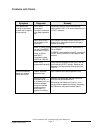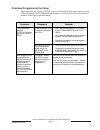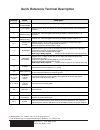Radionics D7212 Installation And Troubleshooting Quick Reference
D7212 Installation and Troubleshooting Quick Reference
Page 1
74-06914-000-A 8/93
© 1993 Radionics
R A D I O N I C S
Basic Troubleshooting ......................................... 2
Command 5 7 Toggles Default Idle Text .......... 2
Command 5 9 Shows Firmware Revision ........ 2
Problems with Points ........................................ 3
System Wiring Diagram, Issue A ......................... 6
Troubleshooting Continued ................................. 8
Problems with Points
(Continued from page 5) ................................... 8
Problems with Command Centers .................... 8
Problems Programming the Panel .................... 9
Phone Line Trouble ........................................ 10
Communications Failure ................................. 10
Quick Reference Terminal Description ............. 12
Introduction
This reference contains the very basic information a trained installer needs to install and
troubleshoot a D7212 system. See the
D7212 Operation and Installation Manual (74-06913-000)
for a complete description of the D7212 and detailed installation instructions.
Installing Optional Modules?
Do not use the instructions packaged with the D128 Phone Line Switcher, D8125 POPEX
Module, D8128A OctoPOPIT Module, D8129 OctoRelay Module, or D811 Arm Status Relay
Module.
The
D7212 Operation and Installation Manual (74-06913-000) contains instructions for installing
these modules.
D7212 Control/Communicator
Installation and Troubleshooting Quick Reference