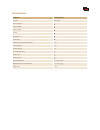- DL manuals
- Radiotec
- Cash Counter
- rapidcount M 120
- Instruction Manual
Radiotec rapidcount M 120 Instruction Manual
Summary of rapidcount M 120
Page 1
We support retail instruction manual rapidcount m 120 / m 130 bedienungsanleitung rapidcount m 120 / m 130
Page 2
2 einleitung sehr geehrte kundin, sehr geehrter kunde, vielen dank, dass sie sich für die banknotenzählmaschine rapidcount m entschieden haben. Mit dem kauf dieses qualitätsproduktes haben sie eine sehr gute wahl getroffen. Mit diesem gerät sind sie in der lage, schnell und komfortabel große summen ...
Page 3
3 1. Banknoteneinzug: einzug der banknotenstapel 2. Banknotenablage: auswurffach der geprüften und gezählten banknoten 3. Einzugsschienen: einstellbare führung der banknoten am einzug 4. Bedienfeld 5. Lc-display 6. Wartungsentriegelung vorderseite 1 2 3 4 5 6 3 6.
Page 4
4 rückseite / bedienfeld und display 1. Display 2. Tasten 0-9: einstellen des batchwertes 3. C: zurücksetzen des batchwertes auf 0 4. Level/cf: prüfeinstellungen öffnen, echtheitsprüfung verändern, pfeiltaste nach links 5. Curr: auswahl der währung, pfeiltaste nach rechts 6. Add: auswahl der additio...
Page 5
5 gerät einschalten: schließen sie das netzkabel an und schalten sie die maschine mit dem ein-/aus-schalter an der rück- seite ein. Die maschine führt nun einen selbsttest durch und startet im zuletzt verwendeten modus. Banknoten zählen: sortieren sie stark zerknitterte oder verschmutzte banknoten a...
Page 6
6 $: us-dollar-modus (nur m 130): um zwischen den folgenden zählmodi im us-dollar-modus zu wechseln, drücken sie kurz mode. Misch: us-dollarscheine ohne vorsortierung zählen (auch gemischte versionen möglich) ref.: sortenreine banknotenstapel zählen (auch gemischte versionen möglich) das gerät verwe...
Page 7
7 papstärke: passen sie die papierstärke an die zu zählenden scheine an: 1 – 2: für eine weitere währung (nur stückzählung) 3: für währungen, die so dick wie eurobanknoten sind 4: für währungen, die so dick wie us-dollar-banknoten sind 5 – 8: für stark abgenutzte oder alte banknoten uv-stärke: die u...
Page 8
8 batchfunktion: mit der batchfunktion können sie sich bündel mit einer vorher eingestellten anzahl an scheinen (batchwert) abzählen lassen z.B. Für eine banderole. Durch kurzes drücken von batch können sie zwi- schen den voreingestellten batchwerten (0, 10, 20, 25, 50, 100) wechseln. Durch drücken ...
Page 9
9 cf echtheitsprüfung der uv-, mg- und ir-merkmale uv echtheitsprüfung der uv-merkmale mg echtheitsprüfung der mg-merkmale ir echtheitsprüfung der ir-merkmale uv+mg echtheitsprüfung der uv- und mg- merkmale uv+ir echtheitsprüfung der uv- und ir- merkmale mg+ir echtheitsprüfung der mg- und ir- merkma...
Page 10
10 weitere auswahlmöglichkeiten finden sie unter [optionen zwischensumme]. Halten sie dazu start/ reset solange gedrückt, bis ein signalton ertönt. Navigieren sie über die pfeiltasten mode und batch zu dem gewünschten punkt und wählen sie diesen mit set aus. [1. Speichern]: der gesamtwert und die ge...
Page 11
11 [1. Zwischen speichern]: der gesamtwert und die gesamtanzahl bleiben bei einem neustart der maschine erhalten und sie kön- nen weitere zählvorgänge auf diese gespeicherte zwischensumme addieren. Hinweis: diese option ist nützlich, wenn sie die abrechnung unterbrechen und die maschine ausschalten....
Page 12
12 menüpunkt inhalt auswahlmöglichkeiten [1. Drucker- einstellungen] [baud rate: ] Übertragungsgeschwindigkeit zwischen maschine und drucker 2400 bps bis 115200 bps [papiergröße:] der druckbereich kann hier auf die breite des papiers angepasst werden 2 inch, 3 inch [schriftgröße: ] gekoppelt mit der...
Page 13
13 fehlermeldungen sobald sie die maschine anschalten, wird ein selbsttest durchgeführt. Sollte während des be- triebes ein fehler auftreten, stoppt die maschine und die entsprechende fehlermeldung wird im display angezeigt. Verschmutzungen können sie mit einem druckluftspray, weichen tuch oder pins...
Page 14
14 [infrarotfehler 1] fehler bei der infrarotprüfung ir-sensoren müssen evtl. Gereinigt werden. Wenden sie sich ggf. An den hersteller. Entnehmen sie die ober- ste banknote von der banknotenablage und führen den zählvorgang mit start/reset fort. [infrarotfehler 2] [infrarotfehler 3] [farbfehler 1] f...
Page 15
Technische daten funktionen rapidcount m 120 rapidcount m 130 währung euro euro / usd formaterkennung stückzählung wertzählung ultraviolett prüfung magnetismus prüfung infrarot prüfung geschwindigkeit max. Noten / minute 1300 1300 kapazität einzug 300 300 kapazität auswurf 200 200 start-stopp-automa...
Page 16
Introduction dear customer, thank you for choosing the banknote counter rapidcount m. With the purchase of this high quality device you have made a correct decision. With this device you will be able to count quickly and easily big amounts of banknotes. To enjoy a trouble free operation of the machi...
Page 17
1. Banknote feeder: feeding of banknotes 2. Banknote stacker: ejection of the tested and counted banknotes 3. Feeding guides: adjustable for the feeding of banknotes 4. Control panel 5. Lc display 6. Unblocking keys front 1 2 3 4 5 6 3 6.
Page 18
Back / control panel and display 1. Display 2. Keys 0-9: introduction of the batch value. 3. C (clear): pressing: sets the batch amount back to zero. Pressing and holding: selection of predefined parameters (see piece counting mode) 4. Level/cf: activation and adjusting of counterfeit tests in piece...
Page 19
Starting the device plug the power cable and start the machine with the switch on the back of the device. The device perfor- ms a self-test and starts in the last mode used. Counting banknotes separate severely crumpled or dirty banknotes. Remove any staples or paper clips from the banknotes. Adjust...
Page 20
Gbp – british pound modes: to choose between the different modes for british pound (gbp) currency press mode. Mix: counting of mixed and unsorted banknotes. Sp: counting of sorted stacks of banknotes. The device uses the first banknote fed as reference for the counting procedure. If a banknote diffe...
Page 21
Paper thickness (ddl) adjust the thickness of the paper to the paper to be counted: 0 - 2 for other currencies. 3 for currencies with thickness similar to euro banknotes. 4 for currencies with thickness similar to us dollar banknotes. 5 - 7 for heavily worn or old banknotes. Ultra violet sensitivity...
Page 22
Batch function: with the batch function you can count batches of banknotes with a predefined amount, for example to make bundles. Pressing the batch key you can choose between preset amounts of banknotes: 0, 10, 20, 25, 50 or 100. Pressing c sets the batch amount back to zero and deactivates the fun...
Page 23
Cf detection of uv, ir and magnetic features uv detection of uv features mg detection of mg features ir detection of ir features uv+mg detection of uv and mg features uv+ir detection of uv and mg features mg+ir detection of mg and ir features -- no counterfeit detection for security purposes, the mo...
Page 24
Further possibilities are available through the “add state” menu. Press and hold the start/reset key to open it. Navigate with the mode and batch keys to the desired option and confirm with set. [1. Save add > memory]: the total value and total amount will remain available after turning off the mach...
Page 25
[1. Save add > memory]: the total value and total amount will remain available after turning off the machine, so you can add more counting results to the total sum. Note: this option is useful when you have to stop the counting and turn off the machine. When you switch it on again you can continue f...
Page 26
Option explanation available possibilities 1. Printer settings baud rate: transmission speed between the machine and the printer 2400 bps to 115200 bps paper size: the printer can be adapted to the paper width 2 inch, 3 inch font: set up the font size in inches 9 x 13, 12 x 24 blank of tail: empty l...
Page 27
Error messages should you find an error during the operation with the machine, it will stop and the error will be shown on the display. Dirt can be removed with a pressurized air spray, soft tissue or brush. Have your machine serviced regularly to avoid errors. Error message cause measures chain not...
Page 28
Infrared error 1 error with the ir test ir sensors must be eventually cleaned, contact your distri- butor. Remove the last banknote ejected. Then continue the counting procedure with the start key. Infrared error 2 infrared error 3 colour error 1 error with the colour recognition colour sensors must...
Page 29
Technical data funktionen rapidcount m 120 currency euro / gbp size recognition piece counting value counting uv test magnetic test infrared test maximum speed banknotes/minute 1300 feeder capacity 300 stacker capacity 200 automatic start-stop batch option addition option power requirements 230 v, 5...
Page 31: Equipment (Weee)
European standard concerning the waste from electrical and electronic equipment (weee) (european union only) -d- dieses gerät darf, lt. Elektro- und elektronikgerätegesetz (elektrog) nicht über den haus-/restmüll entsorgt werden. Wir möchten sie daher bitten, uns mit ihrem aktiven beitrag bei der re...
Page 32
Max-keith-str. 66 45136 essen www.Ratio-tec.De info@ratio-tec.De fon: +49 (0)2 01 / 3 61 49 - 0 fax: +49 (0)2 01 / 3 61 49 - 26 ratiotec gmbh & co.Kg ratiotec italia s.R.L. Piazzale stazione centrale 24/25 ovada 15076 (al) fon: +39 0143 1509016 fax: +39 0143 1509019 www.Ratio-tec.It info@ratio-tec.I...