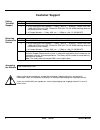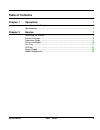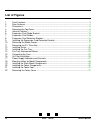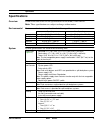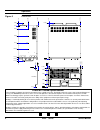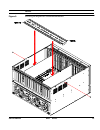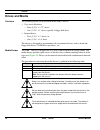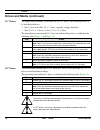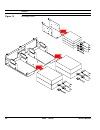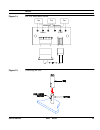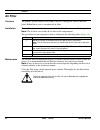- DL manuals
- RadiSys
- Chassis
- 6200plus Series
- Service Manual
RadiSys 6200plus Series Service Manual
Summary of 6200plus Series
Page 1
Service manual © 1999 radisys corporation all rights reserved printed in usa 6200 plus series chassis 30901-002 december 1999.
Page 2: Limited Warranty
I 6200 plus series service manual limited warranty a. Radisys corporation warrants that the item sold by it hereunder will be free from defects in materials or workmanship, under normal use and service, for a period of 2 years from date of shipment. Said item will meet the specifications in effect a...
Page 3: Important
Service manual 6200 plus series ii important always use caution when handling or operating the equipment. Only qualified and trained electronics service personnel should access the equipment. Use extreme caution when installing or removing components. For additional information, please contact radis...
Page 4: Notice
Iii 6200 plus series service manual notice this equipment has been tested and found to comply with the limits for a class a digital device, pursuant to part 15 of the fcc rules. These limits are designed to provide reasonable protection against harmful interference when the equipment is operated in ...
Page 5: Document Conventions
Service manual 6200 plus series iv document conventions typography title case titles of menus, windows, tabs, lists, and groups. Bold title case names of menu items, fields, buttons, icons, check boxes, list items, group items, and keystrokes. Upper case acronyms and abbreviations. Italics emphasis....
Page 6: Customer Support
V 6200 plus series service manual customer support calling technical support step action 1 have the radisys product model and serial number available. 2 • in the continental usa, monday — friday, 7:00 a.M. — 6:00 p.M., central time, dial 1-800-438-4769 in the usa. Outside the usa, dial 713-541-8200 ...
Page 7: Table Of Contents
Service manual 6200 plus series vi table of contents chapter 1 operations 1 user-accessible features ................................................................................. 2 specifications .......................................................................................................
Page 8: List Of Figures
Vii 6200 plus series service manual list of figures 1 front features .................................................................................................................... 3 2 rear features ...................................................................................................
Page 9: Operations
Service manual 6200 plus series 1 operations this chapter discusses the primary features of the 6200 plus series chassis. If you are familiar with the primary components and functions of the 6200 plus , go to chapter 2, “service,” page 7 . Then read this chapter later at your convenience. 1 this cha...
Page 10: User-Accessible Features
Operations 2 6200 plus series service manual user-accessible features overview the 6200 plus series chassis provides features that permit great flexibility. This chassis presents a highly configurable solution with exceptional performance. Models the 6200 plus is available in three (3) mounting syst...
Page 11
Operations service manual 6200 plus series 3 figure 1 front features note: this illustration shows components for dual hot-swappable power supplies and a split backplane system. For more information, see the power supply and passive backplane addenda. 1. Airflow vents 2. Chassis body 3. Top cover 4....
Page 12
Operations 4 6200 plus series service manual figure 2 rear features note: this illustration shows components for dual hot-swappable power supplies and a split backplane system. For more information, see the power supply and passive backplane addenda. 1. Airflow vents 2. Chassis body 3. Top cover 4. ...
Page 13: Specifications
Operations service manual 6200 plus series 5 specifications overview listed in the table below are the specifications for the 6200 plus series chassis. Note: these specifications are subject to change without notice. Environmental environmental tolerances are listed in the following table: system sy...
Page 14
Operations 6 6200 plus series service manual 0. 000 0.000 tower base 19.101 17.821 16.996 12.895 1.365 9.270 0.000 5.645 2.020 0. 000 10. 30 1 5. 086 0. 000 17. 11 0 19.186 10.460 8.980 6.730 3.730 1.480 0. 000 18. 06 0 0. 950 19. 01 0 figure 3 dimensions a note on thermal specifications the technol...
Page 15: Service
Service manual 6200 plus series 7 service this chapter provides information on the following: • internal features • drives and media • passive backplane configurations • power supply configurations • air filter • fan module this chapter also provides information on the components for each model of t...
Page 16: Accessing The Interior
Service 8 6200 plus series service manual accessing the interior safety it is important to protect yourself and your equipment. Remove power the 6200 plus can be equipped with several power supply configurations. See page 26 for information on removing power from the system. Remove top cover the pro...
Page 17
Service service manual 6200 plus series 9 figure 4 removing the top cover.
Page 18: Internal Features
Service 10 6200 plus series service manual internal features overview the 6200 plus series chassis is designed to be flexible yet practical. The interior of the chassis allows easy access to components and peripherals. Passive backplane the 6200 plus provides up to twenty (20) expansion slots with a...
Page 19
Service service manual 6200 plus series 11 figure 5 internal features 1. I/o panel with 20 expansion slots 2. Passive backplane tray 3. Backplane mounting posts (17) 4. Cable access holes (4) 5. Speaker (sbc 1) 6. Speaker (sbc 2) 7. Electrical grounding post 8. Card guide bracket 9. Card guides (up ...
Page 20: Expansion Cards
Service 12 6200 plus series service manual expansion cards installation before installing expansion cards into the 6200 plus series chassis, consult the documentation provided with each card. Follow the manufacturer’s instructions for installing the card. Card guide a full-length expansion card will...
Page 21
Service service manual 6200 plus series 13 bp18-c2p6 passive backplane split passive backplane bp18s-c2p3 figure 6 expansion card guide bracket figure 7 expansion card guides.
Page 22
Service 14 6200 plus series service manual figure 8 expansion card retention bracket 1. Retention bracket (wide end) 2. Retention bracket (narrow end) 3. Bracket mount (wide end) 4. Bracket mount (narrow end) 5. Card retention cushion 6. Card retention clamp.
Page 23
Service service manual 6200 plus series 15 figure 9 installing the expansion card retention bracket.
Page 24: Drives And Media
Service 16 6200 plus series service manual drives and media overview the following media can be installed in the 6200 plus chassis: • user-accessible drives • four (4) 5¼” x 1.72” drives • one (1) 3½” x 1” drive, typically a floppy disk drive • internal drives • two (2) 3½” x 1” drives, or • one (1)...
Page 25
Service service manual 6200 plus series 17 figure 10 removing the media drawer.
Page 26
Service 18 6200 plus series service manual drives and media (continued) 3½” drives the media drawer contains a removable bay for 3½” drives. The following media can be installed in this bay: • one (1) user-accessible 3½” x 1” drive, typically a floppy disk drive • two (2) 3½” x 1” drives, or one (1)...
Page 27
Service service manual 6200 plus series 19 figure 11 removing the 3½” drive bay.
Page 28
Service 20 6200 plus series service manual figure 12 installing drives.
Page 29: Fan Tray
Service service manual 6200 plus series 21 fan tray overview the 6200 plus provides a fan tray with three (3) 90 cfm cooling fans. The fan tray is removable and can be serviced with minimal time and effort. Fan tray the fan tray is housed in a compartment behind the front panel. The tray is held in ...
Page 30
Service 22 6200 plus series service manual figure 13 installing the fan tray 1. Power supply connector (hard disk drive type) 2. Power supply connector (floppy disk drive type) 3. Fan cable posts (ground; 3) 4. Fan cable posts (12 vdc; 3) 5. Cable access hole.
Page 31
Service service manual 6200 plus series 23 1 12 vdc 4 4 1 ground fan fan fan figure 14 fan tray interconnect board figure 15 connecting the fans.
Page 32: Air Filter
Service 24 6200 plus series service manual air filter overview the primary airflow intake for the 6200 plus chassis is through the vents in the front panel. Behind these vents is an industrial air filter. Installation the air filter is contained in a compartment behind the filter cover on the front ...
Page 33
Service service manual 6200 plus series 25 figure 16 air filter installation.
Page 34: Power Supply
Service 26 6200 plus series service manual power supply overview the 6200 plus series chassis supports several power supply configurations: • a single ps/2 ac or dc power supply • a power supply enclosure with up to two (2) ac or dc independently redundant, hot-swappable power supplies note: if only...
Page 35
Service service manual 6200 plus series 27 figure 17 power supply indicators and controls 1. Power on/off switch 2. Left power supply led 3. Right power supply led 4. Supply alarm stop button.
Page 36: Model Components
Service 28 6200 plus series service manual model components overview the following components accompany each model of the 6200 plus chassis ( figure 18 ): • feet for the benchtop model • handles with mounting brackets for the rack-mount model • a base for the tower model slide rails radisys provides...
Page 37
Service service manual 6200 plus series 29 figure 19 installing the rack-mount components installation notes for rack mount and/or enclosed operation 1) elevated operating ambient temperature: when the 6200 plus chassis is installed in a closed or multi-unit rack assembly, care should be taken to in...
Page 38
Service 30 6200 plus series service manual figure 20 installing the tower components circuit overloading: when connecting the equipment to the ac circuits, the circuits should be sized to safely provide all the amperage required by the all the equipment in the rack-mounted enclosure. At a minimum, t...
Page 39
Service service manual 6200 plus series 31 figure 21 installing the tower foot figure 22 removing the tower cover.
Page 40: Notes
Service 32 6200 plus series service manual notes.